適用於: Azure Data Factory
Azure Data Factory  Azure Synapse Analytics
Azure Synapse Analytics
提示
試用 Microsoft Fabric 中的 Data Factory,這是適用於企業的全方位分析解決方案。 Microsoft Fabric 涵蓋從資料移動到資料科學、即時分析、商業智慧和報告的所有項目。 了解如何免費開始新的試用!
您可以使用 Azure Data Factory 中的 Delete 活動,刪除內部部署儲存體存放區或雲端儲存體存放區的檔案或資料夾。 不再需要檔案時,使用此活動來清除或封存檔案。
警告
無法還原已刪除的檔案或資料夾 (除非儲存體已啟用虛刪除)。 使用 Delete 活動來刪除檔案或資料夾時請小心謹慎。
最佳作法
以下是使用 Delete 活動的一些建議:
在使用 Delete 活動刪除檔案之前請先備份,您在未來可能需要還原這些檔案。
請確定服務具有從儲存體存放區刪除資料夾或檔案的寫入權限。
請確定您未在檔案寫入的同時刪除檔案。
如果您想要從內部部署系統中刪除檔案或資料夾,請確定您使用大於 3.14 版的自我裝載整合執行階段。
支援的資料存放區
- Azure Blob 儲存體
- Azure Data Lake Storage Gen1
- Azure Data Lake Storage Gen2 \(部分機器翻譯\)
- Azure 檔案
- 檔案系統
- FTP
- SFTP
- Microsoft Fabric Lakehouse
- Amazon S3
- Amazon S3 相容儲存體
- Google Cloud Storage
- Oracle 雲端儲存空間
- HDFS
使用 UI 建立 Delete 活動
若要在管線中使用 Delete 活動,請完成下列步驟:
在管線活動窗格中搜尋 Delete,然後將 Delete 活動拖曳至管線畫布。
在畫布上選取新的 Delete 活動 (如未選取) 和其 [來源] 索引標籤以編輯詳細資料。
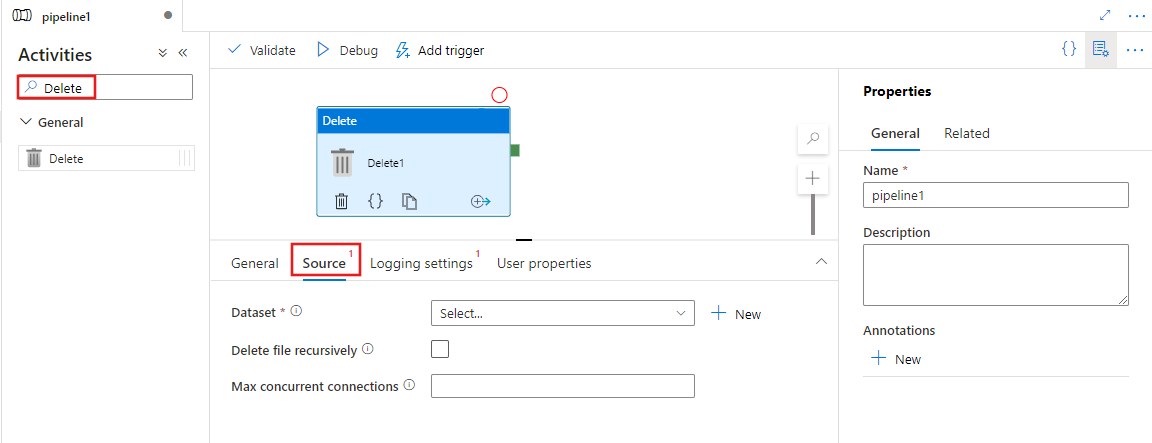
選取現有或建立新的資料集,指定要刪除的檔案。 如果選取多個檔案,也可以啟用遞迴刪除,一併刪除任何子資料夾中的資料。 您也可以指定作業的並行連線數目上限。
選取 [記錄設定] 索引標籤,然後選取現有的或建立新的記錄帳戶連結服務位置,以記錄所執行刪除作業的結果,進而選擇性地設定記錄。
![顯示 記錄設定 [刪除] 活動的索引標籤。](media/delete-activity/delete-activity-logging-settings.png)
語法
{
"name": "DeleteActivity",
"type": "Delete",
"typeProperties": {
"dataset": {
"referenceName": "<dataset name>",
"type": "DatasetReference"
},
"storeSettings": {
"type": "<source type>",
"recursive": true/false,
"maxConcurrentConnections": <number>
},
"enableLogging": true/false,
"logStorageSettings": {
"linkedServiceName": {
"referenceName": "<name of linked service>",
"type": "LinkedServiceReference"
},
"path": "<path to save log file>"
}
}
}
類型屬性
| 屬性 | 描述 | 必要 |
|---|---|---|
| 資料集 | 提供資料集參考,以判斷要刪除哪些檔案或資料夾 | Yes |
| 遞迴 | 指出是否從子資料夾、或只有從指定的資料夾,以遞迴方式刪除檔案。 | 否。 預設值為 false。 |
| maxConcurrentConnections | 同時連線到儲存體存放區以刪除資料夾或檔案的連線數。 | 否。 預設值為 1。 |
| 啟用記錄 | 指出您是否需要記錄已刪除的資料夾或檔案名稱。 如果為 true,則您需要進一步提供儲存體帳戶來儲存記錄檔,以便您可以藉由讀取記錄檔來追蹤 Delete 活動的行為。 | No |
| logStorageSettings | 僅適用於 enablelogging = true 時。 一組儲存體屬性,可指定您要儲存記錄檔 (包含由 Delete 活動刪除的資料夾或檔案名稱) 的位置。 |
No |
| linkedServiceName | 僅適用於 enablelogging = true 時。 將 Azure 儲存體或 Azure Data Lake Storage Gen1 或 Azure Data Lake Storage Gen2 服務連結,以儲存記錄檔,其中包含由 Delete 活動刪除的資料夾或檔案名稱。 請注意,其必須以與刪除活動用來刪除檔案的相同類型 Integration Runtime 進行設定。 |
No |
| path | 僅適用於 enablelogging = true 時。 要在您的儲存體帳戶中儲存記錄檔的路徑。 如果不提供路徑,服務會為您建立容器。 |
No |
監視
您可以在兩個位置查看及監視 Delete 活動的結果:
- 從 Delete 活動的輸出。
- 從記錄檔。
Delete 活動的範例輸出
{
"datasetName": "AmazonS3",
"type": "AmazonS3Object",
"prefix": "test",
"bucketName": "adf",
"recursive": true,
"isWildcardUsed": false,
"maxConcurrentConnections": 2,
"filesDeleted": 4,
"logPath": "https://sample.blob.core.windows.net/mycontainer/5c698705-a6e2-40bf-911e-e0a927de3f07",
"effectiveIntegrationRuntime": "MyAzureIR (West Central US)",
"executionDuration": 650
}
Delete 活動的範例記錄檔
| 名稱 | 類別 | 狀態 | 錯誤 |
|---|---|---|---|
| test1/yyy.json | 檔案 | 已刪除 | |
| test2/hello789.txt | 檔案 | 已刪除 | |
| test2/test3/hello000.txt | 檔案 | 已刪除 | |
| test2/test3/zzz.json | 檔案 | 已刪除 |
使用 Delete 活動的範例
刪除特定資料夾或檔案
存放區具有下列資料夾結構:
Root/
Folder_A_1/
1.txt
2.txt
3.csv
Folder_A_2/
4.txt
5.csv
Folder_B_1/
6.txt
7.csv
Folder_B_2/
8.txt
現在您是使用 Delete 活動,依據不同屬性值的組合,從資料集和 Delete 活動刪除資料夾或檔案:
| folderPath | fileName | 遞迴 | 輸出 |
|---|---|---|---|
| Root/ Folder_A_2 | NULL | False | Root/ Folder_A_1/ 1.txt 2.txt 3.csv Folder_A_2/ Folder_B_1/ 6.txt 7.csv Folder_B_2/ 8.txt |
| Root/ Folder_A_2 | NULL | True | Root/ Folder_A_1/ 1.txt 2.txt 3.csv |
| Root/ Folder_A_2 | *.txt | False | Root/ Folder_A_1/ 1.txt 2.txt 3.csv Folder_A_2/ 5.csv Folder_B_1/ 6.txt 7.csv Folder_B_2/ 8.txt |
| Root/ Folder_A_2 | *.txt | True | Root/ Folder_A_1/ 1.txt 2.txt 3.csv Folder_A_2/ 5.csv Folder_B_1/ 7.csv Folder_B_2/ |
定期清除時間分割的資料夾或檔案
您可以建立管線以定期清除時間分割的資料夾或檔案。 例如,資料夾結構類似:/mycontainer/2018/12/14/*.csv。 您可以使用排程觸發程序的服務系統變數,來識別在每個管線執行中應該刪除的資料夾或檔案。
範例管線
{
"name":"cleanup_time_partitioned_folder",
"properties":{
"activities":[
{
"name":"DeleteOneFolder",
"type":"Delete",
"dependsOn":[
],
"policy":{
"timeout":"7.00:00:00",
"retry":0,
"retryIntervalInSeconds":30,
"secureOutput":false,
"secureInput":false
},
"userProperties":[
],
"typeProperties":{
"dataset":{
"referenceName":"PartitionedFolder",
"type":"DatasetReference",
"parameters":{
"TriggerTime":{
"value":"@formatDateTime(pipeline().parameters.TriggerTime, 'yyyy/MM/dd')",
"type":"Expression"
}
}
},
"logStorageSettings":{
"linkedServiceName":{
"referenceName":"BloblinkedService",
"type":"LinkedServiceReference"
},
"path":"mycontainer/log"
},
"enableLogging":true,
"storeSettings":{
"type":"AzureBlobStorageReadSettings",
"recursive":true
}
}
}
],
"parameters":{
"TriggerTime":{
"type":"string"
}
},
"annotations":[
]
}
}
範例資料集
{
"name":"PartitionedFolder",
"properties":{
"linkedServiceName":{
"referenceName":"BloblinkedService",
"type":"LinkedServiceReference"
},
"parameters":{
"TriggerTime":{
"type":"string"
}
},
"annotations":[
],
"type":"Binary",
"typeProperties":{
"location":{
"type":"AzureBlobStorageLocation",
"folderPath":{
"value":"@dataset().TriggerTime",
"type":"Expression"
},
"container":{
"value":"mycontainer",
"type":"Expression"
}
}
}
}
}
範例觸發程序
{
"name": "DailyTrigger",
"properties": {
"runtimeState": "Started",
"pipelines": [
{
"pipelineReference": {
"referenceName": "cleanup_time_partitioned_folder",
"type": "PipelineReference"
},
"parameters": {
"TriggerTime": "@trigger().scheduledTime"
}
}
],
"type": "ScheduleTrigger",
"typeProperties": {
"recurrence": {
"frequency": "Day",
"interval": 1,
"startTime": "2018-12-13T00:00:00.000Z",
"timeZone": "UTC",
"schedule": {
"minutes": [
59
],
"hours": [
23
]
}
}
}
}
}
清除 2018.1.1 以前上次修改的到期檔案
您可以建立管線,藉由在資料集中利用檔案屬性篩選,清除舊的或已過期的檔案:"LastModified"。
範例管線
{
"name":"CleanupExpiredFiles",
"properties":{
"activities":[
{
"name":"DeleteFilebyLastModified",
"type":"Delete",
"dependsOn":[
],
"policy":{
"timeout":"7.00:00:00",
"retry":0,
"retryIntervalInSeconds":30,
"secureOutput":false,
"secureInput":false
},
"userProperties":[
],
"typeProperties":{
"dataset":{
"referenceName":"BlobFilesLastModifiedBefore201811",
"type":"DatasetReference"
},
"logStorageSettings":{
"linkedServiceName":{
"referenceName":"BloblinkedService",
"type":"LinkedServiceReference"
},
"path":"mycontainer/log"
},
"enableLogging":true,
"storeSettings":{
"type":"AzureBlobStorageReadSettings",
"recursive":true,
"modifiedDatetimeEnd":"2018-01-01T00:00:00.000Z"
}
}
}
],
"annotations":[
]
}
}
範例資料集
{
"name":"BlobFilesLastModifiedBefore201811",
"properties":{
"linkedServiceName":{
"referenceName":"BloblinkedService",
"type":"LinkedServiceReference"
},
"annotations":[
],
"type":"Binary",
"typeProperties":{
"location":{
"type":"AzureBlobStorageLocation",
"fileName":"*",
"folderPath":"mydirectory",
"container":"mycontainer"
}
}
}
}
藉由鏈結 Copy 活動與 Delete 活動來移動檔案
您可以藉由在管線中使用 Copy 活動來複製檔案,然後使用 Delete 活動來刪除檔案,以便移動檔案。 當您想要移動多個檔案時,可以使用 GetMetadata 活動 + Filter 活動 + Foreach 活動 + Copy 活動 + Delete 活動,如下列範例所示。
注意
如果您想要藉由定義資料集 (只包含資料夾路徑) 然後使用 Copy 活動和 Delete 活動來參考代表資料集的相同資料集以便移動整個資料夾,您必須非常謹慎。 您必須確定不會有任何新檔案抵達複製作業與刪除作業之間的資料夾。 如果在您的複製活動剛剛完成複製作業但是 Delete 活動尚未開始時就有新檔案抵達資料夾,Delete 活動可能會刪除新抵達檔案,因為在刪除完整資料夾期間該檔案「尚未」複製到目的地。
範例管線
{
"name":"MoveFiles",
"properties":{
"activities":[
{
"name":"GetFileList",
"type":"GetMetadata",
"dependsOn":[
],
"policy":{
"timeout":"7.00:00:00",
"retry":0,
"retryIntervalInSeconds":30,
"secureOutput":false,
"secureInput":false
},
"userProperties":[
],
"typeProperties":{
"dataset":{
"referenceName":"OneSourceFolder",
"type":"DatasetReference",
"parameters":{
"Container":{
"value":"@pipeline().parameters.SourceStore_Location",
"type":"Expression"
},
"Directory":{
"value":"@pipeline().parameters.SourceStore_Directory",
"type":"Expression"
}
}
},
"fieldList":[
"childItems"
],
"storeSettings":{
"type":"AzureBlobStorageReadSettings",
"recursive":true
},
"formatSettings":{
"type":"BinaryReadSettings"
}
}
},
{
"name":"FilterFiles",
"type":"Filter",
"dependsOn":[
{
"activity":"GetFileList",
"dependencyConditions":[
"Succeeded"
]
}
],
"userProperties":[
],
"typeProperties":{
"items":{
"value":"@activity('GetFileList').output.childItems",
"type":"Expression"
},
"condition":{
"value":"@equals(item().type, 'File')",
"type":"Expression"
}
}
},
{
"name":"ForEachFile",
"type":"ForEach",
"dependsOn":[
{
"activity":"FilterFiles",
"dependencyConditions":[
"Succeeded"
]
}
],
"userProperties":[
],
"typeProperties":{
"items":{
"value":"@activity('FilterFiles').output.value",
"type":"Expression"
},
"batchCount":20,
"activities":[
{
"name":"CopyAFile",
"type":"Copy",
"dependsOn":[
],
"policy":{
"timeout":"7.00:00:00",
"retry":0,
"retryIntervalInSeconds":30,
"secureOutput":false,
"secureInput":false
},
"userProperties":[
],
"typeProperties":{
"source":{
"type":"BinarySource",
"storeSettings":{
"type":"AzureBlobStorageReadSettings",
"recursive":false,
"deleteFilesAfterCompletion":false
},
"formatSettings":{
"type":"BinaryReadSettings"
},
"recursive":false
},
"sink":{
"type":"BinarySink",
"storeSettings":{
"type":"AzureBlobStorageWriteSettings"
}
},
"enableStaging":false,
"dataIntegrationUnits":0
},
"inputs":[
{
"referenceName":"OneSourceFile",
"type":"DatasetReference",
"parameters":{
"Container":{
"value":"@pipeline().parameters.SourceStore_Location",
"type":"Expression"
},
"Directory":{
"value":"@pipeline().parameters.SourceStore_Directory",
"type":"Expression"
},
"filename":{
"value":"@item().name",
"type":"Expression"
}
}
}
],
"outputs":[
{
"referenceName":"OneDestinationFile",
"type":"DatasetReference",
"parameters":{
"Container":{
"value":"@pipeline().parameters.DestinationStore_Location",
"type":"Expression"
},
"Directory":{
"value":"@pipeline().parameters.DestinationStore_Directory",
"type":"Expression"
},
"filename":{
"value":"@item().name",
"type":"Expression"
}
}
}
]
},
{
"name":"DeleteAFile",
"type":"Delete",
"dependsOn":[
{
"activity":"CopyAFile",
"dependencyConditions":[
"Succeeded"
]
}
],
"policy":{
"timeout":"7.00:00:00",
"retry":0,
"retryIntervalInSeconds":30,
"secureOutput":false,
"secureInput":false
},
"userProperties":[
],
"typeProperties":{
"dataset":{
"referenceName":"OneSourceFile",
"type":"DatasetReference",
"parameters":{
"Container":{
"value":"@pipeline().parameters.SourceStore_Location",
"type":"Expression"
},
"Directory":{
"value":"@pipeline().parameters.SourceStore_Directory",
"type":"Expression"
},
"filename":{
"value":"@item().name",
"type":"Expression"
}
}
},
"logStorageSettings":{
"linkedServiceName":{
"referenceName":"BloblinkedService",
"type":"LinkedServiceReference"
},
"path":"container/log"
},
"enableLogging":true,
"storeSettings":{
"type":"AzureBlobStorageReadSettings",
"recursive":true
}
}
}
]
}
}
],
"parameters":{
"SourceStore_Location":{
"type":"String"
},
"SourceStore_Directory":{
"type":"String"
},
"DestinationStore_Location":{
"type":"String"
},
"DestinationStore_Directory":{
"type":"String"
}
},
"annotations":[
]
}
}
範例資料集
GetMetadata 活動使用資料集來列舉檔案清單。
{
"name":"OneSourceFolder",
"properties":{
"linkedServiceName":{
"referenceName":"AzureStorageLinkedService",
"type":"LinkedServiceReference"
},
"parameters":{
"Container":{
"type":"String"
},
"Directory":{
"type":"String"
}
},
"annotations":[
],
"type":"Binary",
"typeProperties":{
"location":{
"type":"AzureBlobStorageLocation",
"folderPath":{
"value":"@{dataset().Directory}",
"type":"Expression"
},
"container":{
"value":"@{dataset().Container}",
"type":"Expression"
}
}
}
}
}
複製活動和 Delete 活動使用的資料來源資料集。
{
"name":"OneSourceFile",
"properties":{
"linkedServiceName":{
"referenceName":"AzureStorageLinkedService",
"type":"LinkedServiceReference"
},
"parameters":{
"Container":{
"type":"String"
},
"Directory":{
"type":"String"
},
"filename":{
"type":"string"
}
},
"annotations":[
],
"type":"Binary",
"typeProperties":{
"location":{
"type":"AzureBlobStorageLocation",
"fileName":{
"value":"@dataset().filename",
"type":"Expression"
},
"folderPath":{
"value":"@{dataset().Directory}",
"type":"Expression"
},
"container":{
"value":"@{dataset().Container}",
"type":"Expression"
}
}
}
}
}
複製活動使用的資料目的地資料集。
{
"name":"OneDestinationFile",
"properties":{
"linkedServiceName":{
"referenceName":"AzureStorageLinkedService",
"type":"LinkedServiceReference"
},
"parameters":{
"Container":{
"type":"String"
},
"Directory":{
"type":"String"
},
"filename":{
"type":"string"
}
},
"annotations":[
],
"type":"Binary",
"typeProperties":{
"location":{
"type":"AzureBlobStorageLocation",
"fileName":{
"value":"@dataset().filename",
"type":"Expression"
},
"folderPath":{
"value":"@{dataset().Directory}",
"type":"Expression"
},
"container":{
"value":"@{dataset().Container}",
"type":"Expression"
}
}
}
}
}
您也可以從這裡取得範本來移動檔案。
已知的限制
Delete 活動不支援刪除以萬用字元說明的資料夾清單。
在 Delete 活動中使用檔案屬性篩選器:modifiedDatetimeStart 和 modifiedDatetimeEnd 以選取要刪除的檔案時,也請務必在刪除活動中設定 "wildcardFileName":"*"。
相關內容
深入了解如何在 Azure Data Factory 和 Synapse 管線中移動檔案。