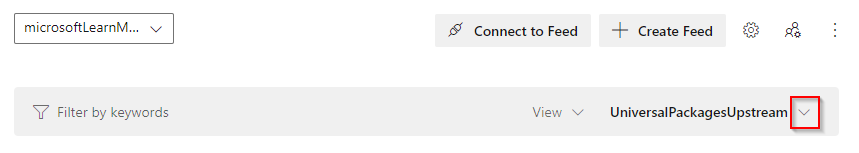通用套件上游來源
Azure DevOps Services
使用 Azure Artifacts,您可以讓上游來源開始從公用登錄取用套件,例如 NuGet.org 或 npmjs.com。 啟用上游來源之後,Azure Artifacts 會儲存您從上游安裝的任何套件複本。 Azure Artifacts 也支援使用其他摘要作為上游。 在本文中,您將瞭解如何在相同 Microsoft Entra 標識符內,使用組織中的摘要或其他組織,新增新的通用套件上游來源。 請參閱 使用 Microsoft Entra 識別符 管理存取權,以瞭解如何將組織連線到 Microsoft Entra ID。
將組織中的摘要新增為上游來源
 選取右上角的 ,以流覽至 [摘要 設定]。
選取右上角的 ,以流覽至 [摘要 設定]。選取 [上游來源],然後選取 [ 新增上游]。
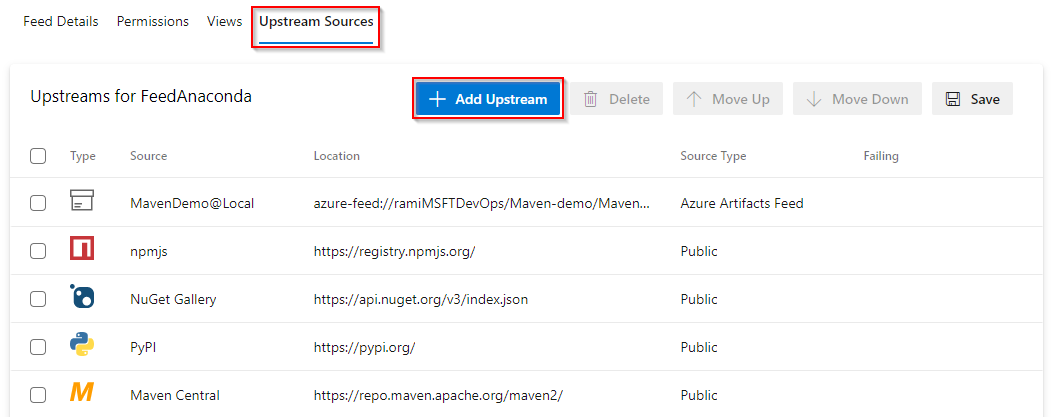
選取 此組織中的 Azure Artifacts 摘要,以從組織中的摘要使用套件。
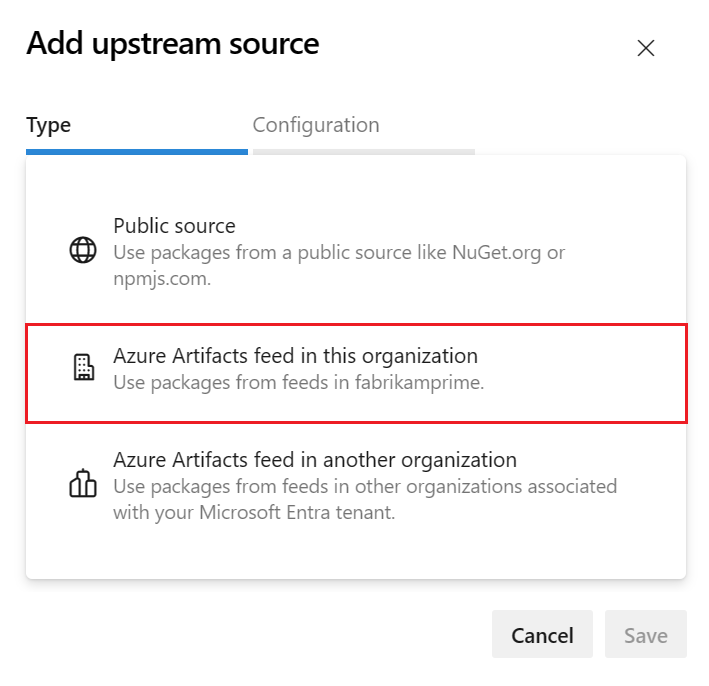
從下拉功能表中選取您的摘要,選取 [檢視],並提供上游來源的名稱。 請務必檢查 UPack 套件類型。
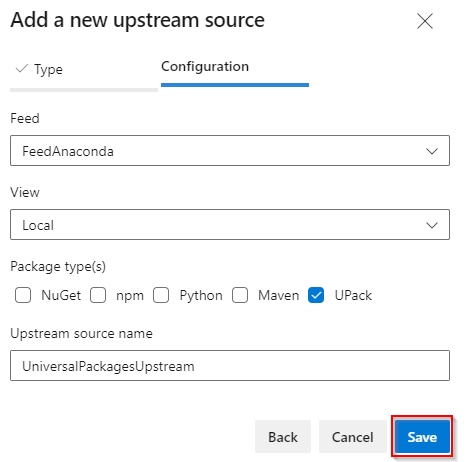
當完成時,選擇儲存。
選取 右上角的 [儲存 ] 以儲存變更。
將另一個組織中的摘要新增為上游來源
 選取右上角的 ,流覽至 [摘要] 設定。
選取右上角的 ,流覽至 [摘要] 設定。選取 [上游來源],然後選取 [ 新增上游]。
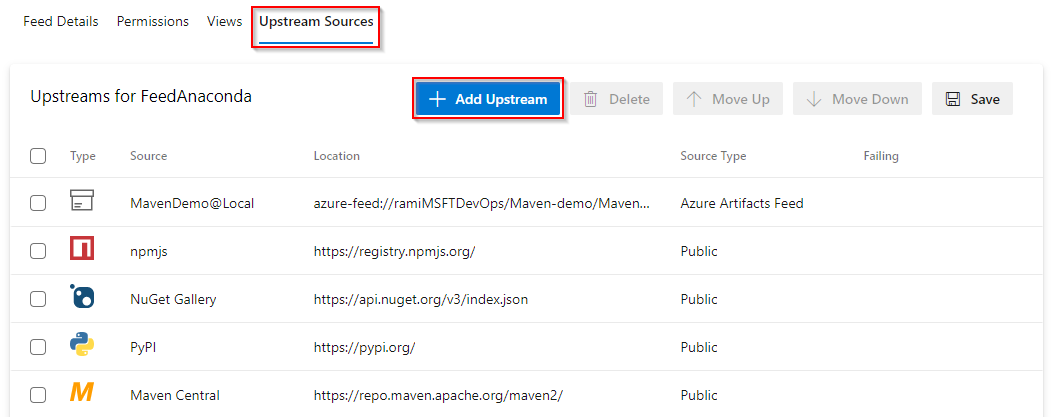
選取 另一個組織中的 Azure Artifacts 摘要,以在相同 Microsoft Entra 標識符內,從不同組織中的摘要使用套件。
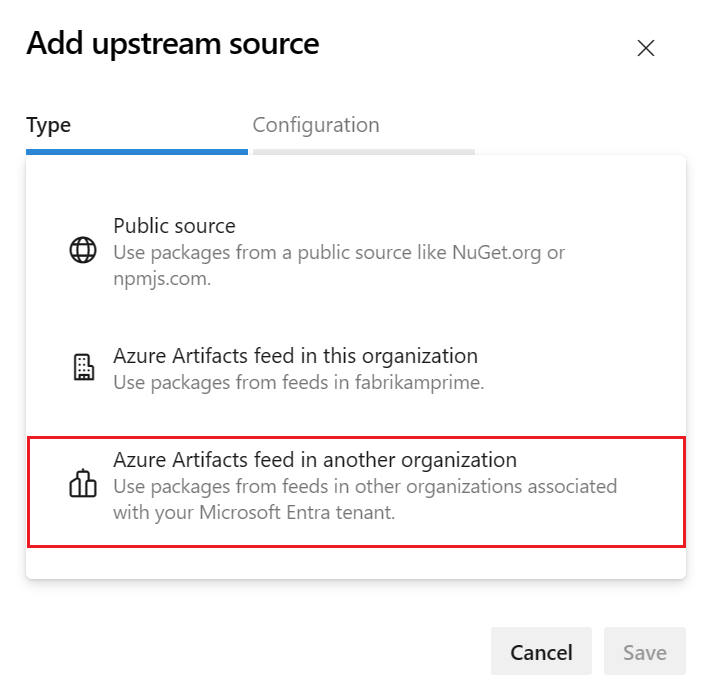
輸入您的 Azure Artifacts 摘要定位器,並提供上游來源的名稱。 請務必檢查 UPack 套件類型。
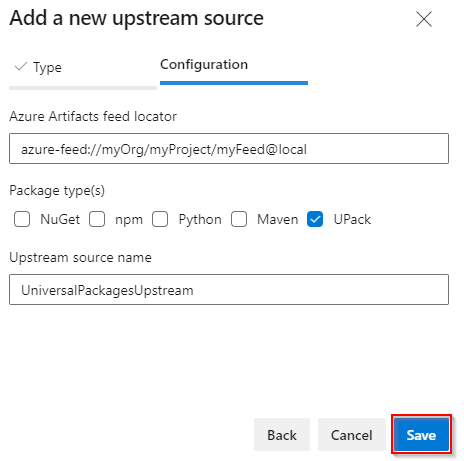
當完成時,選擇儲存。
選取 右上角的 [儲存 ] 以儲存變更。
從上游檢視已儲存的套件
若要檢視從通用套件上游來源儲存的套件,請從下拉功能表中選取您的UPack來源。