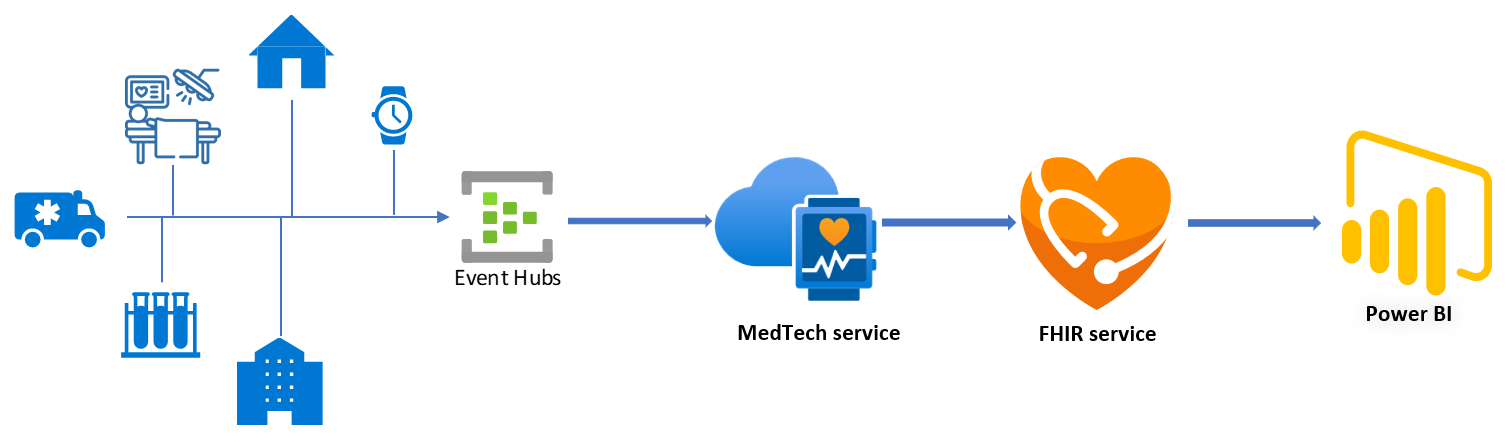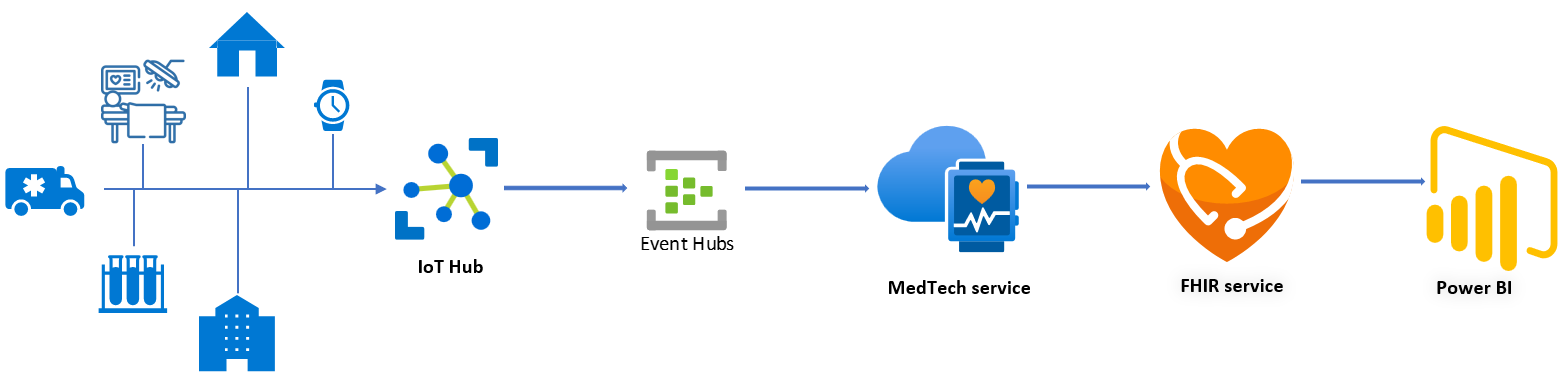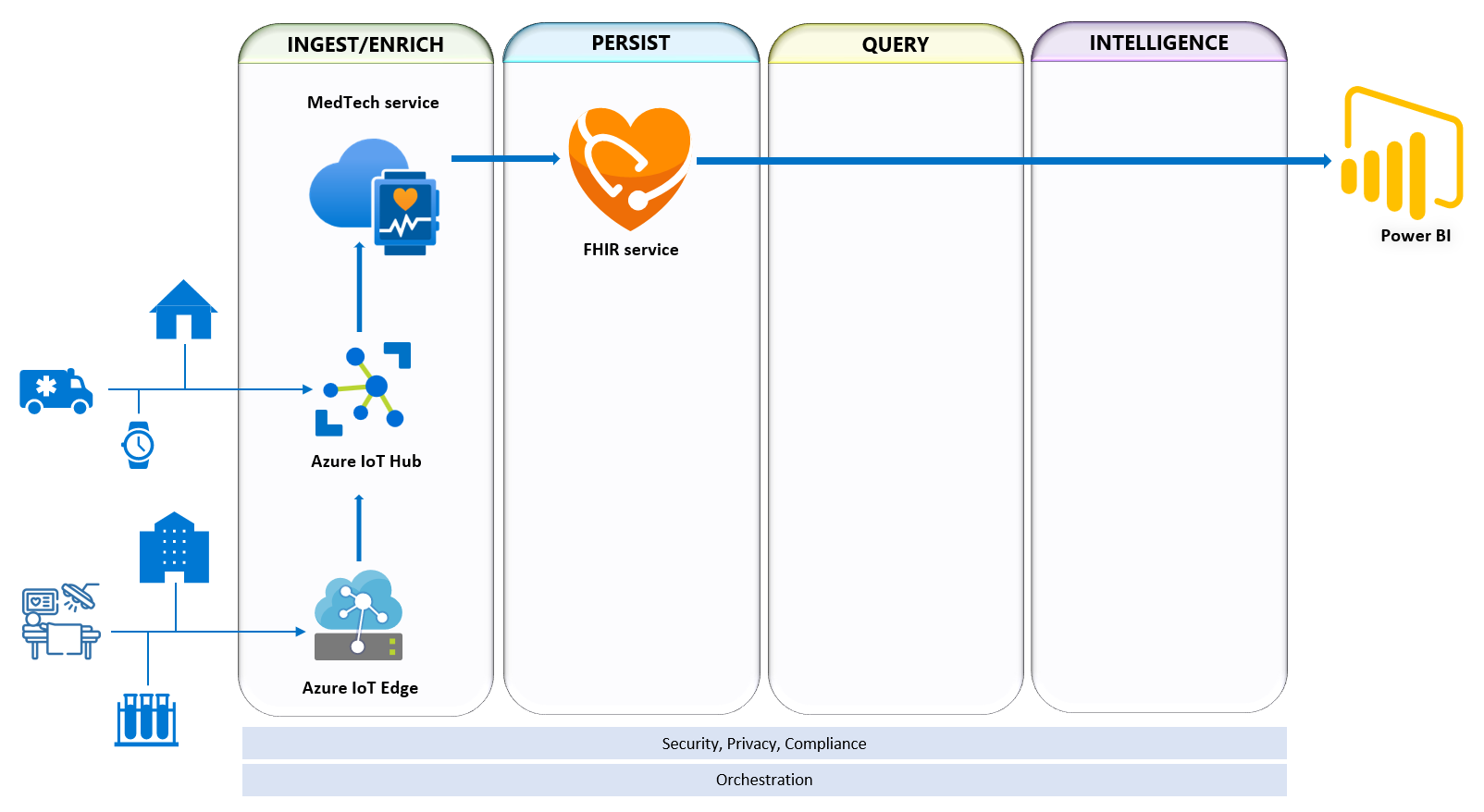醫療技術服務和 Microsoft Power BI
在本文中,瞭解如何使用醫療技術服務和 Microsoft Power Business Intelligence (Power BI)。
醫療技術服務和 Power BI 參考架構
此參考結構展示使用 Microsoft 雲端服務在物聯網 (IoT) 和 FHIR® 資料之上啟用 Power BI 的基本元件。
您甚至可以在 Microsoft Teams 用戶端內內嵌 Power BI 儀錶板,以進一步加強護理小組協調。 如需在 Teams 中內嵌 Power BI 的詳細資訊,請參閱在 Microsoft Teams 中內嵌 Power BI 內容。
無論位置、資料中心或雲端為何,醫療技術服務都可以從大部分 IoT 裝置或閘道擷取 IoT 資料。
我們鼓勵使用 Azure IoT 服務來協助裝置/網路閘道連線。
針對某些解決方案,您可以使用 Azure IoT Central 來取代 Azure IoT 中樞。
Azure IoT Edge 可以搭配 IoT 中樞使用,為裝置和/或裝置內連線建立內部部署端點。
下一步
注意
FHIR® 是 HL7 的註冊商標,可與 HL7 的權限搭配使用。