建立 Python 模型元件
本文描述 Azure Machine Learning 設計工具中的一個元件。
了解如何使用建立 Python 模型元件,從 Python 指令碼建立未定型的模型。 您可以在 Azure Machine Learning 設計工具環境中,以 Python 套件包含的任何學習模組作為模型的基礎。
建立模型之後,您可以使用定型模型以利用資料集來定型模型,就像 Azure Machine Learning 中的任何其他學習模組一樣。 定型的模型可以傳遞至評分模型進行預測。 然後,您可以儲存定型的模型,並將評分工作流程發佈為 Web 服務。
警告
目前無法將此元件連線至調整模型超參數元件,或將 Python 模型的計分結果傳遞至評估模型。 如果需要調整超參數或評估模型,您可以使用執行 Python 指令碼元件來撰寫自訂 Python 指令碼。
設定元件
使用此元件需要中等或專業級的 Python 知識。 此元件支援使用 Azure Machine Learning 中已安裝的 Python 套件所包含的任何學習模組。 請參閱執行 Python 指令碼中預先安裝的 Python 套件清單。
注意
撰寫指令碼時請非常小心,確定沒有語法錯誤,例如使用未宣告的物件或未匯入的元件。
注意
也請特別注意執行 Python 指令碼中預先安裝的元件清單。 只匯入預先安裝的元件。 請勿在此指令碼中安裝額外的套件,例如 "pip install xgboost",否則在下游元件中讀取模型時會引發錯誤。
本文說明如何對簡單管線使用建立 Python 模型。 以下是管線圖:
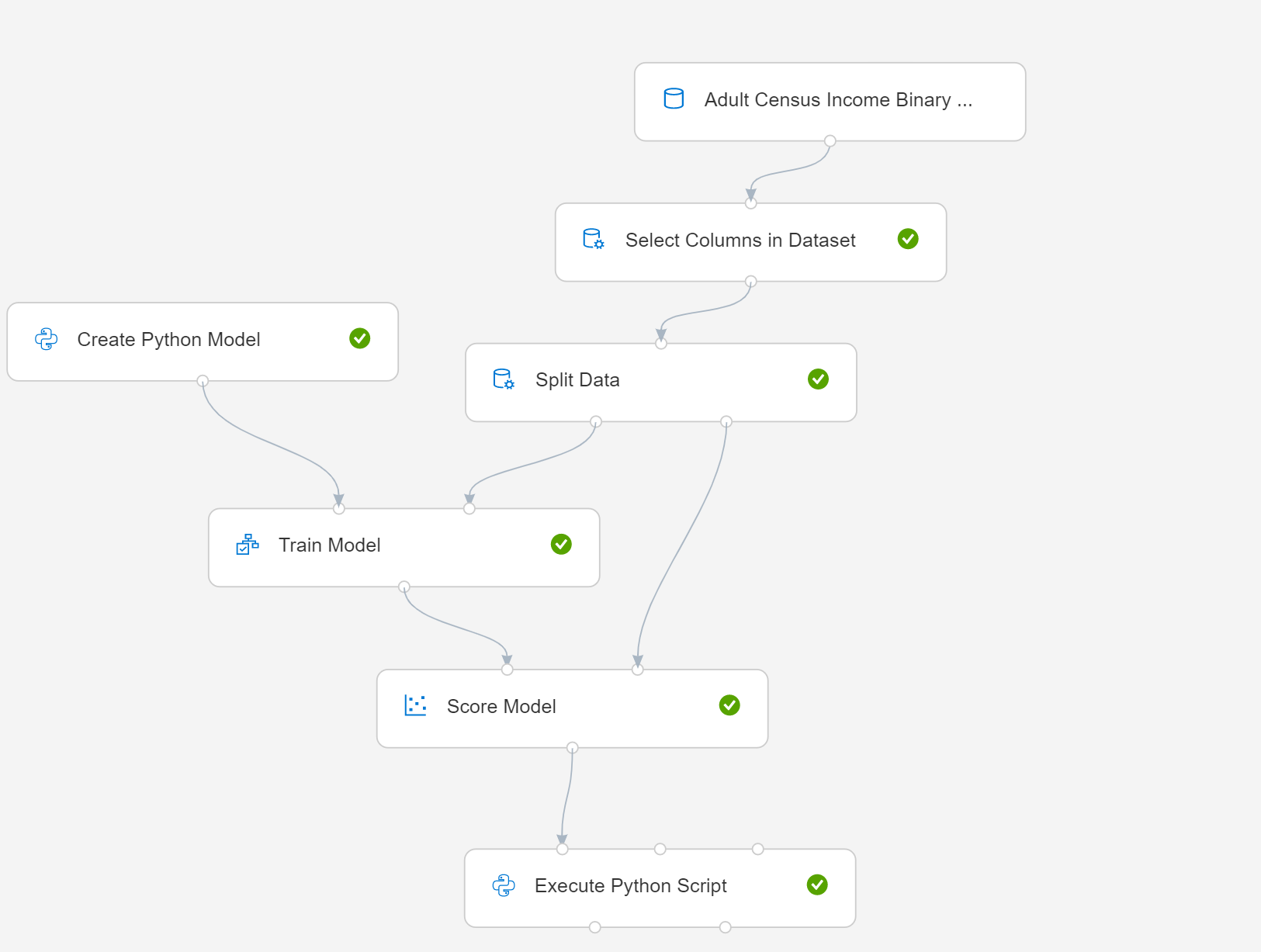
- 選取 [建立 Python 模型],然後編輯指令碼以實作模型或資料管理程序。 您可以在 Azure Machine Learning 環境中,以 Python 套件包含的任何學習模組作為模型的基礎。
注意
請特別注意指令碼的範例程式碼中的註解,並確定指令碼嚴格遵循需求,包括類別名稱、方法和方法簽章。 違規會導致例外狀況。 建立 Python 模型僅支援建立可使用定型模型來定型的 sklearn 型模型。
下列雙類別貝氏機率分類器的範例程式碼使用熱門的 sklearn 套件:
# The script MUST define a class named Azure Machine LearningModel.
# This class MUST at least define the following three methods:
# __init__: in which self.model must be assigned,
# train: which trains self.model, the two input arguments must be pandas DataFrame,
# predict: which generates prediction result, the input argument and the prediction result MUST be pandas DataFrame.
# The signatures (method names and argument names) of all these methods MUST be exactly the same as the following example.
# Please do not install extra packages such as "pip install xgboost" in this script,
# otherwise errors will be raised when reading models in down-stream components.
import pandas as pd
from sklearn.naive_bayes import GaussianNB
class AzureMLModel:
def __init__(self):
self.model = GaussianNB()
self.feature_column_names = list()
def train(self, df_train, df_label):
# self.feature_column_names records the column names used for training.
# It is recommended to set this attribute before training so that the
# feature columns used in predict and train methods have the same names.
self.feature_column_names = df_train.columns.tolist()
self.model.fit(df_train, df_label)
def predict(self, df):
# The feature columns used for prediction MUST have the same names as the ones for training.
# The name of score column ("Scored Labels" in this case) MUST be different from any other columns in input data.
return pd.DataFrame(
{'Scored Labels': self.model.predict(df[self.feature_column_names]),
'probabilities': self.model.predict_proba(df[self.feature_column_names])[:, 1]}
)
將您剛建立的建立 Python 模型元件連線至定型模型和評分模型。
如果您需要評估模型,請新增執行 Python 指令碼元件並編輯 Python 指令碼。
下列指令碼是範例評估程式碼:
# The script MUST contain a function named azureml_main # which is the entry point for this component. # imports up here can be used to import pandas as pd # The entry point function MUST have two input arguments: # Param<dataframe1>: a pandas.DataFrame # Param<dataframe2>: a pandas.DataFrame def azureml_main(dataframe1 = None, dataframe2 = None): from sklearn.metrics import accuracy_score, precision_score, recall_score, roc_auc_score, roc_curve import pandas as pd import numpy as np scores = dataframe1.ix[:, ("income", "Scored Labels", "probabilities")] ytrue = np.array([0 if val == '<=50K' else 1 for val in scores["income"]]) ypred = np.array([0 if val == '<=50K' else 1 for val in scores["Scored Labels"]]) probabilities = scores["probabilities"] accuracy, precision, recall, auc = \ accuracy_score(ytrue, ypred),\ precision_score(ytrue, ypred),\ recall_score(ytrue, ypred),\ roc_auc_score(ytrue, probabilities) metrics = pd.DataFrame(); metrics["Metric"] = ["Accuracy", "Precision", "Recall", "AUC"]; metrics["Value"] = [accuracy, precision, recall, auc] return metrics,
後續步驟
請參閱 Azure Machine Learning 可用的元件集。