適用於學生的認證
學生折扣
我們很高興能在大部分國家/地區 (除印度和中國外) 針對 Microsoft 認證測驗提供學術定價。 若要符合資格,請在認證設定檔中將自己識別為學生,然後驗證您的學術狀態。 經過驗證後,您就可以在註冊測驗時獲得學生折扣。
在您的認證設定檔中將自己識別為學生
- 登入您的 Learn 設定檔
- 按一下相片虛擬人偶,然後從下拉式功能表中選取 [設定]。
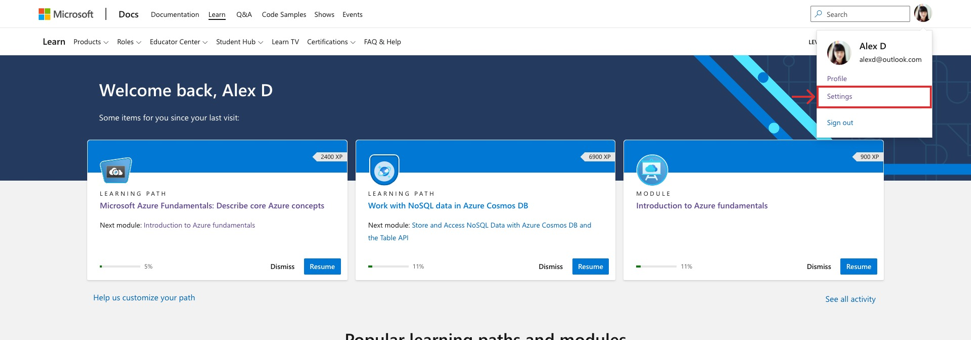
- 向下捲動至頁面的 [已連線的認證設定檔] 區段,然後按一下 [管理認證設定檔和測驗折扣]。
a. 注意:如果您尚未將認證設定檔連線到 Learn 設定檔,您將看不到此區段。 請瀏覽將認證設定檔連線至 Learn 以完成此步驟,然後再繼續進行。
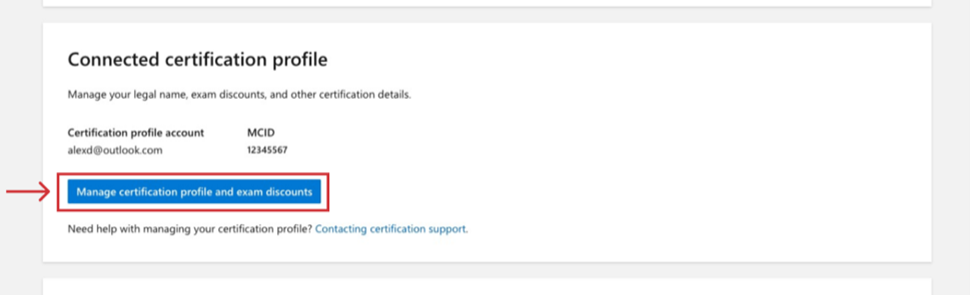
若要編輯您的設定檔,請選取 [認證設定檔] 旁的鉛筆圖示。
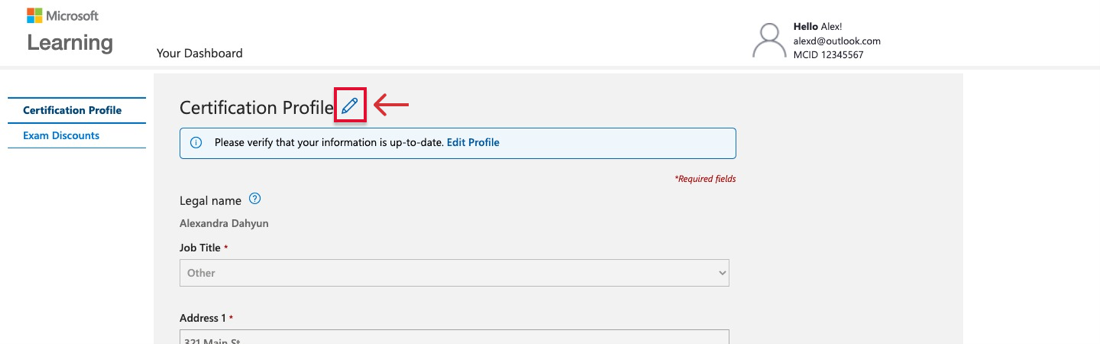
- 在 [職稱] 下拉式清單中,請選取 [學生]。
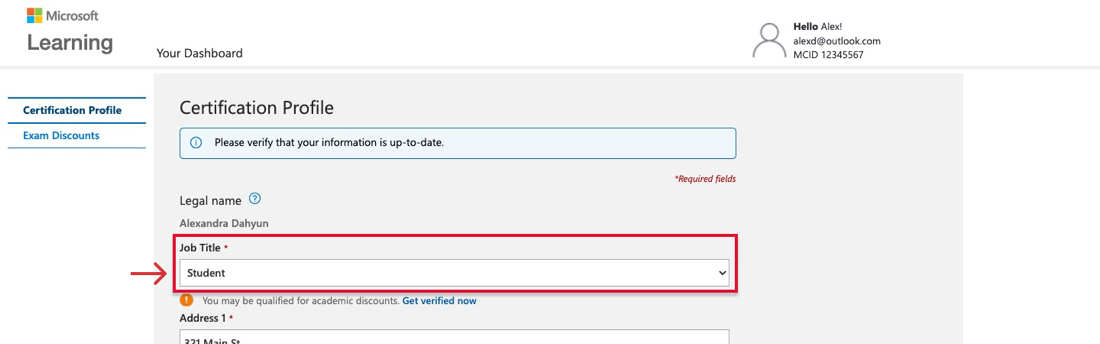
- 尋找出現在 [職稱] 下拉式清單下方的學術定價通知。
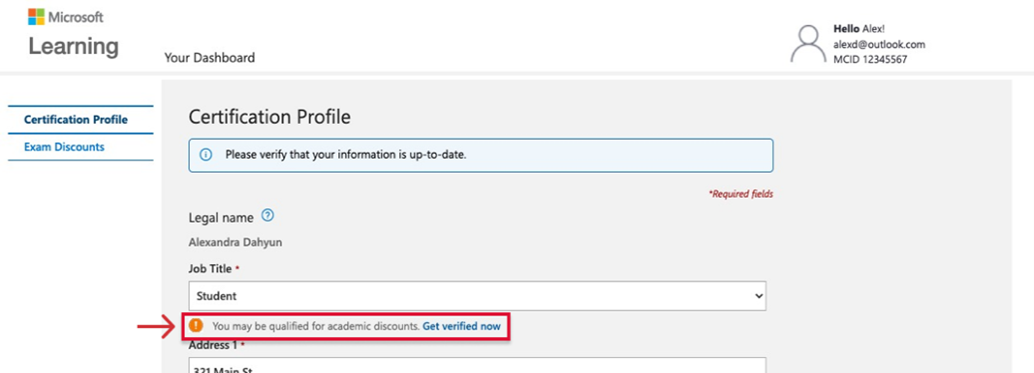
驗證您的學術狀態
- 選取 [職稱] 下拉式清單底下的 [立即進行驗證],以由系統重新導向學術驗證系統。
- 選取主功能表中其中一個驗證學術狀態的方法並遵循指示。
- 學校發行的電子郵件帳戶
- 學校網路認證
- 國際學生證 (ISIC)
- 由 Microsoft 代表或您機構的系統管理員提供的驗證碼
可接受的文件包括包含日期的學生識別證、目前的進度報告、包含日期的目前課表,或是高等教育學校的錄取通知書
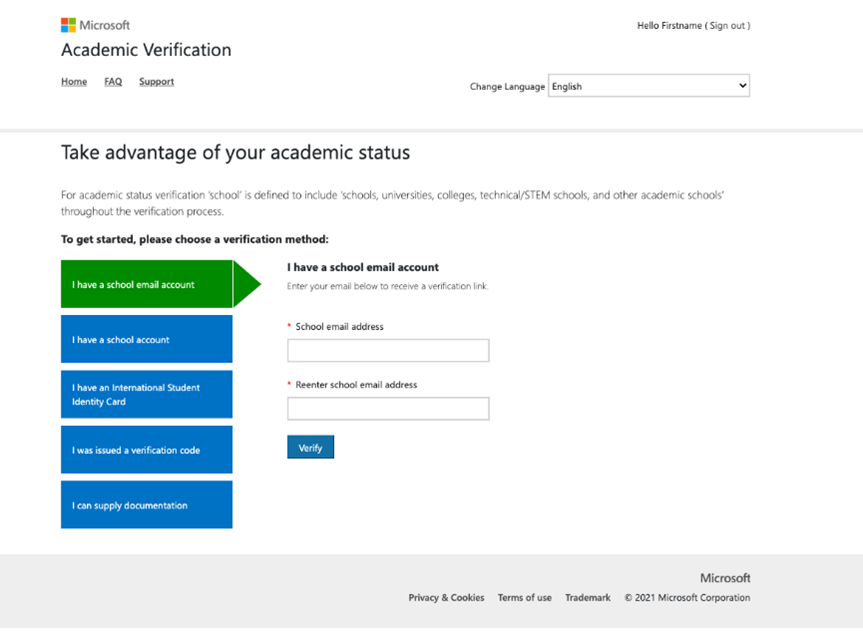
8. 在註冊期間檢查您的學生狀態。
- 在您想要接受之測驗的認證或測驗詳細資料頁面上,按一下 [安排測驗時間]。
- 使用與您 Microsoft 認證設定檔相關聯的 Microsoft 帳戶認證登入。
- 驗證您的認證設定檔為最新狀態的同時,請確保 [職稱] 欄位顯示 [學生—已驗證]。
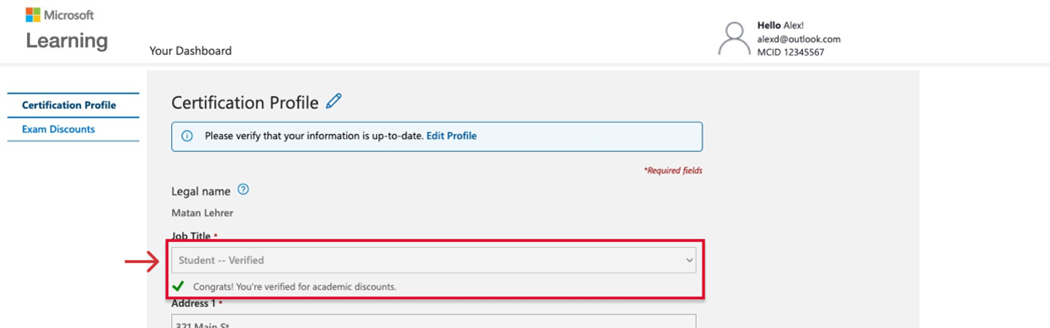
取得學生折扣上的協助
請瀏覽:認證支援。