ITextRangeProvider.MoveEndpointByUnit 方法
定義
重要
部分資訊涉及發行前產品,在發行之前可能會有大幅修改。 Microsoft 對此處提供的資訊,不做任何明確或隱含的瑕疵擔保。
在文件範圍內,將文字範圍的一個端點移動指定的文字單元數。
public:
int MoveEndpointByUnit(System::Windows::Automation::Text::TextPatternRangeEndpoint endpoint, System::Windows::Automation::Text::TextUnit unit, int count);public int MoveEndpointByUnit (System.Windows.Automation.Text.TextPatternRangeEndpoint endpoint, System.Windows.Automation.Text.TextUnit unit, int count);abstract member MoveEndpointByUnit : System.Windows.Automation.Text.TextPatternRangeEndpoint * System.Windows.Automation.Text.TextUnit * int -> intPublic Function MoveEndpointByUnit (endpoint As TextPatternRangeEndpoint, unit As TextUnit, count As Integer) As Integer參數
- endpoint
- TextPatternRangeEndpoint
要移動的端點。
- unit
- TextUnit
要移動的文字單元。
- count
- Int32
要移動的單位數。 正值會將端點向前移動。 負值會向後移動。 值為 0 沒有作用。
傳回
實際移動的單元數,如果移動端點會碰到文件的開頭或結尾,則會小於要求的數目。
備註
如需周遊文字範圍的內容,則應在幕後執行一連串的步驟,才能成功執行 Move 方法。
文字範圍已正規化;也就是,文字範圍已在 Start 端點摺疊為變質範圍,以致 End 端點變成多餘的。 在文字範圍跨越
unit界限的情況下,必須移除模棱兩可的步驟;例如,“{The U}RL https://www.microsoft.com/ 內嵌在文字中”,其中 “{” 和 “}” 是文字範圍端點。結果產生的範圍會在 DocumentRange 中向後移至所要求
unit界限的開頭。範圍會接著依一個要求的 End 界限移動
unit端點,從變質範圍狀態展開。
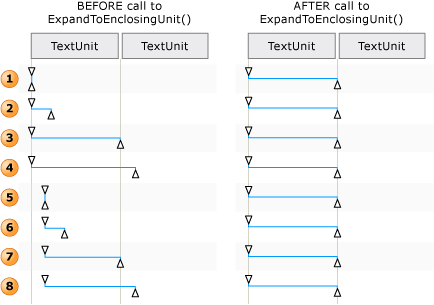
如何針對 Move() 和 ExpandToEnclosingUnit() 調整文字範圍的範例
MoveEndpointByUnit如果控件不支援指定的 TextUnit ,則延遲至下一個支援的最大TextUnit值。
從最小單位到最大的順序如下所列。
適用於
意見反應
即將登場:在 2024 年,我們將逐步淘汰 GitHub 問題作為內容的意見反應機制,並將它取代為新的意見反應系統。 如需詳細資訊,請參閱:https://aka.ms/ContentUserFeedback。
提交並檢視相關的意見反應
