PasswordBox.SelectionBrush 屬性
定義
重要
部分資訊涉及發行前產品,在發行之前可能會有大幅修改。 Microsoft 對此處提供的資訊,不做任何明確或隱含的瑕疵擔保。
取得或設定會反白顯示所選取文字的筆刷。
public:
property System::Windows::Media::Brush ^ SelectionBrush { System::Windows::Media::Brush ^ get(); void set(System::Windows::Media::Brush ^ value); };public System.Windows.Media.Brush SelectionBrush { get; set; }member this.SelectionBrush : System.Windows.Media.Brush with get, setPublic Property SelectionBrush As Brush屬性值
會反白顯示所選取文字的筆刷。
範例
下列範例會建立 , PasswordBox 並將 SelectionBrush 屬性設定為綠色, SelectionOpacity 並將 屬性設定為 0.5。
<PasswordBox SelectionBrush="Green" SelectionOpacity="0.5"
Foreground="Red" CaretBrush="Red"/>
上述範例會產生類似下圖的輸出。
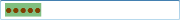
PasswordBox 中選取的文字,並將 SelectionBrush 設定為綠色
備註
您可以藉由設定 和 SelectionOpacity 屬性,指定醒目提示選取文字的 SelectionBrush 筆刷。
