RibbonApplicationMenu.AuxiliaryPaneContent 屬性
定義
重要
部分資訊涉及發行前產品,在發行之前可能會有大幅修改。 Microsoft 對此處提供的資訊,不做任何明確或隱含的瑕疵擔保。
取得或設定應用程式功能表輔助窗格的內容。
public:
property System::Object ^ AuxiliaryPaneContent { System::Object ^ get(); void set(System::Object ^ value); };public object AuxiliaryPaneContent { get; set; }member this.AuxiliaryPaneContent : obj with get, setPublic Property AuxiliaryPaneContent As Object屬性值
應用程式功能表輔助窗格的內容。 已註冊的預設值是 null。 如需可能會影響該值的相關詳細資訊,請參閱 相依性屬性值優先順序。
範例
下列範例顯示先前所示應用程式功能表的輔助窗格內容。
<ribbon:RibbonApplicationMenu.AuxiliaryPaneContent>
<ribbon:RibbonGallery CanUserFilter="False"
ScrollViewer.VerticalScrollBarVisibility="Auto">
<ribbon:RibbonGalleryCategory Header="Recent Documents"
Background="Transparent"
ItemsSource="{DynamicResource MostRecentFiles}">
<ribbon:RibbonGalleryCategory.ItemsPanel>
<ItemsPanelTemplate>
<StackPanel Orientation="Vertical" IsItemsHost="True"/>
</ItemsPanelTemplate>
</ribbon:RibbonGalleryCategory.ItemsPanel>
</ribbon:RibbonGalleryCategory>
</ribbon:RibbonGallery>
</ribbon:RibbonApplicationMenu.AuxiliaryPaneContent>
備註
[應用程式功能表] 具有可裝載其他內容的 輔助窗格 。 屬性裝載 AuxiliaryPaneContent RibbonGallery ,通常用來顯示最近使用的檔案清單。
下圖顯示功能區控制項的應用程式功能表。 輔助窗格會裝載最近的檔案清單。
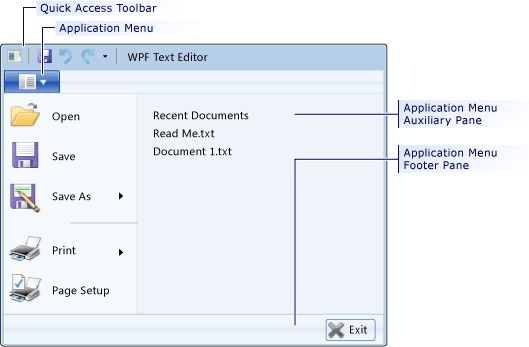
相依性屬性資訊
| 識別碼欄位 | AuxiliaryPaneContentProperty |
中繼資料屬性設定為 true |
無 |