TaskbarItemInfo.ProgressState 屬性
定義
重要
部分資訊涉及發行前產品,在發行之前可能會有大幅修改。 Microsoft 對此處提供的資訊,不做任何明確或隱含的瑕疵擔保。
取得或設定值,這個值表示進度列指示器顯示在工作列按鈕中的方式。
public:
property System::Windows::Shell::TaskbarItemProgressState ProgressState { System::Windows::Shell::TaskbarItemProgressState get(); void set(System::Windows::Shell::TaskbarItemProgressState value); };public System.Windows.Shell.TaskbarItemProgressState ProgressState { get; set; }member this.ProgressState : System.Windows.Shell.TaskbarItemProgressState with get, setPublic Property ProgressState As TaskbarItemProgressState屬性值
列舉值,這個值表示進度列指示器顯示在工作列按鈕中的方式。 預設為 None。
範例
下列範例示範如何利用程式碼設定 ProgressState 屬性。 狀態是在事件的處理常式 BackgroundWorker.RunWorkerCompleted 中設定,以指出背景工作是由使用者停止、以錯誤結束或正常完成。 這個範例是提供給 類別之較大範例的 TaskbarItemInfo 一部分。
void bw_RunWorkerCompleted(object sender, RunWorkerCompletedEventArgs e)
{
// When the task ends, change the ProgressState and Overlay
// of the taskbar item to indicate a stopped task.
if (e.Cancelled == true)
{
// The task was stopped by the user. Show the progress indicator
// in the paused state.
this.taskBarItemInfo1.ProgressState = TaskbarItemProgressState.Paused;
}
else if (e.Error != null)
{
// The task ended with an error. Show the progress indicator
// in the error state.
this.taskBarItemInfo1.ProgressState = TaskbarItemProgressState.Error;
}
else
{
// The task completed normally. Remove the progress indicator.
this.taskBarItemInfo1.ProgressState = TaskbarItemProgressState.None;
}
// In all cases, show the 'Stopped' overlay.
this.taskBarItemInfo1.Overlay = (DrawingImage)this.FindResource("StopImage");
}
Private Sub bw_RunWorkerCompleted(ByVal sender As Object, ByVal e As RunWorkerCompletedEventArgs)
' When the task ends, change the ProgressState and Overlay
' of the taskbar item to indicate a stopped task.
If e.Cancelled = True Then
' The task was stopped by the user. Show the progress indicator
' in the paused state.
Me.taskBarItemInfo1.ProgressState = TaskbarItemProgressState.Paused
ElseIf e.Error IsNot Nothing Then
' The task ended with an error. Show the progress indicator
' in the error state.
Me.taskBarItemInfo1.ProgressState = TaskbarItemProgressState.Error
Else
' The task completed normally. Remove the progress indicator.
Me.taskBarItemInfo1.ProgressState = TaskbarItemProgressState.None
' In all cases, show the 'Stopped' overlay.
Me.taskBarItemInfo1.Overlay = Me.FindResource("StopImage")
End If
End Sub
備註
您可以在 Windows 7 工作列按鈕中顯示進度指標,以傳達長時間執行工作的進度。 指標的色彩取決於 ProgressState 屬性,其中包含其中 TaskbarItemProgressState 一個列舉值。 ProgressState當 為 Normal 時,指標為綠色。 當 為 時 Paused ,指標為黃色。 當 為 時 Error ,指標為紅色。 針對這些狀態, ProgressValue 屬性會決定進度指標填滿了多少工作列按鈕。 ProgressValue 會忽略 的其他值 ProgressState 。 Indeterminate 會顯示整個工作列按鈕上的動動綠色指示器。 沒有針對 None 顯示指標。
下圖顯示處於 狀態的任務 Normal 欄進度指示器。
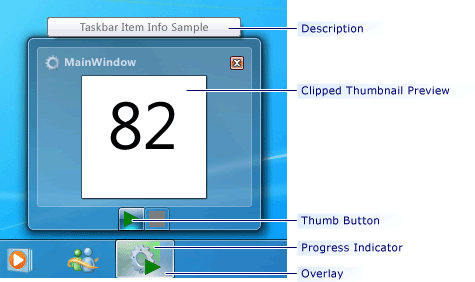
Windows 工作列進度指示器
適用於
意見反應
即將登場:在 2024 年,我們將逐步淘汰 GitHub 問題作為內容的意見反應機制,並將它取代為新的意見反應系統。 如需詳細資訊,請參閱:https://aka.ms/ContentUserFeedback。
提交並檢視相關的意見反應
