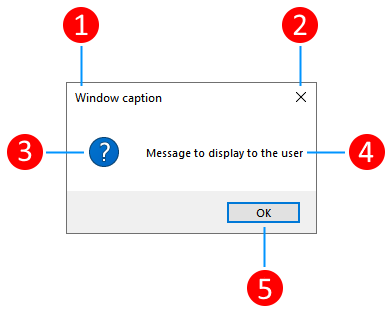如何開啟訊息方塊 (WPF .NET)
訊息方塊 是一個對話方塊,可用來快速顯示資訊,並選擇性地允許使用者做出決策。 類別會提供訊息方塊的 MessageBox 存取權。 訊息方塊會以強制回應方式 顯示 。 顯示訊息方塊的程式碼會暫停,直到使用者使用關閉按鈕或回應按鈕關閉訊息方塊為止。
下圖示范訊息方塊的部分:
- 標題列,具有標題 (1)。
- 關閉按鈕 (2) 。
- 圖示 (3)。
- 向使用者顯示的訊息 (4)。
- 回應按鈕 (5)。
若要呈現或收集複雜的資料,對話方塊可能比訊息方塊更合適。 如需詳細資訊,請參閱 對話方塊概觀 。
顯示訊息方塊
若要建立訊息方塊,您可以使用 類別 MessageBox 。 MessageBox.Show方法可讓您設定訊息方塊文字、標題、圖示和按鈕,如下列程式碼所示:
string messageBoxText = "Do you want to save changes?";
string caption = "Word Processor";
MessageBoxButton button = MessageBoxButton.YesNoCancel;
MessageBoxImage icon = MessageBoxImage.Warning;
MessageBoxResult result;
result = MessageBox.Show(messageBoxText, caption, button, icon, MessageBoxResult.Yes);
Dim messageBoxText As String = "Do you want to save changes?"
Dim caption As String = "Word Processor"
Dim Button As MessageBoxButton = MessageBoxButton.YesNoCancel
Dim Icon As MessageBoxImage = MessageBoxImage.Warning
Dim result As MessageBoxResult
result = MessageBox.Show(messageBoxText, caption, Button, Icon, MessageBoxResult.Yes)
MessageBox.Show方法多載提供設定訊息方塊的方式。 這些選項包括:
- 標題列 標題
- 訊息 圖示
- 消息 正文
- 回應 按鈕
以下是使用訊息方塊的一些更多範例。
顯示警示。
MessageBox.Show("Unable to save file, try again.");MessageBox.Show("Unable to save file, try again.")上述程式碼會顯示如下影像的訊息方塊:
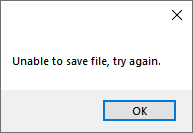
最好使用訊息方塊類別所提供的選項。 使用與之前相同的警示,設定更多選項,使其更具視覺吸引力:
MessageBox.Show("Unable to save file, try again.", "Save error", MessageBoxButton.OK, MessageBoxImage.Error);MessageBox.Show("Unable to save file, try again.", "Save error", MessageBoxButton.OK, MessageBoxImage.Error)上述程式碼會顯示如下影像的訊息方塊:
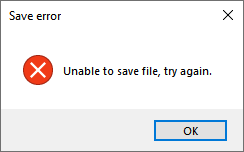
顯示警告。
MessageBox.Show("If you close the next window without saving, your changes will be lost.", "Configuration", MessageBoxButton.OK, MessageBoxImage.Warning);MessageBox.Show("If you close the next window without saving, your changes will be lost.", "Configuration", MessageBoxButton.OK, MessageBoxImage.Warning)上述程式碼會顯示如下影像的訊息方塊:
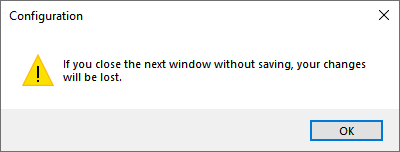
詢問使用者問題。
if (MessageBox.Show("If the file save fails, do you want to automatically try again?", "Save file", MessageBoxButton.YesNo, MessageBoxImage.Question) == MessageBoxResult.Yes) { // Do something here }If MessageBox.Show("If the file save fails, do you want to automatically try again?", "Save file", MessageBoxButton.YesNo, MessageBoxImage.Question) = MessageBoxResult.Yes Then ' Do something here End If上述程式碼會顯示如下影像的訊息方塊:
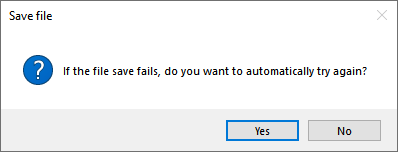
處理訊息方塊回應
方法 MessageBox.Show 會顯示訊息方塊,並傳回結果。 結果會指出使用者關閉訊息方塊的方式:
result = MessageBox.Show(messageBoxText, caption, button, icon, MessageBoxResult.Yes);
switch (result)
{
case MessageBoxResult.Cancel:
// User pressed Cancel
break;
case MessageBoxResult.Yes:
// User pressed Yes
break;
case MessageBoxResult.No:
// User pressed No
break;
}
result = MessageBox.Show(messageBoxText, caption, Button, Icon, MessageBoxResult.Yes)
Select Case result
Case MessageBoxResult.Cancel
' User pressed Cancel
Case MessageBoxResult.Yes
' User pressed Yes
Case MessageBoxResult.No
' User pressed No
End Select
當使用者按下訊息方塊底部的按鈕時,會傳回對應的 MessageBoxResult 。 不過,如果使用者按下 ESC 鍵或按下 [關閉 ] 按鈕(訊息方塊圖 中的 #2),訊息方塊的結果會根據按鈕選項而有所不同:
| 按鈕選項 | ESC 或 關閉 按鈕結果 |
|---|---|
OK |
OK |
OKCancel |
Cancel |
YesNo |
ESC 鍵盤快速鍵和 [關閉] 按鈕已停用。 使用者必須按 [是 ] 或 [否 ]。 |
YesNoCancel |
Cancel |
如需使用訊息方塊的詳細資訊,請參閱 MessageBox 和 MessageBox 範例 。
另請參閱
意見反應
即將登場:在 2024 年,我們將逐步淘汰 GitHub 問題作為內容的意見反應機制,並將它取代為新的意見反應系統。 如需詳細資訊,請參閱:https://aka.ms/ContentUserFeedback。
提交並檢視相關的意見反應