使用 Microsoft Intune 保護 Dynamics 365 Remote Assist 行動版的資料
Microsoft Dynamics 365 Remote Assist 行動版支援 Microsoft Intune 的應用程式保護原則。 這些原則可確保資料會透過 Intune 原則,安全和儲存在裝置上。
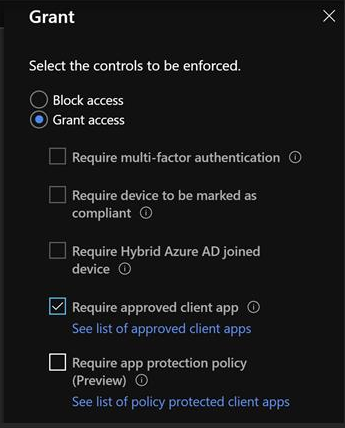
建立行動裝置應用程式組態原則
必須是系統管理員才能建立應用程式組態原則。
選取應用程式,然後選取應用程式組態原則。
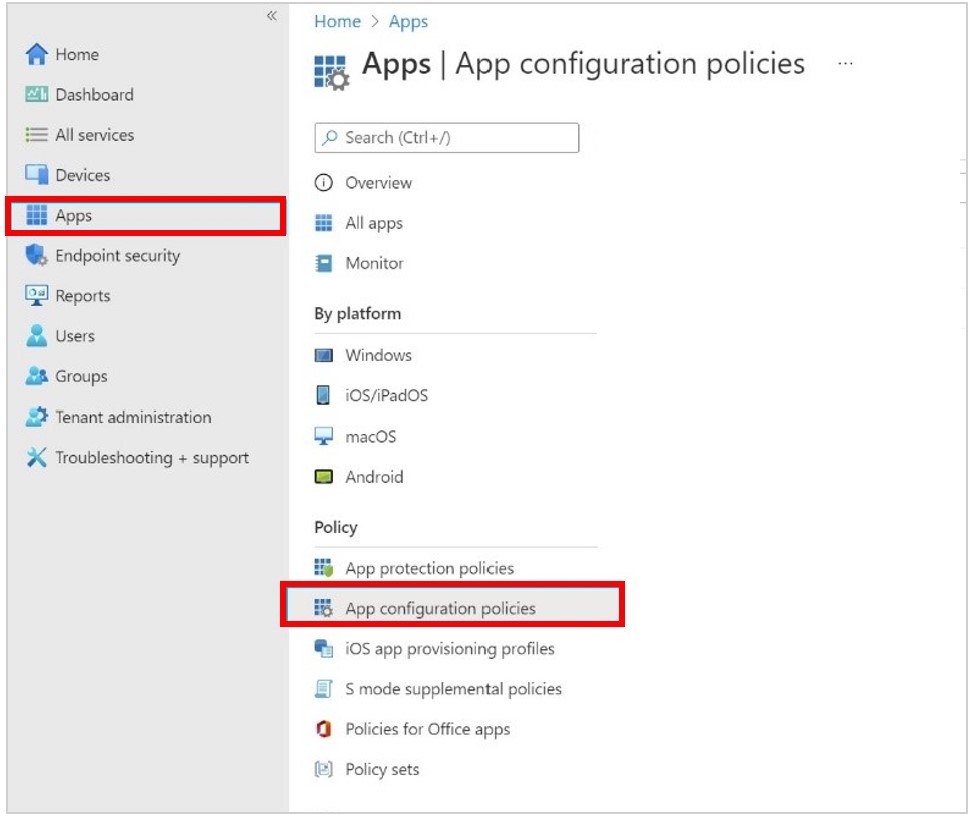
選取新增,然後選取受管理應用程式。
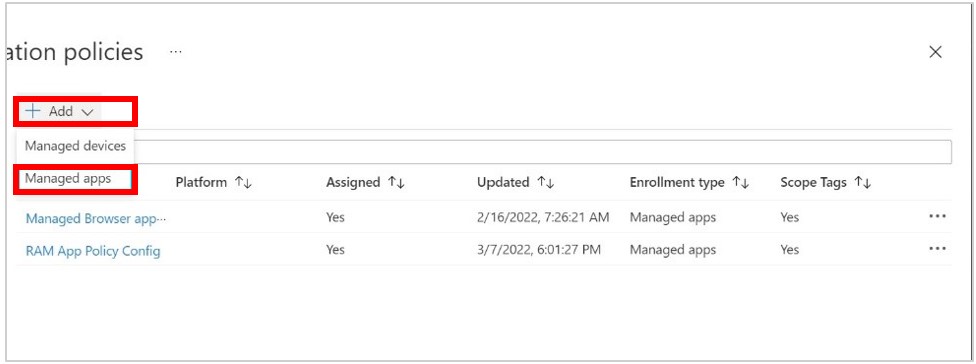
在名稱欄位中,輸入原則的名稱,然後在目標原則為欄位中選取選取的應用程式。
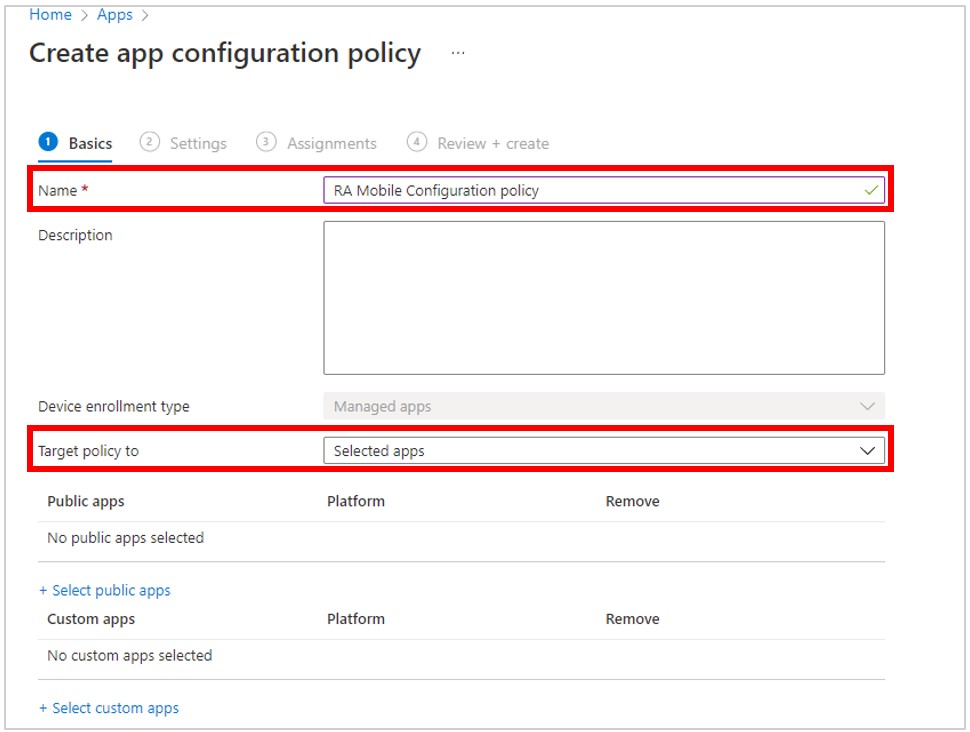
在公用應用程式下方,選擇選取公用應用程式。
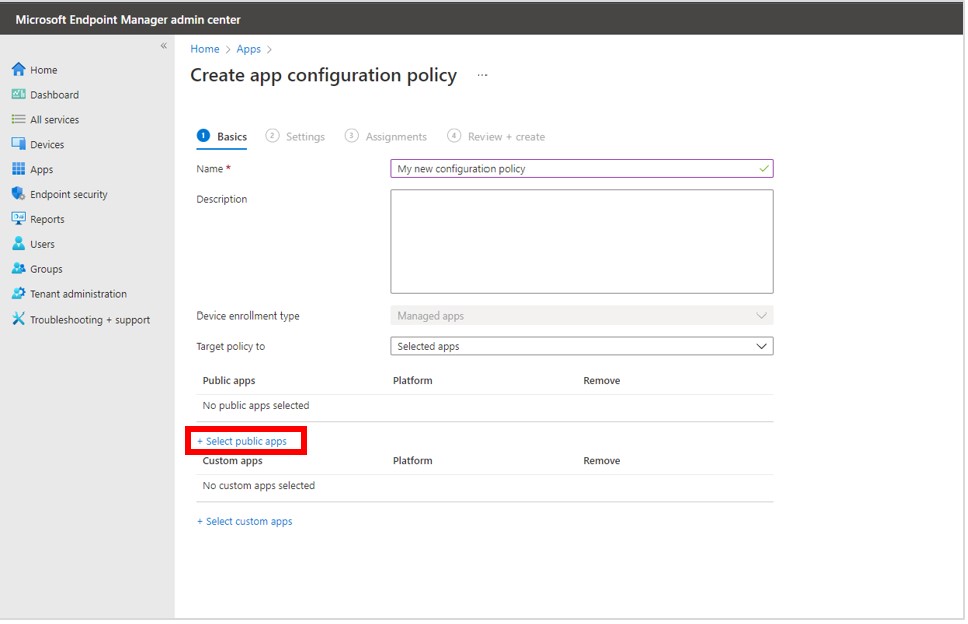
在畫面右側搜尋 Remote Assist,選取 Dynamics 365 Remote Assist Android 和 Dynamics 365 Remote Assist iOS,然後選擇選取按鈕。
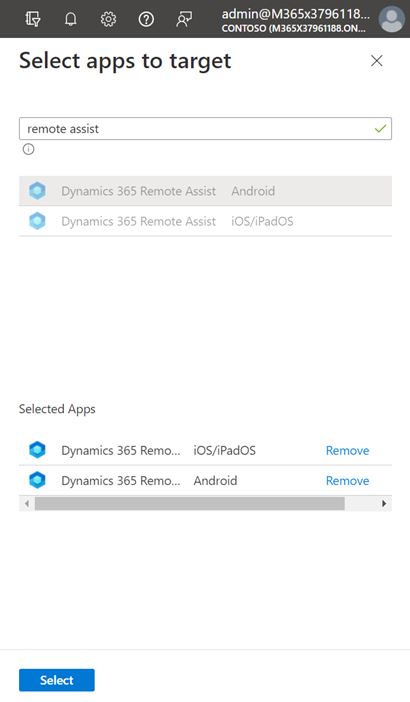
在畫面底部,按一下下一步。
在設定索引標籤中,執行以下動作:
設定名稱欄位為 com.microsoft.ramobile.environment.instance.url。
在值欄位中,輸入環境 URL。 您可以從 Power Platform 系統管理中心尋找這個 URL。 深入了解:在 Power Platform 系統管理中心建立和管理環境
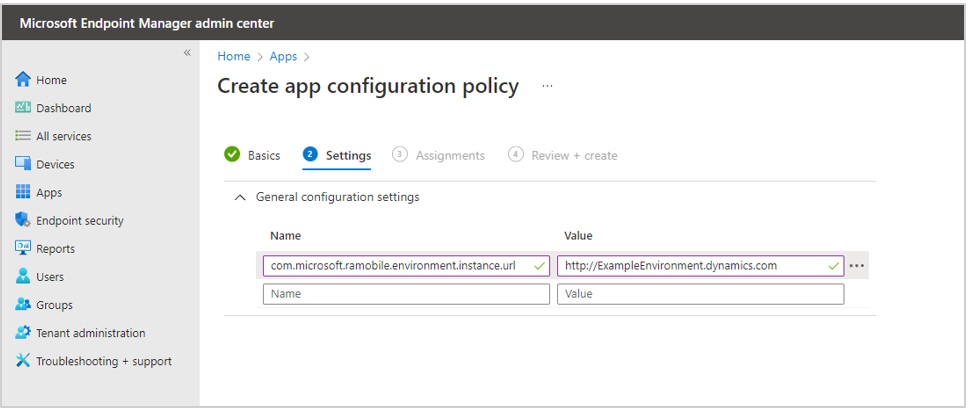
在畫面底部,按一下下一步。
在指派索引標籤的已包括群組下方,選取新增群組。
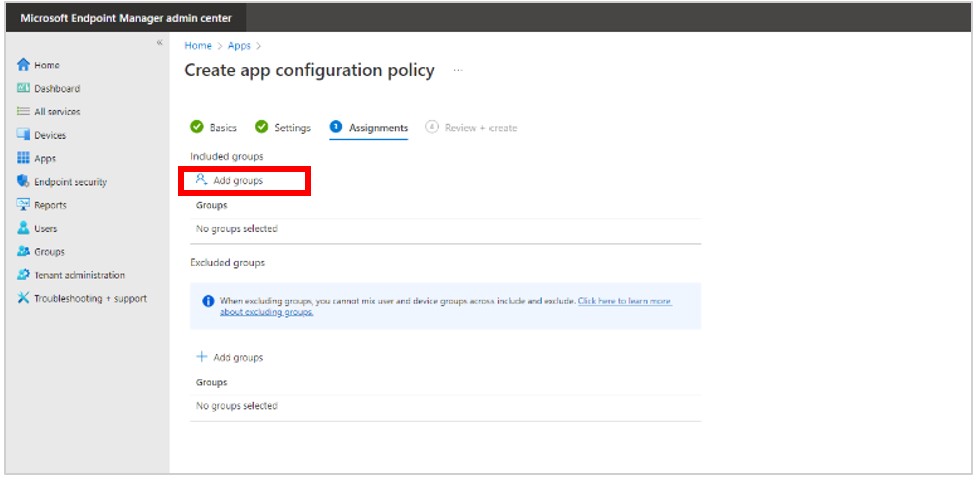
在畫面右側選取您組織適用的正確群組,然後在畫面底部選取下一步。
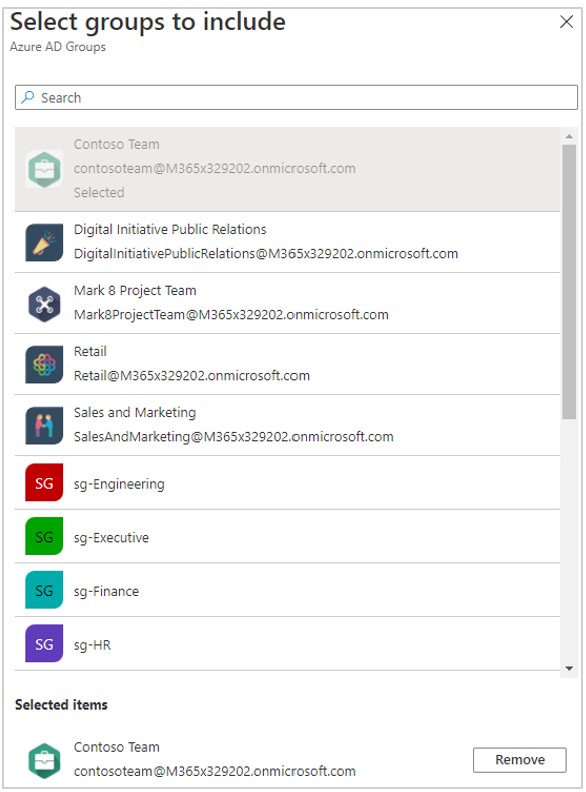
在檢閱 + 建立索引標籤中,檢閱組態原則的摘要內容,然後在準備好時選取建立,即可建立原則。
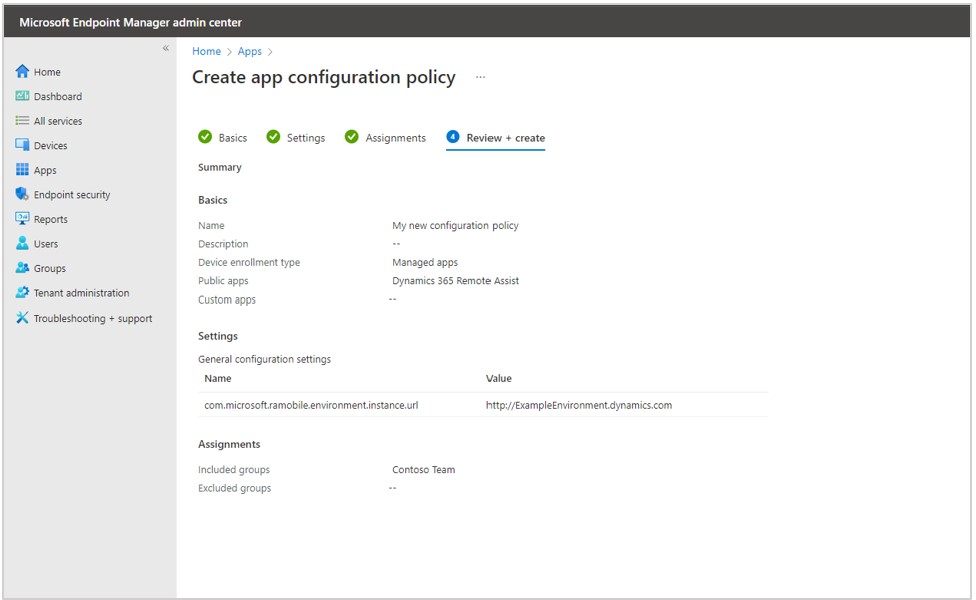
深入了解 Microsoft Intune 的應用程式組態原則