Improved homepage in Microsoft Teams
Important
This content is archived and is not being updated. For the latest documentation, go to Overview of Dynamics 365 Field Service. For the latest release plans, go to Dynamics 365, Power Platform, and Cloud for Industry release plans.
| Enabled for | Public preview | Early access | General availability |
|---|---|---|---|
| Admins, makers, marketers, or analysts, automatically |  Oct 9, 2023
Oct 9, 2023 |
- |  Dec 5, 2023
Dec 5, 2023 |
Business value
Streamline the user interface for managing work orders, reducing the number of tabs and apps needed to navigate through the Dynamics 365 Field Service Teams app. The new homepage also simplifies the setup process by reducing the number of required apps that admins need to install.
Feature details
The newly refreshed homepage in the Dynamics 365 Field Service Teams app allows frontline managers and frontline workers to manage work orders easily within Microsoft Teams. Create, view, and edit work orders without having to click through multiple apps. Users can open the homepage directly from the Microsoft Teams app or continue to use the same Viva Connections dashboard, depending on the organization's preference. The homepage works on Teams Mobile, Teams Web, and Teams Desktop.
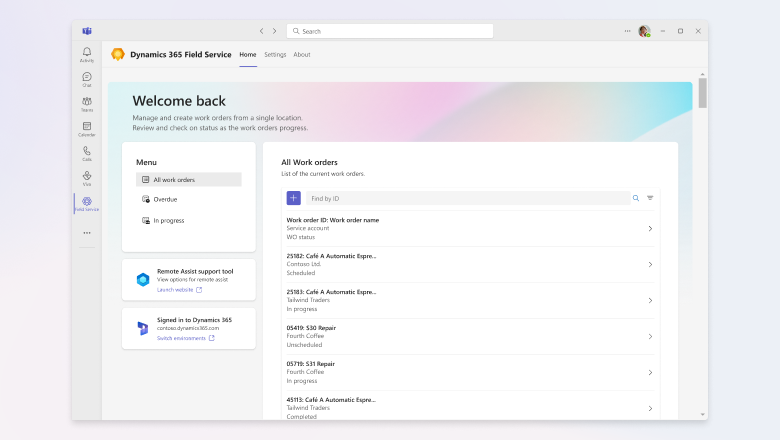
Geographic areas
This feature will be released into the following Microsoft Azure geographic areas:
- Germany
- Norway
- Singapore
- South Africa
- Switzerland
- United Arab Emirates
- United States
- Europe
- Asia Pacific
- United Kingdom
- Australia
- Canada
- India
- Japan
- France
- Korea
See also
Manage work orders with Field Service in Teams (frontline managers) (docs)