Entity Framework Core (EF Core) 變更追蹤器會產生兩種輸出,以協助偵錯:
- ChangeTracker.DebugView提供所追蹤之所有實體的人類可讀取檢視
- 當變更追蹤器偵測到狀態並修正關聯性時,會產生偵錯層級記錄訊息
提示
本檔假設瞭解實體狀態和 EF Core 變更追蹤的基本概念。 如需這些主題的詳細資訊,請參閱 EF Core 中的 變更追蹤。
提示
您可以從 GitHub 下載範例程式碼,以執行並偵錯此文件中的所有程式碼。
變更追蹤器偵錯檢視
您可以在 IDE 的除錯檢視。 例如,使用 Visual Studio:
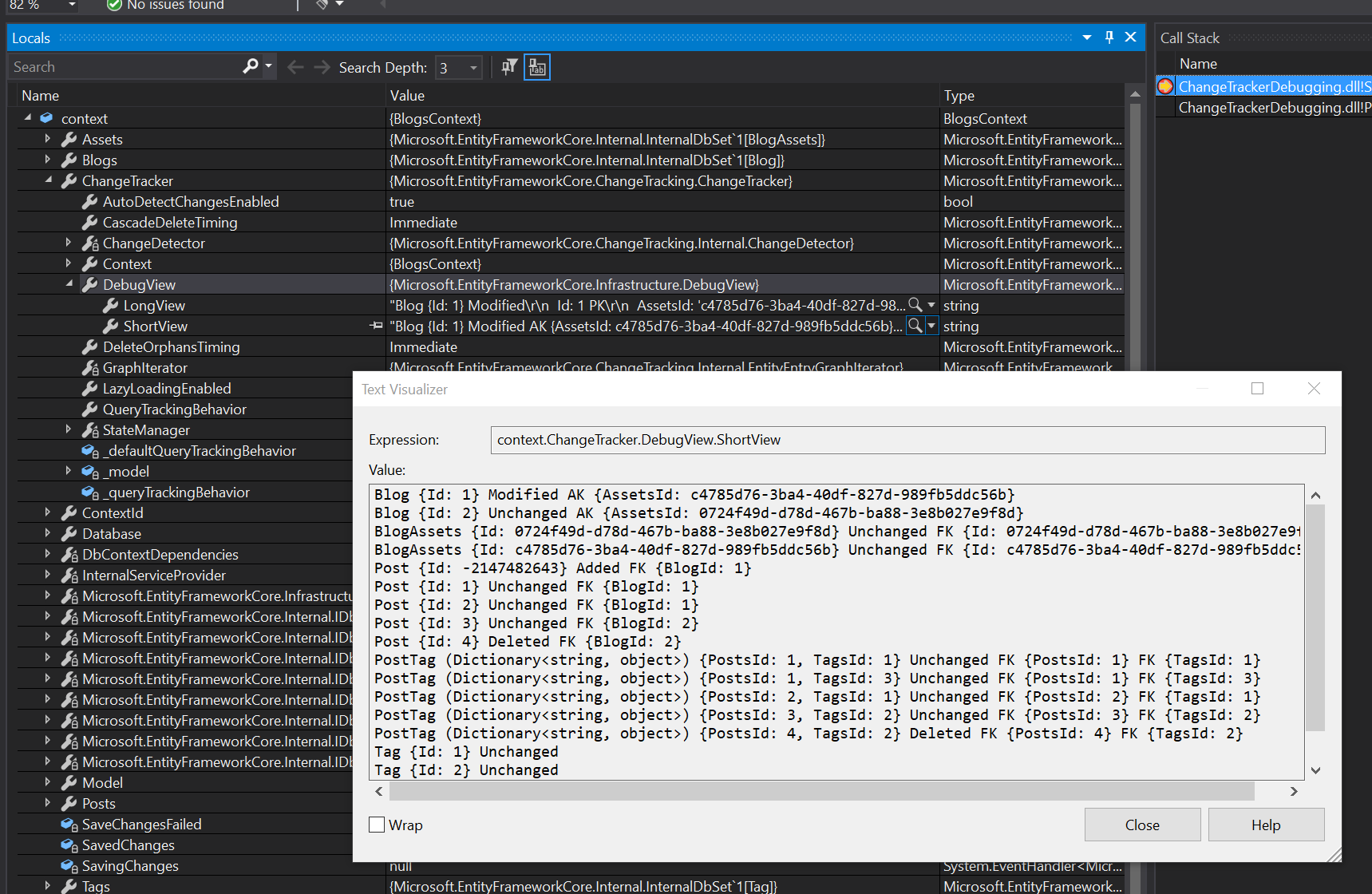
它也可以直接從程式代碼存取,例如將偵錯檢視傳送至主控台:
Console.WriteLine(context.ChangeTracker.DebugView.ShortView);
偵錯檢視有簡短窗體和長表單。 簡短窗體會顯示追蹤的實體、其狀態和索引鍵值。 長表單也包含所有屬性和導覽值和狀態。
簡短檢視
讓我們看看使用本文件結尾所顯示模型的偵錯檢視範例。 首先,我們將追蹤某些實體,並將其置於一些不同的狀態,因此我們有良好的變更追蹤數據來檢視:
using var context = new BlogsContext();
var blogs = await context.Blogs
.Include(e => e.Posts).ThenInclude(e => e.Tags)
.Include(e => e.Assets)
.ToListAsync();
// Mark something Added
blogs[0].Posts.Add(
new Post
{
Title = "What’s next for System.Text.Json?",
Content = ".NET 5.0 was released recently and has come with many new features and..."
});
// Mark something Deleted
blogs[1].Posts.Remove(blogs[1].Posts[1]);
// Make something Modified
blogs[0].Name = ".NET Blog (All new!)";
context.ChangeTracker.DetectChanges();
此時列印簡短檢視,如上所示,會產生下列輸出:
Blog {Id: 1} Modified AK {AssetsId: ed727978-1ffe-4709-baee-73913e8e44a0}
Blog {Id: 2} Unchanged AK {AssetsId: 3a54b880-2b9d-486b-9403-dc2e52d36d65}
BlogAssets {Id: 3a54b880-2b9d-486b-9403-dc2e52d36d65} Unchanged FK {Id: 3a54b880-2b9d-486b-9403-dc2e52d36d65}
BlogAssets {Id: ed727978-1ffe-4709-baee-73913e8e44a0} Unchanged FK {Id: ed727978-1ffe-4709-baee-73913e8e44a0}
Post {Id: -2147482643} Added FK {BlogId: 1}
Post {Id: 1} Unchanged FK {BlogId: 1}
Post {Id: 2} Unchanged FK {BlogId: 1}
Post {Id: 3} Unchanged FK {BlogId: 2}
Post {Id: 4} Deleted FK {BlogId: 2}
PostTag (Dictionary<string, object>) {PostsId: 1, TagsId: 1} Unchanged FK {PostsId: 1} FK {TagsId: 1}
PostTag (Dictionary<string, object>) {PostsId: 1, TagsId: 3} Unchanged FK {PostsId: 1} FK {TagsId: 3}
PostTag (Dictionary<string, object>) {PostsId: 2, TagsId: 1} Unchanged FK {PostsId: 2} FK {TagsId: 1}
PostTag (Dictionary<string, object>) {PostsId: 3, TagsId: 2} Unchanged FK {PostsId: 3} FK {TagsId: 2}
PostTag (Dictionary<string, object>) {PostsId: 4, TagsId: 2} Deleted FK {PostsId: 4} FK {TagsId: 2}
Tag {Id: 1} Unchanged
Tag {Id: 2} Unchanged
Tag {Id: 3} Unchanged
注意:
- 每個追蹤實體都會以其主鍵 (PK) 值列出。 例如:
Blog {Id: 1}。 - 如果實體是共用類型實體類型,也會顯示其CLR類型。 例如:
PostTag (Dictionary<string, object>)。 - 接下來 EntityState 會顯示 。 這會是 、
Unchanged、Added或Modified的Deleted其中一個。 - 接下來會顯示任何替代索引鍵 (AKs) 的值。 例如:
AK {AssetsId: ed727978-1ffe-4709-baee-73913e8e44a0}。 - 最後,會顯示任何外鍵 (FK) 的值。 例如:
FK {PostsId: 4} FK {TagsId: 2}。
長檢視
長檢視可以與簡短檢視相同的方式傳送至主控台:
Console.WriteLine(context.ChangeTracker.DebugView.LongView);
與上述簡短檢視相同狀態的輸出為:
Blog {Id: 1} Modified
Id: 1 PK
AssetsId: 'ed727978-1ffe-4709-baee-73913e8e44a0' AK
Name: '.NET Blog (All new!)' Modified Originally '.NET Blog'
Assets: {Id: ed727978-1ffe-4709-baee-73913e8e44a0}
Posts: [{Id: 1}, {Id: 2}, {Id: -2147482643}]
Blog {Id: 2} Unchanged
Id: 2 PK
AssetsId: '3a54b880-2b9d-486b-9403-dc2e52d36d65' AK
Name: 'Visual Studio Blog'
Assets: {Id: 3a54b880-2b9d-486b-9403-dc2e52d36d65}
Posts: [{Id: 3}]
BlogAssets {Id: 3a54b880-2b9d-486b-9403-dc2e52d36d65} Unchanged
Id: '3a54b880-2b9d-486b-9403-dc2e52d36d65' PK FK
Banner: <null>
Blog: {Id: 2}
BlogAssets {Id: ed727978-1ffe-4709-baee-73913e8e44a0} Unchanged
Id: 'ed727978-1ffe-4709-baee-73913e8e44a0' PK FK
Banner: <null>
Blog: {Id: 1}
Post {Id: -2147482643} Added
Id: -2147482643 PK Temporary
BlogId: 1 FK
Content: '.NET 5.0 was released recently and has come with many new fe...'
Title: 'What's next for System.Text.Json?'
Blog: {Id: 1}
Tags: []
Post {Id: 1} Unchanged
Id: 1 PK
BlogId: 1 FK
Content: 'Announcing the release of EF Core 5.0, a full featured cross...'
Title: 'Announcing the Release of EF Core 5.0'
Blog: {Id: 1}
Tags: [{Id: 1}, {Id: 3}]
Post {Id: 2} Unchanged
Id: 2 PK
BlogId: 1 FK
Content: 'F# 5 is the latest version of F#, the functional programming...'
Title: 'Announcing F# 5'
Blog: {Id: 1}
Tags: [{Id: 1}]
Post {Id: 3} Unchanged
Id: 3 PK
BlogId: 2 FK
Content: 'If you are focused on squeezing out the last bits of perform...'
Title: 'Disassembly improvements for optimized managed debugging'
Blog: {Id: 2}
Tags: [{Id: 2}]
Post {Id: 4} Deleted
Id: 4 PK
BlogId: 2 FK
Content: 'Examine when database queries were executed and measure how ...'
Title: 'Database Profiling with Visual Studio'
Blog: <null>
Tags: [{Id: 2}]
PostTag (Dictionary<string, object>) {PostsId: 1, TagsId: 1} Unchanged
PostsId: 1 PK FK
TagsId: 1 PK FK
PostTag (Dictionary<string, object>) {PostsId: 1, TagsId: 3} Unchanged
PostsId: 1 PK FK
TagsId: 3 PK FK
PostTag (Dictionary<string, object>) {PostsId: 2, TagsId: 1} Unchanged
PostsId: 2 PK FK
TagsId: 1 PK FK
PostTag (Dictionary<string, object>) {PostsId: 3, TagsId: 2} Unchanged
PostsId: 3 PK FK
TagsId: 2 PK FK
PostTag (Dictionary<string, object>) {PostsId: 4, TagsId: 2} Deleted
PostsId: 4 PK FK
TagsId: 2 PK FK
Tag {Id: 1} Unchanged
Id: 1 PK
Text: '.NET'
Posts: [{Id: 1}, {Id: 2}]
Tag {Id: 2} Unchanged
Id: 2 PK
Text: 'Visual Studio'
Posts: [{Id: 3}, {Id: 4}]
Tag {Id: 3} Unchanged
Id: 3 PK
Text: 'EF Core'
Posts: [{Id: 1}]
每個追蹤實體及其狀態都會如先前所示。 不過,長檢視也會顯示屬性和導覽值。
屬性值
對於每個屬性,長檢視會顯示 屬性是否為主鍵 (PK)、 替代索引鍵 (AK) 或外鍵 (FK) 的一部分。 例如:
-
Blog.Id是主鍵屬性:Id: 1 PK -
Blog.AssetsId是替代索引鍵屬性:AssetsId: 'ed727978-1ffe-4709-baee-73913e8e44a0' AK -
Post.BlogId是外鍵屬性:BlogId: 2 FK -
BlogAssets.Id是主鍵和外鍵屬性:Id: '3a54b880-2b9d-486b-9403-dc2e52d36d65' PK FK
已修改的屬性值會標示為這類值,也會顯示屬性的原始值。 例如: Name: '.NET Blog (All new!)' Modified Originally '.NET Blog' 。
最後, Added 具有暫存索引鍵值的實體表示值是暫時的。 例如: Id: -2147482643 PK Temporary 。
流覽值
導覽值是使用導覽參考之實體的主鍵值來顯示。 例如,在上述輸出中,文章 3 與部落格 2 相關。 這表示導覽 Post.Blog 會指向標識碼為 2 的 Blog 實例。 這會顯示為 Blog: {Id: 2}。
集合導覽會發生相同的情況,不同之處在於在此情況下,可能會有多個相關的實體。 例如,集合導覽 Blog.Posts 包含三個實體,索引鍵值分別為 1、2 和 -2147482643。 這會顯示為 [{Id: 1}, {Id: 2}, {Id: -2147482643}]。
變更追蹤器記錄
每當變更追蹤器偵測到屬性或瀏覽變更時,就會在 記錄訊息。DebugLogLevel 例如,當 ChangeTracker.DetectChanges() 在此檔頂端的程式代碼中呼叫 ,並 啟用偵錯記錄時,會產生下列記錄:
dbug: 12/30/2020 13:52:44.815 CoreEventId.DetectChangesStarting[10800] (Microsoft.EntityFrameworkCore.ChangeTracking)
DetectChanges starting for 'BlogsContext'.
dbug: 12/30/2020 13:52:44.818 CoreEventId.PropertyChangeDetected[10802] (Microsoft.EntityFrameworkCore.ChangeTracking)
The unchanged property 'Blog.Name' was detected as changed from '.NET Blog' to '.NET Blog (All new!)' and will be marked as modified for entity with key '{Id: 1}'.
dbug: 12/30/2020 13:52:44.820 CoreEventId.StateChanged[10807] (Microsoft.EntityFrameworkCore.ChangeTracking)
The 'Blog' entity with key '{Id: 1}' tracked by 'BlogsContext' changed state from 'Unchanged' to 'Modified'.
dbug: 12/30/2020 13:52:44.821 CoreEventId.CollectionChangeDetected[10804] (Microsoft.EntityFrameworkCore.ChangeTracking)
1 entities were added and 0 entities were removed from navigation 'Blog.Posts' on entity with key '{Id: 1}'.
dbug: 12/30/2020 13:52:44.822 CoreEventId.ValueGenerated[10808] (Microsoft.EntityFrameworkCore.ChangeTracking)
'BlogsContext' generated temporary value '-2147482638' for the property 'Id.Post'.
dbug: 12/30/2020 13:52:44.822 CoreEventId.StartedTracking[10806] (Microsoft.EntityFrameworkCore.ChangeTracking)
Context 'BlogsContext' started tracking 'Post' entity with key '{Id: -2147482638}'.
dbug: 12/30/2020 13:52:44.827 CoreEventId.CollectionChangeDetected[10804] (Microsoft.EntityFrameworkCore.ChangeTracking)
0 entities were added and 1 entities were removed from navigation 'Blog.Posts' on entity with key '{Id: 2}'.
dbug: 12/30/2020 13:52:44.827 CoreEventId.StateChanged[10807] (Microsoft.EntityFrameworkCore.ChangeTracking)
The 'Post' entity with key '{Id: 4}' tracked by 'BlogsContext' changed state from 'Unchanged' to 'Modified'.
dbug: 12/30/2020 13:52:44.829 CoreEventId.CascadeDeleteOrphan[10003] (Microsoft.EntityFrameworkCore.Update)
An entity of type 'Post' with key '{Id: 4}' changed to 'Deleted' state due to severed required relationship to its parent entity of type 'Blog'.
dbug: 12/30/2020 13:52:44.829 CoreEventId.StateChanged[10807] (Microsoft.EntityFrameworkCore.ChangeTracking)
The 'Post' entity with key '{Id: 4}' tracked by 'BlogsContext' changed state from 'Modified' to 'Deleted'.
dbug: 12/30/2020 13:52:44.829 CoreEventId.CollectionChangeDetected[10804] (Microsoft.EntityFrameworkCore.ChangeTracking)
0 entities were added and 1 entities were removed from navigation 'Blog.Posts' on entity with key '{Id: 2}'.
dbug: 12/30/2020 13:52:44.831 CoreEventId.CascadeDelete[10002] (Microsoft.EntityFrameworkCore.Update)
A cascade state change of an entity of type 'PostTag' with key '{PostsId: 4, TagsId: 2}' to 'Deleted' occurred due to the deletion of its parent entity of type 'Post' with key '{Id: 4}'.
dbug: 12/30/2020 13:52:44.831 CoreEventId.StateChanged[10807] (Microsoft.EntityFrameworkCore.ChangeTracking)
The 'PostTag' entity with key '{PostsId: 4, TagsId: 2}' tracked by 'BlogsContext' changed state from 'Unchanged' to 'Deleted'.
dbug: 12/30/2020 13:52:44.831 CoreEventId.DetectChangesCompleted[10801] (Microsoft.EntityFrameworkCore.ChangeTracking)
DetectChanges completed for 'BlogsContext'.
下表摘要變更追蹤器記錄訊息:
| 事件識別碼 | 描述 |
|---|---|
| CoreEventId.DetectChangesStarting | DetectChanges() 正在啟動 |
| CoreEventId.DetectChangesCompleted | DetectChanges() 已完成 |
| CoreEventId.PropertyChangeDetected | 一般屬性值已變更 |
| CoreEventId.ForeignKeyChangeDetected | 外鍵屬性值已變更 |
| CoreEventId.CollectionChangeDetected | 非略過集合導覽已新增或移除相關的實體。 |
| CoreEventId.ReferenceChangeDetected | 參考導覽已變更為指向另一個實體,或設定為 null |
| CoreEventId.StartedTracking | EF Core 已開始追蹤實體 |
| CoreEventId.StateChanged | EntityState實體的 已變更 |
| CoreEventId.ValueGenerated | 已為屬性產生值 |
| CoreEventId.SkipCollectionChangeDetected | 略過集合導覽已新增或移除相關的實體 |
模型
上述範例所使用的模型包含下列實體類型:
public class Blog
{
public int Id { get; set; } // Primary key
public Guid AssetsId { get; set; } // Alternate key
public string Name { get; set; }
public IList<Post> Posts { get; } = new List<Post>(); // Collection navigation
public BlogAssets Assets { get; set; } // Reference navigation
}
public class BlogAssets
{
public Guid Id { get; set; } // Primary key and foreign key
public byte[] Banner { get; set; }
public Blog Blog { get; set; } // Reference navigation
}
public class Post
{
public int Id { get; set; } // Primary key
public string Title { get; set; }
public string Content { get; set; }
public int BlogId { get; set; } // Foreign key
public Blog Blog { get; set; } // Reference navigation
public IList<Tag> Tags { get; } = new List<Tag>(); // Skip collection navigation
}
public class Tag
{
public int Id { get; set; } // Primary key
public string Text { get; set; }
public IList<Post> Posts { get; } = new List<Post>(); // Skip collection navigation
}
此模型大部分是依照慣例來設定,OnModelCreating 中只有幾行:
protected override void OnModelCreating(ModelBuilder modelBuilder)
{
modelBuilder
.Entity<Blog>()
.Property(e => e.AssetsId)
.ValueGeneratedOnAdd();
modelBuilder
.Entity<BlogAssets>()
.HasOne(e => e.Blog)
.WithOne(e => e.Assets)
.HasForeignKey<BlogAssets>(e => e.Id)
.HasPrincipalKey<Blog>(e => e.AssetsId);
}
