部署歷程記錄
部署歷程記錄是部署管線功能,可讓您檢閱管線中的過去部署。 此功能的設計為記錄檔,其中會列出管線中的所有過去部署。
您可以使用部署歷程記錄、檢查管線的健康情況,以及針對先前部署期間發生的問題進行疑難解答。
當您執行部署時,可以使用內建選項來 留下附註,將其他資訊新增至每個部署。 稍後,當您回顧部署歷程記錄時,附註可協助您瞭解每個部署期間所發生的情況。
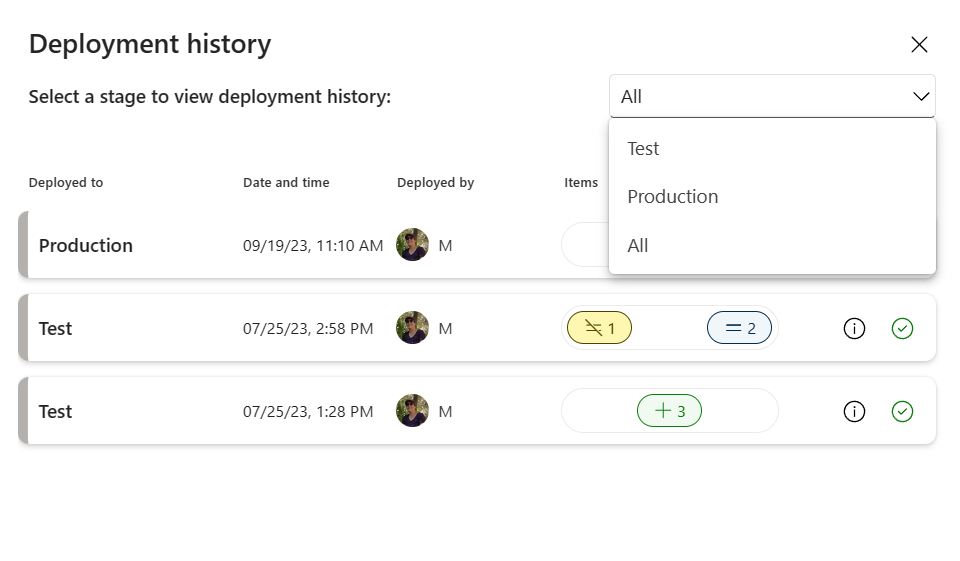
部署資訊
若要檢視管線的部署歷程記錄,請選取 [部署歷程記錄]。
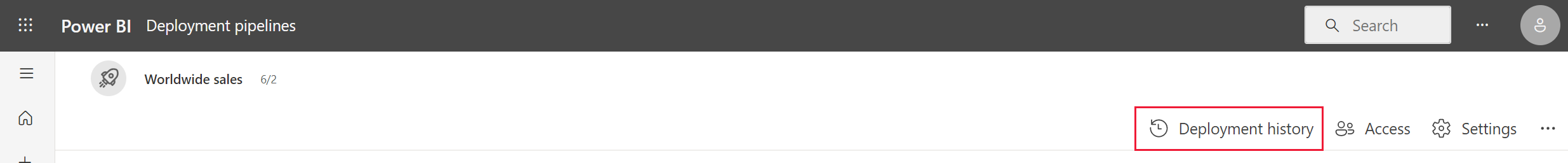
部署歷程記錄會格式化為數據表。 每個數據列都代表單一部署,而數據行會列出每個部署的下列資訊:
部署至 - 部署的目標階段。
日期和時間 - 部署結束的日期和時間。
部署者 - 執行部署的人員(或服務主體)。
專案 - 項目數據行會指出來源和目標階段中的專案之間的差異。 部署失敗以外的所有標籤,請參閱部署前的目標階段中的專案。 這些標籤會顯示已部署之類別的項目數目。 您可以選取標籤來檢視該類別中所有項目的清單。 如果未顯示標籤,則沒有部署的專案符合該類別。
標籤 名稱 描述 展開檢視 
新專案 已部署的新專案 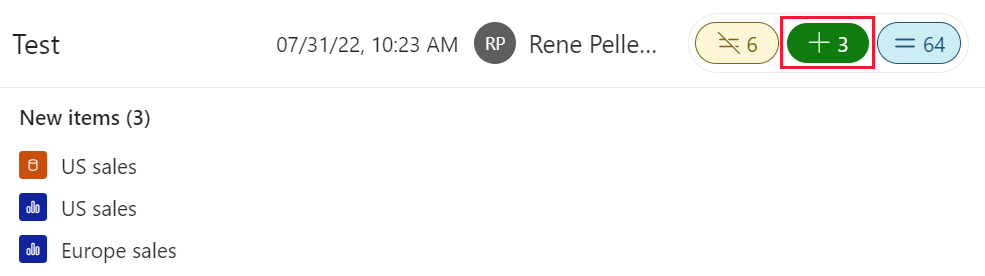

不同的專案 來源和目標階段中不同已部署的專案 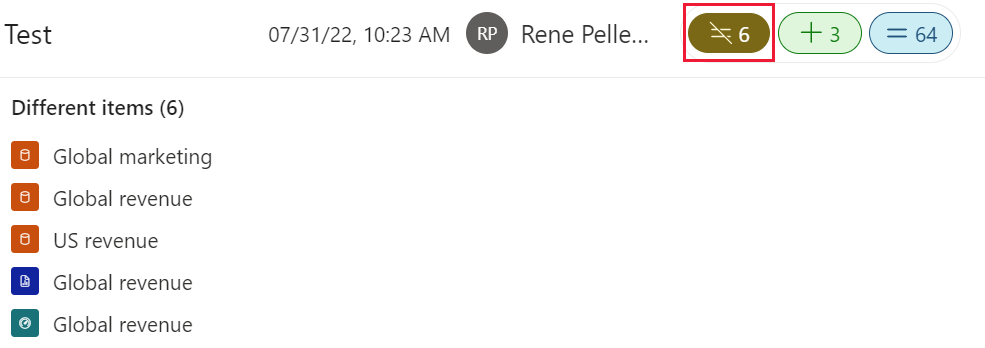

未變更的專案 與目標階段中相同之部署專案 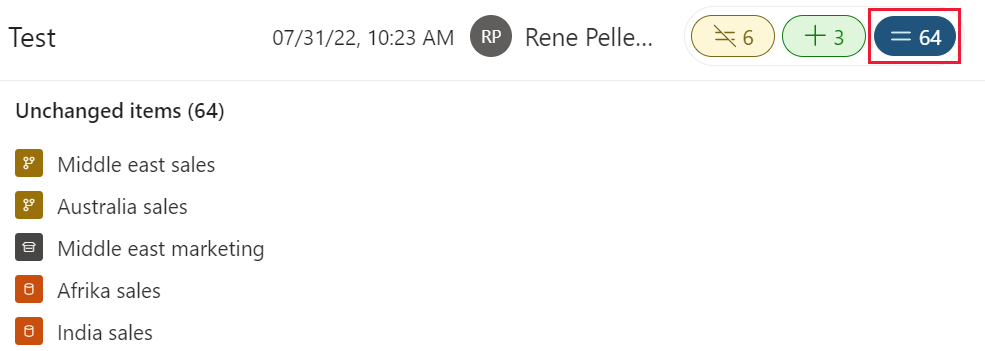

項目無法部署 表示部署失敗 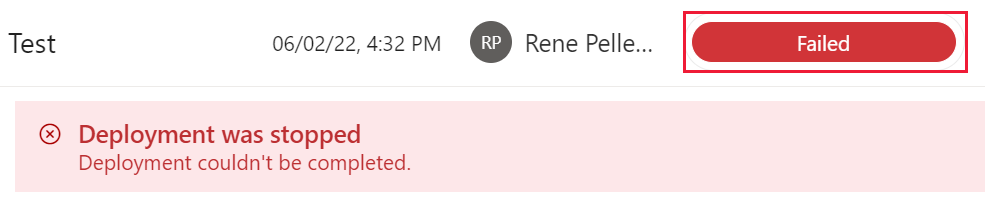
注意 - 如果有,則為附註。 選取記事的圖示以顯示其內容。
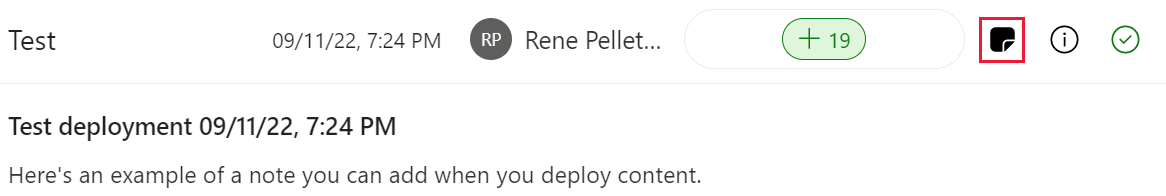
標識碼 - 部署識別碼。 在疑難解答最新部署失敗時,請使用 作為參考。
狀態 - 部署的狀態。
Icon 部署狀態 
成功 
失敗
您可以選擇查看特定階段或所有階段的部署歷程記錄。
考量與限制
下一節列出部署歷程記錄限制。
詳細信息會顯示自 2022 年 6 月起。 在此日期之前,會顯示摘要資訊。
部署歷程記錄會顯示部署期間項目的名稱。 當您變更專案的名稱時,部署歷程記錄會將它視為新專案。 在這種情況下,已變更名稱的專案會在部署后第一次出現在記錄中。
相關內容
意見反應
即將登場:在 2024 年,我們將逐步淘汰 GitHub 問題作為內容的意見反應機制,並將它取代為新的意見反應系統。 如需詳細資訊,請參閱:https://aka.ms/ContentUserFeedback。
提交並檢視相關的意見反應