訓練
認證
Microsoft Office Specialist: Word Associate (Microsoft 365 Apps) - Certifications
藉由獲得 Microsoft Office 專家 (MOS) 認證,證明您擁有充分利用 Word (Microsoft 365 Apps) 所需的技能。
Templates enable users to quickly create consistent documents for their organizations. Templates can include company information and other critical details that users need for compliance, legal, or other reasons.
This article features a sample add-in that imports a .docx file to use as a template in a Word document. The add-in replaces the current document's content with the content from the template.
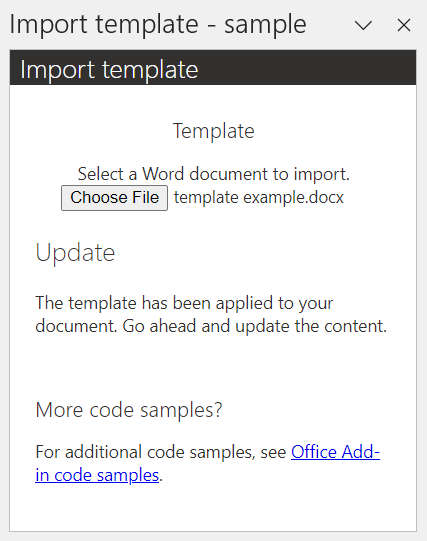
The sample code for this article is named Import templates in a Word document. To run the sample, follow the instructions in the readme.
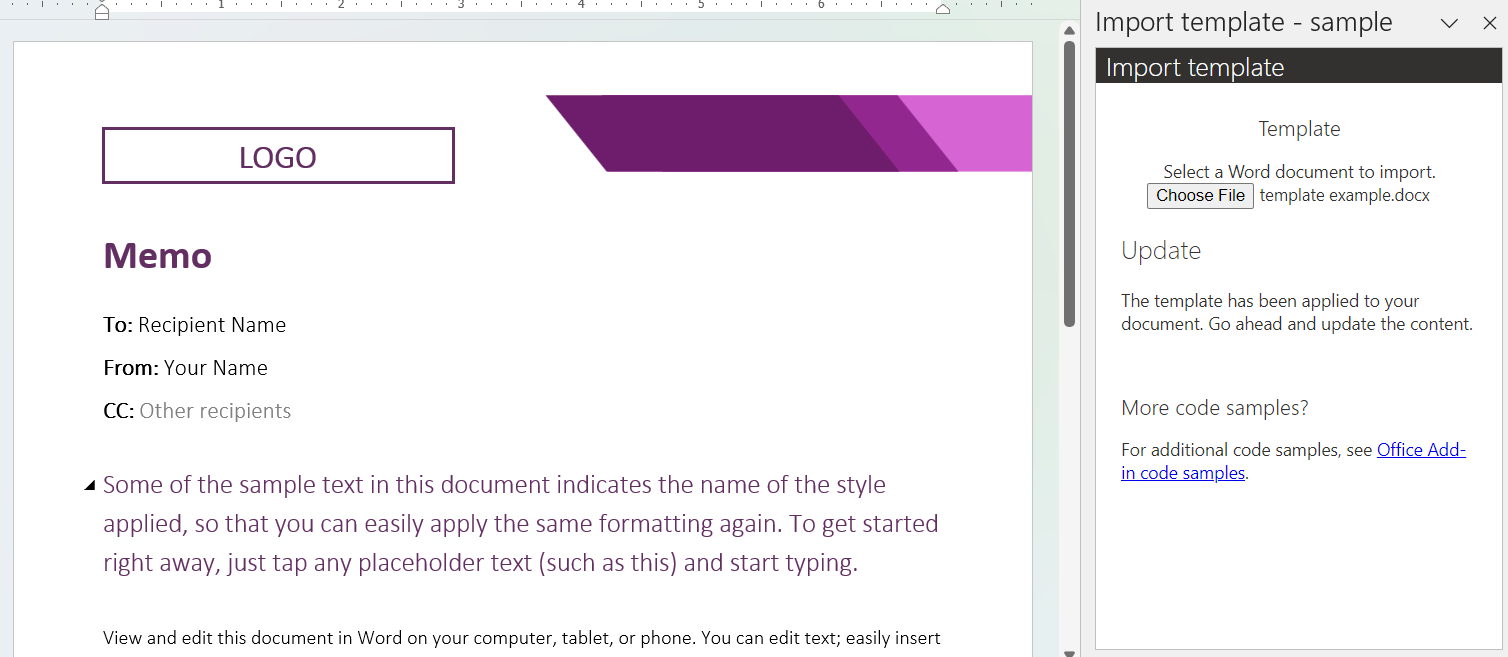
The following are a few suggestions for how you could tailor this sample to your scenario.
Enable single sign-on (SSO) in an Office Add-in to support persisting user data and settings across multiple documents. If your service provides or hosts a document template library, an authorized user can access and apply a template in their document.
You can also persist add-in state and settings in the user's current document.
警告
Don't store sensitive information such as authentication tokens or connection strings. Properties in the document aren't encrypted or protected.
Provide personalized or company-approved templates for users. These templates can be made accessible from a shared location as part of an authenticated experience.
You can use content controls, fields, and other components as building blocks in your templates.
Allow users to personalize or refine templates. For templates that may be useful to others (on their team, in their company, etc.), users can upload to a shared location.
訓練
認證
Microsoft Office Specialist: Word Associate (Microsoft 365 Apps) - Certifications
藉由獲得 Microsoft Office 專家 (MOS) 認證,證明您擁有充分利用 Word (Microsoft 365 Apps) 所需的技能。