摘要
| 項目 | 說明 |
|---|---|
| 發行狀態 | 已取代 |
| 產品 | Power BI (語意模型) Power BI (數據流) 網狀架構 (資料流程 Gen2) |
| 支援的驗證類型 | 組織帳戶 |
注意
AKS 上的 Azure HDInsight 將於 2025 年 1 月 31 日淘汰。 您可以在這裡深入了解。 此連接器已被取代,且自 2024 年 11 月 11 日當周起將不再運作。 請使用此連接器來轉換現有的連線。
必要條件
- AKS Trino 叢集上的 Azure HDInsight。
支援的功能
- Import
- DirectQuery (Power BI 語意模型)
- 進階選項
- 原生 SQL 語句
- 會話屬性
- 設定預設目錄/架構
從 Power Query Desktop 連線到 AKS Trino 上的 Azure HDInsight
若要建立連線,請執行下列步驟:
在 [取得數據] 體驗中,從左側的類別選取 [Azure],然後選取 [AKS Trino 上的 Azure HDInsight]。 詳細資訊: 取得數據的位置
![[取得數據] 對話框的螢幕快照,其中強調 Azure 類別和 AKS Trino 連接器上的 Azure HDInsight。](media/azure-hdinsight-on-aks-trino/azure-hdinsight-on-aks-trino-get-data.png)
在出現的 [AKS Trino] 對話方塊的 [Azure HDInsight] 中,提供 Azure Trino URL (Trino 叢集 URL)。
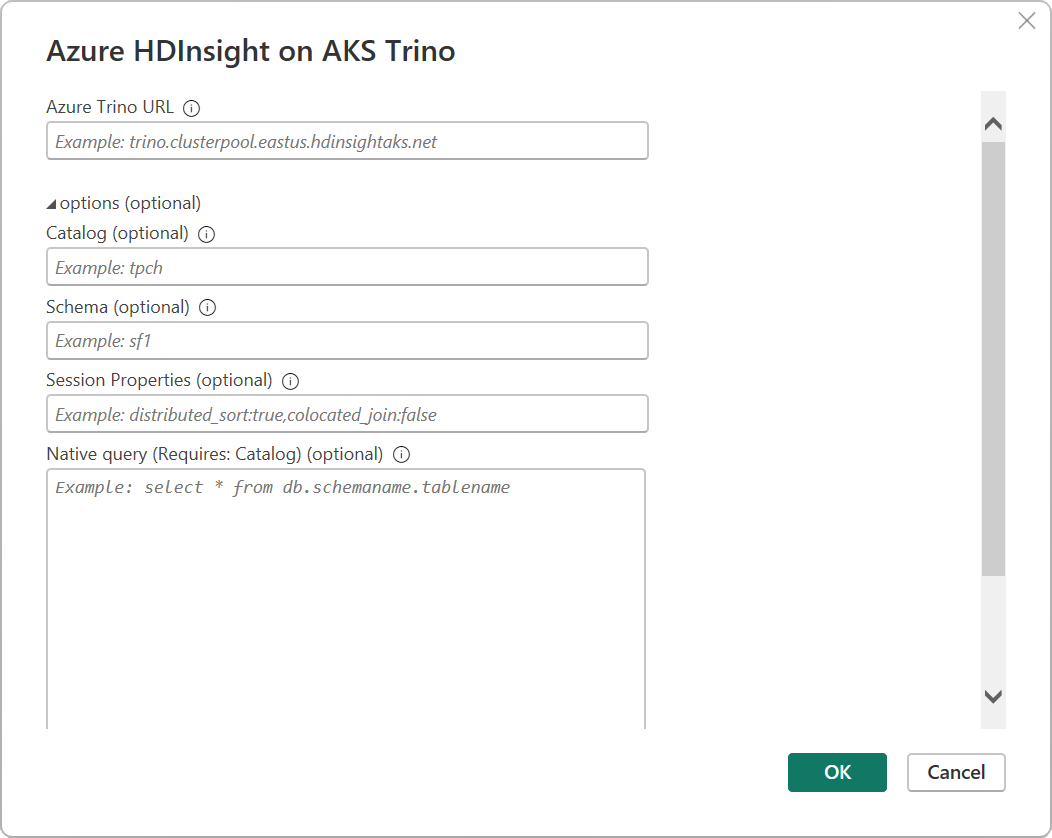
選取連線模式: 直接查詢 (建議用於 Trino 巨量數據)或 [匯入]。

選取 [確定]。
如果您第一次連線到此 Trino 叢集,請選取 [登入 以進行驗證]。 然後選取 [連線]。
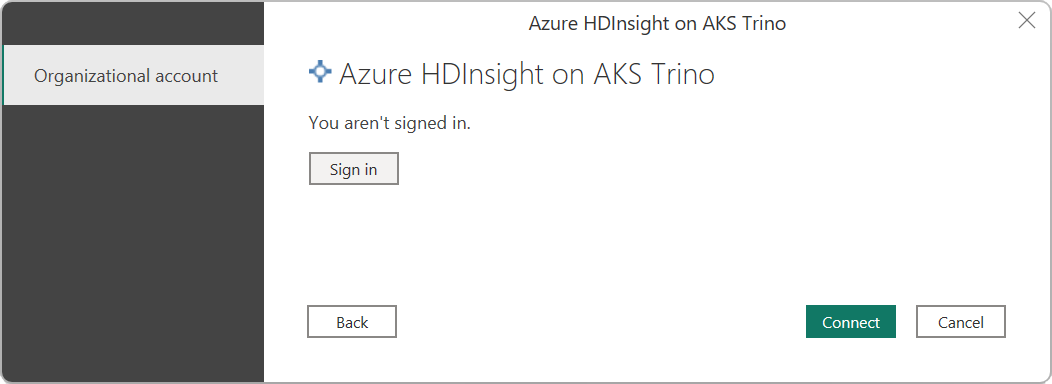
在 [導覽器] 中,展開目錄和架構以顯示您想要的數據表,然後選取 [載入] 以載入資料或 [轉換數據] 繼續轉換 Power Query 編輯器 中的數據。
從 Power Query Online 連線到 AKS Trino 上的 Azure HDInsight
若要從 Power Query Online 連線到 AKS Trino 叢集上的 Azure HDInsight,請執行下列步驟:
在 [取得數據] 體驗中,搜尋並選取 AKS Trino 上的 Azure HDInsight。 詳細資訊: 取得數據的位置
![[選擇數據源] 對話框的螢幕快照,其中顯示搜尋 Trino,以及 AKS Trino 連接器上的 Azure HDInsight。](media/azure-hdinsight-on-aks-trino/azure-hdinsight-on-aks-trino-online-get-data.png)
在出現的選項中,提供 Azure Trino URL。
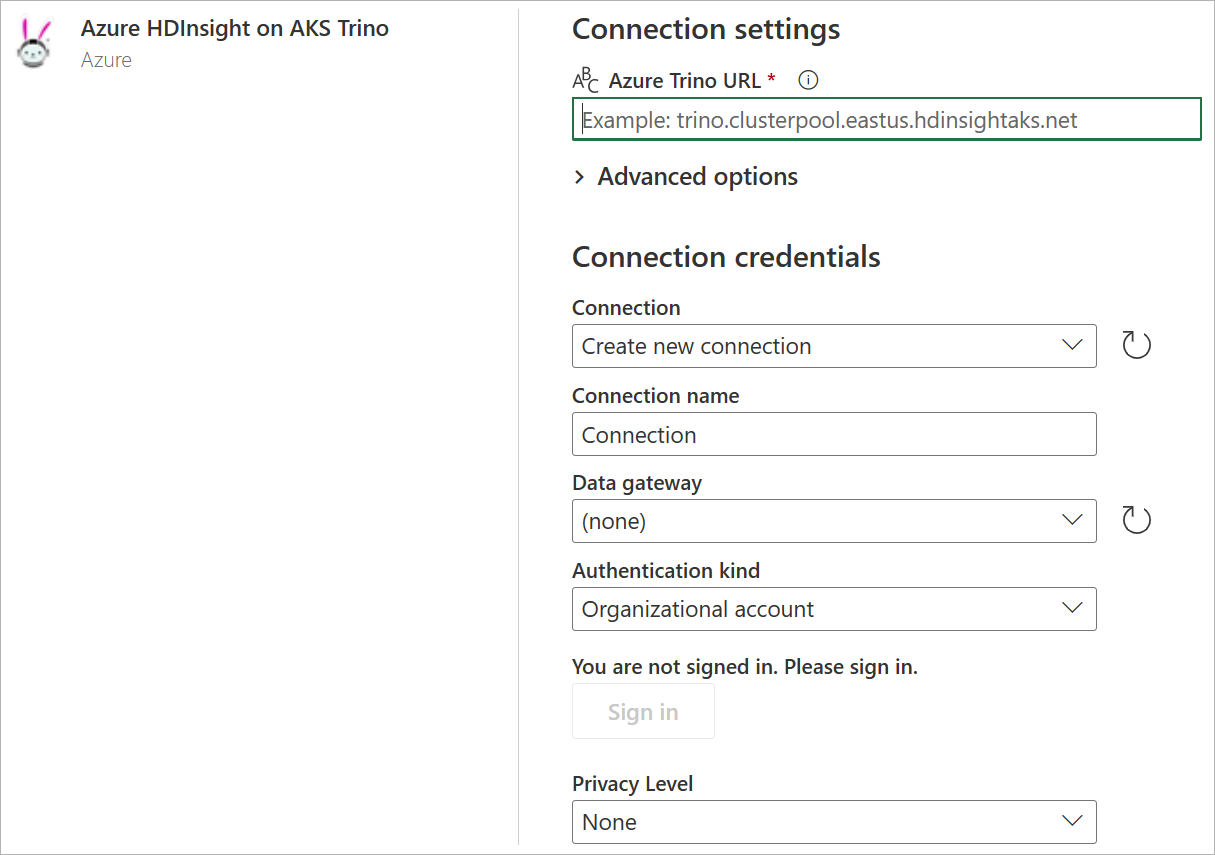
如有必要,請選取內部部署的資料閘道的名稱。
若要設定連線選項,請選取 [ 進階選項]。 其他資訊:<使用進階選項連線>
如果您第一次連線到此 Trino 叢集,請選取 [ 登入]。
選取下一步以繼續。
在 [導覽器] 中,選取您需要的數據表,然後選取 [ 轉換數據]。
使用進階選項進行連線
Power Query Desktop 和 Power Query Online 都提供一組進階選項,您可以視需要新增至查詢。 下表列出您可以在Power Query Desktop和Power Query Online 中設定的所有進階選項。
| 進階選項 | 描述 |
|---|---|
| SQL statement | 如需詳細資訊,請移至使用原生資料庫查詢從資料庫匯入資料。 |
| 會話屬性 | 允許使用 Trino 叢集的連線來傳遞 Trino 會話屬性。 會話屬性應該指定以冒號分隔的索引鍵值組,並以逗號分隔的每個組。 範例: distributed_sort:true,colocated_join:false |
| 默認目錄/架構 | 提供目錄和架構會設定連線至特定 Trino 目錄和架構的內容。 |
選取所需的進階選項之後,請在 Power Query Desktop 或 Power Query Online 的 [下一步] 中選取 [確定],以連線到 Trino 叢集。
已知問題與限制
下列各節說明目前與此連接器相關聯的任何已知問題或限制。
類型支援
AKS Trino 上的 Azure HDInsight 支援下列類型。 其他類型,例如 uuid、 P4HyperLogLog 需要 轉換或轉換,才能與連接器搭配使用。
- bigint
- integer
- smallint
- tinyint
- real
- double
- decimal
- boolean
- char
- varchar
- date
- timestamp
- array
- map
- varbinary
![[導覽器] 對話框的螢幕快照,其中已選取目錄和架構,以及要顯示的數據。](media/azure-hdinsight-on-aks-trino/azure-hdinsight-on-aks-trino-navigator.png)
