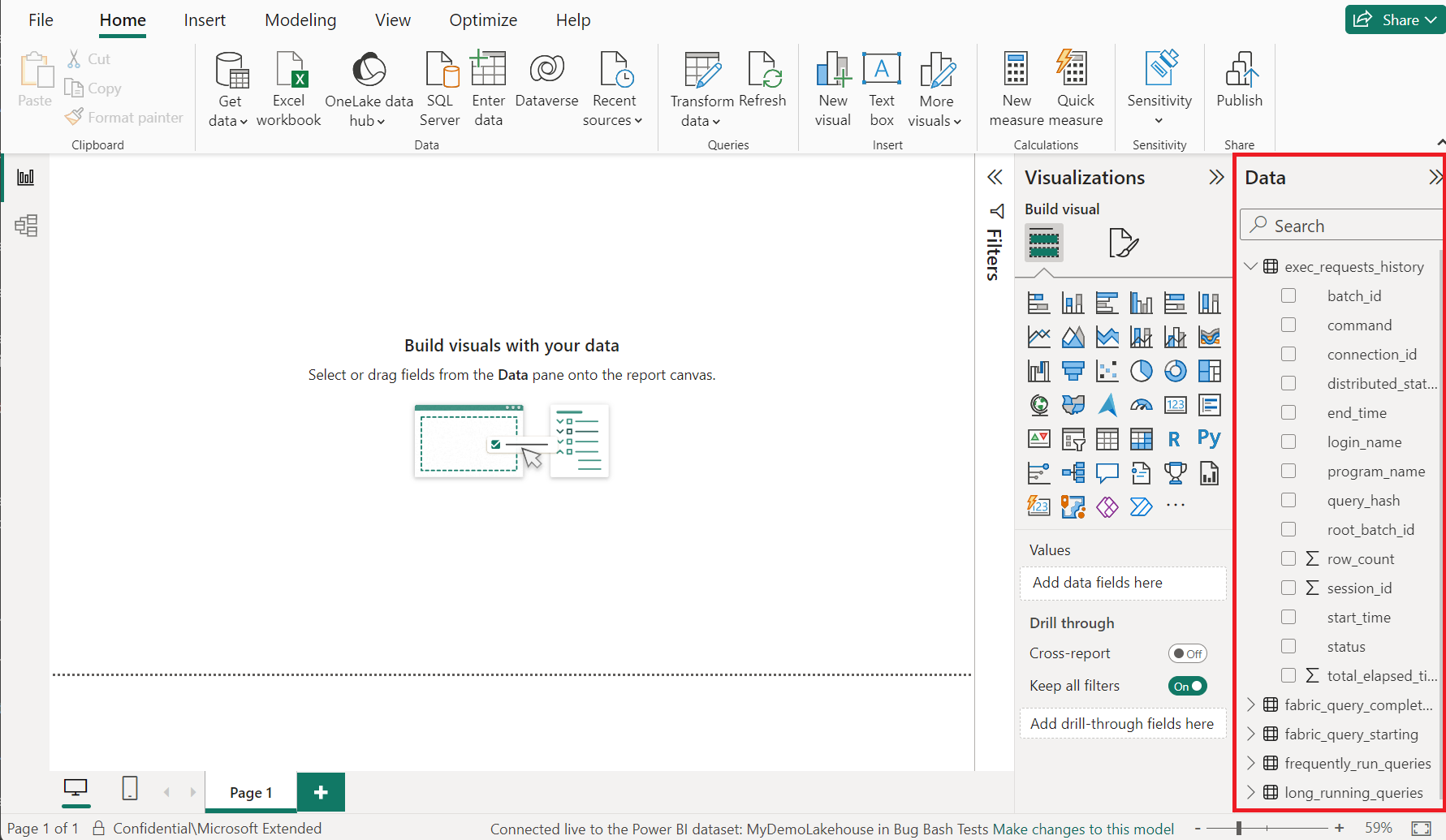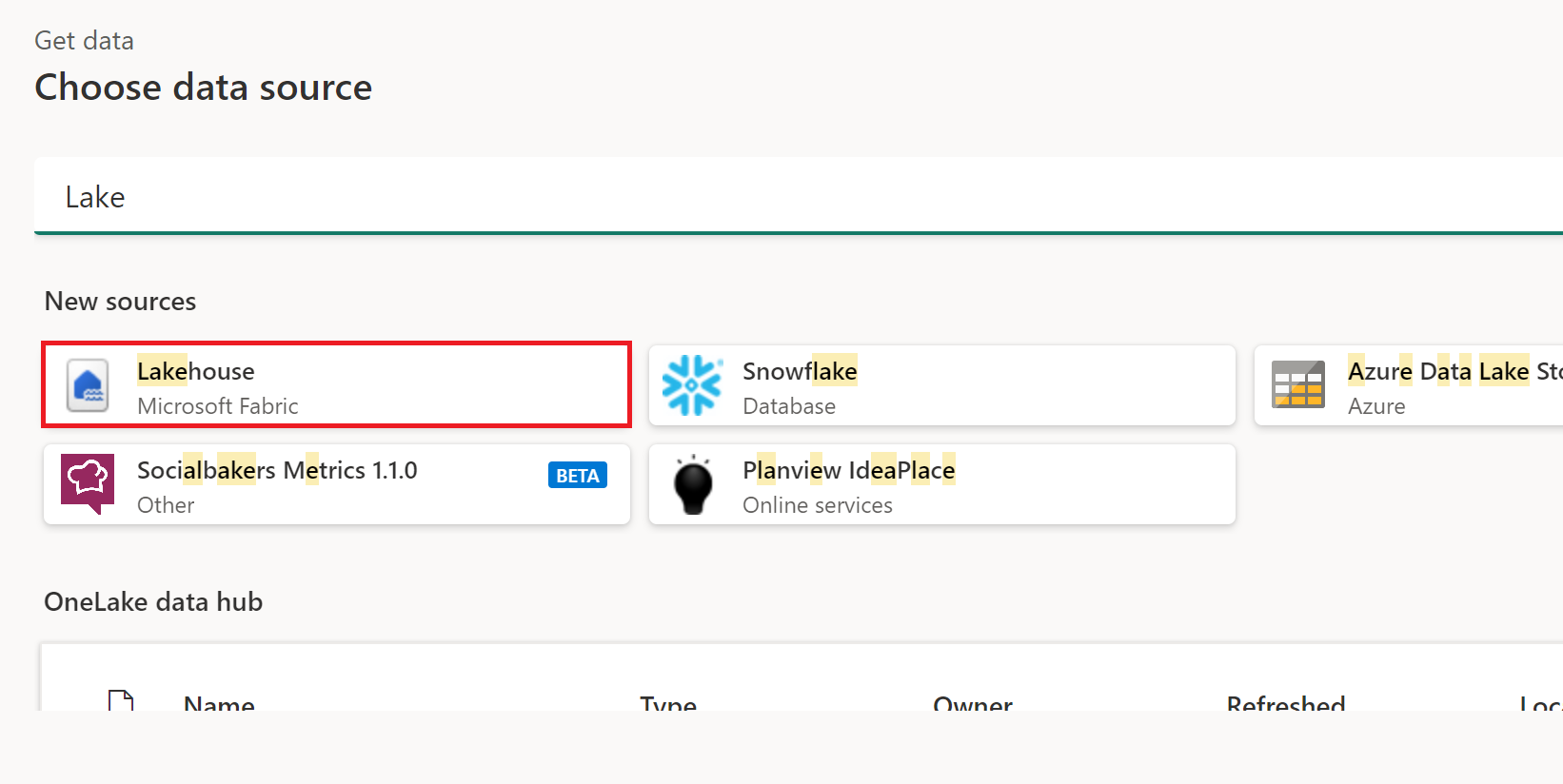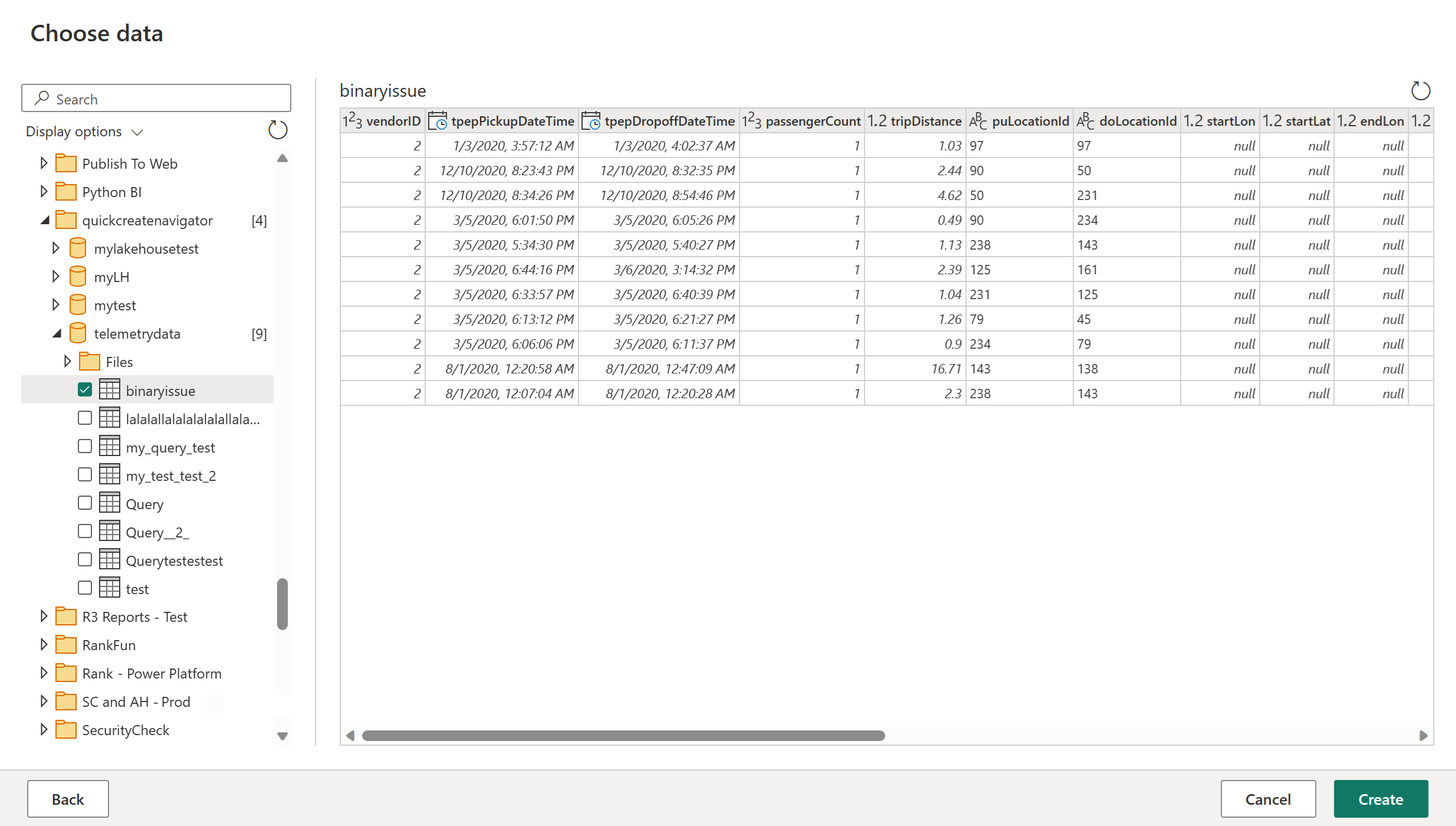訓練
湖屋 (Beta)
| 項目 | 說明 |
|---|---|
| 發行狀態 | Beta |
| 產品 | Power BI (語意模型) 網狀架構 (資料流 Gen2) |
| 驗證類型 | 組織帳戶 |
您必須已經有現有的 Lakehouse - 在 Microsoft Fabric 中建立 Lakehouse。
- Import
若要從 Power BI Desktop 中的 Lakehouse 取得數據:
選取連接器選取範圍中的 Lakehouses 連接器,然後選取 [連線]。 詳細資訊: 取得數據的位置
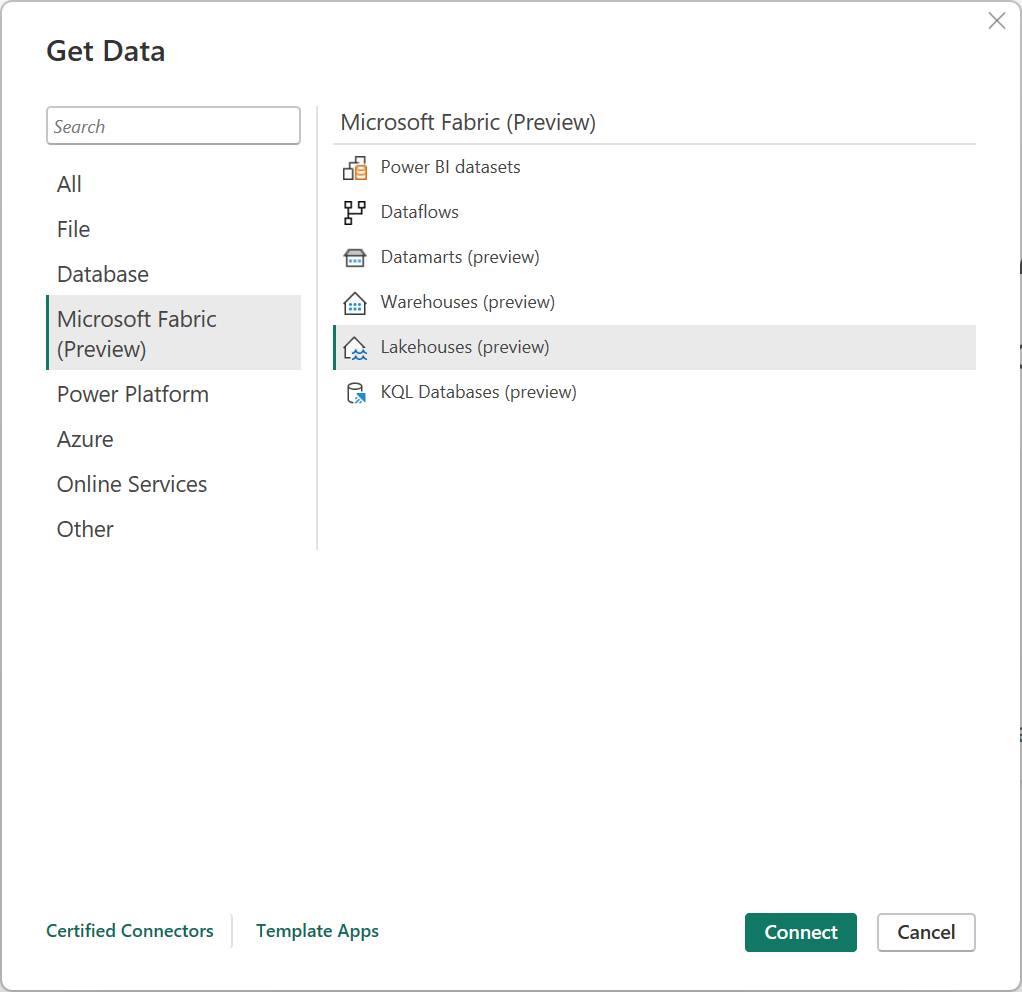
在 OneLake 數據中 樞中,選取您要連線的 Lakehouse。 或者,您可以使用組織按鈕中的 [所有]、[我的數據] 或 [背書] 來篩選對話框中顯示的 Lakehouses。 然後選取 [連線]。
注意
您也可以選取 [ 選擇 SQL 端點 ] 來選取 Lakehouse 的 SQL 端點。
從 Power BI Desktop 的 [資料] 窗格中,選取您想要用來建置視覺效果的數據 。
若要從 Power Query Online 中的 Lakehouse 取得數據:
在 取得數據體驗中選取 Lakehouse 選項。 不同的應用程式有不同的方式可取得Power Query Online取得資料體驗。 如需如何取得 Power Query Online 取得應用程式數據體驗的詳細資訊,請移至 取得數據的位置。
在 [連線 至數據源] 中,選取 [登入] 以登入您的組織帳戶。
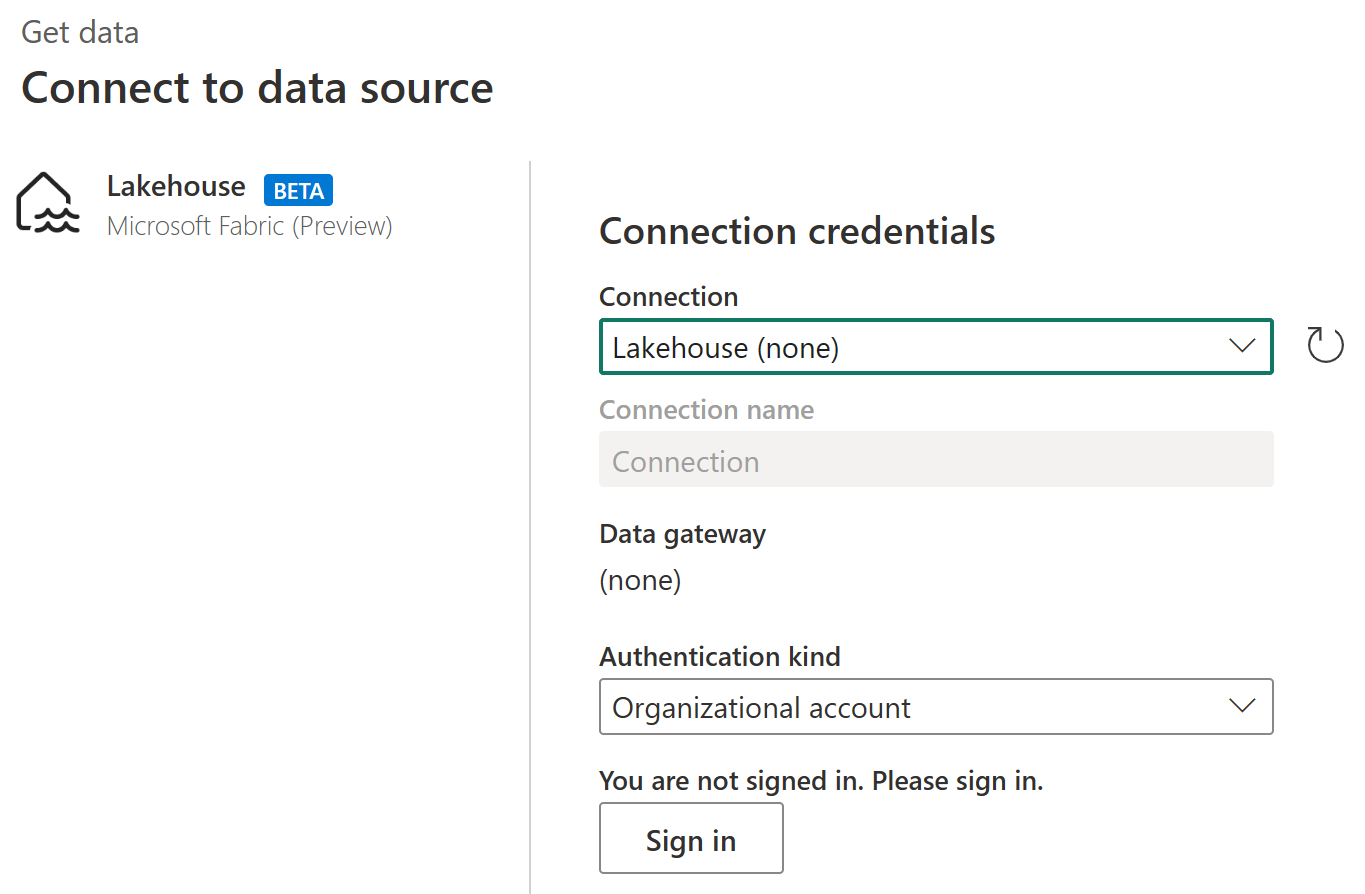
登入之後,請選取 [ 下一步]。
在 [ 選擇數據] 中,選取您要轉換的數據項,然後選取 [ 建立]。