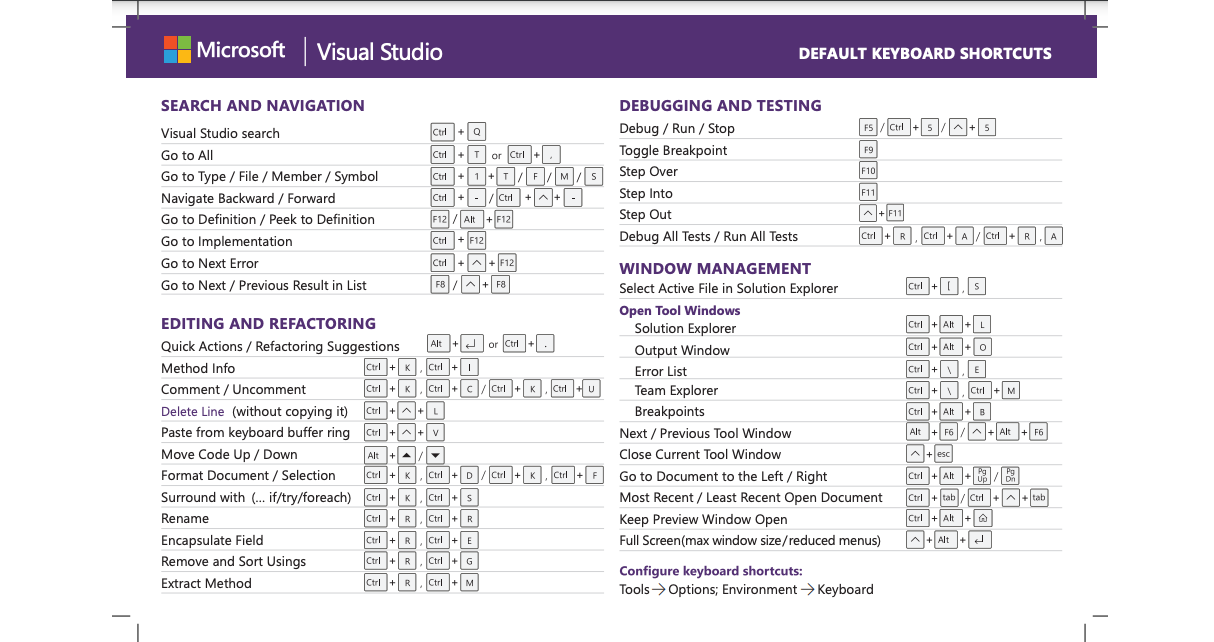Keyboard shortcuts in Visual Studio
Applies to: ![]() Visual Studio
Visual Studio ![]() Visual Studio for Mac
Visual Studio for Mac
Note
This article applies to Visual Studio 2017. If you're looking for the latest Visual Studio documentation, see Visual Studio documentation. We recommend upgrading to the latest version of Visual Studio. Download it here
You can access a variety of commands and windows in Visual Studio by choosing the appropriate keyboard shortcut. This page lists the default command shortcuts for the General profile, which you might have chosen when you installed Visual Studio. No matter which profile you chose, you can identify the shortcut for a command by opening the Options dialog box, expanding the Environment node, and then choosing Keyboard. You can also customize your shortcuts by assigning a different shortcut to any given command.
For a list of common keyboard shortcuts and other productivity information, see:
For more information about accessibility in Visual Studio, see Accessibility tips and tricks and How to: Use the keyboard exclusively.
Printable shortcut cheatsheet
Click to get our printable keyboard shortcut cheatsheet for Visual Studio.
Popular keyboard shortcuts for Visual Studio
All shortcuts in this section apply globally unless otherwise specified. The Global context means that the shortcut is applicable in any tool window in Visual Studio.
Note
You can look up the shortcut for any command by opening the Options dialog box, expanding the Environment node, and then choosing Keyboard.
Build: popular shortcuts
| Commands | Keyboard shortcuts | Command ID |
|---|---|---|
| Build solution | Ctrl+Shift+B | Build.BuildSolution |
| Cancel | Ctrl+Break | Build.Cancel |
| Compile | Ctrl+F7 | Build.Compile |
| Run code analysis on solution | Alt+F11 | Build.RunCodeAnalysisonSolution |
Debug: popular shortcuts
| Commands | Keyboard shortcuts [Special contexts] | Command ID |
|---|---|---|
| Break at function | Ctrl+B | Debug.BreakatFunction |
| Break all | Ctrl+Alt+Break | Debug.BreakAll |
| Delete all breakpoints | Ctrl+Shift+F9 | Debug.DeleteAllBreakpoints |
| Exceptions | Ctrl+Alt+E | Debug.Exceptions |
| Quick watch | Ctrl+Alt+Q or Shift+F9 |
Debug.QuickWatch |
| Restart | Ctrl+Shift+F5 | Debug.Restart |
| Run to cursor | Ctrl+F10 | Debug.RunToCursor |
| Set next statement | Ctrl+Shift+F10 | Debug.SetNextStatement |
| Start | F5 | Debug.Start |
| Start without debugging | Ctrl+F5 | Debug.StartWithoutDebugging |
| Step into | F11 | Debug.StepInto |
| Step out | Shift+F11 | Debug.StepOut |
| Step over | F10 | Debug.StepOver |
| Stop debugging | Shift+F5 | Debug.StopDebugging |
| Toggle breakpoint | F9 | Debug.ToggleBreakpoint |
Edit: popular shortcuts
| Commands | Keyboard shortcuts [Special contexts] | Command ID |
|---|---|---|
| Break line | Enter [Text Editor, Report Designer, Windows Forms Designer] or Shift+Enter [Text Editor] |
Edit.BreakLine |
| Collapse to definitions | Ctrl+M, Ctrl+O [Text Editor] | Edit.CollapseToDefinitions |
| Comment selection | Ctrl+K, Ctrl+C [Text Editor] | Edit.CommentSelection |
| Complete word | Alt+Right Arrow [Text Editor, Workflow Designer] or Ctrl+Spacebar [Text Editor, Workflow Designer] or Ctrl+K, W [Workflow Designer] or Ctrl+K, Ctrl+W [Workflow Designer] |
Edit.CompleteWord |
| Copy | Ctrl+C or Ctrl+Insert |
Edit.Copy |
| Cut | Ctrl+X or Shift+Delete |
Edit.Cut |
| Delete | Delete [Team Explorer] or Shift+Delete [Sequence Diagram, UML Activity Diagram, Layer Diagram] or Ctrl+Delete [Class Diagram] |
Edit.Delete |
| Find | Ctrl+F | Edit.Find |
| Find all references | Shift+F12 | Edit.FindAllReferences |
| Find in files | Ctrl+Shift+F | Edit.FindinFiles |
| Find next | F3 | Edit.FindNext |
| Find next selected | Ctrl+F3 | Edit.FindNextSelected |
| Format document | Ctrl+K, Ctrl+D [Text Editor] | Edit.FormatDocument |
| Format selection | Ctrl+K, Ctrl+F [Text Editor] | Edit.FormatSelection |
| Go to | Ctrl+G | Edit.GoTo |
| Go to declaration | Ctrl+F12 | Edit.GoToDeclaration |
| Go to definition | F12 | Edit.GoToDefinition |
| Go to find combo | Ctrl+D | Edit.GoToFindCombo |
| Go to next location | F8 | Edit.GoToNextLocation |
| Insert snippet | Ctrl+K, Ctrl+X | Edit.InsertSnippet |
| Insert tab | Tab [Report Designer, Windows Forms Designer, Text Editor] | Edit.InsertTab |
| Line cut | Ctrl+L [Text Editor] | Edit.LineCut |
| Line down extend column | Shift+Alt+Down Arrow [Text Editor] | Edit.LineDownExtendColumn |
| Line open above | Ctrl+Enter [Text Editor] | Edit.LineOpenAbove |
| List members | Ctrl+J [Text Editor, Workflow Designer] or Ctrl+K, Ctrl+L [Workflow Designer] or Ctrl+K, L [Workflow Designer] |
Edit.ListMembers |
| Navigate to | Ctrl+, | Edit.NavigateTo |
| Open file | Ctrl+Shift+G | Edit.OpenFile |
| Overtype mode | Insert [Text Editor] | Edit.OvertypeMode |
| Parameter info | Ctrl+Shift+Spacebar [Text Editor, Workflow Designer] or Ctrl+K, Ctrl+P [Workflow Designer] or Ctrl+K, P [Workflow Designer] |
Edit.ParameterInfo |
| Paste | Ctrl+V or Shift+Insert |
Edit.Paste |
| Peek definition | Alt+F12 [Text Editor] | Edit.PeekDefinition |
| Redo | Ctrl+Y or Shift+Alt+Backspace or Ctrl+Shift+Z |
Edit.Redo |
| Replace | Ctrl+H | Edit.Replace |
| Select all | Ctrl+A | Edit.SelectAll |
| Select current word | Ctrl+W [Text Editor] | Edit.SelectCurrentWord |
| Selection cancel | Esc [Text Editor, Report Designer, Settings Designer, Windows Forms Designer, Managed Resources Editor] | Edit.SelectionCancel |
| Surround with | Ctrl+K, Ctrl+S (available only in Visual Studio 2019 and earlier) |
Edit.SurroundWith |
| Tab left | Shift+Tab [Text Editor, Report Designer, Windows Forms Editor] | Edit.TabLeft |
| Toggle all outlining | Ctrl+M, Ctrl+L [Text Editor] | Edit.ToggleAllOutlining |
| Toggle bookmark | Ctrl+K, Ctrl+K [Text Editor] | Edit.ToggleBookmark |
| Toggle completion mode | Ctrl+Alt+Space [Text Editor] | Edit.ToggleCompletionMode |
| Toggle outlining expansion | Ctrl+M, Ctrl+M [Text Editor] | Edit.ToggleOutliningExpansion |
| Uncomment selection | Ctrl+K, Ctrl+U [Text Editor] | Edit.UncommentSelection |
| Undo | Ctrl+Z or Alt+Backspace |
Edit.Undo |
| Word delete to end | Ctrl+Delete [Text Editor] | Edit.WordDeleteToEnd |
| Word delete to start | Ctrl+Backspace [Text Editor] | Edit.WordDeleteToStart |
File: popular shortcuts
| Commands | Keyboard shortcuts [Special contexts] | Command ID |
|---|---|---|
| Exit | Alt+F4 | File.Exit |
| New file | Ctrl+N | File.NewFile |
| New project | Ctrl+Shift+N | File.NewProject |
| New web site | Shift+Alt+N | File.NewWebSite |
| Open file | Ctrl+O | File.OpenFile |
| Open project | Ctrl+Shift+O | File.OpenProject |
| Open web site | Shift+Alt+O | File.OpenWebSite |
| Rename | F2 [Team Explorer] | File.Rename |
| Save all | Ctrl+Shift+S | File.SaveAll |
| Save selected items | Ctrl+S | File.SaveSelectedItems |
| View in browser | Ctrl+Shift+W | File.ViewinBrowser |
Project: popular shortcuts
| Commands | Keyboard shortcuts [Special contexts] | Command ID |
|---|---|---|
| Add existing item | Shift+Alt+A | Project.AddExistingItem |
| Add new item | Ctrl+Shift+A | Project.AddNewItem |
Refactor: popular shortcuts
| Command | Keyboard shortcut [Special contexts] | Command ID |
|---|---|---|
| Extract method | Ctrl+R, Ctrl+M | Refactor.ExtractMethod |
Tools: popular shortcuts
| Command | Keyboard shortcut [Special contexts] | Command ID |
|---|---|---|
| Attach to process | Ctrl+Alt+P | Tools.AttachtoProcess |
View: popular shortcuts
| Commands | Keyboard shortcuts [Special contexts] | Command ID |
|---|---|---|
| Class view | Ctrl+Shift+C | View.ClassView |
| Edit label | F2 | View.EditLabel |
| Error list | Ctrl+\, Ctrl+E or Ctrl+\, E |
View.ErrorList |
| Navigate backward | Ctrl+- | View.NavigateBackward |
| Navigate forward | Ctrl+Shift+- | View.NavigateForward |
| Object browser | Ctrl+Alt+J | View.ObjectBrowser |
| Output | Ctrl+Alt+O | View.Output |
| Properties window | F4 | View.PropertiesWindow |
| Refresh | F5 [Team Explorer] | View.Refresh |
| Server explorer | Ctrl+Alt+S | View.ServerExplorer |
| Show smart tag | Ctrl+. or Shift+Alt+F10 [HTML Editor Design View] |
View.ShowSmartTag |
| Solution explorer | Ctrl+Alt+L | View.SolutionExplorer |
| TFS Team Explorer | Ctrl+\, Ctrl+M | View.TfsTeamExplorer |
| Toolbox | Ctrl+Alt+X | View.Toolbox |
| View code | Enter [Class Diagram] or F7 [Settings Designer] |
View.ViewCode |
| View designer | Shift+F7 [HTML Editor Source View] | View.ViewDesigner |
Window: popular shortcuts
| Commands | Keyboard shortcuts [Special contexts] | Command ID |
|---|---|---|
| Activate document window | Esc | Window.ActivateDocumentWindow |
| Close document window | Ctrl+F4 | Window.CloseDocumentWindow |
| Next document window | Ctrl+F6 | Window.NextDocumentWindow |
| Next document window nav | Ctrl+Tab | Window.NextDocumentWindowNav |
| Next split pane | F6 | Window.NextSplitPane |
Global shortcuts
These keyboard shortcuts are global, which means that you can use them when any Visual Studio window has focus.
- Analyze
- Architecture
- Azure
- Build
- Class View context menus
- Debug
- Debug context menus
- Diagnostics Hub
- Edit
- Editor context menus
- File
- Help
- Load test
- Other context menus
- Project
- Project and Solution context menus
- Refactor
- Solution Explorer
- Team
- Team Foundation context menus
- Test
- Test Explorer
- Tools
- View
- Window
Analyze: global shortcuts
| Commands | Keyboard shortcuts | Command ID |
|---|---|---|
| Navigate backward | Shift+Alt+3 | Analyze.NavigateBackward |
| Navigate forward | Shift+Alt+4 | Analyze.NavigateForward |
Architecture: global shortcuts
| Commands | Keyboard shortcuts | Command ID |
|---|---|---|
| New diagram | Ctrl+\, Ctrl+N | Architecture.NewDiagram |
Azure: global shortcuts
| Commands | Keyboard shortcuts | Command ID |
|---|---|---|
| Retry mobile service script operation | Ctrl+Num *, Ctrl+R | WindowsAzure.RetryMobileServiceScriptOperation |
| Show mobile service script error details | Ctrl+Num *, Ctrl+D | WindowsAzure.ShowMobileServiceScriptErrorDetails |
Build: global shortcuts
| Commands | Keyboard shortcuts | Command ID |
|---|---|---|
| Build selection | Ctrl+B (Visual Studio 2019) | Build.BuildSelection |
| Build solution | Ctrl+Shift+B | Build.BuildSolution |
| Cancel | Ctrl+Break | Build.Cancel |
| Compile | Ctrl+F7 | Build.Compile |
| Run code analysis on solution | Alt+F11 | Build.RunCodeAnalysisonSolution |
Class View context menus: global shortcuts
| Commands | Keyboard shortcuts | Command ID |
|---|---|---|
| Properties | Alt+Enter | ClassViewContextMenus.ClassViewMultiselectProjectreferencesItems.Properties |
Debug: global shortcuts
| Commands | Keyboard shortcuts | Command ID |
|---|---|---|
| Apply code changes | Alt+F10 | Debug.ApplyCodeChanges |
| Attach to process | Ctrl+Alt+P | Debug.AttachtoProcess |
| Autos | Ctrl+Alt+V, A | Debug.Autos |
| Break all | Ctrl+Alt+Break | Debug.BreakAll |
| Breakpoints | Ctrl+Alt+B | Debug.Breakpoints |
| Call stack | Ctrl+Alt+C | Debug.CallStack |
| Delete all breakpoints | Ctrl+Shift+F9 | Debug.DeleteAllBreakpoints |
| Launch | Alt+F2 | Debug.DiagnosticsHub.Launch |
| Disassembly | Ctrl+Alt+D | Debug.Disassembly |
| Dom explorer | Ctrl+Alt+V, D | Debug.DOMExplorer |
| Enable breakpoint | Ctrl+F9 | Debug.EnableBreakpoint |
| Exceptions | Ctrl+Alt+E | Debug.Exceptions |
| Function breakpoint | Ctrl+K, B (Visual Studio 2019) Ctrl+B (Visual Studio 2017) |
Debug.FunctionBreakpoint |
| Go to previous call or IntelliTrace event | Ctrl+Shift+F11 | Debug.GoToPreviousCallorIntelliTraceEvent |
| Start diagnostics | Alt+F5 | Debug.Graphics.StartDiagnostics |
| Immediate | Ctrl+Alt+I | Debug.Immediate |
| IntelliTrace calls | Ctrl+Alt+Y, T | Debug.IntelliTraceCalls |
| IntelliTrace events | Ctrl+Alt+Y, F | Debug.IntelliTraceEvents |
| JavaScript console | Ctrl+Alt+V, C | Debug.JavaScriptConsole |
| Locals | Ctrl+Alt+V, L | Debug.Locals |
| Process combo | Ctrl+5 | Debug.LocationToolbar.ProcessCombo |
| Stack frame combo | Ctrl+7 | Debug.LocationToolbar.StackFrameCombo |
| Thread combo | Ctrl+6 | Debug.LocationToolbar.ThreadCombo |
| Toggle current thread flagged state | Ctrl+8 | Debug.LocationToolbar.ToggleCurrentThreadFlaggedState |
| Toggle flagged threads | Ctrl+9 | Debug.LocationToolbar.ToggleFlaggedThreads |
| Memory 1 | Ctrl+Alt+M, 1 | Debug.Memory1 |
| Memory 2 | Ctrl+Alt+M, 2 | Debug.Memory2 |
| Memory 3 | Ctrl+Alt+M, 3 | Debug.Memory3 |
| Memory 4 | Ctrl+Alt+M, 4 | Debug.Memory4 |
| Modules | Ctrl+Alt+U | Debug.Modules |
| Parallel stacks | Ctrl+Shift+D, S | Debug.ParallelStacks |
| Parallel watch 1 | Ctrl+Shift+D, 1 | Debug.ParallelWatch1 |
| Parallel watch 2 | Ctrl+Shift+D, 2 | Debug.ParallelWatch2 |
| Parallel watch 3 | Ctrl+Shift+D, 3 | Debug.ParallelWatch3 |
| Parallel watch 4 | Ctrl+Shift+D, 4 | Debug.ParallelWatch4 |
| Processes | Ctrl+Alt+Z | Debug.Processes |
| Quick watch | Shift+F9 or Ctrl+Alt+Q | Debug.QuickWatch |
| Re attach to process | Shift+Alt+P | Debug.ReattachtoProcess |
| Refresh windowsapp | Ctrl+Shift+R | Debug.RefreshWindowsapp |
| Registers | Ctrl+Alt+G | Debug.Registers |
| Restart | Ctrl+Shift+F5 | Debug.Restart |
| Run to cursor | Ctrl+F10 | Debug.RunToCursor |
| Set next statement | Ctrl+Shift+F10 | Debug.SetNextStatement |
| Show call stack on code map | Ctrl+Shift+` | Debug.ShowCallStackonCodeMap |
| Show next statement | Alt+Num * | Debug.ShowNextStatement |
| Start | F5 | Debug.Start |
| Start windows phone application analysis | Alt+F1 | Debug.StartWindowsPhoneApplicationAnalysis |
| Start without debugging | Ctrl+F5 | Debug.StartWithoutDebugging |
| Step into | F11 | Debug.StepInto |
| Step into current process | Ctrl+Alt+F11 | Debug.StepIntoCurrentProcess |
| Step into specific | Shift+Alt+F11 | Debug.StepIntoSpecific |
| Step out | Shift+F11 | Debug.StepOut |
| Step out current process | Ctrl+Shift+Alt+F11 | Debug.StepOutCurrentProcess |
| Step over | F10 (When debugging: Performs a step over action) | Debug.StepOver |
| Step over | F10 (When not debugging: Starts debugging and stops on the first line of user code) | Debug.StepOver |
| Step over current process | Ctrl+Alt+F10 | Debug.StepOverCurrentProcess |
| Stop debugging | Shift+F5 | Debug.StopDebugging |
| Stop performance analysis | Shift+Alt+F2 | Debug.StopPerformanceAnalysis |
| Tasks | Ctrl+Shift+D, K | Debug.Tasks |
| Threads | Ctrl+Alt+H | Debug.Threads |
| Toggle breakpoint | F9 | Debug.ToggleBreakpoint |
| Toggle disassembly | Ctrl+F11 | Debug.ToggleDisassembly |
| Watch 1 | Ctrl+Alt+W, 1 | Debug.Watch1 |
| Watch 2 | Ctrl+Alt+W, 2 | Debug.Watch2 |
| Watch 3 | Ctrl+Alt+W, 3 | Debug.Watch3 |
| Watch 4 | Ctrl+Alt+W, 4 | Debug.Watch4 |
Debugger context menus: global shortcuts
| Commands | Keyboard shortcuts | Command ID |
|---|---|---|
| Delete | Alt+F9, D | DebuggerContextMenus.BreakpointsWindow.Delete |
| Go to disassembly | Alt+F9, A | DebuggerContextMenus.BreakpointsWindow.GoToDisassembly |
| Go to source code | Alt+F9, S | DebuggerContextMenus.BreakpointsWindow.GoToSourceCode |
Diagnostics Hub: global shortcuts
| Command | Keyboard shortcut | Command ID |
|---|---|---|
| Stop collection | Ctrl+Alt+F2 | DiagnosticsHub.StopCollection |
Edit: global shortcuts
| Commands | Keyboard shortcuts | Command ID |
|---|---|---|
| Copy | Ctrl+C or Ctrl+Ins |
Edit.Copy |
| Cut | Ctrl+X or Shift+Delete |
Edit.Cut |
| Cycle clipboard ring | Ctrl+Shift+V or Ctrl+Shift+Ins |
Edit.CycleClipboardRing |
| Delete | Delete | Edit.Delete |
| Duplicate | Ctrl+D | Edit.Duplicate |
| Find | Ctrl+F | Edit.Find |
| Find all references | Shift+F12 | Edit.FindAllReferences |
| Find in files | Ctrl+Shift+F | Edit.FindinFiles |
| Find next | F3 | Edit.FindNext |
| Find next selected | Ctrl+F3 | Edit.FindNextSelected |
| Find previous | Shift+F3 | Edit.FindPrevious |
| Find previous selected | Ctrl+Shift+F3 | Edit.FindPreviousSelected |
| Generate method | Ctrl+K, Ctrl+M | Edit.GenerateMethod |
| Go to | Ctrl+G | Edit.GoTo |
| Go to all | Ctrl+, or Ctrl+T | Edit.GoToAll |
| Go to declaration | Ctrl+F12 | Edit.GoToDeclaration |
| Go to definition | F12 | Edit.GoToDefinition |
| Go to member | Ctrl+1, Ctrl+M or Ctrl+1, M or Alt+\ | Edit.GoToMember |
| Go to next location | F8 (Next error in Error List or Output window) | Edit.GoToNextLocation |
| Go to prev location | Shift+F8 (Previous error in Error List or Output window) | Edit.GoToPrevLocation |
| Insert snippet | Ctrl+K, Ctrl+X | Edit.InsertSnippet |
| Move control down | Ctrl+Down Arrow | Edit.MoveControlDown |
| Move control down grid | Down Arrow | Edit.MoveControlDownGrid |
| Move control left | Ctrl+Left Arrow | Edit.MoveControlLeft |
| Move control left grid | Left Arrow | Edit.MoveControlLeftGrid |
| Move control right | Ctrl+Right Arrow | Edit.MoveControlRight |
| Move control right grid | Right Arrow | Edit.MoveControlRightGrid |
| Move control up | Ctrl+Up Arrow | Edit.MoveControlUp |
| Move control up grid | Up Arrow | Edit.MoveControlUpGrid |
| Next bookmark | Ctrl+K, Ctrl+N | Edit.NextBookmark |
| Next bookmark in folder | Ctrl+Shift+K, Ctrl+Shift+N | Edit.NextBookmarkInFolder |
| Open file | Ctrl+Shift+G (Opens the file name under the cursor) | Edit.OpenFile |
| Paste | Ctrl+V or Shift+Ins |
Edit.Paste |
| Previous bookmark | Ctrl+K, Ctrl+P | Edit.PreviousBookmark |
| Previous bookmark in folder | Ctrl+Shift+K, Ctrl+Shift+P | Edit.PreviousBookmarkInFolder |
| Quick find symbol | Shift+Alt+F12 | Edit.QuickFindSymbol |
| Redo | Ctrl+Y or Ctrl+Shift+Z or Shift+Alt+Backspace |
Edit.Redo |
| Refresh remote references | Ctrl+Shift+J | Edit.RefreshRemoteReferences |
| Replace | Ctrl+H | Edit.Replace |
| Replace in files | Ctrl+Shift+H | Edit.ReplaceinFiles |
| Select all | Ctrl+A | Edit.SelectAll |
| Select next control | Tab | Edit.SelectNextControl |
| Select previous control | Shift+Tab | Edit.SelectPreviousControl |
| Show tile grid | Enter | Edit.ShowTileGrid |
| Size control down | Ctrl+Shift+Down Arrow | Edit.SizeControlDown |
| Size control down grid | Shift+Down Arrow | Edit.SizeControlDownGrid |
| Size control left | Ctrl+Shift+Left Arrow | Edit.SizeControlLeft |
| Size control left grid | Shift+Left Arrow | Edit.SizeControlLeftGrid |
| Size control right | Ctrl+Shift+Right Arrow | Edit.SizeControlRight |
| Size control right grid | Shift+Right Arrow | Edit.SizeControlRightGrid |
| Size control up | Ctrl+Shift+Up Arrow | Edit.SizeControlUp |
| Size control up grid | Shift+Up Arrow | Edit.SizeControlUpGrid |
| Stop search | Alt+F3, S | Edit.StopSearch |
| Surround with | Ctrl+K, Ctrl+S (available only in Visual Studio 2019 and earlier) |
Edit.SurroundWith |
| Undo | Ctrl+Z or Alt+Backspace |
Edit.Undo |
Editor context menus: global shortcuts
| Commands | Keyboard shortcuts | Command ID |
|---|---|---|
| Breakpoint conditions | Alt+F9, C | EditorContextMenus.CodeWindow.Breakpoint.BreakpointConditions |
| Breakpoint edit labels | Alt+F9, L | EditorContextMenus.CodeWindow.Breakpoint.BreakpointEditlabels |
| Insert temporary breakpoint | Shift+Alt+F9, T | EditorContextMenus.CodeWindow.Breakpoint.InsertTemporaryBreakpoint |
| Show item | Ctrl+` | EditorContextMenus.CodeWindow.CodeMap.ShowItem |
| Execute | Ctrl+Alt+F5 | EditorContextMenus.CodeWindow.Execute |
| Go to view | Ctrl+M, Ctrl+G | EditorContextMenus.CodeWindow.GoToView |
| Toggle header code file | Ctrl+K, Ctrl+O (letter 'O') | EditorContextMenus.CodeWindow.ToggleHeaderCodeFile |
| View call hierarchy | Ctrl+K, Ctrl+T or Ctrl+K, T |
EditorContextMenus.CodeWindow.ViewCallHierarchy |
File: global shortcuts
| Commands | Keyboard shortcuts | Command ID |
|---|---|---|
| Exit | Alt+F4 | File.Exit |
| New file | Ctrl+N | File.NewFile |
| New project | Ctrl+Shift+N | File.NewProject |
| New web site | Shift+Alt+N | File.NewWebSite |
| Open file | Ctrl+O (letter 'O') | File.OpenFile |
| Open project | Ctrl+Shift+O (letter 'O') | File.OpenProject |
| Open web site | Shift+Alt+O (letter 'O') | File.OpenWebSite |
| Ctrl+P | File.Print | |
| Save all | Ctrl+Shift+S | File.SaveAll |
| Save selected items | Ctrl+S | File.SaveSelectedItems |
| View in browser | Ctrl+Shift+W | File.ViewinBrowser |
Help: global shortcuts
| Commands | Keyboard shortcuts | Command ID |
|---|---|---|
| Add and remove help content | Ctrl+Alt+F1 | Help.AddandRemoveHelpContent |
| F1 help | F1 | Help.F1Help |
| View help | Ctrl+F1 | Help.ViewHelp |
| Window help | Shift+F1 | Help.WindowHelp |
Load Test: global shortcuts
| Command | Keyboard shortcut | Command ID |
|---|---|---|
| Jump to counter pane | Ctrl+R, Q | LoadTest.JumpToCounterPane |
Other context menus: global shortcuts
| Command | Keyboard shortcut | Command ID |
|---|---|---|
| Add new diagram | Insert | OtherContextMenus.MicrosoftDataEntityDesignContext.AddNewDiagram |
Project: global shortcuts
| Commands | Keyboard shortcuts | Command ID |
|---|---|---|
| Add existing item | Shift+Alt+A | Project.AddExistingItem |
| Add new item | Ctrl+Shift+A | Project.AddNewItem |
| Class wizard | Ctrl+Shift+X | Project.ClassWizard |
| Override | Ctrl+Alt+Ins | Project.Override |
| Preview changes | Alt+; then Alt+C | Project.Previewchanges |
| Publish selected files | Alt+; then Alt+P | Project.Publishselectedfiles |
| Replace selected files from server | Alt+; then Alt+R | Project.Replaceselectedfilesfromserver |
Project and Solution context menus: global shortcuts
| Commands | Keyboard shortcuts | Command ID |
|---|---|---|
| Move down | Alt+Down Arrow | ProjectandSolutionContextMenus.Item.MoveDown |
| Move up | Alt+Up Arrow | ProjectandSolutionContextMenus.Item.MoveUp |
Refactor: global shortcuts
| Commands | Keyboard shortcuts | Command ID |
|---|---|---|
| Encapsulate field | Ctrl+R, Ctrl+E | Refactor.EncapsulateField |
| Extract interface | Ctrl+R, Ctrl+I | Refactor.ExtractInterface |
| Extract method | Ctrl+R, Ctrl+M | Refactor.ExtractMethod |
| Remove parameters | Ctrl+R, Ctrl+V | Refactor.RemoveParameters |
| Rename | Ctrl+R, Ctrl+R | Refactor.Rename |
| Reorder parameters | Ctrl+R, Ctrl+O (letter 'O') | Refactor.ReorderParameters |
Solution Explorer: global shortcuts
| Commands | Keyboard shortcuts | Command ID |
|---|---|---|
| Open files filter | Ctrl+[, O (letter 'O') or Ctrl+[, Ctrl+O (letter 'O') |
SolutionExplorer.OpenFilesFilter |
| Pending changes filter | Ctrl+[, P or Ctrl+[, Ctrl+P |
SolutionExplorer.PendingChangesFilter |
| Sync with active document | Ctrl+[, S or Ctrl+[, Ctrl+S |
SolutionExplorer.SyncWithActiveDocument |
Team: global shortcuts
| Commands | Keyboard shortcuts | Command ID |
|---|---|---|
| Go to git branches | Ctrl+0 (zero), Ctrl+N or Ctrl+0, N |
Team.Git.GoToGitBranches |
| Go to git changes | Ctrl+0 (zero), Ctrl+G or Ctrl+0, G |
Team.Git.GoToGitChanges |
| Go to git commits | Ctrl+0 (zero), Ctrl+O (letter 'O') or Ctrl+0, O |
Team.Git.GoToGitCommits |
| Team explorer search | Ctrl+' | Team.TeamExplorerSearch |
Team Foundation context menus: global shortcuts
| Commands | Keyboard shortcuts | Command ID |
|---|---|---|
| Go to builds | Ctrl+0 (zero), Ctrl+B or Ctrl+0, B |
TeamFoundationContextMenus.Commands.GoToBuilds |
| Go to connect | Ctrl+0 (zero), Ctrl+C or Ctrl+0, C |
TeamFoundationContextMenus.Commands.GoToConnect |
| Go to documents | Ctrl+0 (zero), Ctrl+D or Ctrl+0, D |
TeamFoundationContextMenus.Commands.GoToDocuments |
| Go to home | Ctrl+0 (zero), Ctrl+H or Ctrl+0, H |
TeamFoundationContextMenus.Commands.GoToHome |
| Go to my work | Ctrl+0 (zero), Ctrl+M or Ctrl+0, M |
TeamFoundationContextMenus.Commands.GoToMyWork |
| Go to pending changes | Ctrl+0 (zero), Ctrl+P or Ctrl+0, P |
TeamFoundationContextMenus.Commands.GoToPendingChanges |
| Go to reports | Ctrl+0 (zero), Ctrl+R or Ctrl+0, R |
TeamFoundationContextMenus.Commands.GoToReports |
| Go to settings | Ctrl+0 (zero), Ctrl+S or Ctrl+0, S |
TeamFoundationContextMenus.Commands.GoToSettings |
| Go to web access | Ctrl+0 (zero), Ctrl+A or Ctrl+0, A |
TeamFoundationContextMenus.Commands.GoToWebAccess |
| Go to work items | Ctrl+0 (zero), Ctrl+W or Ctrl+0, W |
TeamFoundationContextMenus.Commands.GoToWorkItems |
Test: global shortcuts
| Commands | Keyboard shortcuts | Command ID |
|---|---|---|
| Use coded ui test builder | Ctrl+\, Ctrl+C | Test.UseCodedUITestBuilder |
| Use existing action recording | Ctrl+\, Ctrl+A | Test.UseExistingActionRecording |
Test Explorer: global shortcuts
| Commands | Keyboard shortcuts | Command ID |
|---|---|---|
| Debug all tests | Ctrl+R, Ctrl+A | TestExplorer.DebugAllTests |
| Debug all tests in context | Ctrl+R, Ctrl+T | TestExplorer.DebugAllTestsInContext |
| Debug last run | Ctrl+R, D | TestExplorer.DebugLastRun |
| Repeat last run | Ctrl+R, L | TestExplorer.RepeatLastRun |
| Run all tests | Ctrl+R, A | TestExplorer.RunAllTests |
| Run all tests in context | Ctrl+R, T | TestExplorer.RunAllTestsInContext |
| Show test explorer | Ctrl+E, T | TestExplorer.ShowTestExplorer |
| Open tab | Ctrl+E, L | LiveUnitTesting.OpenTab |
| Code coverage results | Ctrl+E, C | Test.CodeCoverageResults |
Tools: global shortcuts
| Commands | Keyboard shortcuts | Command ID |
|---|---|---|
| Attach to process | Ctrl+Alt+P | Tools.AttachtoProcess |
| Code snippets manager | Ctrl+K, Ctrl+B | Tools.CodeSnippetsManager |
| Force gc | Ctrl+Shift+Alt+F12, Ctrl+Shift+Alt+F12 | Tools.ForceGC |
View: global shortcuts
| Commands | Keyboard shortcuts | Command ID |
|---|---|---|
| All windows | Shift+Alt+M | View.AllWindows |
| Architecture explorer | Ctrl+\, Ctrl+R | View.ArchitectureExplorer |
| Backward | Alt+Left Arrow (Functions differently from View.NavigateBackward in Text Editor) | View.Backward |
| Bookmark window | Ctrl+K, Ctrl+W | View.BookmarkWindow |
| Browse next | Ctrl+Shift+1 | View.BrowseNext |
| Browse previous | Ctrl+Shift+2 | View.BrowsePrevious |
| Call hierarchy | Ctrl+Alt+K | View.CallHierarchy |
| Class view | Ctrl+Shift+C | View.ClassView |
| Class view go to search combo | Ctrl+K, Ctrl+V | View.ClassViewGoToSearchCombo |
| Code definition window | Ctrl+\, D or Ctrl+\, Ctrl+D |
View.CodeDefinitionWindow |
| Command window | Ctrl+Alt+A | View.CommandWindow |
| Data sources | Shift+Alt+D | View.DataSources |
| Document outline | Ctrl+Alt+T | View.DocumentOutline |
| Edit label | F2 | View.EditLabel |
| Error list | Ctrl+\, E or Ctrl+\, Ctrl+E |
View.ErrorList |
| F# interactive | Ctrl+Alt+F | View.F#Interactive |
| Find symbol results | Ctrl+Alt+F12 | View.FindSymbolResults |
| Forward | Alt+Right Arrow (Functions differently from View.NavigateForward in Text Editor) | View.Forward |
| Forward browse context | Ctrl+Shift+7 | View.ForwardBrowseContext |
| Full screen | Shift+Alt+Enter | View.FullScreen |
| Navigate backward | Ctrl+- | View.NavigateBackward |
| Navigate forward | Ctrl+Shift+- | View.NavigateForward |
| Next error | Ctrl+Shift+F12 | View.NextError |
| Notifications | Ctrl+W, N or Ctrl+W, Ctrl+N |
View.Notifications |
| Object browser | Ctrl+Alt+J | View.ObjectBrowser |
| Object browser go to search combo | Ctrl+K, Ctrl+R | View.ObjectBrowserGoToSearchCombo |
| Output | Ctrl+Alt+O (letter 'O') | View.Output |
| Pop browse context | Ctrl+Shift+8 (C++ only) | View.PopBrowseContext |
| Properties window | F4 | View.PropertiesWindow |
| Property pages | Shift+F4 | View.PropertyPages |
| Resource view | Ctrl+Shift+E | View.ResourceView |
| Server explorer | Ctrl+Alt+S | View.ServerExplorer |
| Show smart tag | Shift+Alt+F10 or Ctrl+. |
View.ShowSmartTag |
| Solution explorer | Ctrl+Alt+L | View.SolutionExplorer |
| SQL server object explorer | Ctrl+\, Ctrl+S | View.SQLServerObjectExplorer |
| Task list | Ctrl+\, T or Ctrl+\, Ctrl+T |
View.TaskList |
| TFS team explorer | Ctrl+\, Ctrl+M | View.TfsTeamExplorer |
| Toolbox | Ctrl+Alt+X | View.Toolbox |
| UML model explorer | Ctrl+\, Ctrl+U | View.UMLModelExplorer |
| View code | F7 | View.ViewCode |
| View designer | Shift+F7 | View.ViewDesigner |
| Web browser | Ctrl+Alt+R | View.WebBrowser |
| Zoom in | Ctrl+Shift+. | View.ZoomIn |
| Zoom out | Ctrl+Shift+, | View.ZoomOut |
| Show Test Explorer | Ctrl+E, T | TestExplorer.ShowTestExplorer |
Window: global shortcuts
| Commands | Keyboard shortcuts | Command ID |
|---|---|---|
| Activate document window | Esc | Window.ActivateDocumentWindow |
| Add tab to selection | Ctrl+Shift+Alt+Space | Window.AddTabtoSelection |
| Close document window | Ctrl+F4 | Window.CloseDocumentWindow |
| Close tool window | Shift+Esc | Window.CloseToolWindow |
| Keep tab open | Ctrl+Alt+Home | Window.KeepTabOpen |
| Move to navigation bar | Ctrl+F2 | Window.MovetoNavigationBar |
| Next document window | Ctrl+F6 | Window.NextDocumentWindow |
| Next document window nav | Ctrl+Tab | Window.NextDocumentWindowNav |
| Next pane | Alt+F6 | Window.NextPane |
| Next split pane | F6 | Window.NextSplitPane |
| Next tab | Ctrl+Alt+PgDn or Ctrl+PgDn |
Window.NextTab |
| Next tab and add to selection | Ctrl+Shift+Alt+PgDn | Window.NextTabandAddtoSelection |
| Next tool window nav | Alt+F7 | Window.NextToolWindowNav |
| Previous document window | Ctrl+Shift+F6 | Window.PreviousDocumentWindow |
| Previous document window nav | Ctrl+Shift+Tab | Window.PreviousDocumentWindowNav |
| Previous pane | Shift+Alt+F6 | Window.PreviousPane |
| Previous split pane | Shift+F6 | Window.PreviousSplitPane |
| Previous tab | Ctrl+Alt+PgUp or Ctrl+PgUp |
Window.PreviousTab |
| Previous tab and add to selection | Ctrl+Shift+Alt+PgUp | Window.PreviousTabandAddtoSelection |
| Previous tool window nav | Shift+Alt+F7 | Window.PreviousToolWindowNav |
| Quick launch | Ctrl+Q | Window.QuickLaunch |
| Quick launch previous category | Ctrl+Shift+Q | Window.QuickLaunchPreviousCategory |
| Show dock menu | Alt+- | Window.ShowDockMenu |
| Show Ex MDI file list | Ctrl+Alt+Down Arrow | Window.ShowEzMDIFileList |
| Solution explorer search | Ctrl+; | Window.SolutionExplorerSearch |
| Window search | Alt+` | Window.WindowSearch |
Context-specific shortcuts
These keyboard shortcuts are context specific, which means that you can use them with menus and items in Visual Studio that are specific to a project type, programming language, or platform.
- ADO.NET Entity Data Model Designer
- Class Diagram
- Coded UI Test Editor
- Dataset Editor
- Difference Viewer
- DOM Explorer
- F# Interactive
- Graph Document Editor
- Graphics Diagnostics
- HTML Editor
- HTML Editor Design View
- HTML Editor Source View
- Layer Diagram
- Managed Resources Editor
- Merge Editor Window
- Microsoft SQL Server Data Tools, Schema Compare
- Microsoft SQL Server Data Tools, Table Designer
- Microsoft SQL Server Data Tools, T-SQL Editor
- Microsoft SQL Server Data Tools, T-SQL PDW Editor
- Page Inspector
- Query Designer
- Query Results
- Report Designer
- Sequence Diagram
- Settings Designer
- Solution Explorer
- Team Explorer
- Test Explorer
- Text Editor
- UML Activity Diagram
- UML Class Diagram
- UML Component Diagram
- UML Use Case Diagram
- VC Accelerator Editor
- VC Dialog Editor
- VC Image Editor
- VC String Editor
- View Designer
- Visual Studio
- Windows Forms Designer
- Work Item Editor
- Work Item Query View
- Work Item Results View
- Workflow Designer
- XAML UI Designer
- XML (Text) Editor
- XML Schema Designer
ADO.NET Entity Data Model Designer: context specific shortcuts
The shortcuts specific to this context are:
| Commands | Keyboard shortcuts | Command ID |
|---|---|---|
| Down | Alt+Down Arrow | OtherContextMenus.MicrosoftDataEntityDesignContext.MoveProperties.Down |
| Down 5 | Alt+PgDn | OtherContextMenus.MicrosoftDataEntityDesignContext.MoveProperties.Down5 |
| To bottom | Alt+End | OtherContextMenus.MicrosoftDataEntityDesignContext.MoveProperties.ToBottom |
| To top | Alt+Home | OtherContextMenus.MicrosoftDataEntityDesignContext.MoveProperties.ToTop |
| Up | Alt+Up Arrow | OtherContextMenus.MicrosoftDataEntityDesignContext.MoveProperties.Up |
| Up 5 | Alt+PgUp | OtherContextMenus.MicrosoftDataEntityDesignContext.MoveProperties.Up5 |
| Rename | Ctrl+R, R | OtherContextMenus.MicrosoftDataEntityDesignContext.Refactor.Rename |
| Remove from diagram | Shift+Del | OtherContextMenus.MicrosoftDataEntityDesignContext.RemovefromDiagram |
| Entity data model browser | Ctrl+1 | View.EntityDataModelBrowser |
| Entity data model mapping details | Ctrl+2 | View.EntityDataModelMappingDetails |
Class diagram: context specific shortcuts
The shortcuts specific to this context are:
| Commands | Keyboard shortcuts | Command ID |
|---|---|---|
| Collapse | Num - | ClassDiagram.Collapse |
| Expand | Num + | ClassDiagram.Expand |
| Delete | Ctrl+Del | Edit.Delete |
| Expand collapse base type list | Shift+Alt+B | Edit.ExpandCollapseBaseTypeList |
| Navigate to lollipop | Shift+Alt+L | Edit.NavigateToLollipop |
| Remove from diagram | Delete | Edit.RemovefromDiagram |
| View code | Enter | View.ViewCode |
Coded UI Test Editor: context specific shortcuts
The shortcuts specific to this context are:
| Commands | Keyboard shortcuts | Command ID |
|---|---|---|
| Copy reference to clipboard | Ctrl+C | OtherContextMenus.UITestEditorContextMenu.CopyReferencetoClipboard |
| Insert delay before | Ctrl+Alt+D | OtherContextMenus.UITestEditorContextMenu.InsertDelayBefore |
| Locate all | Shift+Alt+L | OtherContextMenus.UITestEditorContextMenu.LocateAll |
| Locate the ui control | Ctrl+Shift+L | OtherContextMenus.UITestEditorContextMenu.LocatetheUIControl |
| Move code | Ctrl+Alt+C | OtherContextMenus.UITestEditorContextMenu.Movecode |
| Split into a new method | Ctrl+Shift+T | OtherContextMenus.UITestEditorContextMenu.Splitintoanewmethod |
DataSet Editor: context specific shortcuts
The shortcuts specific to this context are:
| Commands | Keyboard shortcuts | Command ID |
|---|---|---|
| Insert column | Insert | OtherContextMenus.ColumnContext.InsertColumn |
| Column | Ctrl+L | OtherContextMenus.DbTableContext.Add.Column |
Difference Viewer: context specific shortcuts
The shortcuts specific to this context are:
| Commands | Keyboard shortcuts | Command ID |
|---|---|---|
| Ignore trim whitespace | Ctrl+\, Ctrl+Spacebar | Diff.IgnoreTrimWhitespace |
| Inline view | Ctrl+\, Ctrl+1 | Diff.InlineView |
| Left only view | Ctrl+\, Ctrl+3 | Diff.LeftOnlyView |
| Next difference | F8 | Diff.NextDifference |
| Previous difference | Shift+F8 | Diff.PreviousDifference |
| Right only view | Ctrl+\, Ctrl+4 | Diff.RightOnlyView |
| Side by side view | Ctrl+\, Ctrl+2 | Diff.SideBySideView |
| Switch between left and right | Ctrl+\, Ctrl+Tab | Diff.SwitchBetweenLeftAndRight |
| Synchronize view toggle | Ctrl+\, Ctrl+Down Arrow | Diff.SynchronizeViewToggle |
| Add comment | Ctrl+Shift+K | EditorContextMenus.CodeWindow.AddComment |
| Edit local file | Ctrl+Shift+P | EditorContextMenus.CodeWindow.EditLocalFile |
DOM Explorer: context specific shortcuts
The shortcuts specific to this context are:
| Commands | Keyboard shortcuts | Command ID |
|---|---|---|
| Refresh | F5 | DOMExplorer.Refresh |
| Select element | Ctrl+B | DOMExplorer.SelectElement |
| Show layout | Ctrl+Shift+I | DOMExplorer.ShowLayout |
F# Interactive: context specific shortcuts
The shortcuts specific to this context are:
| Command | Keyboard shortcut | Command ID |
|---|---|---|
| Cancel interactive evaluation | Ctrl+Break | OtherContextMenus.FSIConsoleContext.CancelInteractiveEvaluation |
Graph Document Editor: context specific shortcuts
The shortcuts specific to this context are:
| Commands | Keyboard shortcuts | Command ID |
|---|---|---|
| Add node | Insert | ArchitectureContextMenus.DirectedGraphContextMenu.Advanced.Add.AddNode |
| Both dependencies | B | ArchitectureContextMenus.DirectedGraphContextMenu.Advanced.Select.BothDependencies |
| Incoming dependencies | I | ArchitectureContextMenus.DirectedGraphContextMenu.Advanced.Select.IncomingDependencies |
| Outgoing dependencies | O | ArchitectureContextMenus.DirectedGraphContextMenu.Advanced.Select.OutgoingDependencies |
| New comment | Ctrl+Shift+K or Ctrl+E, C |
ArchitectureContextMenus.DirectedGraphContextMenu.NewComment |
| Remove | Delete | ArchitectureContextMenus.DirectedGraphContextMenu.Remove |
| Rename | F2 | ArchitectureContextMenus.DirectedGraphContextMenu.Rename |
Graphics Diagnostics: context specific shortcuts
The shortcuts specific to this context are:
| Commands | Keyboard shortcuts | Command ID |
|---|---|---|
| Capture frame | None | Debug.Graphics.CaptureFrame |
| Move pixel selection down | Shift+Alt+Down Arrow | Graphics.MovePixelSelectionDown |
| Move pixel selection left | Shift+Alt+Left Arrow | Graphics.MovePixelSelectionLeft |
| Move pixel selection right | Shift+Alt+Right Arrow | Graphics.MovePixelSelectionRight |
| Move pixel selection up | Shift+Alt+Up Arrow | Graphics.MovePixelSelectionUp |
| Zoom to actual size | Shift+Alt+0 (zero) | Graphics.ZoomToActualSize |
| Zoom to fit in window | Shift+Alt+9 | Graphics.ZoomToFitInWindow |
| Zoom in | Shift+Alt+= | Graphics.ZoomIn |
| Zoom out | Shift+Alt+- | Graphics.ZoomOut |
HTML Editor: context specific shortcuts
The shortcuts specific to this context are:
| Command | Keyboard shortcut | Command ID |
|---|---|---|
| Go to controller | Ctrl+M, Ctrl+G | OtherContextMenus.HTMLContext.GoToController |
HTML Editor Design View: context specific shortcuts
The shortcuts specific to this context are:
| Commands | Keyboard shortcuts | Command ID |
|---|---|---|
| Move control down | Ctrl+Down Arrow | Edit.MoveControlDown |
| Move control up | Ctrl+Up Arrow | Edit.MoveControlUp |
| Bold | Ctrl+B | Format.Bold |
| Convert to hyperlink | Ctrl+L | Format.ConverttoHyperlink |
| Insert bookmark | Ctrl+Shift+L | Format.InsertBookmark |
| Italic | Ctrl+I | Format.Italic |
| Underline | Ctrl+U | Format.Underline |
| Add content page | Ctrl+M, Ctrl+C | Project.AddContentPage |
| Column to the left | Ctrl+Alt+Left Arrow | Table.ColumntotheLeft |
| Column to the right | Ctrl+Alt+Right Arrow | Table.ColumntotheRight |
| Row above | Ctrl+Alt+Up Arrow | Table.RowAbove |
| Row below | Ctrl+Alt+Down Arrow | Table.RowBelow |
| Net nonvisual controls | Ctrl+Shift+N | View.ASP.NETNonvisualControls |
| Edit master | Ctrl+M, Ctrl+M | View.EditMaster |
| Next view | Ctrl+PgDn | View.NextView |
| Show smart tag | Shift+Alt+F10 | View.ShowSmartTag |
| View markup | Shift+F7 | View.ViewMarkup |
| Previous tab | Ctrl+PgUp | Window.PreviousTab |
HTML Editor Source View: context specific shortcuts
The shortcuts specific to this context are:
| Commands | Keyboard shortcuts | Command ID |
|---|---|---|
| Go to controller | Ctrl+M, Ctrl+G | OtherContextMenus.HTMLContext.GoToController |
| Next view | Ctrl+PgDn | View.NextView |
| Synchronize views | Ctrl+Shift+Y | View.SynchronizeViews |
| View designer | Shift+F7 | View.ViewDesigner |
| Previous tab | Ctrl+PgUp | Window.PreviousTab |
Layer diagram: context specific shortcuts
The shortcuts specific to this context are:
| Command | Keyboard shortcut | Command ID |
|---|---|---|
| Delete | Shift+Delete | Edit.Delete |
Managed Resources Editor: context specific shortcuts
The shortcuts specific to this context are:
| Commands | Keyboard shortcuts | Command ID |
|---|---|---|
| Edit cell | F2 | Edit.EditCell |
| Remove | Delete | Edit.Remove |
| Remove row | Ctrl+Delete | Edit.RemoveRow |
| Selection cancel | Escape | Edit.SelectionCancel |
| Audio | Ctrl+4 | Resources.Audio |
| Files | Ctrl+5 | Resources.Files |
| Icons | Ctrl+3 | Resources.Icons |
| Images | Ctrl+2 | Resources.Images |
| Other | Ctrl+6 | Resources.Other |
| Strings | Ctrl+1 | Resources.Strings |
Merge Editor Window: context specific shortcuts
The shortcuts specific to this context are:
| Commands | Keyboard shortcuts | Command ID |
|---|---|---|
| Set focus on left window | Alt+1 | TeamFoundationContextMenus.MergeContextMenu.SetFocusonLeftWindow |
| Set focus on result window | Alt+2 | TeamFoundationContextMenus.MergeContextMenu.SetFocusonResultWindow |
| Set focus on right window | Alt+3 | TeamFoundationContextMenus.MergeContextMenu.SetFocusonRightWindow |
Microsoft SQL Server Data Tools, Schema Compare: context specific shortcuts
The shortcuts specific to this context are:
| Commands | Keyboard shortcuts | Command ID |
|---|---|---|
| SSDT schema compare compare | Shift+Alt+C | SQL.SSDTSchemaCompareCompare |
| SSDT schema compare generate script | Shift+Alt+G | SQL.SSDTSchemaCompareGenerateScript |
| SSDT schema compare next change | Shift+Alt+. | SQL.SSDTSchemaCompareNextChange |
| SSDT schema compare previous change | Shift+Alt+, | SQL.SSDTSchemaComparePreviousChange |
| SSDT schema compare stop | Alt+Break | SQL.SSDTSchemaCompareStop |
| SSDT schema compare write updates | Shift+Alt+U | SQL.SSDTSchemaCompareWriteUpdates |
Microsoft SQL Server Data Tools, Table Designer: context specific shortcuts
The shortcuts specific to this context are:
| Commands | Keyboard shortcuts | Command ID |
|---|---|---|
| CommitAllEdits | Shift+Alt+U | |
| Expand wildcards | Ctrl+R, E or Ctrl+R, Ctrl+E |
SQL.ExpandWildcards |
| Fully qualify names | Ctrl+R, Q or Ctrl+R, Ctrl+Q |
SQL.FullyqualifyNames |
| Move to schema | Ctrl+R, M or Ctrl+R, Ctrl+M |
SQL.MovetoSchema |
| Rename | F2 or Ctrl+R, R or Ctrl+R, Ctrl+R |
SQL.Rename |
| ViewFileInScriptPanel | Shift+Alt+PgDn |
Microsoft SQL Server Data Tools, T-SQL Editor: context specific shortcuts
The shortcuts specific to this context are:
| Commands | Keyboard shortcuts | Command ID |
|---|---|---|
| CommitAllEdits | Shift+Alt+U | |
| Execute with debugger | Alt+F5 | SQL.ExecuteWithDebugger |
| Expand wildcards | Ctrl+R, E or Ctrl+R, Ctrl+E |
SQL.ExpandWildcards |
| Fully qualify names | Ctrl+R, Q or Ctrl+R, Ctrl+Q |
SQL.FullyqualifyNames |
| Move to schema | Ctrl+R, M or Ctrl+R, Ctrl+M |
SQL.MovetoSchema |
| Rename | F2 or Ctrl+R, R or Ctrl+R, Ctrl+R |
SQL.Rename |
| T SQL editor cancel query | Alt+Break | SQL.TSqlEditorCancelQuery |
| T SQL editor execute query | Ctrl+Shift+E | SQL.TSqlEditorExecuteQuery |
| T SQL editor results as file | Ctrl+D, F | SQL.TSqlEditorResultsAsFile |
| T SQL editor results as grid | Ctrl+D, G | SQL.TSqlEditorResultsAsGrid |
| T SQL editor results as text | Ctrl+D, T | SQL.TSqlEditorResultsAsText |
| T SQL editor show estimated plan | Ctrl+D, E | SQL.TSqlEditorShowEstimatedPlan |
| T SQL editor toggle execution plan | Ctrl+D, A | SQL.TSqlEditorToggleExecutionPlan |
| T SQL editor toggle results pane | Ctrl+D, R | SQL.TSqlEditorToggleResultsPane |
| T SQL editor clone query | Ctrl+Alt+N | SQL.TSqlEditorCloneQuery |
| T SQL editor database combo | Shift+Alt+PgDn | SQL.TSqlEditorDatabaseCombo |
Microsoft SQL Server Data Tools, T-SQL PDW Editor: context specific shortcuts
The shortcuts specific to this context are:
| Commands | Keyboard shortcuts | Command ID |
|---|---|---|
| T SQL editor cancel query | Alt+Break | SQL.TSqlEditorCancelQuery |
| T SQL editor execute query | Ctrl+Shift+E | SQL.TSqlEditorExecuteQuery |
| T SQL editor results as file | Ctrl+D, F | SQL.TSqlEditorResultsAsFile |
| T SQL editor results as grid | Ctrl+D, G | SQL.TSqlEditorResultsAsGrid |
| T SQL editor results as text | Ctrl+D, T | SQL.TSqlEditorResultsAsText |
| T SQL editor show estimated plan | Ctrl+D, E | SQL.TSqlEditorShowEstimatedPlan |
| T SQL editor toggle execution plan | Ctrl+D, A | SQL.TSqlEditorToggleExecutionPlan |
| T SQL editor toggle results pane | Ctrl+D, R | SQL.TSqlEditorToggleResultsPane |
| T SQL editor clone query | Ctrl+Alt+N | SQL.TSqlEditorCloneQuery |
| T SQL editor clone query | Shift+Alt+PgDn | SQL.TSqlEditorCloneQuery |
Page Inspector: context specific shortcuts
The shortcuts specific to this context are:
| Command | Keyboard shortcut | Command ID |
|---|---|---|
| Minimize | F12 | PageInspector.Minimize |
Query Designer: context specific shortcuts
The shortcuts specific to this context are:
| Commands | Keyboard shortcuts | Command ID |
|---|---|---|
| Cancel retrieving data | Ctrl+T | QueryDesigner.CancelRetrievingData |
| Criteria | Ctrl+2 | QueryDesigner.Criteria |
| Diagram | Ctrl+1 | QueryDesigner.Diagram |
| Execute SQL | Ctrl+R | QueryDesigner.ExecuteSQL |
| Goto row | Ctrl+G | QueryDesigner.GotoRow |
| Join mode | Ctrl+Shift+J | QueryDesigner.JoinMode |
| Results | Ctrl+4 | QueryDesigner.Results |
| Sql | Ctrl+3 | QueryDesigner.SQL |
Query results: context specific shortcuts
The shortcuts specific to this context are:
| Commands | Keyboard shortcuts | Command ID |
|---|---|---|
| Query results new row | Alt+End | SQL.QueryResultsNewRow |
| Query results refresh | Shift+Alt+R | SQL.QueryResultsRefresh |
| Query results stop | Alt+Break | SQL.QueryResultsStop |
Report Designer: context specific shortcuts
The shortcuts specific to this context are:
| Commands | Keyboard shortcuts | Command ID |
|---|---|---|
| Break line | Enter | Edit.BreakLine |
| Char left | Left Arrow | Edit.CharLeft |
| Char left extend | Shift+Left Arrow | Edit.CharLeftExtend |
| Char right | Right Arrow | Edit.CharRight |
| Char right extend | Shift+Right Arrow | Edit.CharRightExtend |
| Insert tab | Tab | Edit.InsertTab |
| Line down | Down Arrow | Edit.LineDown |
| Line down extend | Shift+Down Arrow | Edit.LineDownExtend |
| Line up | Up Arrow | Edit.LineUp |
| Line up extend | Shift+Up Arrow | Edit.LineUpExtend |
| Move control down | Ctrl+Down Arrow | Edit.MoveControlDown |
| Move control left | Ctrl+Left Arrow | Edit.MoveControlLeft |
| Move control right | Ctrl+Right Arrow | Edit.MoveControlRight |
| Move control up | Ctrl+Up Arrow | Edit.MoveControlUp |
| Selection cancel | Esc | Edit.SelectionCancel |
| Size control down | Ctrl+Shift+Down Arrow | Edit.SizeControlDown |
| Size control left | Ctrl+Shift+Left Arrow | Edit.SizeControlLeft |
| Size control right | Ctrl+Shift+Right Arrow | Edit.SizeControlRight |
| Size control up | Ctrl+Shift+Up Arrow | Edit.SizeControlUp |
| Tab left | Shift+Tab | Edit.TabLeft |
| Report data | Ctrl+Alt+D | View.ReportData |
Sequence diagram: context specific shortcuts
The shortcuts specific to this context are:
| Commands | Keyboard shortcuts | Command ID |
|---|---|---|
| Navigate to code | F12 | ArchitectureDesigner.Sequence.NavigateToCode |
| Delete | Shift+Del | Edit.Delete |
Settings Designer: context specific shortcuts
The shortcuts specific to this context are:
| Commands | Keyboard shortcuts | Command ID |
|---|---|---|
| Edit cell | F2 | Edit.EditCell |
| Remove row | Ctrl+Delete | Edit.RemoveRow |
| Selection cancel | Esc | Edit.SelectionCancel |
| View code | F7 | View.ViewCode |
Solution Explorer: context specific shortcuts
The shortcuts specific to this context are:
| Command | Keyboard shortcut | Command ID |
|---|---|---|
| View in page inspector | Ctrl+K, Ctrl+G | ClassViewContextMenus.ClassViewProject.View.ViewinPageInspector |
Team Explorer: context specific shortcuts
The shortcuts specific to this context are:
| Command | Keyboard Shortcut | Command ID |
|---|---|---|
| Delete | Delete | Edit.Delete |
| Rename | F2 | File.Rename |
| Go to team explorer navigation | Alt+Home | TeamFoundationContextMenus.Commands.GoToTeamExplorerNavigation |
| Go to team explorer next section content | Alt+Down Arrow | TeamFoundationContextMenus.Commands.GoToTeamExplorerNextSectionContent |
| Go to team explorer page content | Alt+0 (zero) | TeamFoundationContextMenus.Commands.GoToTeamExplorerPageContent |
| Go to team explorer previous section content | Alt+Up Arrow | TeamFoundationContextMenus.Commands.GoToTeamExplorerPreviousSectionContent |
| Go to team explorer section 1 content | Alt+1 | TeamFoundationContextMenus.Commands.GoToTeamExplorerSection1Content |
| Go to team explorer section 2 content | Alt+2 | TeamFoundationContextMenus.Commands.GoToTeamExplorerSection2Content |
| Go to team explorer section 3 content | Alt+3 | TeamFoundationContextMenus.Commands.GoToTeamExplorerSection3Content |
| Go to team explorer section 4 content | Alt+4 | TeamFoundationContextMenus.Commands.GoToTeamExplorerSection4Content |
| Go to team explorer section 5 content | Alt+5 | TeamFoundationContextMenus.Commands.GoToTeamExplorerSection5Content |
| Go to team explorer section 6 content | Alt+6 | TeamFoundationContextMenus.Commands.GoToTeamExplorerSection6Content |
| Go to team explorer section 7 content | Alt+7 | TeamFoundationContextMenus.Commands.GoToTeamExplorerSection7Content |
| Go to team explorer section 8 content | Alt+8 | TeamFoundationContextMenus.Commands.GoToTeamExplorerSection8Content |
| Go to team explorer section 9 content | Alt+9 | TeamFoundationContextMenus.Commands.GoToTeamExplorerSection9Content |
| Team explorer navigate backward | Alt+Left Arrow | TeamFoundationContextMenus.Commands.TeamExplorerNavigateBackward |
| Team explorer navigate forward | Alt+Right Arrow | TeamFoundationContextMenus.Commands.TeamExplorerNavigateForward |
| TFS context my work page create copy wi | Shift+Alt+C | TeamFoundationContextMenus.MyWorkPageInProgress.TfsContextMyWorkPageCreateCopyWI |
| TFS context my work page new linked wi | Shift+Alt+L | TeamFoundationContextMenus.MyWorkPageInProgress.TfsContextMyWorkPageNewLinkedWI |
| Refresh | F5 | View.Refresh |
Test Explorer: context specific shortcuts
The shortcuts specific to this context are:
| Command | Keyboard shortcut | Command ID |
|---|---|---|
| Open test | F12 | TestExplorer.OpenTest |
Text Editor: context specific shortcuts
The shortcuts specific to this context are:
| Commands | Keyboard shortcuts | Command ID |
|---|---|---|
| Break line | Enter or Shift+Enter |
Edit.BreakLine |
| Char left | Left Arrow | Edit.CharLeft |
| Char left extend | Shift+Left Arrow | Edit.CharLeftExtend |
| Char left extend column | Shift+Alt+Left Arrow | Edit.CharLeftExtendColumn |
| Char right | Right Arrow | Edit.CharRight |
| Char right extend | Shift+Right Arrow | Edit.CharRightExtend |
| Char right extend column | Shift+Alt+Right Arrow | Edit.CharRightExtendColumn |
| Clear bookmarks | Ctrl+K, Ctrl+L | Edit.ClearBookmarks |
| Collapse all outlining | Ctrl+M, Ctrl+A | Edit.CollapseAllOutlining |
| Collapse current region | Ctrl+M, Ctrl+S | Edit.CollapseCurrentRegion |
| Collapse tag | Ctrl+M, Ctrl+T | Edit.CollapseTag |
| Collapse to definitions | Ctrl+M, Ctrl+O (letter 'O') | Edit.CollapseToDefinitions |
| Contract selection | Shift+Alt+- | Edit.ContractSelection |
| Comment selection | Ctrl+K, Ctrl+C | Edit.CommentSelection |
| Complete word | Ctrl+Space or Alt+Right Arrow |
Edit.CompleteWord |
| Copy parameter tip | Ctrl+Shift+Alt+C | Edit.CopyParameterTip |
| Decrease filter level | Alt+, | Edit.DecreaseFilterLevel |
| Delete backwards | Backspace or Shift+Bkspce |
Edit.DeleteBackwards |
| Delete horizontal white space | Ctrl+K, Ctrl+\ | Edit.DeleteHorizontalWhiteSpace |
| Document end | Ctrl+End | Edit.DocumentEnd |
| Document end extend | Ctrl+Shift+End | Edit.DocumentEndExtend |
| Document start | Ctrl+Home | Edit.DocumentStart |
| Document start extend | Ctrl+Shift+Home | Edit.DocumentStartExtend |
| Expand all outlining | Ctrl+M, Ctrl+X | Edit.ExpandAllOutlining |
| Expand current region | Ctrl+M, Ctrl+E | Edit.ExpandCurrentRegion |
| Expand selection | Shift+Alt+= | Edit.ExpandSelection |
| Expand selection to containing block | Shift+Alt+] | Edit.ExpandSelectiontoContainingBlock |
| Format document | Ctrl+K, Ctrl+D | Edit.FormatDocument |
| Format selection | Ctrl+K, Ctrl+F | Edit.FormatSelection |
| Goto all | Ctrl+T or Ctrl+, |
Edit.GotoAll |
| Goto brace | Ctrl+] | Edit.GotoBrace |
| Goto brace extend | Ctrl+Shift+] | Edit.GotoBraceExtend |
| Goto recent | Ctrl+T,R | Edit.GotoRecent |
| Goto next issue in file | Alt+PgDn | Edit.GotoNextIssueinFile |
| Goto previous issue in file | Alt+PgUp | Edit.GotoPreviousIssueinFile |
| Hide selection | Ctrl+M, Ctrl+H | Edit.HideSelection |
| Increase filter level | Alt+. | Edit.IncreaseFilterLevel |
| Incremental search | Ctrl+I | Edit.IncrementalSearch |
| Insert carets at all matching | Shift+Alt+; | Edit.InsertCaretsatAllMatching |
| Insert next matching caret | Shift+Alt+. | Edit.InsertNextMatchingCaret |
| Insert tab | Tab | Edit.InsertTab |
| Line cut | Ctrl+L | Edit.LineCut |
| Line delete | Ctrl+Shift+L | Edit.LineDelete |
| Line down | Down Arrow | Edit.LineDown |
| Line down extend | Shift+Down Arrow | Edit.LineDownExtend |
| Line down extend column | Shift+Alt+Down Arrow | Edit.LineDownExtendColumn |
| Line end | End | Edit.LineEnd |
| Line end extend | Shift+End | Edit.LineEndExtend |
| Line end extend column | Shift+Alt+End | Edit.LineEndExtendColumn |
| Line open above | Ctrl+Enter | Edit.LineOpenAbove |
| Line open below | Ctrl+Shift+Enter | Edit.LineOpenBelow |
| Line start | Home | Edit.LineStart |
| Line start extend | Shift+Home | Edit.LineStartExtend |
| Line start extend column | Shift+Alt+Home | Edit.LineStartExtendColumn |
| Line transpose | Shift+Alt+T | Edit.LineTranspose |
| Line up | Up Arrow | Edit.LineUp |
| Line up extend | Shift+Up Arrow | Edit.LineUpExtend |
| Line up extend column | Shift+Alt+Up Arrow | Edit.LineUpExtendColumn |
| List members | Ctrl+J | Edit.ListMembers |
| Make lowercase | Ctrl+U | Edit.MakeLowercase |
| Make uppercase | Ctrl+Shift+U | Edit.MakeUppercase |
| Move selected lines down | Alt+Down Arrow | Edit.MoveSelectedLinesDown |
| Move selected lines up | Alt+Up Arrow | Edit.MoveSelectedLinesUp |
| Next highlighted reference | Ctrl+Shift+Down Arrow | Edit.NextHighlightedReference |
| Overtype mode | Insert | Edit.OvertypeMode |
| Page down | PgDn | Edit.PageDown |
| Page down extend | Shift+PgDn | Edit.PageDownExtend |
| Page up | PgUp | Edit.PageUp |
| Page up extend | Shift+PgUp | Edit.PageUpExtend |
| Parameter info | Ctrl+Shift+Spacebar | Edit.ParameterInfo |
| Paste parameter tip | Ctrl+Shift+Alt+P | Edit.PasteParameterTip |
| Peek backward | Ctrl+Alt+- | Edit.PeekBackward |
| Peek definition | Alt+F12 | Edit.PeekDefinition |
| Peek forward | Ctrl+Alt+= | Edit.PeekForward |
| Previous highlighted reference | Ctrl+Shift+Up Arrow | Edit.PreviousHighlightedReference |
| Quick info | Ctrl+K, Ctrl+I | Edit.QuickInfo |
| Reverse incremental search | Ctrl+Shift+I | Edit.ReverseIncrementalSearch |
| Scroll line down | Ctrl+Down Arrow | Edit.ScrollLineDown |
| Scroll line up | Ctrl+Up Arrow | Edit.ScrollLineUp |
| Select current word | Ctrl+W | Edit.SelectCurrentWord |
| Selection cancel | Escape | Edit.SelectionCancel |
| Select to last go back | Ctrl+= | Edit.SelectToLastGoBack |
| Show code lens menu | Ctrl+K, Ctrl+` | Edit.ShowCodeLensMenu |
| Show navigate menu | Alt+` | Edit.ShowNavigateMenu |
| Stop hiding current | Ctrl+M, Ctrl+U | Edit.StopHidingCurrent |
| Stop outlining | Ctrl+M, Ctrl+P | Edit.StopOutlining |
| Swap anchor | Ctrl+K, Ctrl+A | Edit.SwapAnchor |
| Tab left | Shift+Tab | Edit.TabLeft |
| Toggle all outlining | Ctrl+M, Ctrl+L | Edit.ToggleAllOutlining |
| Toggle bookmark | Ctrl+K, Ctrl+K | Edit.ToggleBookmark |
| Toggle completion mode | Ctrl+Alt+Space | Edit.ToggleCompletionMode |
| Toggle outlining expansion | Ctrl+M, Ctrl+M | Edit.ToggleOutliningExpansion |
| Toggle task list shortcut | Ctrl+K, Ctrl+H | Edit.ToggleTaskListShortcut |
| Toggle word wrap | Ctrl+E, Ctrl+W | Edit.ToggleWordWrap |
| Uncomment selection | Ctrl+K, Ctrl+U | Edit.UncommentSelection |
| View bottom | Ctrl+PgDn | Edit.ViewBottom |
| View bottom extend | Ctrl+Shift+PgDn | Edit.ViewBottomExtend |
| View top | Ctrl+PgUp | Edit.ViewTop |
| View top extend | Ctrl+Shift+PgUp | Edit.ViewTopExtend |
| View white space | Ctrl+R, Ctrl+W | Edit.ViewWhiteSpace |
| Word delete to end | Ctrl+Delete | Edit.WordDeleteToEnd |
| Word delete to start | Ctrl+Backspace | Edit.WordDeleteToStart |
| Word next | Ctrl+Right Arrow | Edit.WordNext |
| Word next extend | Ctrl+Shift+Right Arrow | Edit.WordNextExtend |
| Word next extend column | Ctrl+Shift+Alt+Right Arrow | Edit.WordNextExtendColumn |
| Word previous | Ctrl+Left Arrow | Edit.WordPrevious |
| Word previous extend | Ctrl+Shift+Left Arrow | Edit.WordPreviousExtend |
| Word previous extend column | Ctrl+Shift+Alt+Left Arrow | Edit.WordPreviousExtendColumn |
| Word transpose | Ctrl+Shift+T | Edit.WordTranspose |
| Execute in interactive | Alt+Enter | EditorContextMenus.CodeWindow.ExecuteInInteractive |
| Execute line in interactive | Alt+' | EditorContextMenus.CodeWindow.ExecuteLineInInteractive |
| View in page inspector | Ctrl+K, Ctrl+G | OtherContextMenus.HTMLContext.ViewinPageInspector |
| TFS annotate move next region | Alt+PgDn | TeamFoundationContextMenus.Annotate.TfsAnnotateMoveNextRegion |
| TFS annotate move previous region | Alt+PgUp | TeamFoundationContextMenus.Annotate.TfsAnnotateMovePreviousRegion |
UML activity diagram: context specific shortcuts
The shortcuts specific to this context are:
| Command | Keyboard shortcut | Command ID |
|---|---|---|
| Delete | Shift+Del | Edit.Delete |
UML class diagram: context specific shortcuts
The shortcuts specific to this context are:
| Command | Keyboard shortcut | Command ID |
|---|---|---|
| Delete from model | Shift+Del | Edit.DeleteFromModel |
UML component diagram: context specific shortcuts
The shortcuts specific to this context are:
| Command | Keyboard shortcut | Command ID |
|---|---|---|
| Delete from model | Shift+Del | Edit.DeleteFromModel |
UML use case diagram: context specific shortcuts
The shortcuts specific to this context are:
| Command | Keyboard shortcut | Command ID |
|---|---|---|
| Delete from model | Shift+Del | Edit.DeleteFromModel |
VC Accelerator Editor: context specific shortcuts
The shortcuts specific to this context are:
| Commands | Keyboard shortcuts | Command ID |
|---|---|---|
| New accelerator | Insert | Edit.NewAccelerator |
| Next key typed | Ctrl+W | Edit.NextKeyTyped |
VC Dialog Editor: context specific shortcuts
The shortcuts specific to this context are:
| Commands | Keyboard shortcuts | Command ID |
|---|---|---|
| Move control down | Down Arrow | Edit.MoveControlDown |
| Move control left | Left Arrow | Edit.MoveControlLeft |
| Move control right | Right Arrow | Edit.MoveControlRight |
| Move control up | Up Arrow | Edit.MoveControlUp |
| Scroll column left | Ctrl+Left Arrow | Edit.ScrollColumnLeft |
| Scroll column right | Ctrl+Right Arrow | Edit.ScrollColumnRight |
| Scroll line down | Ctrl+Down Arrow | Edit.ScrollLineDown |
| Scroll line up | Ctrl+Up Arrow | Edit.ScrollLineUp |
| Size control down | Shift+Down Arrow | Edit.SizeControlDown |
| Size control left | Shift+Left Arrow | Edit.SizeControlLeft |
| Size control right | Shift+Right Arrow | Edit.SizeControlRight |
| Size control up | Shift+Up Arrow | Edit.SizeControlUp |
| Align bottoms | Ctrl+Shift+Down Arrow | Format.AlignBottoms |
| Align centers | Shift+F9 | Format.AlignCenters |
| Align lefts | Ctrl+Shift+Left Arrow | Format.AlignLefts |
| Align middles | F9 | Format.AlignMiddles |
| Align rights | Ctrl+Shift+Right Arrow | Format.AlignRights |
| Align tops | Ctrl+Shift+Up Arrow | Format.AlignTops |
| Button bottom | Ctrl+B | Format.ButtonBottom |
| Button right | Ctrl+R | Format.ButtonRight |
| Center horizontal | Ctrl+Shift+F9 | Format.CenterHorizontal |
| Center vertical | Ctrl+F9 | Format.CenterVertical |
| Check mnemonics | Ctrl+M | Format.CheckMnemonics |
| Size to content | Shift+F7 | Format.SizetoContent |
| Space across | Alt+Right Arrow or Alt+Left Arrow |
Format.SpaceAcross |
| Space down | Alt+Up Arrow or Alt+Down Arrow |
Format.SpaceDown |
| Tab order | Ctrl+D | Format.TabOrder |
| Test dialog | Ctrl+T | Format.TestDialog |
| Toggle guides | Ctrl+G | Format.ToggleGuides |
VC Image Editor: context specific shortcuts
The shortcuts specific to this context are:
| Commands | Keyboard shortcuts | Command ID |
|---|---|---|
| Airbrush tool | Ctrl+A | Image.AirbrushTool |
| Brush tool | Ctrl+B | Image.BrushTool |
| Copy and outline selection | Ctrl+Shift+U | Image.CopyandOutlineSelection |
| Draw opaque | Ctrl+J | Image.DrawOpaque |
| Ellipse tool | Alt+P | Image.EllipseTool |
| Erase tool | Ctrl+Shift+I | Image.EraseTool |
| Filled ellipse tool | Ctrl+Shift+Alt+P | Image.FilledEllipseTool |
| Filled rectangle tool | Ctrl+Shift+Alt+R | Image.FilledRectangleTool |
| Filled rounded rectangle tool | Ctrl+Shift+Alt+W | Image.FilledRoundedRectangleTool |
| Fill tool | Ctrl+F | Image.FillTool |
| Flip horizontal | Ctrl+H | Image.FlipHorizontal |
| Flip vertical | Shift+Alt+H | Image.FlipVertical |
| Larger brush | Ctrl+= | Image.LargerBrush |
| Line tool | Ctrl+L | Image.LineTool |
| Magnification tool | Ctrl+M | Image.MagnificationTool |
| Magnify | Ctrl+Shift+M | Image.Magnify |
| New image type | Insert | Image.NewImageType |
| Next color | Ctrl+] or Ctrl+Right Arrow |
Image.NextColor |
| Next right color | Ctrl+Shift+] or Ctrl+Shift+Right Arrow |
Image.NextRightColor |
| Outlined ellipse tool | Shift+Alt+P | Image.OutlinedEllipseTool |
| Outlined rectangle tool | Shift+Alt+R | Image.OutlinedRectangleTool |
| Outlined rounded rectangle tool | Shift+Alt+W | Image.OutlinedRoundedRectangleTool |
| Pencil tool | Ctrl+I | Image.PencilTool |
| Previous color | Ctrl+[ or Ctrl+Left Arrow |
Image.PreviousColor |
| Previous right color | Ctrl+Shift+[ or Ctrl+Shift+Left Arrow |
Image.PreviousRightColor |
| Rectangle selection tool | Shift+Alt+S | Image.RectangleSelectionTool |
| Rectangle tool | Alt+R | Image.RectangleTool |
| Rotate 90 degrees | Ctrl+Shift+H | Image.Rotate90Degrees |
| Rounded rectangle tool | Alt+W | Image.RoundedRectangleTool |
| Show grid | Ctrl+Alt+S | Image.ShowGrid |
| Show tile grid | Ctrl+Shift+Alt+S | Image.ShowTileGrid |
| Small brush | Ctrl+. | Image.SmallBrush |
| Smaller brush | Ctrl+- | Image.SmallerBrush |
| Text tool | Ctrl+T | Image.TextTool |
| Use selection as brush | Ctrl+U | Image.UseSelectionasBrush |
| Zoom in | Ctrl+Shift+. or Ctrl+Up Arrow |
Image.ZoomIn |
| Zoom out | Ctrl+Shift+, or Ctrl+Down Arrow |
Image.ZoomOut |
VC String Editor: context specific shortcuts
The shortcuts specific to this context are:
| Command | Keyboard shortcut | Command ID |
|---|---|---|
| New string | Insert | Edit.NewString |
View Designer: context specific shortcuts
The shortcuts specific to this context are:
| Commands | Keyboard shortcuts | Command ID |
|---|---|---|
| Cancel retrieving data | Ctrl+T | QueryDesigner.CancelRetrievingData |
| Criteria | Ctrl+2 | QueryDesigner.Criteria |
| Diagram | Ctrl+1 | QueryDesigner.Diagram |
| Execute SQL | Ctrl+R | QueryDesigner.ExecuteSQL |
| Goto row | Ctrl+G | QueryDesigner.GotoRow |
| Join mode | Ctrl+Shift+J | QueryDesigner.JoinMode |
| Results | Ctrl+4 | QueryDesigner.Results |
| Sql | Ctrl+3 | QueryDesigner.SQL |
Visual Studio: context specific shortcuts
The shortcuts specific to this context are:
| Command | Keyboard shortcut | Command ID |
|---|---|---|
| Hide methods pane | Ctrl+1 | OtherContextMenus.ORDesignerContext.HideMethodsPane |
Windows Forms Designer: context specific shortcuts
The shortcuts specific to this context are:
| Commands | Keyboard shortcuts | Command ID |
|---|---|---|
| Break line | Enter | Edit.BreakLine |
| Char left | Left Arrow | Edit.CharLeft |
| Char left extend | Shift+Left Arrow | Edit.CharLeftExtend |
| Char right | Right Arrow | Edit.CharRight |
| Char right extend | Shift+Right Arrow | Edit.CharRightExtend |
| Document end | End | Edit.DocumentEnd |
| Document end extend | Shift+End | Edit.DocumentEndExtend |
| Document start | Home | Edit.DocumentStart |
| Document start extend | Shift+Home | Edit.DocumentStartExtend |
| Insert tab | Tab | Edit.InsertTab |
| Line down | Down Arrow | Edit.LineDown |
| Line down extend | Shift+Up Arrow | Edit.LineDownExtend |
| Line up | Up Arrow | Edit.LineUp |
| Line up extend | Shift+Down Arrow | Edit.LineUpExtend |
| Move control down | Ctrl+Down Arrow | Edit.MoveControlDown |
| Move control left | Ctrl+Left Arrow | Edit.MoveControlLeft |
| Move control right | Ctrl+Right Arrow | Edit.MoveControlRight |
| Move control up | Ctrl+Up Arrow | Edit.MoveControlUp |
| Selection cancel | Escape | Edit.SelectionCancel |
| Size control down | Ctrl+Shift+Down Arrow | Edit.SizeControlDown |
| Size control left | Ctrl+Shift+Left Arrow | Edit.SizeControlLeft |
| Size control right | Ctrl+Shift+Right Arrow | Edit.SizeControlRight |
| Size control up | Ctrl+Shift+Up Arrow | Edit.SizeControlUp |
| Tab left | Shift+Tab | Edit.TabLeft |
Work Item Editor: context specific shortcuts
The shortcuts specific to this context are:
| Commands | Keyboard shortcuts | Command ID |
|---|---|---|
| Create copy of work item | Shift+Alt+C | Edit.CreateCopyofWorkItem |
| Refresh work item | F5 | Edit.RefreshWorkItem |
| New linked work item | Shift+Alt+L | Team.NewLinkedWorkItem |
Work Item Query View: context specific shortcuts
The shortcuts specific to this context are:
| Commands | Keyboard shortcuts | Command ID |
|---|---|---|
| Create copy of work item | Shift+Alt+C | Edit.CreateCopyofWorkItem |
| Indent | Shift+Alt+Right Arrow | Edit.Indent |
| Outdent | Shift+Alt+Left Arrow | Edit.Outdent |
| New linked work item | Shift+Alt+L | Team.NewLinkedWorkItem |
| Refresh | F5 | Team.Refresh |
| Toggle | Shift+Alt+V | Window.Toggle |
Work Item Results View: context specific shortcuts
The shortcuts specific to this context are:
| Commands | Keyboard shortcuts | Command ID |
|---|---|---|
| Create copy of work item | Shift+Alt+C | Edit.CreateCopyofWorkItem |
| Indent | Shift+Alt+Right Arrow | Edit.Indent |
| Outdent | Shift+Alt+Left Arrow | Edit.Outdent |
| Goto next work item | Shift+Alt+N | Team.GotoNextWorkItem |
| Goto previous work item | Shift+Alt+P | Team.GotoPreviousWorkItem |
| New linked work item | Shift+Alt+L | Team.NewLinkedWorkItem |
| Refresh | F5 | Team.Refresh |
| Toggle | Shift+Alt+V | Window.Toggle |
Workflow Designer: context specific shortcuts
The shortcuts specific to this context are:
| Commands | Keyboard shortcuts | Command ID |
|---|---|---|
| Complete word | Ctrl+K, W or Ctrl+K, Ctrl+W or Ctrl+Spacebar or Alt+Right Arrow |
Edit.CompleteWord |
| Decrease filter level | Alt+, | Edit.DecreaseFilterLevel |
| Increase filter level | Alt+. | Edit.IncreaseFilterLevel |
| List members | Ctrl+K, L or Ctrl+K, Ctrl+L or Ctrl+J |
Edit.ListMembers |
| Parameter info | Ctrl+K, P or Ctrl+K, Ctrl+P or Ctrl+Shift+Spacebar |
Edit.ParameterInfo |
| Quick info | Ctrl+K, I or Ctrl+K, Ctrl+I |
Edit.QuickInfo |
| Collapse | Ctrl+E, Ctrl+C or Ctrl+E, C |
WorkflowDesigner.Collapse |
| Collapse all | or | WorkflowDesigner.CollapseAll |
| Connect nodes | Ctrl+E, Ctrl+F or Ctrl+E, F |
WorkflowDesigner.ConnectNodes |
| Create variable | Ctrl+E, Ctrl+N or Ctrl+E, N |
WorkflowDesigner.CreateVariable |
| Expand all | Ctrl+E, Ctrl+X or Ctrl+E, X |
WorkflowDesigner.ExpandAll |
| Expand in place | Ctrl+E, Ctrl+E or Ctrl+E, E |
WorkflowDesigner.ExpandInPlace |
| Go to parent | Ctrl+E, Ctrl+P or Ctrl+E, P |
WorkflowDesigner.GoToParent |
| Move focus | Ctrl+E, Ctrl+M or Ctrl+E, M |
WorkflowDesigner.MoveFocus |
| Navigate through designer | Ctrl+Alt+F6 | WorkflowDesigner.NavigateThroughDesigner |
| Restore | Ctrl+E, Ctrl+R or Ctrl+E, R |
WorkflowDesigner.Restore |
| Show hide argument designer | Ctrl+E, Ctrl+A or Ctrl+E, A |
WorkflowDesigner.ShowHideArgumentDesigner |
| Show hide imports designer | Ctrl+E, Ctrl+I or Ctrl+E, I |
WorkflowDesigner.ShowHideImportsDesigner |
| Show hide overview map | Ctrl+E, Ctrl+O (letter 'O') or Ctrl+E, O |
WorkflowDesigner.ShowHideOverviewMap |
| Show hide variable designer | Ctrl+E, Ctrl+V or Ctrl+E, V |
WorkflowDesigner.ShowHideVariableDesigner |
| Toggle selection | Ctrl+E, Ctrl+S or Ctrl+E, S |
WorkflowDesigner.ToggleSelection |
| Zoom in | Ctrl+Num + | WorkflowDesigner.ZoomIn |
| Zoom out | Ctrl+Num - | WorkflowDesigner.ZoomOut |
XAML UI Designer: context specific shortcuts
The shortcuts specific to this context are:
| Commands | Keyboard shortcuts | Command ID |
|---|---|---|
| Fit all | Ctrl+0 (zero) | Design.FitAll |
| Show handles | F9 | Design.ShowHandles |
| Zoom in | Ctrl+Alt+= | Design.ZoomIn |
| Zoom out | Ctrl+Alt+- | Design.ZoomOut |
| Designer options | Ctrl+Shift+; | |
| Edit text | F2 | Format.EditText |
| All | Ctrl+Shift+R | Format.ResetLayout.All |
| Run project code | Ctrl+F9 | |
| Hide (Blend only) | Ctrl+H | Timeline.Hide (Blend only) |
| Lock (Blend only) | Ctrl+L | Timeline.Lock (Blend only) |
| Show (Blend only) | Ctrl+Shift+H | Timeline.Show (Blend only) |
| Unlock (Blend only) | Ctrl+Shift+L | Timeline.Unlock (Blend only) |
| Edge left move left | Ctrl+Shift+, | View.EdgeLeftMoveLeft |
| Edge left move right | Ctrl+Shift+. | View.EdgeLeftMoveRight |
| Edge right move left | Ctrl+Shift+Alt+, | View.EdgeRightMoveLeft |
| Edge right move right | Ctrl+Shift+Alt+. | View.EdgeRightMoveRight |
| Show property marker menu | Ctrl+Spacebar | View.ShowPropertyMarkerMenu |
XML (Text) Editor: context specific shortcuts
The shortcuts specific to this context are:
| Commands | Keyboard shortcuts | Command ID |
|---|---|---|
| Start XSLT debugging | Alt+F5 | XML.StartXSLTDebugging |
| Start XSLT without debugging | Ctrl+Alt+F5 | XML.StartXSLTWithoutDebugging |
XML Schema Designer: context specific shortcuts
The shortcuts specific to this context are:
| Commands | Keyboard shortcuts | Command ID |
|---|---|---|
| Bottom to top | Alt+Up Arrow | GraphView.BottomtoTop |
| Left to right | Alt+Right Arrow | GraphView.LefttoRight |
| Right to left | Alt+Left Arrow | GraphView.RighttoLeft |
| Top to bottom | Alt+Down Arrow | GraphView.ToptoBottom |
| Remove from workspace | Delete | OtherContextMenus.GraphView.RemovefromWorkspace |
| Show content model view | Ctrl+2 | XsdDesigner.ShowContentModelView |
| Show graph view | Ctrl+3 | XsdDesigner.ShowGraphView |
| Show start view | Ctrl+1 | XsdDesigner.ShowStartView |