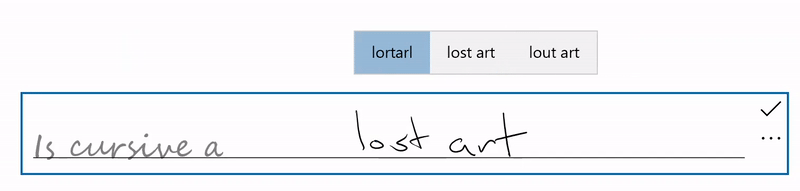TextBox.IsHandwritingViewEnabled 屬性
定義
重要
部分資訊涉及發行前產品,在發行之前可能會有大幅修改。 Microsoft 對此處提供的資訊,不做任何明確或隱含的瑕疵擔保。
取得或設定值,指出使用者是否可以在手寫檢視中輸入文字。
public:
property bool IsHandwritingViewEnabled { bool get(); void set(bool value); };bool IsHandwritingViewEnabled();
void IsHandwritingViewEnabled(bool value);public bool IsHandwritingViewEnabled { get; set; }var boolean = textBox.isHandwritingViewEnabled;
textBox.isHandwritingViewEnabled = boolean;Public Property IsHandwritingViewEnabled As Boolean屬性值
Boolean
bool
true 可讓使用者在手寫檢視中輸入文字;否則為 false。
Windows 需求
| 裝置系列 |
Windows 10, version 1803 (已於 10.0.17134.0 引進)
|
| API contract |
Windows.Foundation.UniversalApiContract (已於 v6.0 引進)
|
範例
在此範例中,我們會將TextBox控制項的IsHandwritingViewEnabled屬性設定為 false,以停用手寫檢視。 支援手寫檢視的所有文字控制項都支援類似的屬性。
<TextBox Name="SampleTextBox"
Height="50" Width="500"
FontSize="36" FontFamily="Segoe UI"
PlaceholderText="Try taping with your pen"
IsHandwritingViewEnabled="False">
</TextBox>
備註
當使用者使用 Windows 手寫筆點選文字輸入方塊時,文字方塊會改變形式,讓使用者使用手寫筆直接在其中書寫,而不是開啟另一個輸入面板。