預先分割查詢
D3D12PredicationQueries範例示範使用 DirectX 12 查詢堆積和預先分割來遮蔽。 本逐步解說說明擴充 HelloConstBuffer 範例以處理預先判斷查詢所需的其他程式碼。
建立深度樣板描述元堆積和遮蔽查詢堆積
在 LoadPipeline 方法中,建立深度樣板描述元堆積。
// Describe and create a depth stencil view (DSV) descriptor heap.
D3D12_DESCRIPTOR_HEAP_DESC dsvHeapDesc = {};
dsvHeapDesc.NumDescriptors = 1;
dsvHeapDesc.Type = D3D12_DESCRIPTOR_HEAP_TYPE_DSV;
dsvHeapDesc.Flags = D3D12_DESCRIPTOR_HEAP_FLAG_NONE;
ThrowIfFailed(m_device->CreateDescriptorHeap(&dsvHeapDesc, IID_PPV_ARGS(&m_dsvHeap)));
| 通話流程 | 參數 |
|---|---|
| D3D12_DESCRIPTOR_HEAP_DESC |
[D3D12_DESCRIPTOR_HEAP_FLAG] (/windows/desktop/api/d3d12/ne-d3d12-d3d12_descriptor_heap_flags) |
| CreateDescriptorHeap |
在 LoadAssets 方法中,建立遮蔽查詢的堆積。
// Describe and create a heap for occlusion queries.
D3D12_QUERY_HEAP_DESC queryHeapDesc = {};
queryHeapDesc.Count = 1;
queryHeapDesc.Type = D3D12_QUERY_HEAP_TYPE_OCCLUSION;
ThrowIfFailed(m_device->CreateQueryHeap(&queryHeapDesc, IID_PPV_ARGS(&m_queryHeap)));
| 通話流程 | 參數 |
|---|---|
| D3D12_QUERY_HEAP_DESC | D3D12_QUERY_HEAP_TYPE |
| CreateQueryHeap |
啟用 Alpha 混合
此範例會繪製兩個四邊形,並說明二進位遮蔽查詢。 前方四邊形會在畫面上產生動畫效果,而後方則偶爾會遮蔽。 在 LoadAssets 方法中,會啟用此範例的 Alpha 混合,以便我們可以在 D3D 視為後方遮蔽的四邊形時看到。
// Enable alpha blending so we can visualize the occlusion query results.
CD3DX12_BLEND_DESC blendDesc(CD3DX12_DEFAULT);
blendDesc.RenderTarget[0] =
{
TRUE, FALSE,
D3D12_BLEND_SRC_ALPHA, D3D12_BLEND_INV_SRC_ALPHA, D3D12_BLEND_OP_ADD,
D3D12_BLEND_ONE, D3D12_BLEND_ZERO, D3D12_BLEND_OP_ADD,
D3D12_LOGIC_OP_NOOP,
D3D12_COLOR_WRITE_ENABLE_ALL,
};
| 通話流程 | 參數 |
|---|---|
| CD3DX12_BLEND_DESC |
[D3D12_BLEND] (/windows/desktop/api/d3d12/ne-d3d12-d3d12_blend) [D3D12_BLEND_OP] (/windows/desktop/api/d3d12/ne-d3d12-d3d12_blend_op) [D3D12_LOGIC_OP] (/windows/desktop/api/d3d12/ne-d3d12-d3d12_logic_op) [D3D12_COLOR_WRITE_ENABLE] (/windows/desktop/api/d3d12/ne-d3d12-d3d12_color_write_enable) |
停用色彩和深度寫入
遮蔽查詢的執行方式是轉譯四邊形,其涵蓋與我們想要測試其可見度的四邊形相同的區域。 在更複雜的場景中,查詢可能是周框磁片區,而不是簡單的四邊形。 不論是哪一種情況,都會建立新的管線狀態,以停用寫入轉譯目標和 z 緩衝區,讓遮蔽查詢本身不會影響轉譯傳遞的可見輸出。
在 LoadAssets 方法中,停用遮蔽查詢狀態的色彩寫入和深度寫入。
// Disable color writes and depth writes for the occlusion query's state.
psoDesc.BlendState.RenderTarget[0].RenderTargetWriteMask = 0;
psoDesc.DepthStencilState.DepthWriteMask = D3D12_DEPTH_WRITE_MASK_ZERO;
ThrowIfFailed(m_device->CreateGraphicsPipelineState(&psoDesc, IID_PPV_ARGS(&m_queryState)));
| 通話流程 | 參數 |
|---|---|
| D3D12_GRAPHICS_PIPELINE_STATE_DESC | D3D12_DEPTH_WRITE_MASK |
| CreateGraphicsPipelineState |
建立緩衝區以儲存查詢的結果
在 LoadAssets 方法中,必須建立緩衝區來儲存查詢的結果。 每個查詢都需要 GPU 記憶體中的 8 個位元組空間。 此範例只會執行一個查詢,為了簡單起見且可讀 (性,即使此函式呼叫會配置 64K 的 GPU 記憶體頁面,但即使此函式呼叫會配置 64K 的 GPU 記憶體,但大部分的實際應用程式可能會建立較大的緩衝區) 。
// Create the query result buffer.
CD3DX12_HEAP_PROPERTIES heapProps(D3D12_HEAP_TYPE_DEFAULT);
auto queryBufferDesc = CD3DX12_RESOURCE_DESC::Buffer(8);
ThrowIfFailed(m_device->CreateCommittedResource(
&heapProps,
D3D12_HEAP_FLAG_NONE,
&queryBufferDesc,
D3D12_RESOURCE_STATE_GENERIC_READ,
nullptr,
IID_PPV_ARGS(&m_queryResult)
));
| 通話流程 | 參數 |
|---|---|
| CreateCommittedResource |
[D3D12_HEAP_TYPE] (/windows/desktop/api/d3d12/ne-d3d12-d3d12_heap_type) [D3D12_HEAP_FLAG] ( /windows/desktop/api/d3d12/ne-d3d12-d3d12_heap_flags) [CD3DX12_RESOURCE_DESC] (cd3dx12-resource-desc.md) [D3D12_RESOURCE_STATES] (/windows/desktop/api/d3d12/ne-d3d12-d3d12_resource_states) |
繪製四邊形並執行並解析遮蔽查詢
完成設定之後,main 迴圈會在 PopulateCommandLists 方法中更新。
- 1.從上到前繪製四邊形,讓透明度效果正常運作。 在前一個畫面格查詢的結果上繪製四邊形,這是相當常見的技巧。
2.變更 PSO 以停用轉譯目標和深度樣板寫入。
3.執行遮蔽查詢。
4.解決遮蔽查詢。
// Draw the quads and perform the occlusion query.
{
CD3DX12_GPU_DESCRIPTOR_HANDLE cbvFarQuad(m_cbvHeap->GetGPUDescriptorHandleForHeapStart(), m_frameIndex * CbvCountPerFrame, m_cbvSrvDescriptorSize);
CD3DX12_GPU_DESCRIPTOR_HANDLE cbvNearQuad(cbvFarQuad, m_cbvSrvDescriptorSize);
m_commandList->IASetPrimitiveTopology(D3D_PRIMITIVE_TOPOLOGY_TRIANGLESTRIP);
m_commandList->IASetVertexBuffers(0, 1, &m_vertexBufferView);
// Draw the far quad conditionally based on the result of the occlusion query
// from the previous frame.
m_commandList->SetGraphicsRootDescriptorTable(0, cbvFarQuad);
m_commandList->SetPredication(m_queryResult.Get(), 0, D3D12_PREDICATION_OP_EQUAL_ZERO);
m_commandList->DrawInstanced(4, 1, 0, 0);
// Disable predication and always draw the near quad.
m_commandList->SetPredication(nullptr, 0, D3D12_PREDICATION_OP_EQUAL_ZERO);
m_commandList->SetGraphicsRootDescriptorTable(0, cbvNearQuad);
m_commandList->DrawInstanced(4, 1, 4, 0);
// Run the occlusion query with the bounding box quad.
m_commandList->SetGraphicsRootDescriptorTable(0, cbvFarQuad);
m_commandList->SetPipelineState(m_queryState.Get());
m_commandList->BeginQuery(m_queryHeap.Get(), D3D12_QUERY_TYPE_BINARY_OCCLUSION, 0);
m_commandList->DrawInstanced(4, 1, 8, 0);
m_commandList->EndQuery(m_queryHeap.Get(), D3D12_QUERY_TYPE_BINARY_OCCLUSION, 0);
// Resolve the occlusion query and store the results in the query result buffer
// to be used on the subsequent frame.
m_commandList->ResourceBarrier(1, &CD3DX12_RESOURCE_BARRIER::Transition(m_queryResult.Get(), D3D12_RESOURCE_STATE_GENERIC_READ, D3D12_RESOURCE_STATE_COPY_DEST));
m_commandList->ResolveQueryData(m_queryHeap.Get(), D3D12_QUERY_TYPE_BINARY_OCCLUSION, 0, 1, m_queryResult.Get(), 0);
m_commandList->ResourceBarrier(1, &CD3DX12_RESOURCE_BARRIER::Transition(m_queryResult.Get(), D3D12_RESOURCE_STATE_COPY_DEST, D3D12_RESOURCE_STATE_GENERIC_READ));
}
| 通話流程 | 參數 |
|---|---|
| CD3DX12_GPU_DESCRIPTOR_HANDLE | GetGPUDescriptorHandleForHeapStart |
| IASetPrimitiveTopology | D3D_PRIMITIVE_TOPOLOGY |
| IASetVertexBuffers | |
| SetGraphicsRootDescriptorTable | |
| SetPredication | D3D12_PREDICATION_OP |
| DrawInstanced | |
| SetPredication | D3D12_PREDICATION_OP |
| SetGraphicsRootDescriptorTable | |
| DrawInstanced | |
| SetGraphicsRootDescriptorTable | |
| SetPipelineState | |
| BeginQuery | D3D12_QUERY_TYPE |
| DrawInstanced | |
| EndQuery | D3D12_QUERY_TYPE |
| ResourceBarrier |
[D3D12_RESOURCE_STATES] (/windows/desktop/api/d3d12/ne-d3d12-d3d12_resource_states) |
| ResolveQueryData | D3D12_QUERY_TYPE |
| ResourceBarrier |
[D3D12_RESOURCE_STATES] (/windows/desktop/api/d3d12/ne-d3d12-d3d12_resource_states) |
執行範例
未遮蔽:
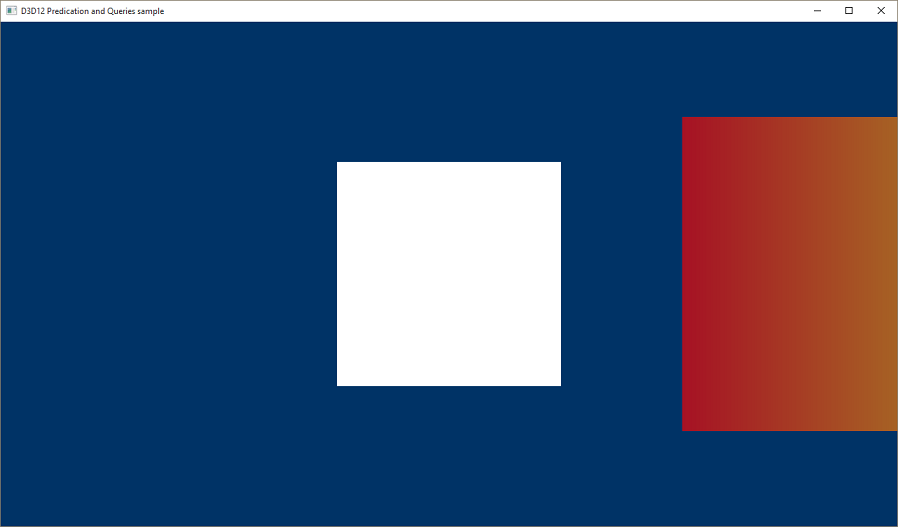
閉塞:
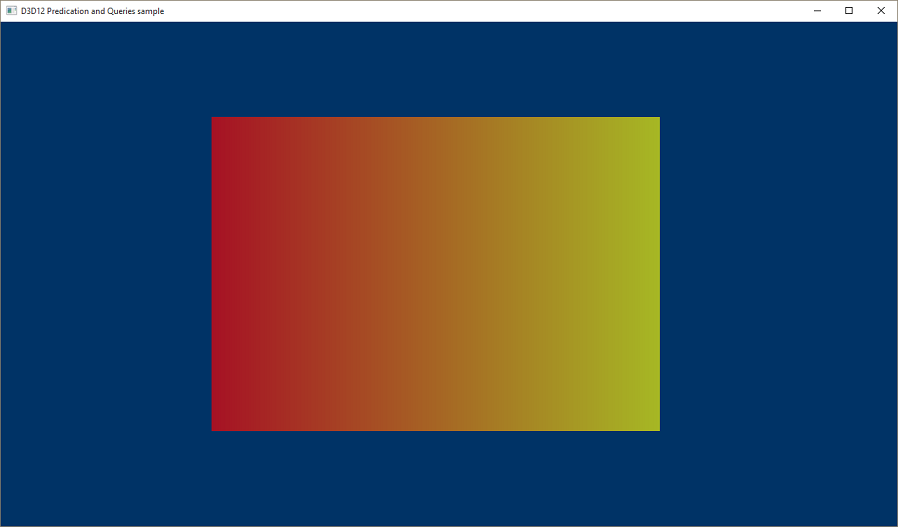
部分遮蔽:
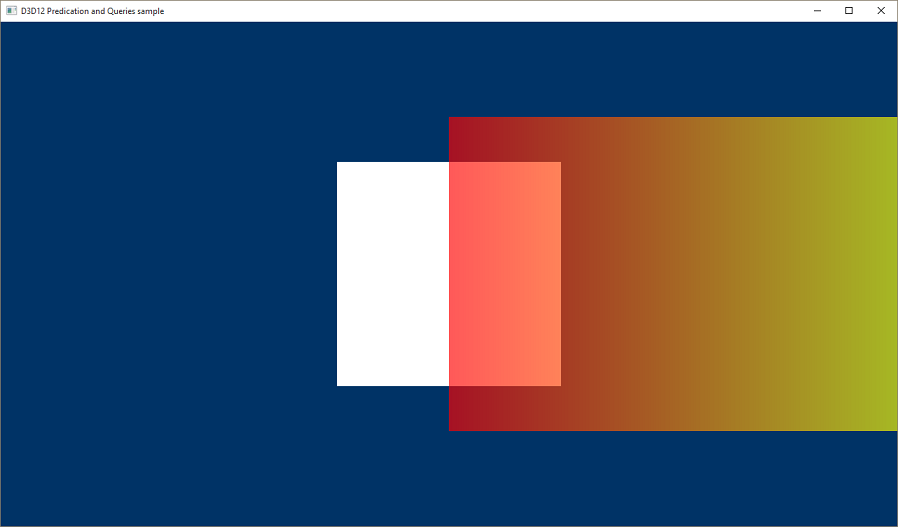
相關主題
意見反應
即將登場:在 2024 年,我們將逐步淘汰 GitHub 問題作為內容的意見反應機制,並將它取代為新的意見反應系統。 如需詳細資訊,請參閱:https://aka.ms/ContentUserFeedback。
提交並檢視相關的意見反應