Graphics::D rawImage (Image*,constPointF*,INT) 方法 (gdiplusgraphics.h)
Graphics::D rawImage方法會繪製影像。
語法
Status DrawImage(
[in] Image *image,
[in] const PointF *destPoints,
[in] INT count
);
參數
[in] image
類型: 影像*
指定來源影像之 Image 物件的指標。
[in] destPoints
類型:const PointF*
PointF物件的陣列指標,指定繪製影像之平行方塊中的區域。
[in] count
類型: INT
整數,指定 destPoints 陣列中的專案數目。
傳回值
類型: 狀態
如果方法成功,它會傳回 Ok,這是 Status 列舉的元素。
如果方法失敗,它會傳回 Status 列舉的其中一個其他元素。
備註
count參數的值必須等於 3,才能指定平行投影左上角、右上角和左下角的座標。 右下角的座標是使用三個指定的座標、寬度和影像的高度來計算。 影像會縮放以符合平行投影。
範例
下列範例會繪製影像。
VOID Example_DrawImage3(HDC hdc)
{
Graphics graphics(hdc);
// Create an Image object.
Image image(L"climber.jpg");
// Create an array of PointF objects that specify the destination of the image.
PointF destPoints[3] = {
PointF(30.0f, 30.0f),
PointF(250.0f, 50.0f),
PointF(175.0f, 120.0f)};
PointF* pdestPoints = destPoints;
// Draw the image.
graphics.DrawImage(&image, pdestPoints, 3);
}
下圖顯示上述程式碼的輸出。
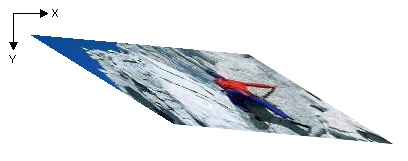
需求
| 最低支援的用戶端 | Windows XP、Windows 2000 Professional [僅限傳統型應用程式] |
| 最低支援的伺服器 | Windows 2000 Server [僅限傳統型應用程式] |
| 目標平台 | Windows |
| 標頭 | gdiplusgraphics.h (包含 Gdiplus.h) |
| 程式庫 | Gdiplus.lib |
| Dll | Gdiplus.dll |