DropDownColorPicker 元素
代表下 拉式色彩選擇器控制項,當按一下時,會顯示色板的色板。
使用方式
<DropDownColorPicker
CommandName = "xs:positiveInteger or xs:string"
Columns = "xs:positiveInteger"
ThemeColorGridRows = "xs:positiveInteger"
StandardColorGridRows = "xs:positiveInteger"
RecentColorGridRows = "xs:positiveInteger"
IsAutomaticColorButtonVisible = "Boolean"
IsNoColorButtonVisible = "Boolean"
ColorTemplate = "xs:string"
ChipSize = "xs:string"/>
屬性
| 屬性 | 類型 | 必要 | 描述 |
|---|---|---|---|
|
ChipSize |
xs:string |
否 |
每個色彩晶片或色板的大小。 限制為下列其中一個值: |
|
ColorTemplate |
xs:string |
否 |
指定下 拉式選擇器類型的版面配置範本。 如果未宣告 任何與 ColorTemplate 相關的選擇性屬性,則預設檢視會顯示) 下列其中一個 (值: 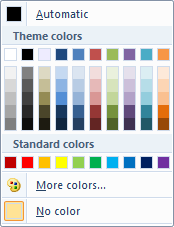
設定 ColorTemplate 屬性以 ThemeColors 啟用下列功能:
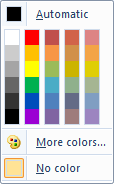
設定 ColorTemplate 屬性以 StandardColors 啟用下列功能:
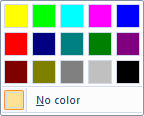
設定 ColorTemplate 屬性以 HighlightColors 啟用下列功能:
|
|
資料行 |
xs:positiveInteger |
否 |
色板 (或) 欄的色板數目。 |
|
CommandName |
xs:positiveInteger 或 xs:string |
否 |
將專案與 Command產生關聯。 值在功能區 XML 檔中必須是唯一的。 最大長度:100 個字元。 |
|
IsAutomaticColorButtonVisible |
Boolean |
No |
顯示 (或隱藏 [ 自動 色彩] 按鈕) 。 只有在為ColorTemplate屬性指定 或 ThemeColors 時才 StandardColors 有效。 限制為下列其中一個值, (0 和 1 無效) : |
|
IsNoColorButtonVisible |
Boolean |
No |
顯示 (或隱藏) [無色彩 ] 按鈕。 適用于所有 ColorTemplate 值。 限制為下列其中一個值, (0 和 1 無效) : |
|
RecentColorGridRows |
xs:positiveInteger |
否 |
[ 最近使用色彩 ] 區域中的色彩晶片 (或) 列的色板數目。 只有在為ColorTemplate屬性指定時才 ThemeColors 有效。 |
|
StandardColorGridRows |
xs:positiveInteger |
否 |
標準色彩區域中 (或色板) 列的 色彩 晶片數目。 |
|
ThemeColorGridRows |
xs:positiveInteger |
否 |
主題色彩區域中 (或色板) 列的 色彩 晶片數目。 只有在為ColorTemplate屬性指定時才 ThemeColors 有效。 |
子元素
沒有子專案。
父元素
| 元素 |
|---|
|
ControlGroup |
|
DropDownButton |
|
DropDownGallery |
|
群組 |
|
MenuGroup |
|
SplitButton |
|
SplitButtonGallery |
備註
選擇性。
每個ControlGroup、DropDownButton、DropDownGallery、Group、MenuGroup、SplitButton 或 SplitButtonGallery元素可能會發生一或多次。
範例
下列範例示範所有三種下 拉式清單色彩選擇器類型的基本標記。
這一節程式碼會顯示三個 DropDownColorPicker 元素的 Command 宣告。
<!-- DropDownColorPickers -->
<Command Name="cmdDropDownColorPickerGroup"
Symbol="cmdDropDownColorPickerGroup"
Comment="DropDownColorPicker Group"
Id="55000"/>
<Command Name="cmdDropDownColorPickerThemeColors"
Symbol="cmdDropDownColorPickerThemeColors"
Comment="DropDownColorPicker ThemeColors"
Id="55010"
LabelTitle="ThemeColors"
LabelDescription="ThemeColors\ndescription."/>
<Command Name="cmdDropDownColorPickerStandardColors"
Symbol="cmdDropDownColorPickerStandardColors"
Comment="DropDownColorPicker StandardColors"
Id="55011"
LabelTitle="StandardColors"/>
<Command Name="cmdDropDownColorPickerHighlightColors"
Symbol="cmdDropDownColorPickerHighlightColors"
Comment="DropDownColorPicker HighlightColors"
Id="55012"
LabelTitle="HighlightColors"/>
這一節的程式碼會顯示三種類型的 DropDownColorPicker 控制項宣告。
<Group CommandName="cmdDropDownColorPickerGroup"
SizeDefinition="ThreeButtons">
<DropDownColorPicker
CommandName="cmdDropDownColorPickerThemeColors"
ColorTemplate="ThemeColors"/>
<DropDownColorPicker
CommandName="cmdDropDownColorPickerStandardColors"
ColorTemplate="StandardColors"/>
<DropDownColorPicker
CommandName="cmdDropDownColorPickerHighlightColors"
ColorTemplate="HighlightColors"
StandardColorGridRows="1"/>
</Group>
項目資訊
- 最低支援的系統:Windows 7
- 可以是空的:是