DropDownGallery 元素
代表具有資源庫型功能表的 下拉式資源庫 控制項。
使用方式
<DropDownGallery
ApplicationModes = "xs:string"
CommandName = "xs:positiveInteger or xs:string"
HasLargeItems = "Boolean"
ItemHeight = "xs:integer"
ItemWidth = "xs:integer"
TextPosition = "TextPositionType"
Type = "xs:string">
child elements
</DropDownGallery>
屬性
| 屬性 | 類型 | 必要 | 描述 |
|---|---|---|---|
|
ApplicationModes |
xs:string |
否 |
只有在 MenuGroup 是父元素時才有效。 空白字元有效且忽略。 最大長度:250 個字元。 |
|
CommandName |
xs:positiveInteger 或 xs:string |
否 |
將專案與 Command產生關聯。 值在功能區 XML 檔中必須是唯一的。 最大長度:100 個字元。 |
|
HasLargeItems |
Boolean |
No |
判斷命令的大型或小型影像資源是否顯示在資源庫控制項中。
注意:
|
|
ItemHeight |
xs:integer |
否 |
|
|
ItemWidth |
xs:integer |
否 |
|
|
TextPosition |
TextPositionType |
否 |
限制為下列其中一個值: |
|
類型 |
xs:string |
否 |
限制為下列其中一個值: |
子元素
| 元素 | 描述 |
|---|---|
|
Button |
可能會發生一或多次 |
|
CheckBox |
可能會發生一或多次 |
|
DropDownGallery.MenuGroups |
必須只發生一次 |
|
DropDownGallery.MenuLayout |
最多可能發生一次 |
|
SplitButton |
可能會發生一或多次 |
|
ToggleButton |
可能會發生一或多次 |
父元素
| 元素 | 描述 |
|---|---|
|
ControlGroup |
|
|
組 |
|
|
MenuGroup |
當包含在 ApplicationMenu中時。 只有第一層才支援這個專案,而且不能有子項目。 |
|
QuickAccessToolbar.ApplicationDefaults |
注意: Windows 8 和更新版本。
|
|
SplitButton |
備註
選擇性。
每個 ControlGroup、 DropDownButton、 Group、 MenuGroup或 SplitButton 元素可能會發生一或多次。
DropDownGallery 支援 應用程式模式。
下列螢幕擷取畫面說明 Windows 7 Microsoft 小畫家的功能區下拉式庫控制項。
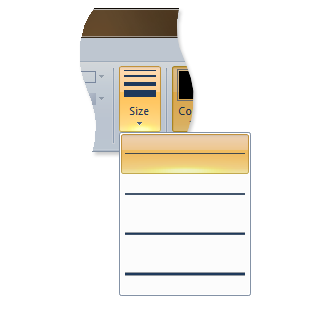
範例
下列範例示範 DropDownGallery的基本標記。
此程式碼區段顯示DropDownGallery命令宣告,以及做為DropDownGallery元素父容器的相關聯Group。
<!-- DropDownGallery -->
<Command Name="cmdDropDownGalleryGroup"
Symbol="cmdDropDownGalleryGroup"
Comment="DropDownGallery Group"
LabelTitle="DropDownGallery"/>
<Command Name="cmdDropDownGallery"
Symbol="cmdDropDownGallery"
Comment="DropDownGallery"
LabelTitle="DropDownGallery"/>
此程式碼區段會顯示 DropDownGallery 控制項宣告。
<!-- DropDownGallery -->
<Group CommandName="cmdDropDownGalleryGroup">
<DropDownGallery CommandName="cmdDropDownGallery"
TextPosition="Hide"
Type="Commands"
ItemHeight="32"
ItemWidth="32">
<DropDownGallery.MenuLayout>
<FlowMenuLayout Rows="2"
Columns="3"
Gripper="None"/>
</DropDownGallery.MenuLayout>
<DropDownGallery.MenuGroups>
<MenuGroup>
<Button CommandName="cmdButton1"></Button>
<Button CommandName="cmdButton2"></Button>
</MenuGroup>
<MenuGroup>
<Button CommandName="cmdButton3"></Button>
</MenuGroup>
</DropDownGallery.MenuGroups>
</DropDownGallery>
</Group>
項目資訊
- 最低支援系統:Windows 7
- 可以是空的:否