LinedFlowLayout 類別
定義
重要
部分資訊涉及發行前產品,在發行之前可能會有大幅修改。 Microsoft 對此處提供的資訊,不做任何明確或隱含的瑕疵擔保。
表示控件,該控件會使用所有元素的相同高度,依序從左至右、由上至下定位元素,然後在換行版面配置中依序放置元素。
/// [Microsoft.UI.Xaml.CustomAttributes.MUXPropertyChangedCallback(enable=true)]
/// [Microsoft.UI.Xaml.CustomAttributes.MUXPropertyChangedCallbackMethodName(value="OnPropertyChanged")]
/// [Windows.Foundation.Metadata.ContractVersion(Microsoft.UI.Xaml.XamlContract, 327680)]
/// [Windows.Foundation.Metadata.MarshalingBehavior(Windows.Foundation.Metadata.MarshalingType.Agile)]
/// [Windows.Foundation.Metadata.Threading(Windows.Foundation.Metadata.ThreadingModel.Both)]
class LinedFlowLayout : VirtualizingLayout[Microsoft.UI.Xaml.CustomAttributes.MUXPropertyChangedCallback(enable=true)]
[Microsoft.UI.Xaml.CustomAttributes.MUXPropertyChangedCallbackMethodName(value="OnPropertyChanged")]
[Windows.Foundation.Metadata.ContractVersion(typeof(Microsoft.UI.Xaml.XamlContract), 327680)]
[Windows.Foundation.Metadata.MarshalingBehavior(Windows.Foundation.Metadata.MarshalingType.Agile)]
[Windows.Foundation.Metadata.Threading(Windows.Foundation.Metadata.ThreadingModel.Both)]
public class LinedFlowLayout : VirtualizingLayoutPublic Class LinedFlowLayout
Inherits VirtualizingLayout- 繼承
- 屬性
-
Microsoft.UI.Xaml.CustomAttributes.MUXPropertyChangedCallbackAttribute Microsoft.UI.Xaml.CustomAttributes.MUXPropertyChangedCallbackMethodNameAttribute ContractVersionAttribute MarshalingBehaviorAttribute ThreadingAttribute
備註
LinedFlowLayout 會依序將元素從左至右、由上至下定位在換行版面配置中。 使用此版面配置來顯示專案集合,其中專案的高度固定,但寬度可變。 建議用於以映像為基礎的集合。 此版面配置也有內建動畫,會在集合新增或移除專案時播放,以及檢視重設大小時播放。
若要使用LinedFlowLayout,請將它設定為 ItemsView.Layout 或 ItemsRepeater.Layout 屬性的值。
以下是 ItemsView 控件,顯示線條流程版面配置中的相片集合。
<ItemsView Width="500" Height="400" HorizontalAlignment="Left"
ItemTemplate="{StaticResource LinedFlowLayoutItemTemplate}">
<ItemsView.Layout>
<LinedFlowLayout ItemsStretch="Fill"
LineHeight="160"
LineSpacing="5"
MinItemSpacing="5"/>
</ItemsView.Layout>
</ItemsView>
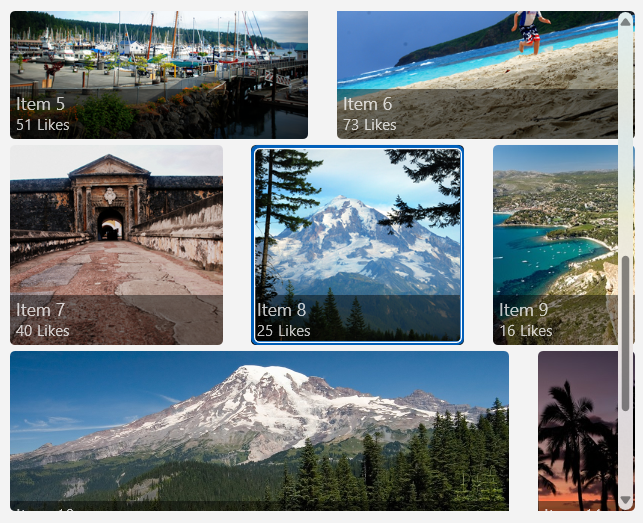
LinedFlowLayout 提供屬性來控制:
- 專案的大小和間距 (LineHeight、 LineSpacing、 MinItemSpacing)
- 項目排列方式 (ItemsJustification、 ItemsStretch)
建構函式
| LinedFlowLayout() |
初始化 LinedFlowLayout 類別的新實例。 |
屬性
| ActualLineHeight |
取得行的有效固定高度。 |
| ActualLineHeightProperty |
識別 ActualLineHeight 相依性屬性。 |
| Dispatcher |
一律會在 Windows 應用程式 SDK 應用程式中傳 |
| DispatcherQueue |
|
| IndexBasedLayoutOrientation |
取得方向,如果有的話,根據專案在來源集合中的索引進行配置。 (繼承來源 Layout) |
| ItemsJustification |
取得或設定值,這個值表示專案在水平軸上的對齊方式。 |
| ItemsJustificationProperty |
識別 ItemsJustification 相依性屬性。 |
| ItemsStretch |
取得或設定值,這個值表示專案的大小如何填滿可用空間。 |
| ItemsStretchProperty |
識別 ItemsStretch 相依性屬性。 |
| LineHeight |
取得或設定行固定高度。 |
| LineHeightProperty |
識別 LineHeight 相依性屬性。 |
| LineSpacing |
取得或設定專案之間的垂直間距。 |
| LineSpacingProperty |
識別 LineSpacing 相依性屬性。 |
| MinItemSpacing |
取得或設定水平軸上項目之間的最小空間。 |
| MinItemSpacingProperty |
識別 MinItemSpacing 相依性屬性。 |
| RequestedRangeLength |
取得目前使用 透過 ItemsInfoRequested 事件所提供的重設大小資訊的項目數目。 |
| RequestedRangeStartIndex |
取得目前使用 ItemsInfoRequested 事件所提供的重設大小資訊之專案的最小索引。 值 -1 表示未使用任何重 |
方法
事件
| ArrangeInvalidated |
發生於配置 () 已失效時。 (繼承來源 Layout) |
| ItemsInfoRequested |
發生於需要調整目前卷動檢視區中專案和周圍之專案的大小資訊時 |
| ItemsUnlocked |
每當透過呼叫 LockItemToLine 方法鎖定的特定行的專案再次解除鎖定時發生。 |
| MeasureInvalidated |
發生於 (配置) 的測量狀態已失效時。 (繼承來源 Layout) |
適用於
另請參閱
- ItemsView
- <xref:Microsoft.UI.Xaml.Controls.ItemsRepeater+T%3aMicrosoft.UI.Xaml.Controls.StackLayout>
- UniformGridLayout
意見反應
即將登場:在 2024 年,我們將逐步淘汰 GitHub 問題作為內容的意見反應機制,並將它取代為新的意見反應系統。 如需詳細資訊,請參閱:https://aka.ms/ContentUserFeedback。
提交並檢視相關的意見反應