SwipeControl 類別
定義
重要
部分資訊涉及發行前產品,在發行之前可能會有大幅修改。 Microsoft 對此處提供的資訊,不做任何明確或隱含的瑕疵擔保。
表示容器,提供存取權,以及透過基本觸控互動叫用內容相關命令的能力。
本檔適用于 Windows 應用程式 SDK 中適用于 WinUI 的 WinUI 2 for UWP (,請參閱Windows 應用程式 SDK命名空間) 。
/// [Microsoft.UI.Xaml.MUXContractProperty(version=5)]
/// [Windows.Foundation.Metadata.MarshalingBehavior(Windows.Foundation.Metadata.MarshalingType.Agile)]
/// [Windows.Foundation.Metadata.Threading(Windows.Foundation.Metadata.ThreadingModel.Both)]
/// [Windows.Foundation.Metadata.Version(1)]
class SwipeControl : ContentControl/// [Windows.Foundation.Metadata.MarshalingBehavior(Windows.Foundation.Metadata.MarshalingType.Agile)]
/// [Windows.Foundation.Metadata.Threading(Windows.Foundation.Metadata.ThreadingModel.Both)]
/// [Windows.Foundation.Metadata.Version(1)]
/// [Microsoft.UI.Xaml.CustomAttributes.MUXContractProperty(version=5)]
/// [Microsoft.UI.Xaml.CustomAttributes.MUXPropertyChangedCallback(enable=true)]
/// [Microsoft.UI.Xaml.CustomAttributes.MUXPropertyChangedCallbackMethodName(value="OnPropertyChanged")]
class SwipeControl : ContentControl/// [Windows.Foundation.Metadata.MarshalingBehavior(Windows.Foundation.Metadata.MarshalingType.Agile)]
/// [Windows.Foundation.Metadata.Threading(Windows.Foundation.Metadata.ThreadingModel.Both)]
/// [Microsoft.UI.Xaml.CustomAttributes.MUXPropertyChangedCallback(enable=true)]
/// [Microsoft.UI.Xaml.CustomAttributes.MUXPropertyChangedCallbackMethodName(value="OnPropertyChanged")]
/// [Windows.Foundation.Metadata.ContractVersion(Microsoft.UI.Xaml.XamlContract, 65536)]
class SwipeControl : ContentControl[Microsoft.UI.Xaml.MUXContractProperty(version=5)]
[Windows.Foundation.Metadata.MarshalingBehavior(Windows.Foundation.Metadata.MarshalingType.Agile)]
[Windows.Foundation.Metadata.Threading(Windows.Foundation.Metadata.ThreadingModel.Both)]
[Windows.Foundation.Metadata.Version(1)]
public class SwipeControl : ContentControl[Windows.Foundation.Metadata.MarshalingBehavior(Windows.Foundation.Metadata.MarshalingType.Agile)]
[Windows.Foundation.Metadata.Threading(Windows.Foundation.Metadata.ThreadingModel.Both)]
[Windows.Foundation.Metadata.Version(1)]
[Microsoft.UI.Xaml.CustomAttributes.MUXContractProperty(version=5)]
[Microsoft.UI.Xaml.CustomAttributes.MUXPropertyChangedCallback(enable=true)]
[Microsoft.UI.Xaml.CustomAttributes.MUXPropertyChangedCallbackMethodName(value="OnPropertyChanged")]
public class SwipeControl : ContentControl[Windows.Foundation.Metadata.MarshalingBehavior(Windows.Foundation.Metadata.MarshalingType.Agile)]
[Windows.Foundation.Metadata.Threading(Windows.Foundation.Metadata.ThreadingModel.Both)]
[Microsoft.UI.Xaml.CustomAttributes.MUXPropertyChangedCallback(enable=true)]
[Microsoft.UI.Xaml.CustomAttributes.MUXPropertyChangedCallbackMethodName(value="OnPropertyChanged")]
[Windows.Foundation.Metadata.ContractVersion(typeof(Microsoft.UI.Xaml.XamlContract), 65536)]
public class SwipeControl : ContentControlPublic Class SwipeControl
Inherits ContentControl<SwipeControl .../>
- 繼承
-
SwipeControl
- 屬性
-
Microsoft.UI.Xaml.MUXContractPropertyAttribute MarshalingBehaviorAttribute ThreadingAttribute VersionAttribute Microsoft.UI.Xaml.CustomAttributes.MUXContractPropertyAttribute Microsoft.UI.Xaml.CustomAttributes.MUXPropertyChangedCallbackAttribute Microsoft.UI.Xaml.CustomAttributes.MUXPropertyChangedCallbackMethodNameAttribute ContractVersionAttribute
範例
提示
如需詳細資訊、設計指引和程式碼範例,請參閱 撥動。
WinUI 2 資源庫應用程式包含大部分 WinUI 2 控制項、特性和功能的互動式範例。 從 Microsoft Store 取得應用程式,或在 GitHub上取得原始程式碼。
備註
下圖顯示如何透過 SwipeControl 公開一組小型內容命令。
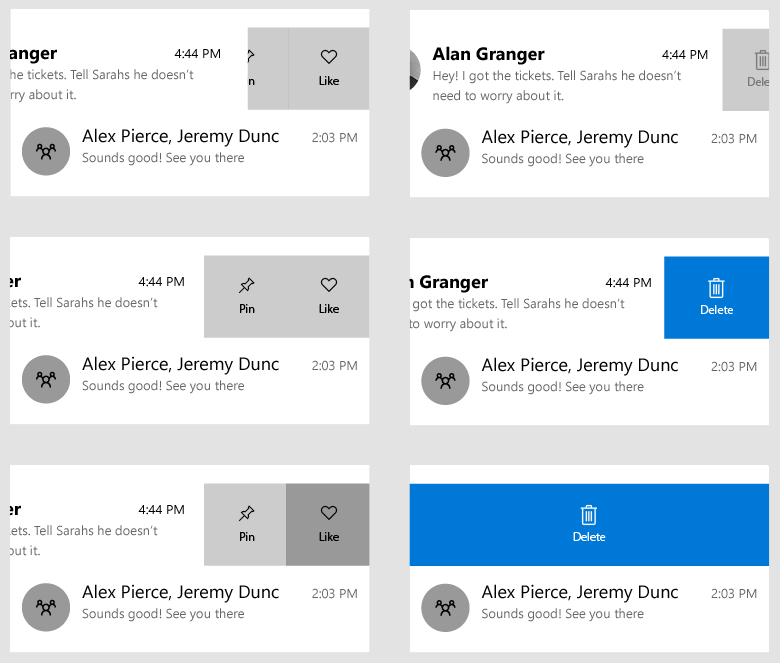
控制項樣式和範本
您可以修改預設 的 Style 和 ControlTemplate ,讓控制項具有唯一的外觀。 如需修改控制項樣式和範本的相關資訊,請參閱 XAML 樣式。 定義控制面板的預設樣式、範本和資源會包含在 檔案中 generic.xaml 。 為了設計目的, generic.xaml 會與 WinUI (Microsoft.UI.Xaml) NuGet 套件一起安裝。 根據預設,此位置為 \Users\<username>\.nuget\packages\microsoft.ui.xaml\<version>\lib\uap10.0\Microsoft.UI.Xaml\Themes\generic.xaml。 不同版本 WinUI 的樣式和資源可能會有不同的值。
XAML 也包含可用來修改不同視覺狀態中控制項色彩的資源,而不需修改控制項範本。 建議您修改這些資源來設定 背景 和 前景等屬性。 如需詳細資訊,請參閱XAML 樣式一文的輕量樣式一節。
建構函式
| SwipeControl() |
初始化 SwipeControl 類別的新實例。 本檔適用于 Windows 應用程式 SDK 中適用于 WinUI 的 WinUI 2 for UWP (,請參閱Windows 應用程式 SDK命名空間) 。 |
屬性
| BottomItems |
取得或設定當控制項從底部向上撥動時,可以叫用的專案。 本檔適用于 Windows 應用程式 SDK 中適用于 WinUI 的 WinUI 2 for UWP (,請參閱Windows 應用程式 SDK命名空間) 。 |
| BottomItemsProperty |
識別 BottomItems 相依性屬性。 本檔適用于 Windows 應用程式 SDK 中適用于 WinUI 的 WinUI 2 for UWP (,請參閱Windows 應用程式 SDK命名空間) 。 |
| LeftItems |
取得或設定從左側撥動控制項時可以叫用的專案。 本檔適用于 Windows 應用程式 SDK 中適用于 WinUI 的 WinUI 2 for UWP (,請參閱Windows 應用程式 SDK命名空間) 。 |
| LeftItemsProperty |
識別 LeftItems 相依性屬性。 本檔適用于 Windows 應用程式 SDK 中適用于 WinUI 的 WinUI 2 for UWP (,請參閱Windows 應用程式 SDK命名空間) 。 |
| RightItems |
取得或設定從右側撥動控制項時可以叫用的專案。 本檔適用于 Windows 應用程式 SDK 中適用于 WinUI 的 WinUI 2 for UWP (,請參閱Windows 應用程式 SDK命名空間) 。 |
| RightItemsProperty |
識別 RightItems 相依性屬性。 本檔適用于 Windows 應用程式 SDK 中適用于 WinUI 的 WinUI 2 for UWP (,請參閱Windows 應用程式 SDK命名空間) 。 |
| TopItems |
取得或設定從上而下撥動控制項時,可以叫用的專案。 本檔適用于 Windows 應用程式 SDK 中適用于 WinUI 的 WinUI 2 for UWP (,請參閱Windows 應用程式 SDK命名空間) 。 |
| TopItemsProperty |
識別 TopItems 相依性屬性。 本檔適用于 Windows 應用程式 SDK 中適用于 WinUI 的 WinUI 2 for UWP (,請參閱Windows 應用程式 SDK命名空間) 。 |
方法
| Close() |
關閉撥動控制項。 本檔適用于 Windows 應用程式 SDK 中適用于 WinUI 的 WinUI 2 for UWP (,請參閱Windows 應用程式 SDK命名空間) 。 |