Hey @YoinkZ ,
Welcome to the MS Q&A Forum.
I understand your end goal to provide access to SharePoint over the Azure Cross-Tenant collaboration,
From what I know, besides setting which you already mentioned, where are additional settings on the SharePoint side.
Manage sharing settings article describes how Global Administrators and SharePoint Administrators in Microsoft 365 can change their organization-level sharing settings for Microsoft SharePoint and Microsoft OneDrive. (If you want to share a file or folder, read Share SharePoint files or folders or Share OneDrive files and folders.
Below, I am just sharing the high level of settings which you could configure. More details you will find in the article itself.
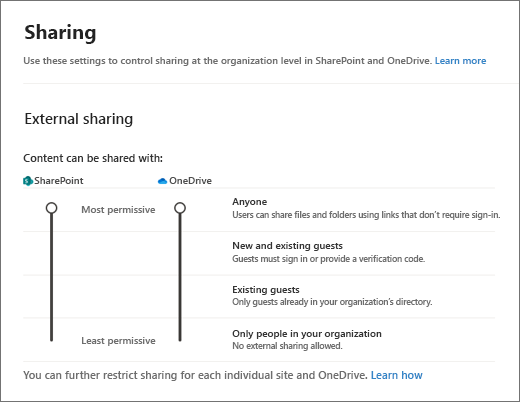
Hope above answers your questions and concerns.
--------------------------------------------------------
Let us know if you need additional assistance. If the answer was helpful, please accept it and complete the quality survey so that others can find a solution.
Sincerely,
Olga Os
