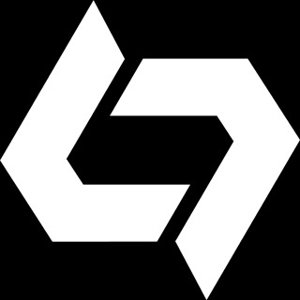Hello @Christopher Malone and thanks for reaching out. Apple Passkey (multi-device passkeys) is not yet supported in Azure AD. It's very possible that we will support it in a future, however no plans have been announced yet. In the meantime, for MacOS, we recommend using single-device passkeys, aka FIDO2 security keys, as a phish resistant auth method.
Let us know if you need additional assistance. If the answer was helpful, please accept it and complete the quality survey so that others can find a solution.