Hello @Milorad Savcic ,
Thank you for posting your query on Microsoft Q&A.
- I was able to test this with Graph API as per: https://learn.microsoft.com/en-us/graph/api/user-update?view=graph-rest-1.0&tabs=http#example-3-update-the-passwordprofile-of-a-user-to-reset-their-password
- We need to grant permissions to Graph API for being able to reset the user profile. So, the 403 is due to Graph API missing admin consent on following permissions:
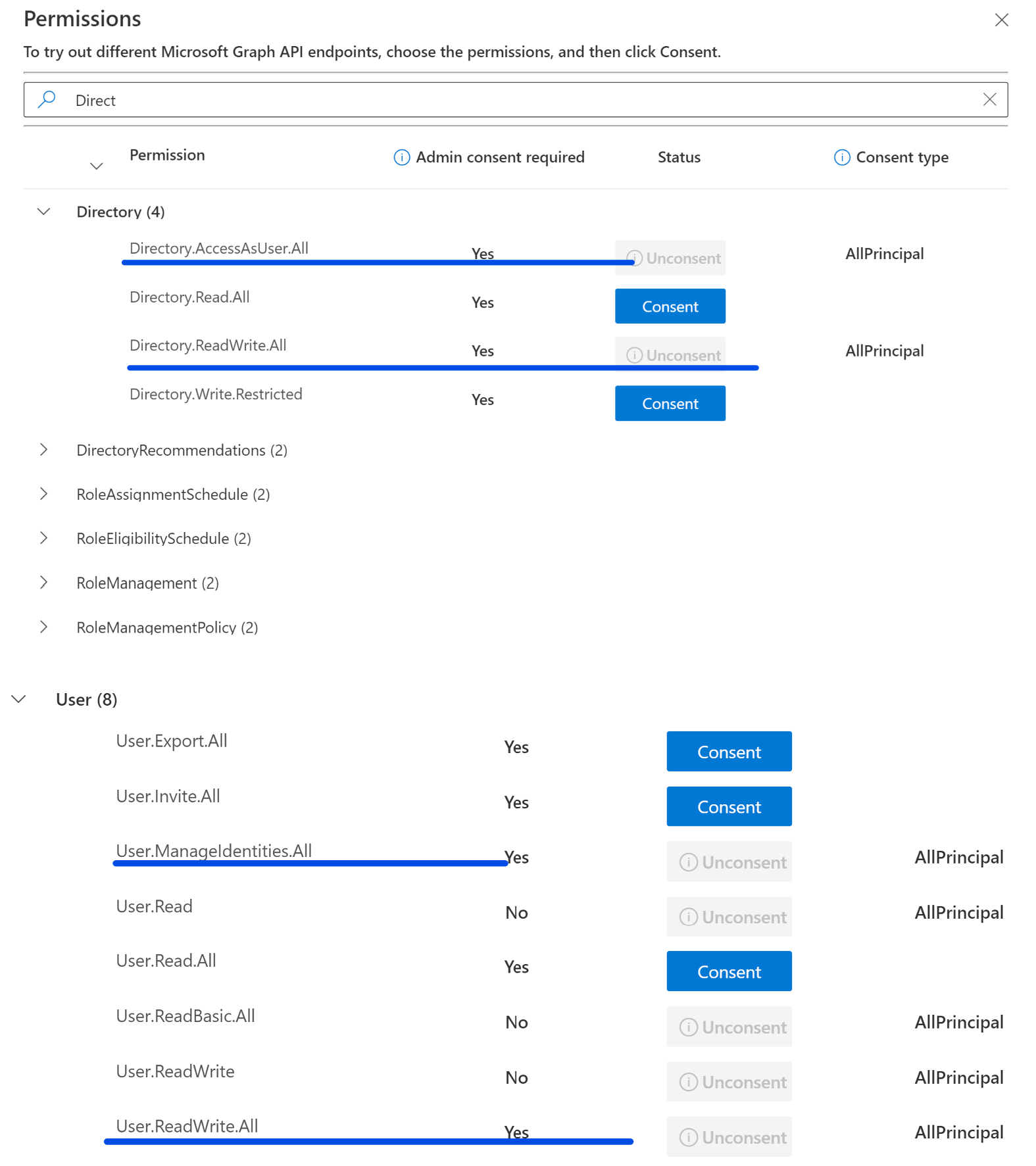
- Once permission is granted you could use passwordProfile property to generate a new password and set forceChangePasswordNextSignIn": false,
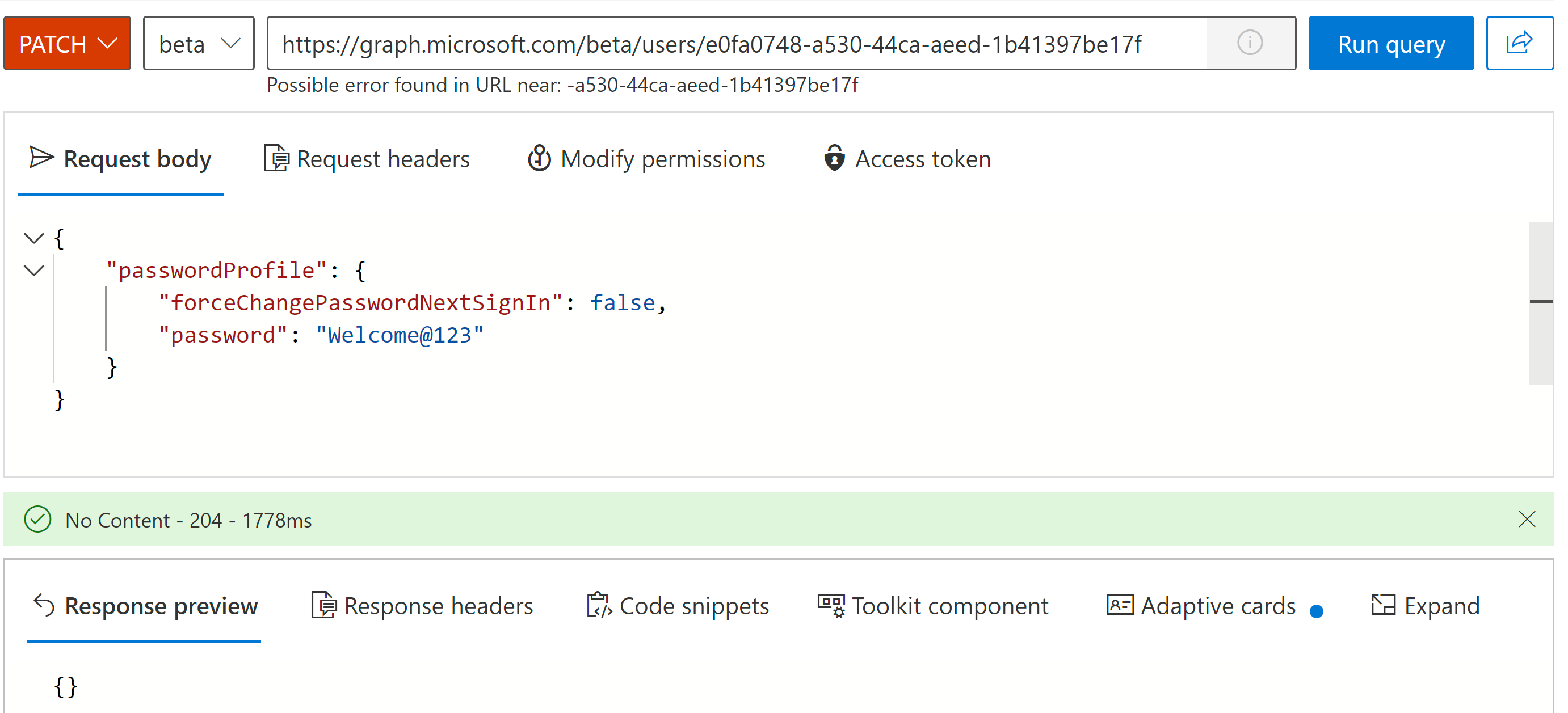
Please do let me know if you have any further queries in the comments section.
Thanks,
Akshay Kaushik
Please "Accept the answer", "Upvote" and rate your experience if the suggestion works as per your business need. This will help us and others in the community as well.
