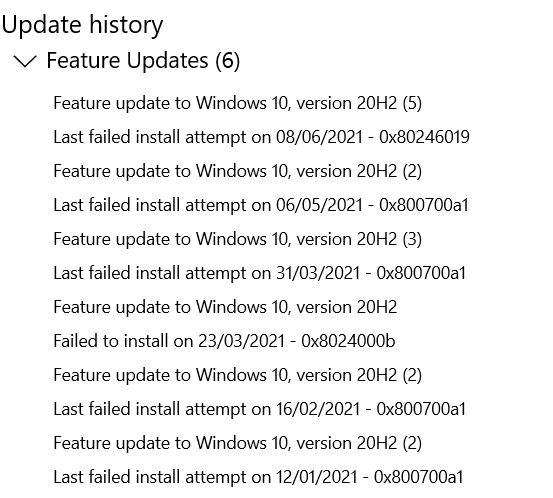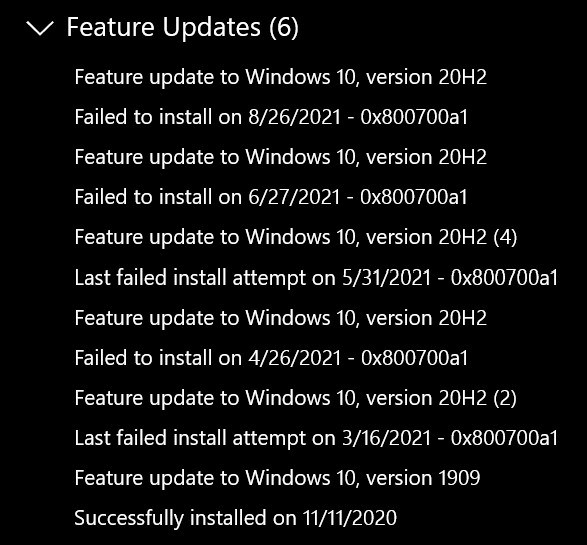--------- Update 11/1/2021: ---------
As I feared (figured) my computer's latest attempt to install this 20H2 thing FAILED AGAIN last night. This time the two new steps I tried beforehand were:
- Totally disabling my Avast A/V (permanently)
- Deleting the $WINDOWS.~BT folder a few days ago (reference)
... Yet sadly as I booted up for work today I got the usual message in my system tray indicating that this Windows update had failed ... again:
Your device is at risk of being out of date. It will need to restart to install updates. Select a time to restart.
I ran the setupdiag.exe thing just now and the main LOG file said (at top):
SetupDiag was unable to match to any known failure signatures.
And parsing through the other logs.zip files all I could see that looks iffy is two OEM.inf files that say they have a having a "BlockMigration=True" result. The two INFs were:
- XPS Document Writer v4
- Microsoft Print to PDF
I've uninstalled these features of Windows and will try AGAIN tonight (not that I have time for this). SMH.
--------- Update: 11/2/21 (Following Day) ---------
Well it looks like my fussing w/the above drivers/items was the (final?) blocker for me because this morning it appears the 20H2 update FINALLY installed successfully last night. Holy cow what a PITA that was - over the past few months this update probably failed at least 6 times - just insane. Anyhow in case my experience helps someone else here's what I did for my situation:
- Followed the various net stop/start command line steps mentioned in many web articles and above in this thread - but I'm unsure if this did anything because the update failed multiple times after this.
- Downloaded and ran the "media creation tool" mentioned earlier in this thread. This one felt like huge waste of time as it didn't work and the update still failed.
- Totally disabled my AntiVirus/Security software night before (not uninstall just disabled everything)
- Deleted the $WINDOWS.~BT folder a few days ago (reference)
- Ran the setupdiag.exe mentioned in this thread. This generated a logs.zip and couple other files. In one of the XML files in the logs.zip I saw a couple items that said "BlockMigration=True". These mentioned two oem.inf files. I then went to C:\Windows\INF folder and looked at each of the oem.inf files to find what they were. In my case they were "Print to PDF" and "XPS Document Writer". I uninstalled both of these from my system. My guess is that this was the final (if not the ONLY fix) I needed to get the 20H2 update installed. Again maybe some of the previous steps did something but clearly the install failed until these 2 items were removed.
Good luck everyone.