Media Creation Tool is the most reliable method to update to Windows 10 20H2.Select Upgrade this PC now. The process is automatic, and Windows should automatically upgrade your system. After some time and few restarts, the device would have Windows 10 20H2 update.
Windows 10 - feature update 20H2 failed to install
Hello,
I have a Dell XPS 15 (7590) with Windows 10 Home and I've tried to install Feature Update 20H2, but it keeps failing.
This is my update history, the most frequent code I got is 0x800700a1.
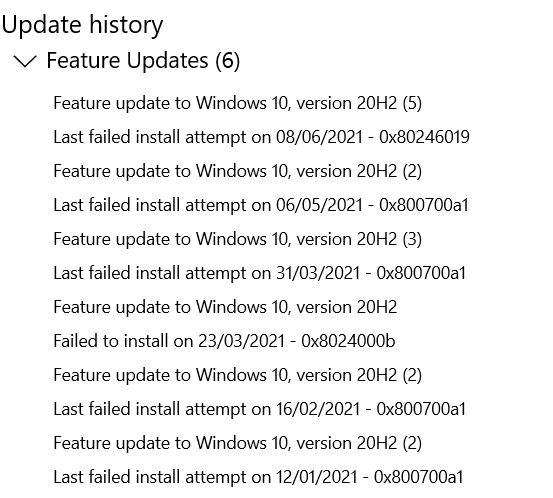
I tried using Windows Update Assistant, as I read others solved the problem this way, but for me it didn't work.
What else should I try?
Thank you !
13 answers
Sort by: Most helpful
-
-
 C. Emerson 11 Reputation points
C. Emerson 11 Reputation points2021-10-29T09:37:34.963+00:00 I am in same (general) situation here. I've tried all the tricks from above, youtube etc (net stop/start... media creation tool etc). Every time this update forces me to let it try to install it fails (i.e. "rolls back the install" after 30+ minutes of attempting the install) and in a few weeks it forces me to let it (fail) to install again. I'm too exhausted w/this to bother trying to find the error or log details now ... I'd go back to Windows 7 if I could. Apparently this whole thing is going to repeat this weekend as my Windows is once again saying "you're at end of service, install/restart required!" message. SMH.
This is seriously annoying!! Will someone at Microsoft please fix this. Clearly it's an issue for many people!
*If anyone finds a working solution please share. Thanks in advance.* -
Dan Birlem 6 Reputation points
2021-11-01T09:01:12.697+00:00 For me, it takes about 30-35 days of failed installs until I can get LAST month's update package installed. So, I remain always a month behind.
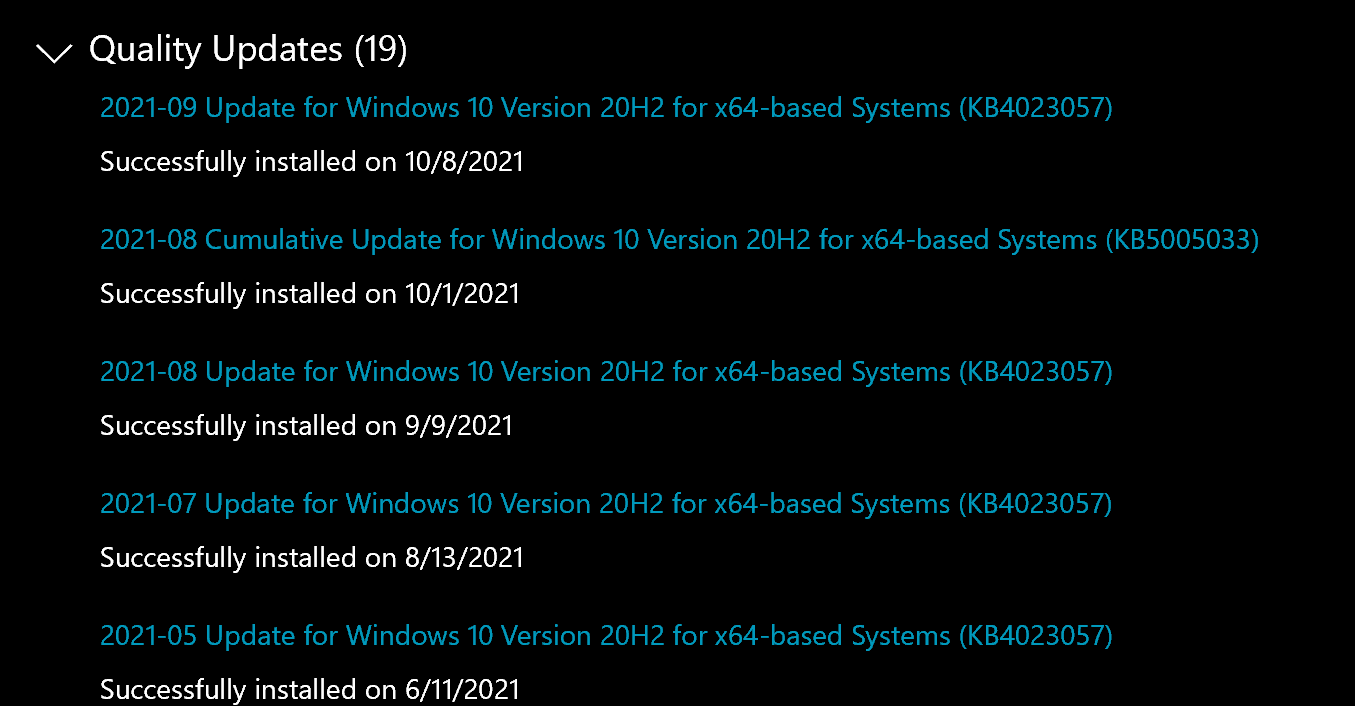
-
Lee Finley 1 Reputation point
2021-11-16T18:39:56.967+00:00 In the same boat here.
This is why I switched all of our work and family computers from PC to MAC several years ago.
Unfortunately, I have to maintain one PC to view evidence videos stored on proprietary software that only runs on Microsoft Windows.
I literally spend more time trying to update and maintain this ONE Windows 10 PC, than I spend to update and maintain 17 MACS.
Microsoft is just a garbage company, and Windows is just a garbage product.
I would throw it out in a heartbeat if I didn't have to maintain at least ONE PC to review evidence.I have been trying to find a way to update Windows 10 to version 20H2 for more than 6 months.
Despite tens of thousands of people posting on the internet about this exact same problem, Microsoft has done exactly NOTHING.
Beyond frustrating.
I too have tried all the tips and tricks listed in this and other online articles to no avail.
If someone figures out a solution, PLEASE take the time to post it.
There are literally tens of thousands, if not hundreds of thousands, of people stuck with this problem, and Microsoft seems to have zero inclination to fix it. -
Docs 15,521 Reputation points
2021-12-20T06:32:28.617+00:00 RobinW-9511 ,
That's great news.
.
.
.
.
.Please remember to vote and to mark the replies as answers if they help.
On the bottom of each post there is:
Propose as answer = answered the question
On the left side of each post there is /\ with a number: click = a helpful post
.
.
.
.
.