Agree with Andy, if you grant users permissions in outlook through right click folder or calendar properties > permission, you could use the command Get-MailboxFolderPermission
to get these information
For emample:
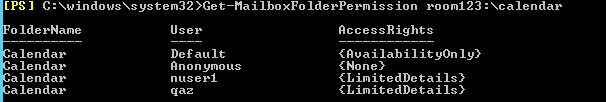
And if you want to check other permission like full access or send on behalf or send as, you could check the official document: Manage permissions for recipients
Full access:
Get-MailboxPermission "MailboxIdentity" | where {$_.AccessRights -like 'Full*'} | Format-Table -Auto User,Deny,IsInherited,AccessRights
Send on behalf:
Get-Mailbox -Identity <MailboxIdentity> | Format-List GrantSendOnBehalfTo
Send as:
Get-ADPermission -Identity <MailboxOrGroupNameOrDN> | where {$_.ExtendedRights -like 'Send*'} | Format-Table -Auto User,Deny,ExtendedRights
If an Answer is helpful, please click "Accept Answer" and upvote it.
Note: Please follow the steps in our documentation to enable e-mail notifications if you want to receive the related email notification for this thread.
