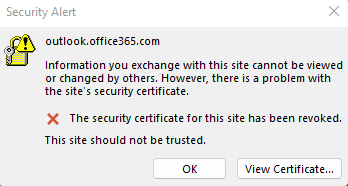Hi there,
As you have stated that you have not connected to any domain can you please check if you have updated with all patches and try disabling your firewall and see if you are getting this message?
There is some weird behavior in Outlook in connection with O365. Apparently, Outlook checks the validity of all your validated domains in your tenant but shows as error "outlook.office365.com cert revoked".
Have you verified that you can contact the CRL from within your network and that the certificate thumbprint of the cert you are getting the error with isn't in that list?
Hope this resolves your Query!
---
--If the reply is helpful, please Upvote and Accept it as an answer–