@Glenn Maxwell Welcome to Microsoft Q&A Forum, Thank you for posting your query here!
The service levels are directly proportional to the performance level for the volumes created. All the public documentation for Azure NetApp Files (ANF) can be found using the link below.
Supported service levels:
Azure NetApp Files supports three service levels: Ultra, Premium, and Standard.
• Ultra storage
The Ultra storage tier provides up to 128 MiB/s of throughput per 1 TiB of capacity provisioned.
• Premium storage
The Premium storage tier provides up to 64 MiB/s of throughput per 1 TiB of capacity provisioned.
• Standard storage
The Standard storage tier provides up to 16 MiB/s of throughput per 1 TiB of capacity provisioned.
Service levels are an attribute of a capacity pool. Service levels are defined and differentiated by the allowed maximum throughput for a volume in the capacity pool based on the quota that is assigned to the volume. Throughput is a combination of read and write speed. Service levels for Azure NetApp Files
Proper Active Directory Domain Services (AD DS) design and planning are key to solution architectures that use Azure NetApp Files volumes. Azure NetApp Files features such as SMB volumes, dual-protocol volumes, and NFSv4.1 Kerberos volumes are designed to be used with AD DS.
This article provides recommendations to help you develop an AD DS deployment strategy for Azure NetApp Files. Before reading this article, you need to have a good understanding about how AD DS works on a functional level.
This article provides recommendations to help you develop an AD DS deployment strategy for Azure NetApp Files. Before reading this article, you need to have a good understanding about how AD DS works on a functional level. "Understand guidelines for Active Directory Domain Services site design and planning for Azure NetApp Files"
Please let us know if you have any further queries. I’m happy to assist you further.
----------
Please do not forget to 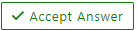 and “up-vote” wherever the information provided helps you, this can be beneficial to other community members.
and “up-vote” wherever the information provided helps you, this can be beneficial to other community members.
