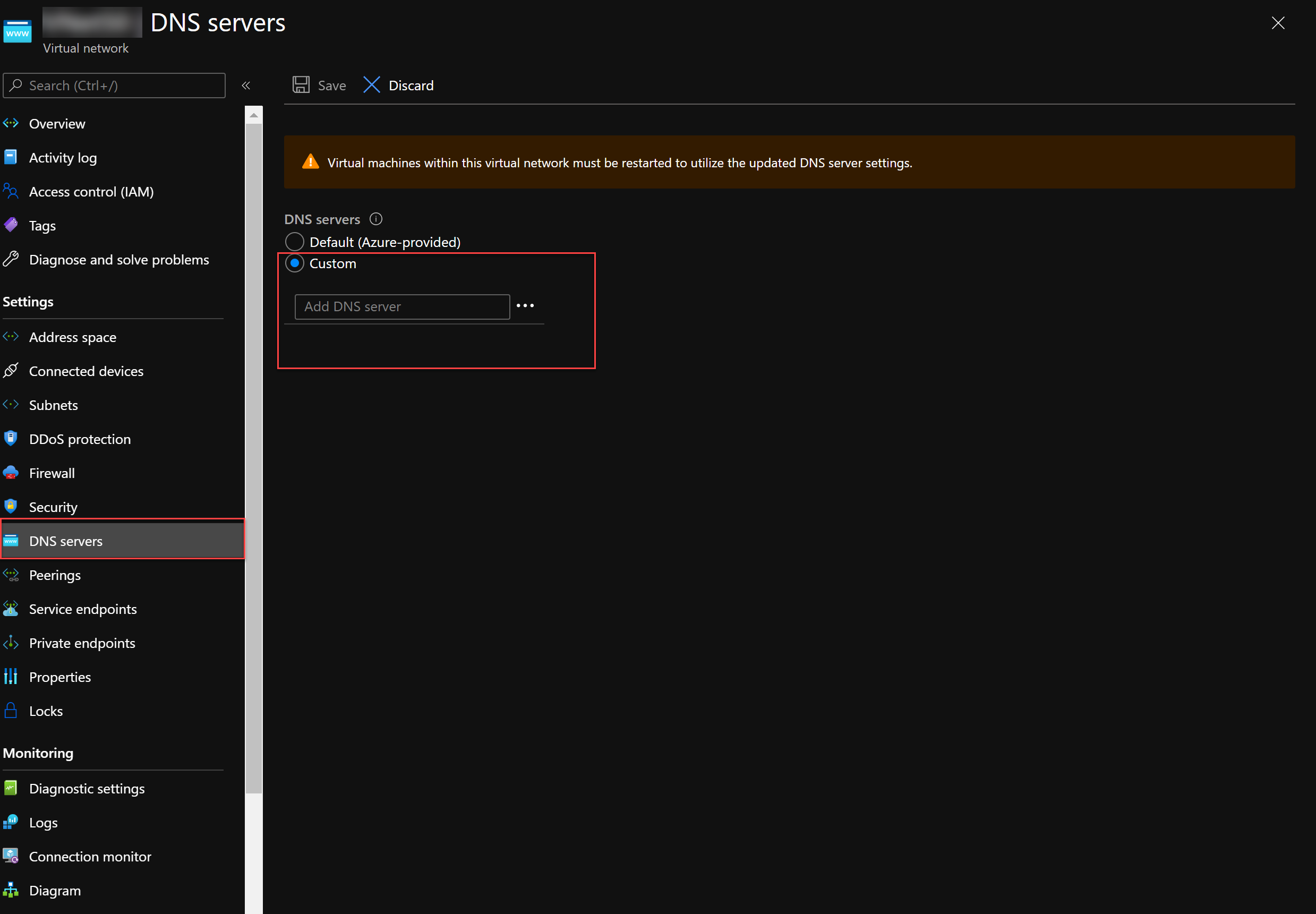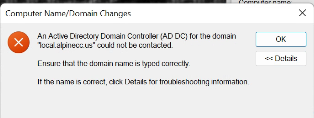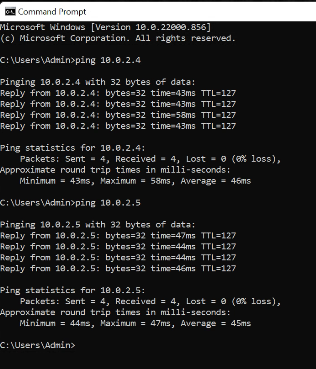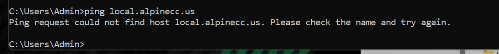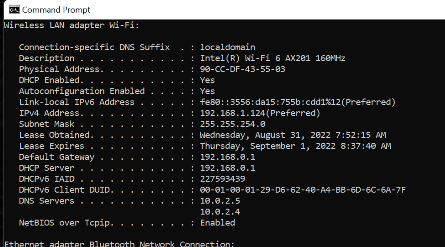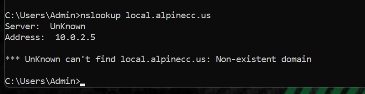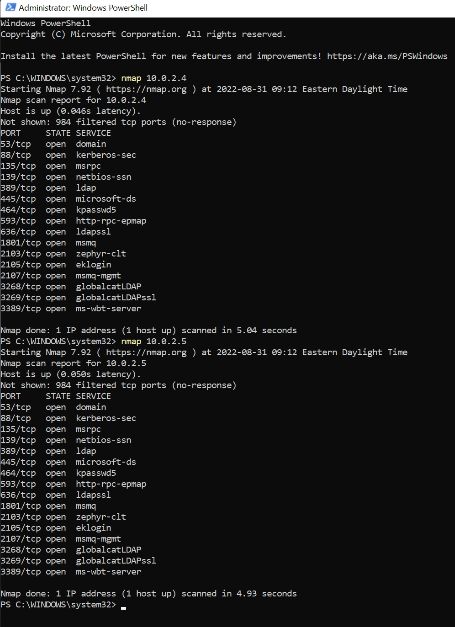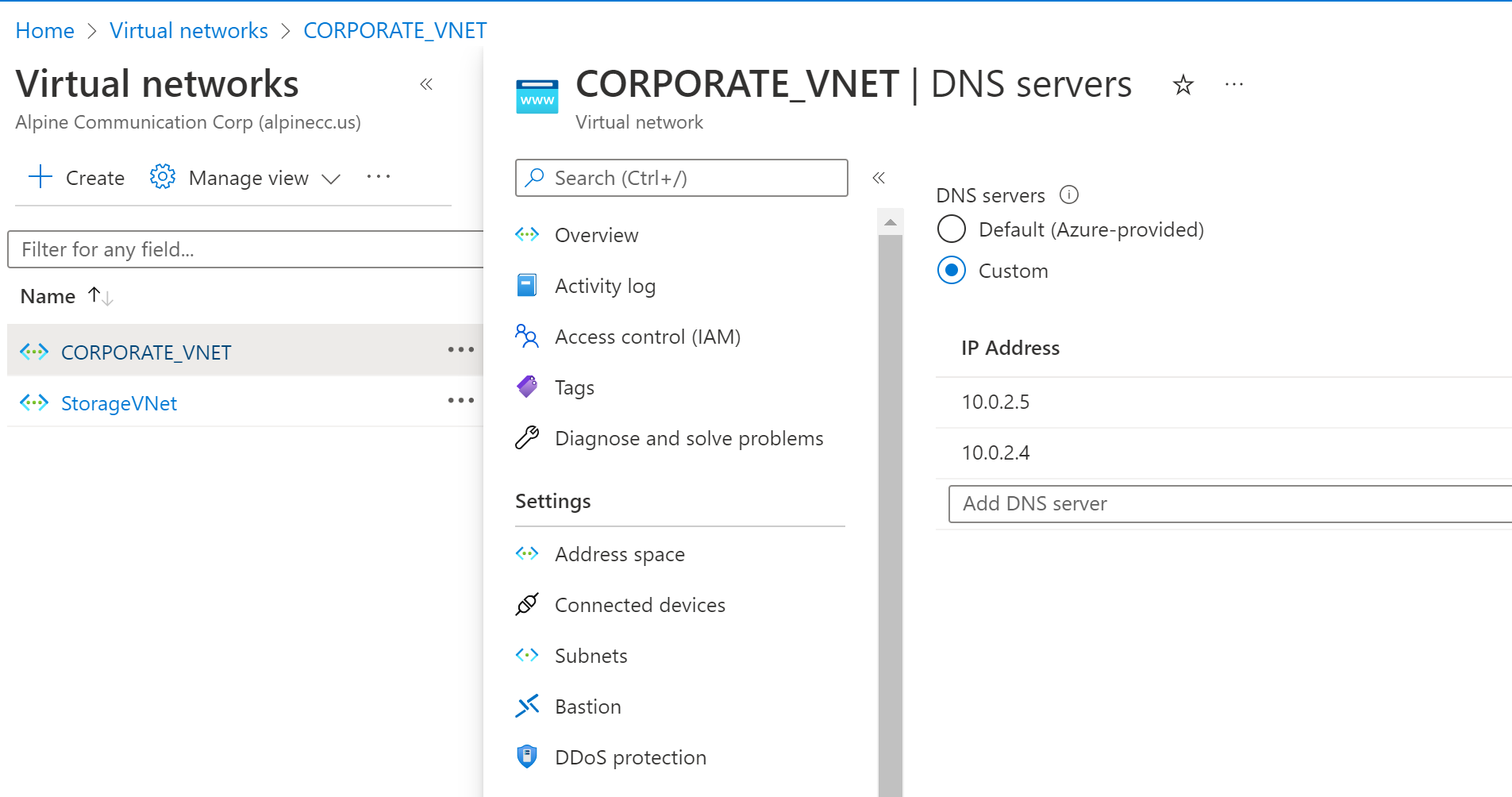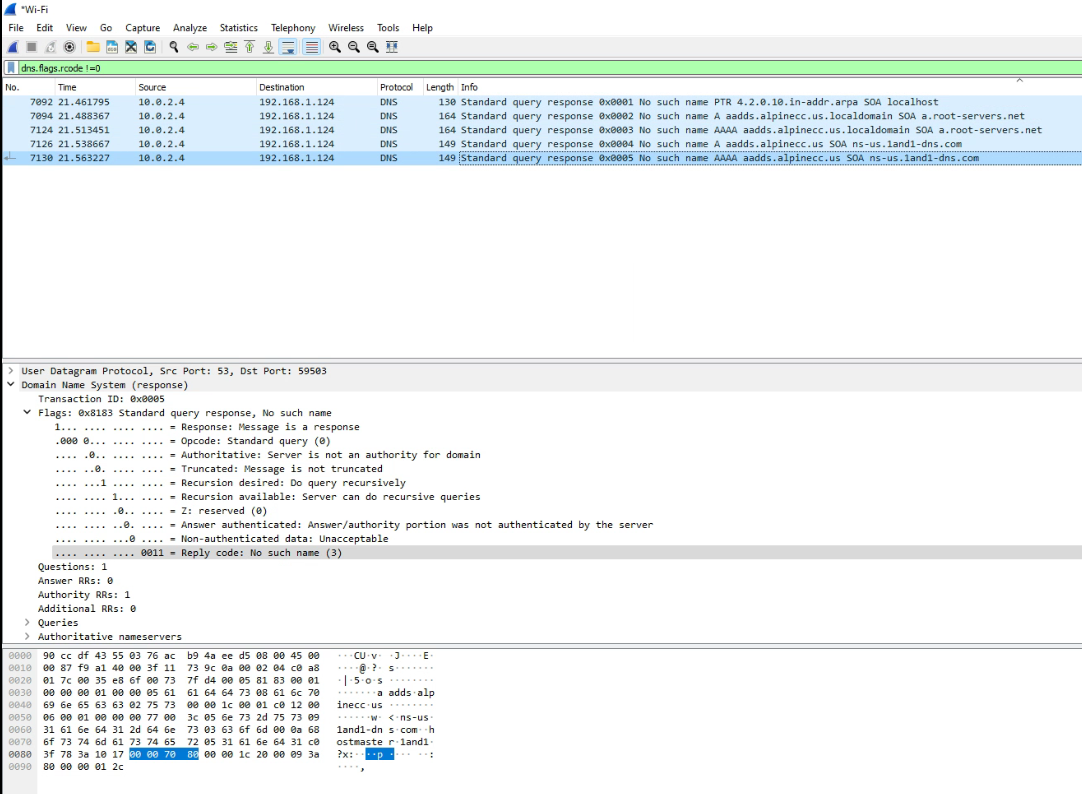Hi Jose,
Thank you for posting your query.
To resolve your query kindly do the steps below.
- Change to HTTPS
Several users reported that changing “HTTP” to “HTTPS” solves the issue.
- Use Google’s DNS server
Your ISP’s DNS server might cause this problem. Therefore, you might want to use Google’s public DNS instead. To do that follow the steps below.
Open Network Connections, locate your connection, right-click on it and select Properties.
Here, select Internet Protocol Version 4 (TCP/IPv4), and then open Properties.
Select Use the following DNS server addresses and set 8.8.8.8 as Preferred DNS server and 8.8.4.4 as Alternate DNS server.
Once you’re done, click on OK.
Alternatively, some users are suggesting to use 208.67.222.222 as Preferred DNS server and 208.67.222.220 as Alternate DNS server.
- Use another browser
As we said at the beginning of this article, this error appears only on Microsoft Edge. So, to make this issue a thing of the past, surf the internet through another browser.
You can choose Google Chrome, Firefox, or another browser. We recommend Opera Browser for enhanced privacy protection and top-notch reliability.
Opera is a modern browser with a straightforward user interface and great security and privacy. It has a built-in VPN that allows you to access geo-restricted content.
On top of that, Opera has good speed rates and many add-ons. You can easily access your social media accounts or your email in just a few clicks if you decide to connect them through the addons.
Do not hesitate to message us if you need further assistance.
-----------------------------------------------------------------------------------------------------------------------------------------
If the answer is helpful kindly click "Accept as Answer" and upvote it. Thanks.