This is definitely a problem with UDP. When I disabled the default "Remote Desktop - User Mode (UDP-In)" inbound firewall rule i.e effectively blocking inbound port 3389 over UDP on the server that I was losing connection to, the connection drops stopped. This is an ok workaround for now but RDP uses UDP for a reason so I would not like to have to disable it.
Server 2022 seems to have issues with RDP over UDP connections
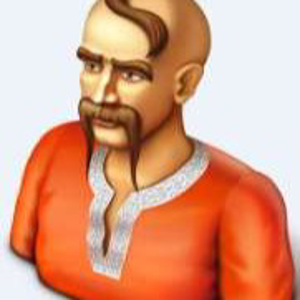
For some reason server 2022 keeps disconnecting my RDP session when it tries to switch over to UDP. I am connecting from a windows 10 machine that never has this behavior when connecting to 2012r2 - 2019 servers. The client has RDP State Transition event IDs 226 i.e
RDPClient_UDP: An error was encountered when transitioning from UdpClientStateConnected to UdpClientStateFailure in response to UdpClientEventUdpConnectionFailedOnSend (error code 0x80040003).
and
RDPClient_UDP: An error was encountered when transitioning from UdpClientStateConnected to UdpClientStateTerminated in response to UdpClientEventConnectionClosed (error code 0x80040003).
followed by a Connection Sequence Event Id 1104 -
The client failed to establish the multi-transport connection.
I have the option to reconnect enabled so the rdp client keeps connecting and reconnecting until it only uses TCP (determined by using the connection info at the top). I have verified that firewall rules and tried from other machines and the behavior is the same.
Any one else experiencing anything similar?
5 answers
Sort by: Most helpful
-
-
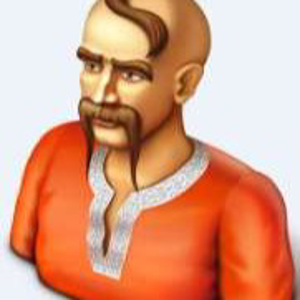 Mishaua 716 Reputation points
Mishaua 716 Reputation points2022-10-20T19:45:58.337+00:00 I guess my issue was driver related specific to server 2022. Nutanix Virtio drivers previous to 1.1.7 had this issue as outlined in their KB. After updating the driver and enabling the allow rule again, I was able to keep a steady rdp connection via udp. If any one else is seeing this issue and is using a KVM hypervisor, it might be a good idea to check for the latest drivers.
-
 risolis 8,701 Reputation points
risolis 8,701 Reputation points2022-09-02T02:50:20.163+00:00 Hello @Mishaua
Thank you for your heads up.
I have seen this similar behavior which something unexpected to see on RDS/RDP.... So please direct yourself down below:
I hope you can take a look at the whole post thread and let me know your thoughts : )
Looking forward to your feedback,
Cheers,
Please "Accept the answer" if the information helped you. This will help us and others in the community as well.
-
 risolis 8,701 Reputation points
risolis 8,701 Reputation points2022-09-04T00:46:34.007+00:00 This is the summary for the other post where you have commented buddy and thank you.
If you feel that any step here can be used please go ahead and let me if any of those helps.
**************Problem description**************we getting strange issue, users randomly disconnected from session for one second and then they reconnect again(using RDP customize file which was create by session collection)
Users who works on new RDS-Farm 2019 (about 10 users) they feel this issue once in hour they get reconnecting for one second, users who still works on old RDS servers 2016 doesn't feel the issue.
RDS-Farm(Server 2019 version) >>> *****Reason code 3489660929*******
1) RDCB+RDLS+RDS WebAccess
2) Session-Host
3) Session-Host
4) Session-Host
5) Session-Host
6) SSL VPN
7) The line speed is 200/200MBps symmetric
8) No sessions flapping
9) No proxy server
10) Connection broker is standalone
11) Any ports open from ssl-vpn network to RDS-farm
12) No session persistance configured >>>(we using roaming profile so there is no need for this configuration)
13) On the site-to-site configuration all computers has the same DNS-Suffix and DNS servers as the RDS-farm domain**************Troubleshooting steps done**************-RDP-TCP properties
-Encryption/Authentication settings review(TLS/SSL version supported, certificate used/Certificate attributes and among others)
-Port Allocation used for RDS/NAT port exhaustion at the FW settings review
-Dynamic Port allocation setting review
-SSL VPN is being used can be affected if there is any NAT instance in between the routing path
-Maximum connections/Limit number of connections on Group Policy settings
-Firewalls rules Server/Clients
-MTU mismatch value
-Asymmetric routing
-DNS delay or DNS flapping look up causing Asymmetric routing issues or time outs
-Confirm any network session was stuck due to ProcessID (PID)
-Packet Capture
-Bottleneck network issues(For instance: Traceroute/Tracert and so on)
-VM size upgrade if issue can be for lack for resources
-RD gateway bypass local address setting review(Not used for this)
-Turn Off UDP On Client settings
-Swap listening port On server settings
-VPN session rekey lifetime
-Encryption/encryption policy
-Certificate inspection policy
-Terminal Server fDenyTSConnections >> Setting review
-CVE bulletin >> https://msrc.microsoft.com/update-guide/vulnerability/CVE-2019-1226
-Remote Desktop Session Host Configuration" doesn't exist anymore in newest windows server versions.
-Registry key settings review
-windows firewall is disabled on all session-hosts**************Resolution/Workaround procedure**************Pending to perform:
the windows firewall is disabled on all session-hosts
but we will disable port 3389 UDP on external firewall**************Observed**************- TCP-OUT-OF order packets observed on the packet capture when session was ongoing or issue replication
If you feel I am missing any details please correct me or do not hesitate to let me know
Have a good one!
Cheers,
Please "Accept the answer" if the information helped you. This will help us and others in the community as well.
-
julien Sybille 1 Reputation point
2022-11-17T11:27:06.943+00:00 Hello All, Does anyone try this policy to disable UDP on the server side ?
→ Local Computer Policy
→ Computer Configuration
→ Administrative Templates
→ Windows Components
→ Remote Desktop Services
→ Remote Desktop Session Host
→ Connections
→ Select RDP transport protocols
→ Enabled
→ Use only TCPDo not forget to reboot to load the settings