حدث
بطولة Power BI DataViz العالمية
١٥ شعبان، ٤ م - ٢ شوال، ٤ م
مع 4 فرص للدخول، يمكنك الفوز بحزمة مؤتمر وجعلها في نهائي LIVE Grand Finale في لاس فيغاس
معرفة المزيدلم يعد هذا المتصفح مدعومًا.
بادر بالترقية إلى Microsoft Edge للاستفادة من أحدث الميزات والتحديثات الأمنية والدعم الفني.
When you create an app, it's helpful to preview your app and see how it will look for your users. Use the preview app feature to see how your app appears on various devices and in different sizes. Previewing an app is especially beneficial when you're building a responsive app.
To preview an app, open the app for editing in Power Apps Studio, in the actions menu, select  Preview the app.
Preview the app.
Use the preview options to see how your app looks on different devices using the device picker.
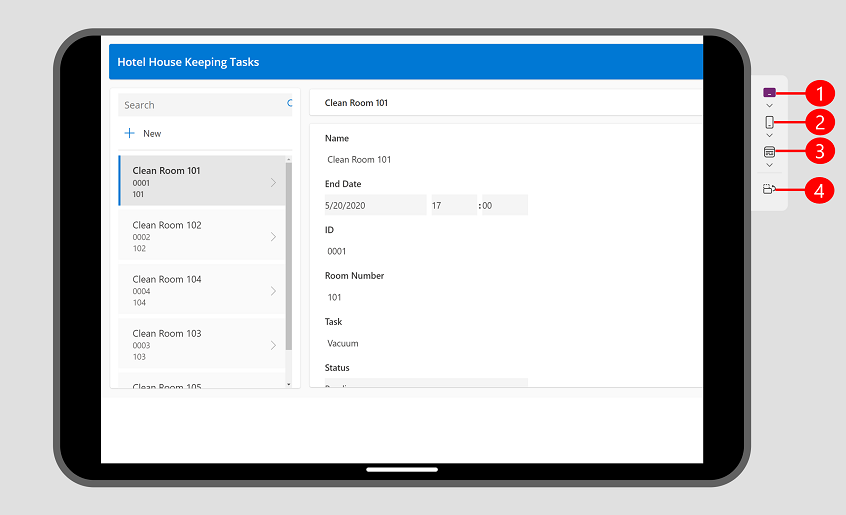
Legend:
If you're developing a responsive app, the content within the app adjusts to fit the screen size of the device being used.
Watch this video to learn how the device picker helps you confirm that your app is adjusting correctly.
The way your app behaves with each preview option is determined by app type and your display settings.
If an app is created using the phone layout, you can still preview it on the web and tablet devices using the device picker. However, if an app isn't created using a responsive layout, it then appears in a phone shape on the web and selected tablet device. You get a message explaining why the preview is narrow. If you’d like an app to be responsive to phone, tablet, and web sizes then we recommend selecting the tablet option when you create an app. You can use responsive auto layout containers to determine the flow of the content for different screen sizes including phones. More information: Building responsive canvas apps
Under Display settings:
If Scale To Fit setting is on and Lock Aspect Ratio is off, your preview won't be accurate. This configuration isn't recommended. More information: Change screen size and orientation of canvas apps
If Scale to Fit is off and you resize your browser window while in preview mode, the preview won't be accurate. To address the issue, close and reopen the preview once your browser window is in the desired size.
حدث
بطولة Power BI DataViz العالمية
١٥ شعبان، ٤ م - ٢ شوال، ٤ م
مع 4 فرص للدخول، يمكنك الفوز بحزمة مؤتمر وجعلها في نهائي LIVE Grand Finale في لاس فيغاس
معرفة المزيدالتدريب
الوحدة النمطية
كَيفِيةِ إنشَاء واجهة المستخدم فِي تَطبِيق اللوحة فِي Power Apps - Training
فِي هَذه الوحدَة، سيتعلم المتعلمون كَيفِيةِ إنشَاء واجهة مستخدم لتَطبِيقهم بمَا فِي ذلك السمَات والأيقونَات والصور والتخصيص وعوامل التصميم وعنَاصر التحكم.
الشهادة
معتمد من Microsoft:Power Platform Developer Associate Platform - Certifications
شرح كيفية تبسيط مهام وعمليات الأعمال وأتمتتها وتحويلها باستخدام مطور Microsoft Power Platform.