Create resources using guided deployments from Microsoft Copilot in Azure
Microsoft Copilot in Azure (preview) can help you deploy certain resources and workloads by providing one-click or step-by-step deployment assistance.
Guided deployments are currently available for select workloads. For other types of deployments, Copilot in Azure helps by providing links to templates that you can customize and deploy, often with various deployment options such as Azure CLI, Terraform, Bicep, or ARM. If a template isn't available for your scenario, Copilot in Azure provides information to help you choose and deploy the best resources for your scenario.
Note
The tasks and sample prompts listed here show a few of the areas where Microsoft Copilot in Azure (preview) can be especially helpful. However, this is not a complete list of all the things you can do. We encourage you to experiment with your own prompts and see how Microsoft Copilot in Azure (preview) can help you manage your Azure resources and environment.
Important
Microsoft Copilot in Azure (preview) is currently in PREVIEW. See the Supplemental Terms of Use for Microsoft Azure Previews for legal terms that apply to Azure features that are in beta, preview, or otherwise not yet released into general availability.
Deploy a LEMP stack on an Azure Linux VM
Copilot in Azure can help you deploy an NGINX web server, Azure MySQL Flexible Server, and PHP (the LEMP stack) on an Ubuntu Linux VM in Azure. To see the LEMP server in action, you can also install and configure a WordPress site. You can choose either a one-click deployment, or step-by-step assistance.
LEMP stack sample prompts
- "I want to deploy a LEMP stack on Ubuntu VM"
- "How do I create a single VM LEMP stack?
- "I need a step-by-step guide to create a LEMP stack on a Linux VM. Can you help?"
- "Guided deployment for creating a LEMP stack infrastructure on Azure"
- "One click deployment for LEMP stack"
LEMP stack example
You can say "I want to deploy a LEMP stack on a Ubuntu VM". Copilot in Azure checks for deployment experiences, and presents you with two deployment options: Step-by-Step or One-Click.
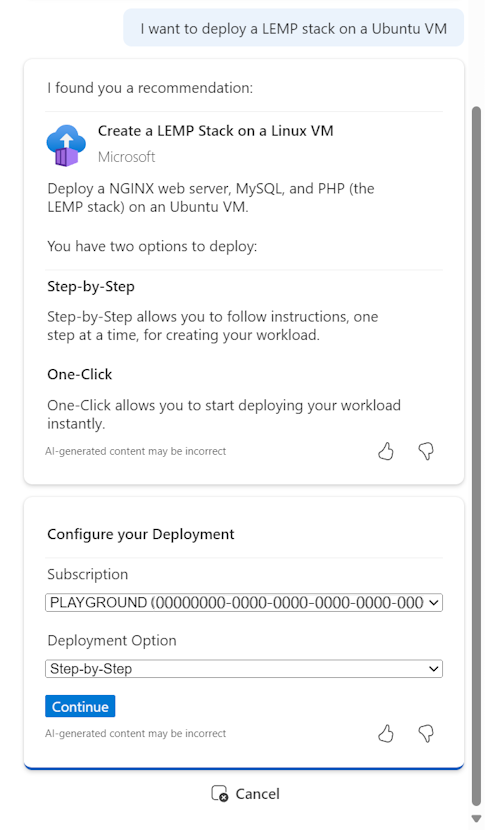
If you choose Step-by-step deployment and select a subscription, Copilot in Azure launches a guided experience that walks you through each step of the deployment.
After you complete your deployment, you can check and browse the WordPress website running on your VM.
Create a Linux virtual machine and connect via SSH
Copilot in Azure can help you create a Linux VM and connect to it via SSH. You can choose either a one-click deployment, or step-by-step assistance to handle the necessary tasks, including installing the latest Ubuntu image, provisioning the VM, generating a private key, and establishing the SSH connection.
Linux VM sample prompts
- "How do I deploy a Linux VM?"
- "What are the steps to create a Linux VM on Azure and how do I SSH into it?"
- "I need a detailed guide on creating a Linux VM on Azure and establishing an SSH connection."
- "Deploy a Linux VM on Azure infrastructure."
- "Learn mode deployment for Linux VM"
Linux VM example
You can say "How do I create a Linux VM and SSH into it?". You'll see two deployment options: Step-by-Step deployment or One-Click. If you choose the one-click option and select a subscription, you can run the script to deploy the infrastructure. While the deployment is running, don't close or refresh the page. You'll see progress as each step of the deployment is completed.
Create an AKS cluster with a custom domain and HTTPS
Copilot in Azure can help you create an Azure Kubernetes Service (AKS) cluster with an NGINX ingress controller and a custom domain. As with the other deployments, you can choose either a one-click deployment or step-by-step assistance.
AKS cluster sample prompts
- "Guide me through creating an AKS cluster."
- "How do I make a scalable AKS cluster?"
- "I'm new to AKS. Can you help me deploy a cluster?"
- "Detailed guide on deploying an AKS cluster on Azure"
- "One-click deployment for AKS cluster on Azure"
AKS cluster example
When you say "Seamless deployment for AKS cluster on Azure", Microsoft Copilot in Azure presents you with two deployment options: Step-by-Step or One-Click. In this example, the one-click deployment option is selected. As with the other examples, you see progress as each step of the deployment is completed.
Template suggestions
If a guided deployment isn't available, Copilot in Azure checks to see if there's a template available to help with your scenario. Where possible, multiple deployment options are provided, such as Azure CLI, Terraform, Bicep, or ARM. You can then download and customize the templates as desired.
If a template isn't available, Copilot in Azure provides information to help you achieve your goal. You can also revise your prompt to be more specific or ask if there are any related templates you could start from.
Template suggestion sample prompts
- "I want to use OpenAI to build a chatbot."
- "Do you have a suggestion for a Python app?"
- "I want to use Azure OpenAI endpoints in a sample app."
- "I want to use OpenAI to build a chatbot."
- "How could I easily deploy a Wordpress site?"
- "Any templates to start with using App service?"
- "Azure AI search + OpenAI template?"
- "Can you suggest a template for app services using SAP cloud SDK?"
- "Java app with Azure OpenAI?"
- "Can I use Azure Open AI with React?"
- "Enterprise chat with GPT using Java?"
- "How can I deploy a sample app using Enterprise chat with GPT and java?"
- "I want to use Azure functions to build an OpenAI app"
- "How can I deploy container apps with Azure OpenAI?"
- "Do you have a template for using Azure AI search?"
- "Do you have a template for using Node js in Azure?"
- "I want a Wordpress app using App services."
Next steps
- Explore capabilities of Microsoft Copilot in Azure.
- Learn how to deploy virtual machines effectively using Microsoft Copilot in Azure.
Povratne informacije
Uskoro: tokom 2024. postepeno ćemo ukidati probleme s uslugom GitHub kao mehanizam povratnih informacija za sadržaj i zamijeniti ga novim sistemom povratnih informacija. Za više informacija, pogledajte https://aka.ms/ContentUserFeedback.
Pošalјite i prikažite povratne informacije za



