StackPanel.Orientation Vlastnost
Definice
Důležité
Některé informace platí pro předběžně vydaný produkt, který se může zásadně změnit, než ho výrobce nebo autor vydá. Microsoft neposkytuje žádné záruky, výslovné ani předpokládané, týkající se zde uváděných informací.
Získá nebo nastaví hodnotu, která označuje dimenzi, podle které podřízené prvky jsou skládané.
public:
property System::Windows::Controls::Orientation Orientation { System::Windows::Controls::Orientation get(); void set(System::Windows::Controls::Orientation value); };public System.Windows.Controls.Orientation Orientation { get; set; }member this.Orientation : System.Windows.Controls.Orientation with get, setPublic Property Orientation As OrientationHodnota vlastnosti
Podřízený Orientation obsah.
Příklady
Následující příklad ukazuje, jak pomocí Orientation vlastnosti určit, jak jsou prvky v rámci objektu StackPanel skládané (jeden nad druhým nebo vedle sebe).
<Page xmlns="http://schemas.microsoft.com/winfx/2006/xaml/presentation">
<!-- This StackPanel stacks two other StackPanels on top of each other. The
first StackPanel stacks its items horizontally while the second stacks them
vertically. -->
<StackPanel>
<!-- The items under this StackPanel are stacked horizontally. -->
<StackPanel Orientation="Horizontal">
<Border Background="SkyBlue">
<TextBlock>Stacked Item #1</TextBlock>
</Border>
<Border Background="CadetBlue">
<TextBlock>Stacked Item #2</TextBlock>
</Border>
<Border Background="LightGoldenRodYellow">
<TextBlock>Stacked Item #3</TextBlock>
</Border>
</StackPanel>
<!-- The items under this StackPanel are stacked Vertically. Note that Orientation
has a default value of "Vertical" but in this example the property is explicitely
set for clarity. -->
<StackPanel Orientation="Vertical">
<Border Background="SkyBlue">
<TextBlock>Stacked Item #1</TextBlock>
</Border>
<Border Background="CadetBlue">
<TextBlock>Stacked Item #2</TextBlock>
</Border>
<Border Background="LightGoldenRodYellow">
<TextBlock >Stacked Item #3</TextBlock>
</Border>
</StackPanel>
</StackPanel>
</Page>
Následující snímek obrazovky ukazuje, jak se tento příklad vykresluje.
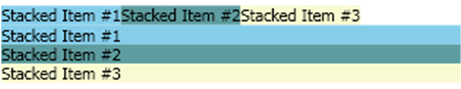
Poznámky
Informace o vlastnosti závislosti
| Pole identifikátoru | OrientationProperty |
Vlastnosti metadat nastavené na true |
AffectsMeasure |