Span Konstruktory
Definice
Důležité
Některé informace platí pro předběžně vydaný produkt, který se může zásadně změnit, než ho výrobce nebo autor vydá. Microsoft neposkytuje žádné záruky, výslovné ani předpokládané, týkající se zde uváděných informací.
Inicializuje novou instanci Span třídy.
Přetížení
| Span() |
Inicializuje novou prázdnou Span instanci třídy. |
| Span(Inline) |
Inicializuje novou instanci Span třídy se zadaným Inline objektem jako počáteční obsah. |
| Span(Inline, TextPointer) |
Inicializuje novou instanci Span třídy, přičemž zadaný Inline objekt jako počáteční obsah nového Spanobjektu a TextPointer určuje pozici vložení pro nový Inline prvek. |
| Span(TextPointer, TextPointer) |
Inicializuje novou instanci Span třídy, přebírá dva TextPointer objekty, které označují začátek a konec výběru obsahu, který bude nový Span obsahovat. |
Span()
Inicializuje novou prázdnou Span instanci třídy.
public:
Span();public Span ();Public Sub New ()Platí pro
Span(Inline)
public:
Span(System::Windows::Documents::Inline ^ childInline);public Span (System.Windows.Documents.Inline childInline);new System.Windows.Documents.Span : System.Windows.Documents.Inline -> System.Windows.Documents.SpanPublic Sub New (childInline As Inline)Parametry
Příklady
Následující příklad ukazuje, jak pomocí tohoto konstruktoru vytvořit nový span, který obsahuje Run.
// A child Inline element for the new Span element.
Run runx = new Run("The Run element derives from Inline, and is therefore" +
"an acceptable child element for this new Span.");
// After this line executes, the new element "spanx"
// contains the specified Inline element, "runx".
Span spanx = new Span(runx);
' A child Inline element for the new Span element.
Dim runx1 As New Run("The Run element derives from Inline, and is therefore" & "an acceptable child element for this new Span.")
' After this line executes, the new element "spanx"
' contains the specified Inline element, "runx".
Dim spanx1 As New Span(runx1)
Platí pro
Span(Inline, TextPointer)
Inicializuje novou instanci Span třídy, přičemž zadaný Inline objekt jako počáteční obsah nového Spanobjektu a TextPointer určuje pozici vložení pro nový Inline prvek.
public:
Span(System::Windows::Documents::Inline ^ childInline, System::Windows::Documents::TextPointer ^ insertionPosition);public Span (System.Windows.Documents.Inline childInline, System.Windows.Documents.TextPointer insertionPosition);new System.Windows.Documents.Span : System.Windows.Documents.Inline * System.Windows.Documents.TextPointer -> System.Windows.Documents.SpanPublic Sub New (childInline As Inline, insertionPosition As TextPointer)Parametry
- childInline
- Inline
Objekt Inline , který určuje počáteční obsah nového Spanobjektu . Tento parametr může mít hodnotu null, v takovém případě je vloženo ne Inline .
- insertionPosition
- TextPointer
A TextPointer , který určuje pozici, na které se má vložit Span prvek po jeho vytvoření, nebo null pro žádné automatické vložení.
Příklady
Následující příklad ukazuje, jak použít tento konstruktor k vytvoření nového Span , který obsahuje Run vložen na začátku objektu Paragraph.
// A child Inline element for the new Span element.
Run runx = new Run("The Run element derives from Inline, and is therefore" +
"an acceptable child element for this new Span.");
// An empty paragraph will serve as the container for the new Span element.
Paragraph parx = new Paragraph();
// After this line executes, the new element "spanx"
// contains the specified Inline element, "runx". Also, "spanx" is
// inserted at the point indicated by the insertionPosition parameter,
// which in this case indicates the content start position in the Paragraph
// element "parx".
Span spanx = new Span(runx, parx.ContentStart);
' A child Inline element for the new Span element.
Dim runx2 As New Run("The Run element derives from Inline, and is therefore" & "an acceptable child element for this new Span.")
' An empty paragraph will serve as the container for the new Span element.
Dim parx2 As New Paragraph()
' After this line executes, the new element "spanx"
' contains the specified Inline element, "runx". Also, "spanx" is
' inserted at the point indicated by the insertionPosition parameter,
' which in this case indicates the content start position in the Paragraph
' element "parx".
Dim spanx2 As New Span(runx2, parx2.ContentStart)
Platí pro
Span(TextPointer, TextPointer)
Inicializuje novou instanci Span třídy, přebírá dva TextPointer objekty, které označují začátek a konec výběru obsahu, který bude nový Span obsahovat.
public:
Span(System::Windows::Documents::TextPointer ^ start, System::Windows::Documents::TextPointer ^ end);public Span (System.Windows.Documents.TextPointer start, System.Windows.Documents.TextPointer end);new System.Windows.Documents.Span : System.Windows.Documents.TextPointer * System.Windows.Documents.TextPointer -> System.Windows.Documents.SpanPublic Sub New (start As TextPointer, end As TextPointer)Parametry
- start
- TextPointer
A TextPointer označující začátek výběru obsahu, který bude nový Span obsahovat.
- end
- TextPointer
A TextPointer označující konec výběru obsahu, který bude nový Span obsahovat.
Výjimky
Vyvolána, když start nebo end je null.
Vyvolá se, když start a end nepřeloží na rozsah obsahu vhodný pro uzavření prvkem Span , například pokud start a end označí pozice v různých odstavcích.
Příklady
Následující příklad ukazuje, jak použít tento konstruktor k vytvoření nového Span , který se použije na rozsah obsahu. Rozsah obsahu je určen počátečními a koncovými TextPointer objekty určenými konstruktorem.
// Create a paragraph and three text runs to serve as example content.
Paragraph parx = new Paragraph();
Run run1 = new Run("Text run 1.");
Run run2 = new Run("Text run 2.");
Run run3 = new Run("Text run 3.");
// Add the three text runs to the paragraph, separated by linebreaks.
parx.Inlines.Add(run1);
parx.Inlines.Add(new LineBreak());
parx.Inlines.Add(run2);
parx.Inlines.Add(new LineBreak());
parx.Inlines.Add(run3);
// After this line executes, the selection of content
// indicated by the "start" and "end" parameters will be
// enclosed by the new Span. In this case, the new Span
// will enclose the entire contents of the Paragraph "parx",
// which happens to contain three text runs and two linebreaks.
Span spanx = new Span(parx.ContentStart, parx.ContentEnd);
// Now, properties set on "spanx" will override default properties
// on elements contained by "spanx". For example, setting
// these arbitrary display properties on "spanx" will affect
// the child text runs enclosed by "spanx".
spanx.Foreground = Brushes.Blue;
spanx.Background = Brushes.GhostWhite;
spanx.FontFamily = new FontFamily("Century Gothic");
// Non-default property values override any settings on the
// enclosing Span element.
run2.Foreground = Brushes.Red;
run2.Background = Brushes.AntiqueWhite;
run2.FontFamily = new FontFamily("Lucida Handwriting");
' Create a paragraph and three text runs to serve as example content.
Dim parx3 As New Paragraph()
Dim run1 As New Run("Text run 1.")
Dim run2 As New Run("Text run 2.")
Dim run3 As New Run("Text run 3.")
' Add the three text runs to the paragraph, separated by linebreaks.
parx3.Inlines.Add(run1)
parx3.Inlines.Add(New LineBreak())
parx3.Inlines.Add(run2)
parx3.Inlines.Add(New LineBreak())
parx3.Inlines.Add(run3)
' After this line executes, the selection of content
' indicated by the "start" and "end" parameters will be
' enclosed by the new Span. In this case, the new Span
' will enclose the entire contents of the Paragraph "parx",
' which happens to contain three text runs and two linebreaks.
Dim spanx As New Span(parx3.ContentStart, parx3.ContentEnd)
' Now, properties set on "spanx" will override default properties
' on elements contained by "spanx". For example, setting
' these arbitrary display properties on "spanx" will affect
' the child text runs enclosed by "spanx".
spanx.Foreground = Brushes.Blue
spanx.Background = Brushes.GhostWhite
spanx.FontFamily = New FontFamily("Century Gothic")
' Non-default property values override any settings on the
' enclosing Span element.
run2.Foreground = Brushes.Red
run2.Background = Brushes.AntiqueWhite
run2.FontFamily = New FontFamily("Lucida Handwriting")
Následující obrázek znázorňuje, jak se tento příklad vykresluje v FlowDocumentsouboru .
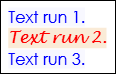
Poznámky
Tento konstruktor je určen k inicializaci nového Span prvku tak, aby ohraničil výběr již existujícího obsahu.
