DrawingContext.Pop Metoda
Definice
Důležité
Některé informace platí pro předběžně vydaný produkt, který se může zásadně změnit, než ho výrobce nebo autor vydá. Microsoft neposkytuje žádné záruky, výslovné ani předpokládané, týkající se zde uváděných informací.
Zobrazí poslední neprůhlednou masku, neprůhlednost, klip, efekt nebo operaci transformace, která byla vložena do kontextu výkresu.
public:
abstract void Pop();public abstract void Pop ();abstract member Pop : unit -> unitPublic MustOverride Sub Pop ()Příklady
Následující příklad ukazuje účinek Pop příkazu.
using System;
using System.Windows;
using System.Windows.Controls;
using System.Windows.Media;
using System.Windows.Media.Animation;
using System.Windows.Navigation;
namespace SDKSample
{
public class PopExample : Page
{
public PopExample()
{
Pen shapeOutlinePen = new Pen(Brushes.Black, 2);
shapeOutlinePen.Freeze();
// Create a DrawingGroup
DrawingGroup dGroup = new DrawingGroup();
// Obtain a DrawingContext from
// the DrawingGroup.
using(DrawingContext dc = dGroup.Open())
{
// Draw a rectangle at full opacity.
dc.DrawRectangle(Brushes.Blue, shapeOutlinePen, new Rect(0, 0, 25, 25));
// Push an opacity change of 0.5.
// The opacity of each subsequent drawing will
// will be multiplied by 0.5.
dc.PushOpacity(0.5);
// This rectangle is drawn at 50% opacity.
dc.DrawRectangle(Brushes.Blue, shapeOutlinePen, new Rect(25, 25, 25, 25));
// Push an opacity change of 0.5.
// The opacity of each subsequent drawing will
// will be multiplied by 0.5. Note that
// push operations are cumulative (until they are
// popped).
dc.PushOpacity(0.5);
// This rectangle is drawn at 25% opacity (0.5 x 0.5).
dc.DrawRectangle(Brushes.Blue, shapeOutlinePen, new Rect(50, 50, 25, 25));
// Changes the opacity back to 0.5.
dc.Pop();
// This rectangle is drawn at 50% opacity.
dc.DrawRectangle(Brushes.Blue, shapeOutlinePen, new Rect(75, 75, 25, 25));
// Changes the opacity back to 1.0.
dc.Pop();
// This rectangle is drawn at 100% opacity.
dc.DrawRectangle(Brushes.Blue, shapeOutlinePen, new Rect(100, 100, 25, 25));
}
// Display the drawing using an image control.
Image theImage = new Image();
DrawingImage dImageSource = new DrawingImage(dGroup);
theImage.Source = dImageSource;
this.Content = theImage;
}
}
}
Imports System.Windows.Media.Animation
Namespace SDKSample
Public Class PopExample
Inherits Page
Public Sub New()
Dim shapeOutlinePen As New Pen(Brushes.Black, 2)
shapeOutlinePen.Freeze()
' Create a DrawingGroup
Dim dGroup As New DrawingGroup()
' Obtain a DrawingContext from
' the DrawingGroup.
Using dc As DrawingContext = dGroup.Open()
' Draw a rectangle at full opacity.
dc.DrawRectangle(Brushes.Blue, shapeOutlinePen, New Rect(0, 0, 25, 25))
' Push an opacity change of 0.5.
' The opacity of each subsequent drawing will
' will be multiplied by 0.5.
dc.PushOpacity(0.5)
' This rectangle is drawn at 50% opacity.
dc.DrawRectangle(Brushes.Blue, shapeOutlinePen, New Rect(25, 25, 25, 25))
' Push an opacity change of 0.5.
' The opacity of each subsequent drawing will
' will be multiplied by 0.5. Note that
' push operations are cumulative (until they are
' popped).
dc.PushOpacity(0.5)
' This rectangle is drawn at 25% opacity (0.5 x 0.5).
dc.DrawRectangle(Brushes.Blue, shapeOutlinePen, New Rect(50, 50, 25, 25))
' Changes the opacity back to 0.5.
dc.Pop()
' This rectangle is drawn at 50% opacity.
dc.DrawRectangle(Brushes.Blue, shapeOutlinePen, New Rect(75, 75, 25, 25))
' Changes the opacity back to 1.0.
dc.Pop()
' This rectangle is drawn at 100% opacity.
dc.DrawRectangle(Brushes.Blue, shapeOutlinePen, New Rect(100, 100, 25, 25))
End Using
' Display the drawing using an image control.
Dim theImage As New Image()
Dim dImageSource As New DrawingImage(dGroup)
theImage.Source = dImageSource
Me.Content = theImage
End Sub
End Class
End Namespace
Následující obrázek znázorňuje výstup tohoto příkladu:
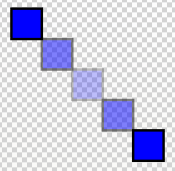
Poznámky
Jakmile se operace rozbalí, už se nepoužije na následné příkazy kreslení.