Interactive lab simulation
Lab scenario
Your organization has decided to use Azure Backup and Azure Recovery Services. As the Azure Administrator you need to:
- Determine how to back up and restore files hosted on Azure virtual machines and on-premises computers.
- Identify methods for protecting data stored in an Azure Recovery Services vault.
Architecture diagram
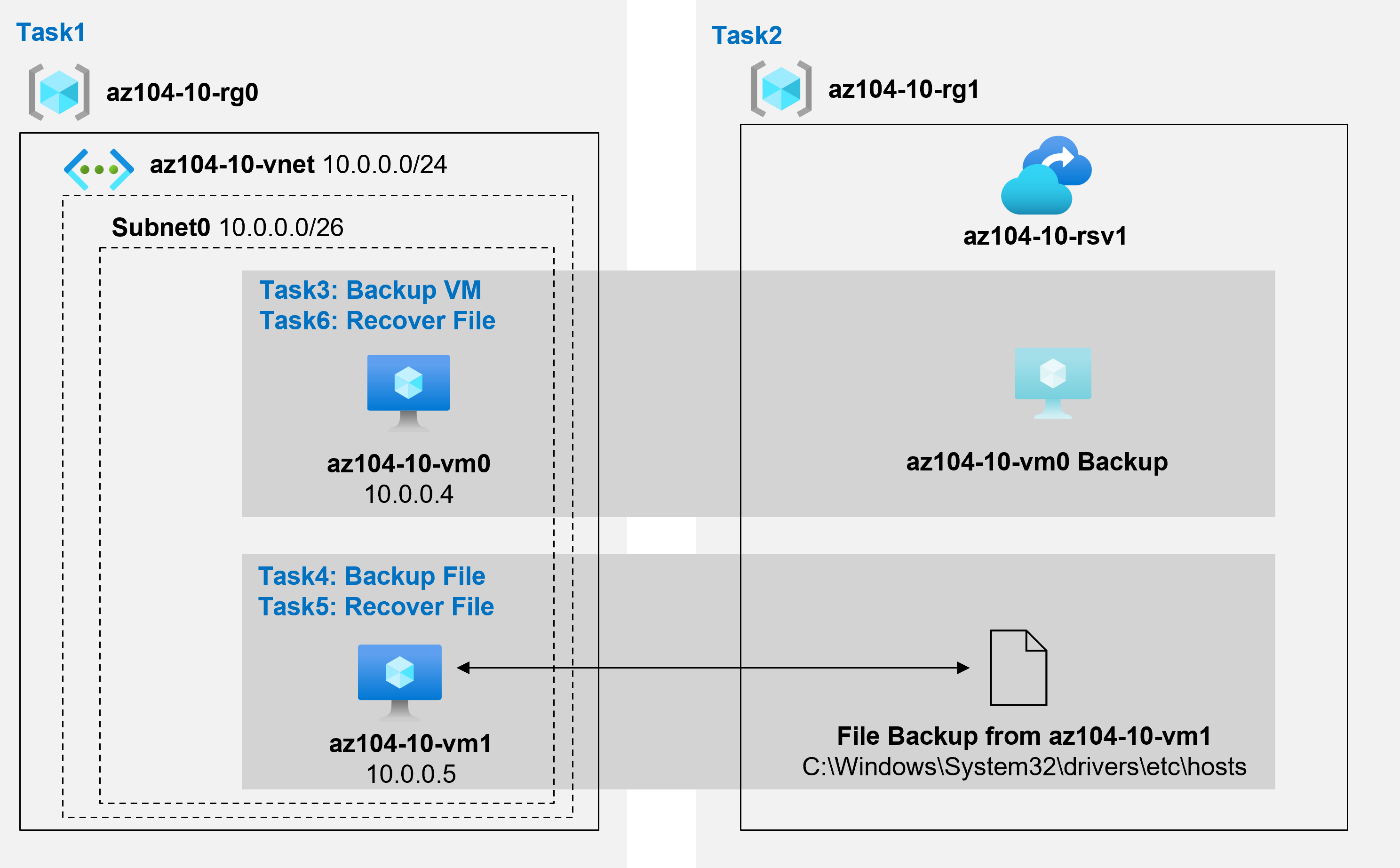
Objectives
Note
This interactive lab simulation covers two areas explored in this Learning Path. This module focuses on file and folder backups, which are covered in Tasks 4 and Task 5. The simulation is also appropriate for the Configure virtual machine backups module.
- Task 1: Create the lab environment.
- Review an Azure Resource Manager template.
- Use the template to deploy two virtual machines. The virtual machines are used to test different backup scenarios.
- Task 2: Create an Azure Recovery Services vault.
- Create a Recovery Services vault in the same region you deployed the virtual machines.
- Configure the Recovery Services vault for geo-redundant storage and soft delete.
- Task 3: Implement an Azure virtual machine-level backup.
- Configure the Recovery Services vault to back up Azure virtual machines.
- Create a backup policy to run daily at 12:00 AM.
- Enable backup for one of the virtual machines.
- Task 4: Implement file and folder backup.
- Connect through remote desktop to a virtual machine and access the Azure portal.
- Configure the Recovery Services vault to back up on-premises files and folders.
- Install the download agent for Windows Server or Windows Client.
- Register the agent with the Recovery Services vault.
- Create a backup schedule and back up local files.
- Confirm the backed-up files are in the Recovery Services vault.
- Task 5: Perform file recovery by using the Microsoft Azure Recovery Services (MARS) agent.
- Remove files backed up in the previous task.
- Use the Recover Data Wizard to retrieve the deleted files.
- Task 6: Perform file recovery by using Azure Virtual Machines snapshots (optional).
- Task 7: Review the Azure Recovery Services soft delete functionality (optional).
Note
Select the thumbnail image to start the lab simulation. When you're done, be sure to return to this page so you can continue learning.
