Create Azure Resource Manager locks
A common concern with resources provisioned in Azure is the ease with which they can be deleted. An over-zealous or careless administrator can accidentally erase months of work with a few steps. Resource Manager locks allow organizations to put a structure in place that prevents the accidental deletion of resources in Azure.
- You can associate the lock with a subscription, resource group, or resource.
- Locks are inherited by child resources.
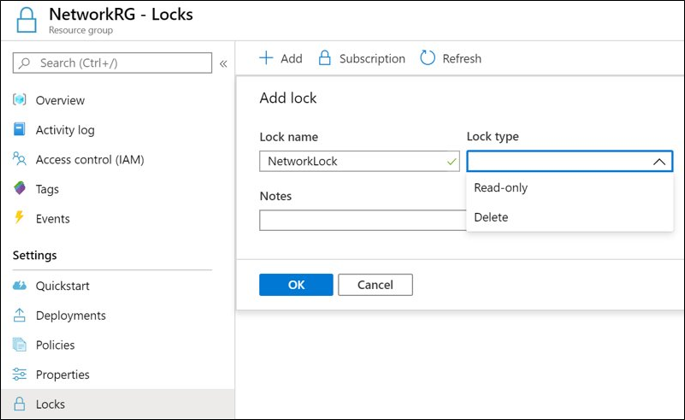
Lock types
There are two types of resource locks.
- Read-Only locks, which prevent any changes to the resource.
- Delete locks, which prevent deletion.
Note
Only the Owner and User Access Administrator roles can create or delete management locks.