The "Pick this up" option doesn't appear on cart or product details pages
This article provides a resolution for an issue where the option for in-store pickup doesn't appear on the cart page or product details page.
Symptoms
The Pick this up option doesn't appear on the cart page or product details page.
The following screenshot shows an example of a page that includes the Pick this up option.
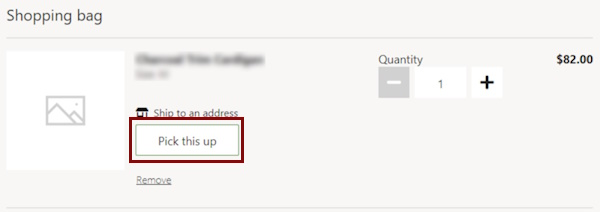
Resolution
To solve the issue, follow these steps:
Step 1: Configure modes of delivery in Commerce headquarters
To configure modes of delivery in Commerce headquarters, follow these steps:
- Go to Procurement and sourcing > Setup > Modes of delivery.
- Make sure that a Customer pickup mode of delivery has been created and that products and addresses are assigned to it.
- Go to Retail and Commerce > Headquarters setup > Parameters.
- In the left navigation, select Customer orders.
- Make sure that Pickup mode of delivery is correctly configured.
Step 2: Configure customer orders payments
To configure customer orders payments in Commerce headquarters, follow these steps:
- Go to Retail and Commerce > Headquarters setup > Parameters.
- In the left navigation, select Customer orders.
- On the Payments FastTab, make sure that the Terms of payment and Method of payment fields are correctly set.
More information
Feedback
Kommer snart: I hele 2024 udfaser vi GitHub-problemer som feedbackmekanisme for indhold og erstatter det med et nyt feedbacksystem. Du kan få flere oplysninger under: https://aka.ms/ContentUserFeedback.
Indsend og få vist feedback om