Schnellstart: Konfigurieren einer eingeschränkten Benutzeroberfläche mit zugewiesenem Zugriff
Diese Schnellstartanleitung enthält praktische Beispiele zum Konfigurieren einer eingeschränkten Benutzeroberfläche unter Windows. In den Beispielen werden die Schritte beschrieben, die eine Mobile Device Management-Lösung (MDM) wie Microsoft Intune, Bereitstellungspakete (PPKG) und PowerShell verwenden. Während verschiedene Lösungen verwendet werden, sind die Konfigurationseinstellungen und -ergebnisse identisch.
Die Beispiele können an Ihre spezifischen Anforderungen angepasst werden. Sie können beispielsweise Anwendungen zur Liste der zulässigen Apps hinzufügen oder daraus entfernen oder den Namen des Benutzers ändern, der sich automatisch bei Windows anmeldet.
Voraussetzungen
Im Folgenden finden Sie eine Liste der Anforderungen für diese Schnellstartanleitung:
- Ein Windows-Gerät
- Microsoft Intune oder einer nicht von Microsoft stammenden MDM-Lösung, wenn Sie die Einstellungen mithilfe von MDM konfigurieren möchten
- Windows Configuration Designer, wenn Sie die Einstellungen mithilfe eines Bereitstellungspakets konfigurieren möchten
- Zugriff auf das psexec-Tool, wenn Sie die Konfiguration mit Windows PowerShell
Konfigurieren einer eingeschränkten Benutzererfahrung
Die folgenden Anweisungen enthalten Details zum Konfigurieren Ihrer Geräte. Wählen Sie die Option aus, die Ihren Anforderungen am besten entspricht.
Tipp
Verwenden Sie den folgenden Graph-Aufruf, um automatisch eine benutzerdefinierte Richtlinie in Ihrem Microsoft Intune Mandanten ohne Zuweisungen oder Bereichstags zu erstellen.
Wenn Sie diesen Aufruf verwenden, authentifizieren Sie sich bei Ihrem Mandanten im Fenster Graph Explorer. Wenn Graph Explorer zum ersten Mal verwendet wird, müssen Sie die Anwendung möglicherweise für den Zugriff auf Ihren Mandanten autorisieren oder die vorhandenen Berechtigungen ändern. Dieser Graphaufruf erfordert DeviceManagementConfiguration.ReadWrite.All-Berechtigungen .
POST https://graph.microsoft.com/beta/deviceManagement/deviceConfigurations
Content-Type: application/json
{ "id": "00-0000-0000-0000-000000000000", "displayName": "_MSLearn_Example_Restricted_User_Experience - Assigned Access - Windows 10", "description": "This is a sample policy created from an article on learn.microsoft.com.", "roleScopeTagIds": [ "0" ], "@odata.type": "#microsoft.graph.windows10CustomConfiguration", "omaSettings": [ { "@odata.type": "#microsoft.graph.omaSettingString", "displayName": "AssignedAccess_Configuration", "description": null, "omaUri": "./Vendor/MSFT/AssignedAccess/Configuration", "secretReferenceValueId": null, "isEncrypted": true, "value": "<?xml version=\"1.0\" encoding=\"utf-8\" ?>\n<AssignedAccessConfiguration\n xmlns:xs=\"http://www.w3.org/2001/XMLSchema\"\n xmlns=\"http://schemas.microsoft.com/AssignedAccess/2017/config\"\n xmlns:default=\"http://schemas.microsoft.com/AssignedAccess/2017/config\"\n xmlns:rs5=\"http://schemas.microsoft.com/AssignedAccess/201810/config\"\n xmlns:v3=\"http://schemas.microsoft.com/AssignedAccess/2020/config\">\n <Profiles>\n <Profile Id=\"{9A2A490F-10F6-4764-974A-43B19E722C23}\">\n <AllAppsList>\n <AllowedApps>\n <App AppUserModelId=\"Microsoft.WindowsCalculator_8wekyb3d8bbwe!App\" />\n <App AppUserModelId=\"Microsoft.Windows.Photos_8wekyb3d8bbwe!App\" />\n <App AppUserModelId=\"Microsoft.BingWeather_8wekyb3d8bbwe!App\" />\n <App DesktopAppPath=\"C:\\Windows\\system32\\cmd.exe\" />\n <App DesktopAppPath=\"%windir%\\System32\\WindowsPowerShell\\v1.0\\Powershell.exe\" />\n <App DesktopAppPath=\"%windir%\\explorer.exe\" />\n <App AppUserModelId=\"windows.immersivecontrolpanel_cw5n1h2txyewy!microsoft.windows.immersivecontrolpanel\" />\n <App AppUserModelId=\"%ProgramFiles(x86)%\\Microsoft\\Edge\\Application\\msedge.exe\" />\n </AllowedApps>\n </AllAppsList>\n <rs5:FileExplorerNamespaceRestrictions>\n <rs5:AllowedNamespace Name=\"Downloads\"/>\n <v3:AllowRemovableDrives/>\n </rs5:FileExplorerNamespaceRestrictions>\n <StartLayout>\n <![CDATA[\n <LayoutModificationTemplate xmlns:defaultlayout=\"http://schemas.microsoft.com/Start/2014/FullDefaultLayout\" xmlns:start=\"http://schemas.microsoft.com/Start/2014/StartLayout\" Version=\"1\" xmlns=\"http://schemas.microsoft.com/Start/2014/LayoutModification\">\n <LayoutOptions StartTileGroupCellWidth=\"6\" />\n <DefaultLayoutOverride>\n <StartLayoutCollection>\n <defaultlayout:StartLayout GroupCellWidth=\"6\">\n <start:Group Name=\"\">\n <start:Tile Size=\"2x2\" Column=\"0\" Row=\"4\" AppUserModelID=\"windows.immersivecontrolpanel_cw5n1h2txyewy!microsoft.windows.immersivecontrolpanel\" />\n <start:DesktopApplicationTile Size=\"2x2\" Column=\"2\" Row=\"4\" DesktopApplicationLinkPath=\"%ALLUSERSPROFILE%\\Microsoft\\Windows\\Start Menu\\Programs\\Microsoft Edge.lnk\" />\n <start:Tile Size=\"2x2\" Column=\"4\" Row=\"0\" AppUserModelID=\"Microsoft.BingWeather_8wekyb3d8bbwe!App\" />\n <start:DesktopApplicationTile Size=\"2x2\" Column=\"4\" Row=\"2\" DesktopApplicationLinkPath=\"%APPDATA%\\Microsoft\\Windows\\Start Menu\\Programs\\System Tools\\File Explorer.lnk\" />\n <start:DesktopApplicationTile Size=\"2x2\" Column=\"2\" Row=\"2\" DesktopApplicationLinkPath=\"%APPDATA%\\Microsoft\\Windows\\Start Menu\\Programs\\Windows PowerShell\\Windows PowerShell.lnk\" />\n <start:Tile Size=\"2x2\" Column=\"2\" Row=\"0\" AppUserModelID=\"Microsoft.Windows.Photos_8wekyb3d8bbwe!App\" />\n <start:Tile Size=\"2x2\" Column=\"0\" Row=\"0\" AppUserModelID=\"Microsoft.WindowsCalculator_8wekyb3d8bbwe!App\" />\n <start:DesktopApplicationTile Size=\"2x2\" Column=\"0\" Row=\"2\" DesktopApplicationLinkPath=\"%APPDATA%\\Microsoft\\Windows\\Start Menu\\Programs\\System Tools\\Command Prompt.lnk\" />\n </start:Group>\n </defaultlayout:StartLayout>\n </StartLayoutCollection>\n </DefaultLayoutOverride>\n </LayoutModificationTemplate>\n ]]>\n </StartLayout>\n <Taskbar ShowTaskbar=\"true\"/>\n </Profile>\n </Profiles>\n <Configs>\n <Config>\n <AutoLogonAccount rs5:DisplayName=\"MS Learn Example\"/>\n <DefaultProfile Id=\"{9A2A490F-10F6-4764-974A-43B19E722C23}\"/>\n </Config>\n </Configs>\n</AssignedAccessConfiguration>" } ] }
POST https://graph.microsoft.com/beta/deviceManagement/deviceConfigurations
Content-Type: application/json
{ "id": "00-0000-0000-0000-000000000000", "displayName": "_MSLearn_Example_Restricted_User_Experience - Assigned Access - Windows 11", "description": "This is a sample policy created from an article on learn.microsoft.com.", "roleScopeTagIds": [ "0" ], "@odata.type": "#microsoft.graph.windows10CustomConfiguration", "omaSettings": [ { "@odata.type": "#microsoft.graph.omaSettingString", "displayName": "AssignedAccess_Configuration", "description": null, "omaUri": "./Vendor/MSFT/AssignedAccess/Configuration", "secretReferenceValueId": null, "isEncrypted": true, "value": "<?xml version=\"1.0\" encoding=\"utf-8\" ?>\n<AssignedAccessConfiguration\n xmlns:xs=\"http://www.w3.org/2001/XMLSchema\"\n xmlns=\"http://schemas.microsoft.com/AssignedAccess/2017/config\"\n xmlns:default=\"http://schemas.microsoft.com/AssignedAccess/2017/config\"\n xmlns:rs5=\"http://schemas.microsoft.com/AssignedAccess/201810/config\"\n xmlns:v3=\"http://schemas.microsoft.com/AssignedAccess/2020/config\"\n xmlns:v5=\"http://schemas.microsoft.com/AssignedAccess/2022/config\">\n <Profiles>\n <Profile Id=\"{9A2A490F-10F6-4764-974A-43B19E722C23}\">\n <AllAppsList>\n <AllowedApps>\n <App AppUserModelId=\"Microsoft.WindowsCalculator_8wekyb3d8bbwe!App\" />\n <App AppUserModelId=\"Microsoft.Windows.Photos_8wekyb3d8bbwe!App\" />\n <App AppUserModelId=\"Microsoft.BingWeather_8wekyb3d8bbwe!App\" />\n <App DesktopAppPath=\"C:\\Windows\\system32\\cmd.exe\" />\n <App DesktopAppPath=\"%windir%\\System32\\WindowsPowerShell\\v1.0\\Powershell.exe\" />\n <App DesktopAppPath=\"%windir%\\explorer.exe\" />\n <App AppUserModelId=\"windows.immersivecontrolpanel_cw5n1h2txyewy!microsoft.windows.immersivecontrolpanel\" />\n <App AppUserModelId=\"%ProgramFiles(x86)%\\Microsoft\\Edge\\Application\\msedge.exe\" />\n </AllowedApps>\n </AllAppsList>\n <rs5:FileExplorerNamespaceRestrictions>\n <rs5:AllowedNamespace Name=\"Downloads\"/>\n <v3:AllowRemovableDrives/>\n </rs5:FileExplorerNamespaceRestrictions>\n <v5:StartPins>\n <![CDATA[{\n \"pinnedList\":[\n {\"packagedAppId\":\"Microsoft.WindowsCalculator_8wekyb3d8bbwe!App\"},\n {\"packagedAppId\":\"Microsoft.Windows.Photos_8wekyb3d8bbwe!App\"},\n {\"packagedAppId\":\"Microsoft.BingWeather_8wekyb3d8bbwe!App\"},\n {\"desktopAppLink\":\"%APPDATA%\\\\Microsoft\\\\Windows\\\\Start Menu\\\\Programs\\\\System Tools\\\\Command Prompt.lnk\"},\n {\"desktopAppLink\":\"%APPDATA%\\\\Microsoft\\\\Windows\\\\Start Menu\\\\Programs\\\\Windows PowerShell\\\\Windows PowerShell.lnk\"},\n {\"desktopAppLink\":\"%APPDATA%\\\\Microsoft\\\\Windows\\\\Start Menu\\\\Programs\\\\File Explorer.lnk\"},\n {\"packagedAppId\": \"windows.immersivecontrolpanel_cw5n1h2txyewy!microsoft.windows.immersivecontrolpanel\"},\n {\"desktopAppLink\": \"%ALLUSERSPROFILE%\\\\Microsoft\\\\Windows\\\\Start Menu\\\\Programs\\\\Microsoft Edge.lnk\"}\n ]\n }]]>\n </v5:StartPins>\n <Taskbar ShowTaskbar=\"true\"/>\n </Profile>\n </Profiles>\n <Configs>\n <Config>\n <AutoLogonAccount rs5:DisplayName=\"MS Learn Example\"/>\n <DefaultProfile Id=\"{9A2A490F-10F6-4764-974A-43B19E722C23}\"/>\n </Config>\n </Configs>\n</AssignedAccessConfiguration>" } ] }
Weisen Sie die Richtlinie einer Gruppe zu, die als Mitglieder die Geräte oder Benutzer enthält, die Sie konfigurieren möchten.
Alternativ können Sie Geräte mithilfe einer benutzerdefinierten Richtlinie mit dem AssignedAccess-CSP konfigurieren.
- Einstellung:
./Vendor/MSFT/AssignedAccess/Configuration - Wert:
<?xml version="1.0" encoding="utf-8"?>
<AssignedAccessConfiguration xmlns:xs="http://www.w3.org/2001/XMLSchema" xmlns="http://schemas.microsoft.com/AssignedAccess/2017/config" xmlns:default="http://schemas.microsoft.com/AssignedAccess/2017/config" xmlns:rs5="http://schemas.microsoft.com/AssignedAccess/201810/config" xmlns:v3="http://schemas.microsoft.com/AssignedAccess/2020/config">
<Profiles>
<Profile Id="{9A2A490F-10F6-4764-974A-43B19E722C23}">
<AllAppsList>
<AllowedApps>
<App AppUserModelId="Microsoft.WindowsCalculator_8wekyb3d8bbwe!App" />
<App AppUserModelId="Microsoft.Windows.Photos_8wekyb3d8bbwe!App" />
<App AppUserModelId="Microsoft.BingWeather_8wekyb3d8bbwe!App" />
<App DesktopAppPath="C:\Windows\system32\cmd.exe" />
<App DesktopAppPath="%windir%\System32\WindowsPowerShell\v1.0\Powershell.exe" />
<App DesktopAppPath="%windir%\explorer.exe" />
<App AppUserModelId="windows.immersivecontrolpanel_cw5n1h2txyewy!microsoft.windows.immersivecontrolpanel" />
<App AppUserModelId="%ProgramFiles(x86)%\Microsoft\Edge\Application\msedge.exe" />
</AllowedApps>
</AllAppsList>
<rs5:FileExplorerNamespaceRestrictions>
<rs5:AllowedNamespace Name="Downloads" />
<v3:AllowRemovableDrives />
</rs5:FileExplorerNamespaceRestrictions>
<StartLayout><![CDATA[
<LayoutModificationTemplate xmlns:defaultlayout="http://schemas.microsoft.com/Start/2014/FullDefaultLayout" xmlns:start="http://schemas.microsoft.com/Start/2014/StartLayout" Version="1" xmlns="http://schemas.microsoft.com/Start/2014/LayoutModification">
<LayoutOptions StartTileGroupCellWidth="6" />
<DefaultLayoutOverride>
<StartLayoutCollection>
<defaultlayout:StartLayout GroupCellWidth="6">
<start:Group Name="">
<start:Tile Size="2x2" Column="0" Row="4" AppUserModelID="windows.immersivecontrolpanel_cw5n1h2txyewy!microsoft.windows.immersivecontrolpanel" />
<start:DesktopApplicationTile Size="2x2" Column="2" Row="4" DesktopApplicationLinkPath="%ALLUSERSPROFILE%\Microsoft\Windows\Start Menu\Programs\Microsoft Edge.lnk" />
<start:Tile Size="2x2" Column="4" Row="0" AppUserModelID="Microsoft.BingWeather_8wekyb3d8bbwe!App" />
<start:DesktopApplicationTile Size="2x2" Column="4" Row="2" DesktopApplicationLinkPath="%APPDATA%\Microsoft\Windows\Start Menu\Programs\System Tools\File Explorer.lnk" />
<start:DesktopApplicationTile Size="2x2" Column="2" Row="2" DesktopApplicationLinkPath="%APPDATA%\Microsoft\Windows\Start Menu\Programs\Windows PowerShell\Windows PowerShell.lnk" />
<start:Tile Size="2x2" Column="2" Row="0" AppUserModelID="Microsoft.Windows.Photos_8wekyb3d8bbwe!App" />
<start:Tile Size="2x2" Column="0" Row="0" AppUserModelID="Microsoft.WindowsCalculator_8wekyb3d8bbwe!App" />
<start:DesktopApplicationTile Size="2x2" Column="0" Row="2" DesktopApplicationLinkPath="%APPDATA%\Microsoft\Windows\Start Menu\Programs\System Tools\Command Prompt.lnk" />
</start:Group>
</defaultlayout:StartLayout>
</StartLayoutCollection>
</DefaultLayoutOverride>
</LayoutModificationTemplate>
]]></StartLayout>
<Taskbar ShowTaskbar="true" />
</Profile>
</Profiles>
<Configs>
<Config>
<AutoLogonAccount rs5:DisplayName="MS Learn Example" />
<DefaultProfile Id="{9A2A490F-10F6-4764-974A-43B19E722C23}" />
</Config>
</Configs>
</AssignedAccessConfiguration>
<?xml version="1.0" encoding="utf-8"?>
<AssignedAccessConfiguration xmlns:xs="http://www.w3.org/2001/XMLSchema" xmlns="http://schemas.microsoft.com/AssignedAccess/2017/config" xmlns:default="http://schemas.microsoft.com/AssignedAccess/2017/config" xmlns:rs5="http://schemas.microsoft.com/AssignedAccess/201810/config" xmlns:v3="http://schemas.microsoft.com/AssignedAccess/2020/config" xmlns:v5="http://schemas.microsoft.com/AssignedAccess/2022/config">
<Profiles>
<Profile Id="{9A2A490F-10F6-4764-974A-43B19E722C23}">
<AllAppsList>
<AllowedApps>
<App AppUserModelId="Microsoft.WindowsCalculator_8wekyb3d8bbwe!App" />
<App AppUserModelId="Microsoft.Windows.Photos_8wekyb3d8bbwe!App" />
<App AppUserModelId="Microsoft.BingWeather_8wekyb3d8bbwe!App" />
<App DesktopAppPath="C:\Windows\system32\cmd.exe" />
<App DesktopAppPath="%windir%\System32\WindowsPowerShell\v1.0\Powershell.exe" />
<App DesktopAppPath="%windir%\explorer.exe" />
<App AppUserModelId="windows.immersivecontrolpanel_cw5n1h2txyewy!microsoft.windows.immersivecontrolpanel" />
<App AppUserModelId="%ProgramFiles(x86)%\Microsoft\Edge\Application\msedge.exe" />
</AllowedApps>
</AllAppsList>
<rs5:FileExplorerNamespaceRestrictions>
<rs5:AllowedNamespace Name="Downloads" />
<v3:AllowRemovableDrives />
</rs5:FileExplorerNamespaceRestrictions>
<v5:StartPins><![CDATA[{
"pinnedList":[
{"packagedAppId":"Microsoft.WindowsCalculator_8wekyb3d8bbwe!App"},
{"packagedAppId":"Microsoft.Windows.Photos_8wekyb3d8bbwe!App"},
{"packagedAppId":"Microsoft.BingWeather_8wekyb3d8bbwe!App"},
{"desktopAppLink":"%APPDATA%\\Microsoft\\Windows\\Start Menu\\Programs\\System Tools\\Command Prompt.lnk"},
{"desktopAppLink":"%APPDATA%\\Microsoft\\Windows\\Start Menu\\Programs\\Windows PowerShell\\Windows PowerShell.lnk"},
{"desktopAppLink":"%APPDATA%\\Microsoft\\Windows\\Start Menu\\Programs\\File Explorer.lnk"},
{"packagedAppId": "windows.immersivecontrolpanel_cw5n1h2txyewy!microsoft.windows.immersivecontrolpanel"},
{"desktopAppLink": "%ALLUSERSPROFILE%\\Microsoft\\Windows\\Start Menu\\Programs\\Microsoft Edge.lnk"}
]
}]]></v5:StartPins>
<Taskbar ShowTaskbar="true" />
</Profile>
</Profiles>
<Configs>
<Config>
<AutoLogonAccount rs5:DisplayName="MS Learn Example" />
<DefaultProfile Id="{9A2A490F-10F6-4764-974A-43B19E722C23}" />
</Config>
</Configs>
</AssignedAccessConfiguration>
Benutzerfreundlichkeit
Nachdem die Einstellungen angewendet wurden, starten Sie das Gerät neu. Ein lokales Benutzerkonto wird automatisch angemeldet, mit Zugriff auf eine begrenzte Anzahl von Anwendungen, die an das Startmenü angeheftet sind.
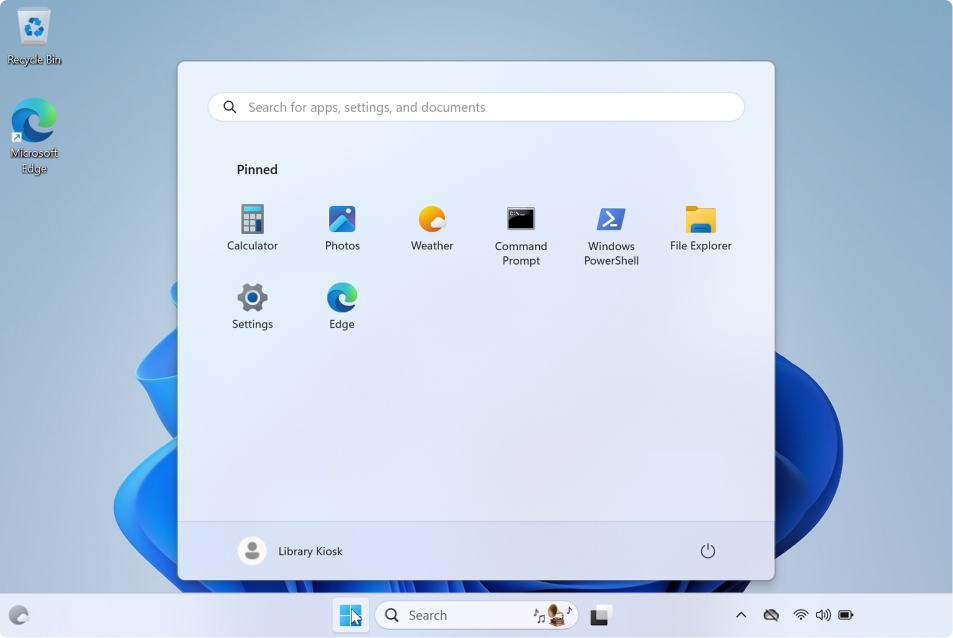
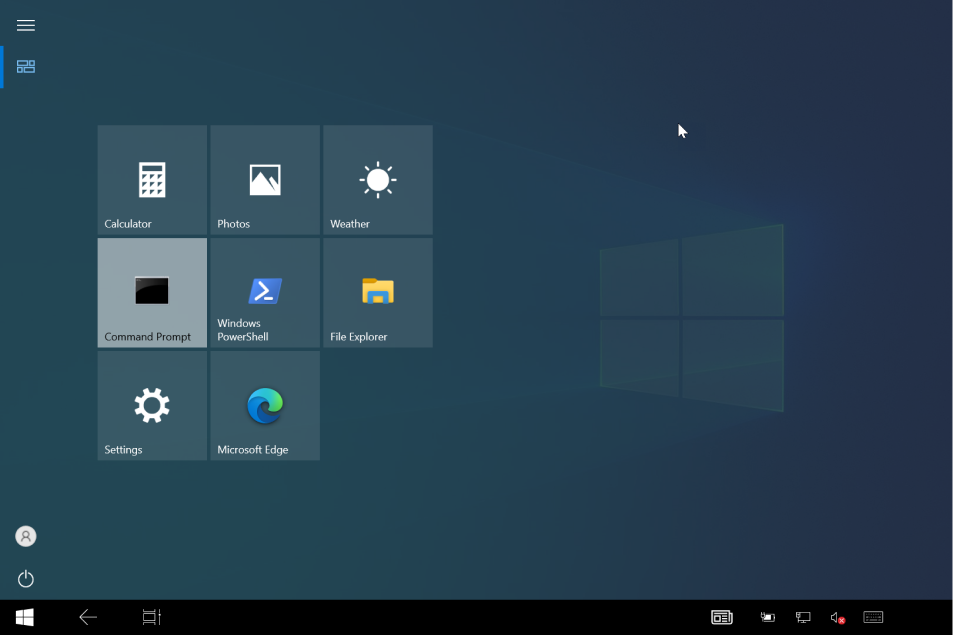
Nächste Schritte
Erfahren Sie mehr über den zugewiesenen Zugriff und dessen Konfiguration:
Feedback
Bald verfügbar: Im Laufe des Jahres 2024 werden wir GitHub-Issues stufenweise als Feedbackmechanismus für Inhalte abbauen und durch ein neues Feedbacksystem ersetzen. Weitere Informationen finden Sie unter https://aka.ms/ContentUserFeedback.
Feedback senden und anzeigen für