Generate insights in minutes with first run experience
Important
This content is archived and is not being updated. For the latest documentation, go to What's new in Dynamics 365 Customer Insights. For the latest release plans, go to Dynamics 365, Power Platform, and Cloud for Industry release plans.
| Enabled for | Public preview | General availability |
|---|---|---|
| Users by admins, makers, or analysts |  May 18, 2023
May 18, 2023 |
- |
Business value
This first run experience (FRE) feature helps you recognize the value of Dynamics 365 Customer Insights faster. Onboarding a new application can be time-consuming and tricky, leaving room for error and leaving you questioning the value it can bring. This feature saves you precious time and takes the guesswork out of setting up your data correctly the first time you use Customer Insights. It works in trial and paid environments and allows you to get valuable insights faster and use those insights to fuel better customer experiences and drive a higher return on investment.
Feature details
After successfully provisioning your initial Customer Insights environment, the FRE guides you through three easy steps:
- Provide data: You'll be prompted to upload your data file (must be a CSV file containing more than 100 rows and 5 columns).
- Get data checked: Using AI-driven models, your data is automatically validated and quality-checked—no manual configuration required.
- Receive insights: Customer Insights identifies business value by deriving patterns and insights from your data file, such as segments and measures.
This FRE works with a single CSV file only. If you have multiple data files, or different data sources, Customer Insights provides connections to a broad set of sources. Learn more at Data sources overview.
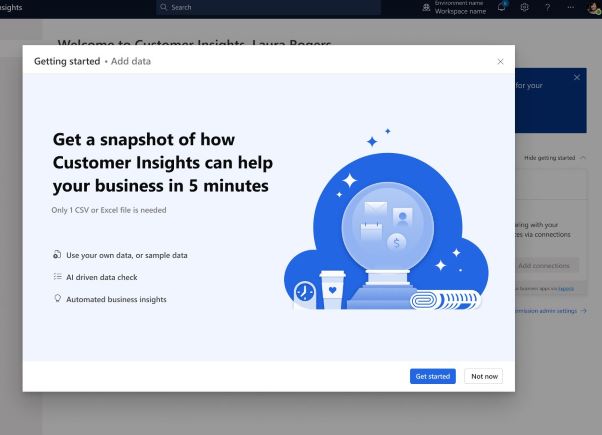
See also
Get started with Customer Insights using a single data source (docs)