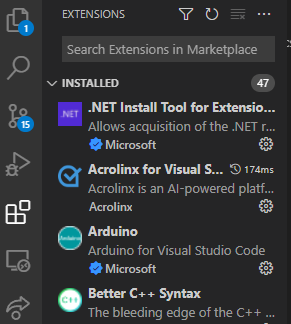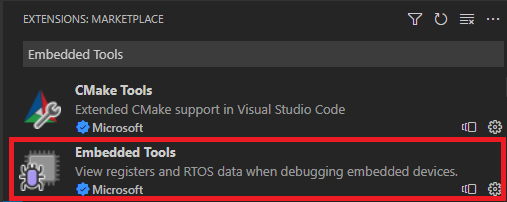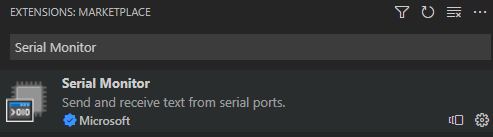Download and install the Embedded tooling
In Visual Studio 2022 and later versions, you can use the Visual Studio IDE on Windows to edit and debug embedded projects. Use tools such as the Peripheral View, RTOS View, and the Serial Monitor to help interact with and debug your embedded projects.
To use the embedded development tools in Visual Studio, you must install the required Linux and embedded development with C++ workload.
To install the Linux and embedded development with C++ workload
Enter "Visual Studio Installer" in the Windows search box:

Open the Visual Studio Installer. In Visual Studio Installer, choose Modify next to your installation of Visual Studio, and then select the Workloads tab. Scroll down to Other toolsets and select the Linux and embedded development with C++ workload.
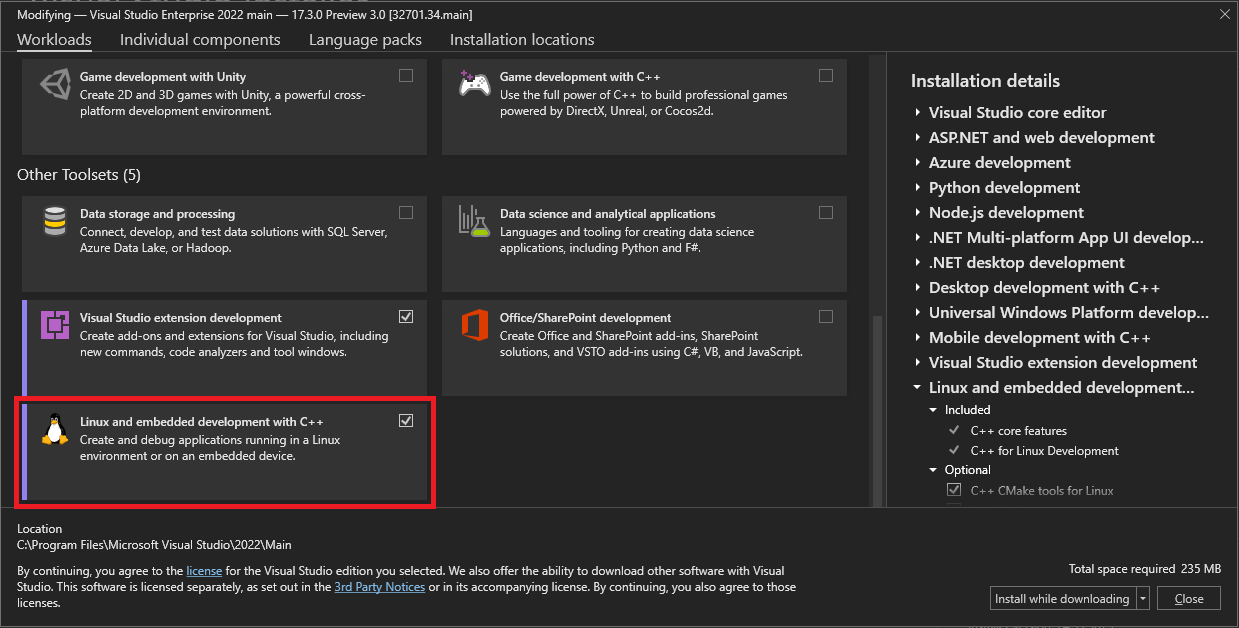
Choose Modify to continue with the installation.
When installation completes, you're ready to use Visual Studio for embedded development.
Feedback
Coming soon: Throughout 2024 we will be phasing out GitHub Issues as the feedback mechanism for content and replacing it with a new feedback system. For more information see: https://aka.ms/ContentUserFeedback.
Submit and view feedback for