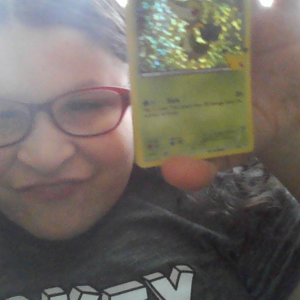Thank you Rafael. This has been a real pain. And Microsoft to have still not fixed it, but that does not surprise me, my experience is they tend to just ignore issues like this.
Error 0x0000011b - No Workgroup Printer access - it worked yesterday!
My PC is connected via a Workgroup to my wife's PC - her PC is wired to our printer.
When I send a document for printing - it appears on the printer queue on my PC but the Status is blank - then after about a minute it disappears from my printer queue - but nothing prints.
Looking at our Network, I can see the printer but cannot Connect to Printer - Operation failed with error 0x0000011b
In the mean time, on my PC, I have deleted the link to our printer and now cannot re-install, as the wizard cannot locate the printer via the network.
Recent Windows Updates Installed
12-09-2021 - KB2310138 (Version 1.349.599.0)
14-09-2021 - KB2310138 (Version 1.349.704.0)
15-09-2021 - KB2310138 (Version 1.349.766.0)
15-09-2021 - KB890830 (v5.93)
Any simple work around or an update from Microsoft - would us minions receive an indication of a Microsoft correction or would we learn by osmosis?
Ideas Please
dr
29 answers
Sort by: Most helpful
-
-
FernC 1 Reputation point
2021-09-20T03:44:01.98+00:00 I uninstalled KB5005565 but now I'm getting error 0x000003e3 trying to re-add the printer. I should have not removed it and it probably would have worked. I'm hoping a patch comes out on Tuesday, but ultimately I think I'm going to install a StarTech Parallel Ethernet Network Print Server on this Epson LX-350 because I don't trust that Microsoft will get this right.
-
IGeoorge 1 Reputation point
2021-09-20T17:43:09.13+00:00 - Uninstall Printer
- Stop Windows Update
- Uninstall update KB5005565
-
Gruberian 11 Reputation points
2021-09-20T19:09:42.573+00:00 SUCCESS without removing the server update...
Update your workstation to 21H1 and then the updates sync and network printing will work fine after that.
-
abster 1 Reputation point
2021-09-22T14:14:25.907+00:00 most people will have issues with the kb5005565 update reinstalling or having problems hiding it. you can keep the update installed.
so goto a command prompt (without admin, to your home directory)
type
notepad kb5005565fix.reg
copy the part between the --
--
Windows Registry Editor Version 5.00[HKEY_LOCAL_MACHINE\System\CurrentControlSet\Control\Print]
"RpcAuthnLevelPrivacyEnabled"=dword:00000000--
save and open to insert into the registry, REBOOT PCthanks