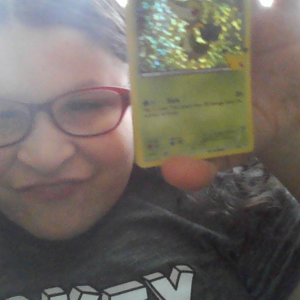Just to add another note which I ran across today. Client has having same issue and getting error installing any printer from their print server. I reviewed all updates on the workstation and noticed updates were old and nothing recent. I then found out the client was running version 1703 which I am sure is causing issues in installing printers on patched print server. Client is going to update the current version to 21H1 and let me know the outcome.
Error 0x0000011b - No Workgroup Printer access - it worked yesterday!
My PC is connected via a Workgroup to my wife's PC - her PC is wired to our printer.
When I send a document for printing - it appears on the printer queue on my PC but the Status is blank - then after about a minute it disappears from my printer queue - but nothing prints.
Looking at our Network, I can see the printer but cannot Connect to Printer - Operation failed with error 0x0000011b
In the mean time, on my PC, I have deleted the link to our printer and now cannot re-install, as the wizard cannot locate the printer via the network.
Recent Windows Updates Installed
12-09-2021 - KB2310138 (Version 1.349.599.0)
14-09-2021 - KB2310138 (Version 1.349.704.0)
15-09-2021 - KB2310138 (Version 1.349.766.0)
15-09-2021 - KB890830 (v5.93)
Any simple work around or an update from Microsoft - would us minions receive an indication of a Microsoft correction or would we learn by osmosis?
Ideas Please
dr
29 answers
Sort by: Most helpful
-
-
James Stuart-Bruges 1 Reputation point
2021-09-22T16:45:33.107+00:00 Those who print to a USB printer connected to another computer are probably the key decision makers when it comes to buying the next operating system. Agree?
-
Kevin Fernando 1 Reputation point
2021-10-08T02:02:08.603+00:00 Guys follow this article
If you guys cannot find the KB's on the print servers - don't panicfollow the registry edit and restart the print spooler and happy days.
https://appuals.com/windows-error-0x0000011b/any issues, please let me know
This worked on few of our client machines! -
Steffen Hansen 1 Reputation point
2021-10-27T13:33:55.683+00:00 Time flies when you're having fun. We successfully remedied the issue by uninstalling KB5006672
(Printing from 2008R2 on printer shared on Server 2016)
-
S.SRINI 6 Reputation points
2021-10-31T00:15:45.533+00:00 You have to do the following steps for all your network computers which are share the same printer.
the windows 10 latest Security updates are having fix on the error 0x0000011b.http://www.coimbatore-biz.com/blog/techsupport/Windowsp0st1110