Events
Become a Certified Fabric Data Engineer
Jan 14, 11 p.m. - Mar 31, 11 p.m.
Check your eligibility for an exam discount offer and register for free live sessions to prepare for Exam DP-700.
Learn moreThis browser is no longer supported.
Upgrade to Microsoft Edge to take advantage of the latest features, security updates, and technical support.
APPLIES TO:  Azure Data Factory
Azure Data Factory  Azure Synapse Analytics
Azure Synapse Analytics
Tip
Try out Data Factory in Microsoft Fabric, an all-in-one analytics solution for enterprises. Microsoft Fabric covers everything from data movement to data science, real-time analytics, business intelligence, and reporting. Learn how to start a new trial for free!
This article outlines how to use the Copy Activity in an Azure Data Factory or Synapse Analytics pipeline to copy data from and to a MongoDB Atlas database. It builds on the copy activity overview article that presents a general overview of copy activity.
This MongoDB Atlas connector is supported for the following capabilities:
| Supported capabilities | IR |
|---|---|
| Copy activity (source/sink) | ① ② |
① Azure integration runtime ② Self-hosted integration runtime
For a list of data stores that are supported as sources/sinks, see the Supported data stores table.
If your data store is located inside an on-premises network, an Azure virtual network, or Amazon Virtual Private Cloud, you need to configure a self-hosted integration runtime to connect to it.
If your data store is a managed cloud data service, you can use the Azure Integration Runtime. If the access is restricted to IPs that are approved in the firewall rules, you can add Azure Integration Runtime IPs to the allow list.
You can also use the managed virtual network integration runtime feature in Azure Data Factory to access the on-premises network without installing and configuring a self-hosted integration runtime.
For more information about the network security mechanisms and options supported by Data Factory, see Data access strategies.
To perform the Copy activity with a pipeline, you can use one of the following tools or SDKs:
Use the following steps to create a linked service to MongoDB Atlas in the Azure portal UI.
Browse to the Manage tab in your Azure Data Factory or Synapse workspace and select Linked Services, then click New:
Search for MongoDB Atlas and select the MongoDB Atlas connector.
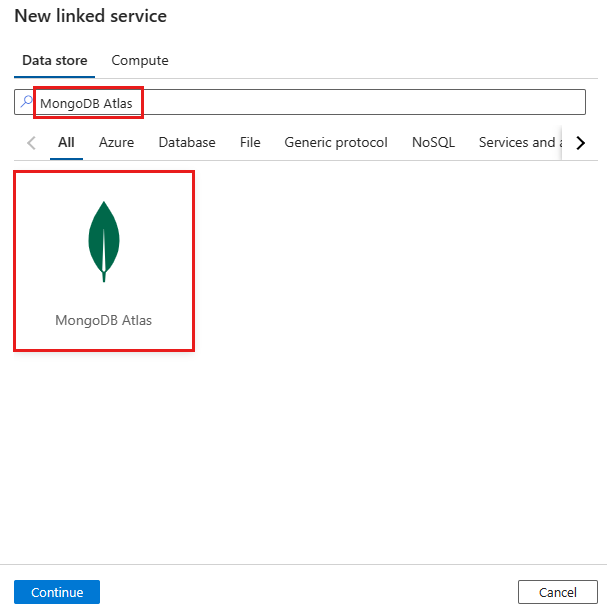
Configure the service details, test the connection, and create the new linked service.
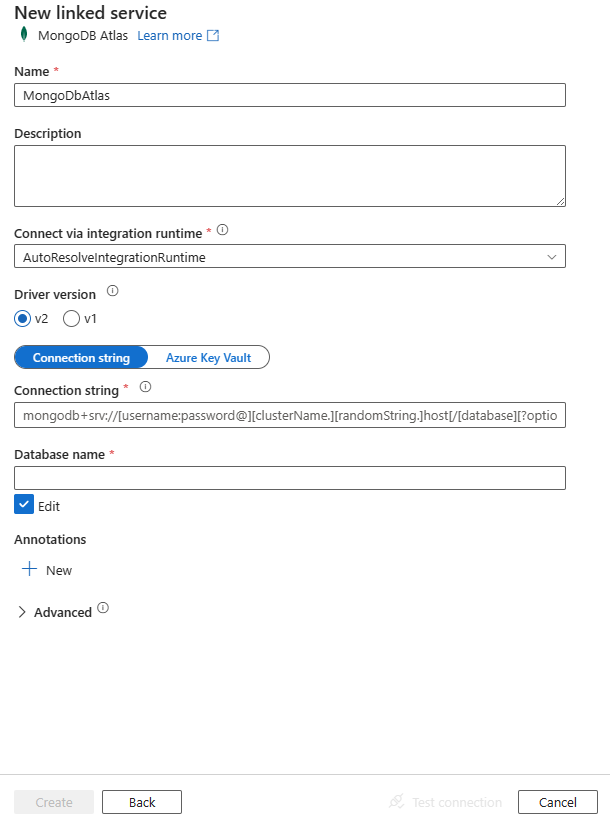
The following sections provide details about properties that are used to define Data Factory entities specific to MongoDB Atlas connector.
The following properties are supported for MongoDB Atlas linked service:
| Property | Description | Required |
|---|---|---|
| type | The type property must be set to: MongoDbAtlas | Yes |
| connectionString | Specify the MongoDB Atlas connection string e.g. mongodb+srv://<username>:<password>@<clustername>.<randomString>.<hostName>/<dbname>?<otherProperties>. You can also put a connection string in Azure Key Vault. Refer to Store credentials in Azure Key Vault with more details. |
Yes |
| database | Name of the database that you want to access. | Yes |
| driverVersion | Specify the driver version to v2 which supports MongoDB version 3.6 and higher. For more information, go to this article. | No |
| connectVia | The Integration Runtime to be used to connect to the data store. Learn more from Prerequisites section. If not specified, it uses the default Azure Integration Runtime. | No |
Example:
{
"name": "MongoDbAtlasLinkedService",
"properties": {
"type": "MongoDbAtlas",
"typeProperties": {
"connectionString": "mongodb+srv://<username>:<password>@<clustername>.<randomString>.<hostName>/<dbname>?<otherProperties>",
"database": "myDatabase",
"driverVersion": "<driver version>"
},
"connectVia": {
"referenceName": "<name of Integration Runtime>",
"type": "IntegrationRuntimeReference"
}
}
}
For a full list of sections and properties that are available for defining datasets, see Datasets and linked services. The following properties are supported for MongoDB Atlas dataset:
| Property | Description | Required |
|---|---|---|
| type | The type property of the dataset must be set to: MongoDbAtlasCollection | Yes |
| collectionName | Name of the collection in MongoDB Atlas database. | Yes |
Example:
{
"name": "MongoDbAtlasDataset",
"properties": {
"type": "MongoDbAtlasCollection",
"typeProperties": {
"collectionName": "<Collection name>"
},
"schema": [],
"linkedServiceName": {
"referenceName": "<MongoDB Atlas linked service name>",
"type": "LinkedServiceReference"
}
}
}
For a full list of sections and properties available for defining activities, see the Pipelines article. This section provides a list of properties supported by MongoDB Atlas source and sink.
The following properties are supported in the copy activity source section:
| Property | Description | Required |
|---|---|---|
| type | The type property of the copy activity source must be set to: MongoDbAtlasSource | Yes |
| filter | Specifies selection filter using query operators. To return all documents in a collection, omit this parameter or pass an empty document ({}). | No |
| cursorMethods.project | Specifies the fields to return in the documents for projection. To return all fields in the matching documents, omit this parameter. | No |
| cursorMethods.sort | Specifies the order in which the query returns matching documents. Refer to cursor.sort(). | No |
| cursorMethods.limit | Specifies the maximum number of documents the server returns. Refer to cursor.limit(). | No |
| cursorMethods.skip | Specifies the number of documents to skip and from where MongoDB Atlas begins to return results. Refer to cursor.skip(). | No |
| batchSize | Specifies the number of documents to return in each batch of the response from MongoDB Atlas instance. In most cases, modifying the batch size will not affect the user or the application. Azure Cosmos DB limits each batch cannot exceed 40MB in size, which is the sum of the batchSize number of documents' size, so decrease this value if your document size being large. | No (the default is 100) |
Tip
The service supports consuming BSON document in Strict mode. Make sure your filter query is in Strict mode instead of Shell mode. More description can be found at MongoDB manual.
Example:
"activities":[
{
"name": "CopyFromMongoDbAtlas",
"type": "Copy",
"inputs": [
{
"referenceName": "<MongoDB Atlas input dataset name>",
"type": "DatasetReference"
}
],
"outputs": [
{
"referenceName": "<output dataset name>",
"type": "DatasetReference"
}
],
"typeProperties": {
"source": {
"type": "MongoDbAtlasSource",
"filter": "{datetimeData: {$gte: ISODate(\"2018-12-11T00:00:00.000Z\"),$lt: ISODate(\"2018-12-12T00:00:00.000Z\")}, _id: ObjectId(\"5acd7c3d0000000000000000\") }",
"cursorMethods": {
"project": "{ _id : 1, name : 1, age: 1, datetimeData: 1 }",
"sort": "{ age : 1 }",
"skip": 3,
"limit": 3
}
},
"sink": {
"type": "<sink type>"
}
}
}
]
The following properties are supported in the Copy Activity sink section:
| Property | Description | Required |
|---|---|---|
| type | The type property of the Copy Activity sink must be set to MongoDbAtlasSink. | Yes |
| writeBehavior | Describes how to write data to MongoDB Atlas. Allowed values: insert and upsert. The behavior of upsert is to replace the document if a document with the same _id already exists; otherwise, insert the document.Note: The service automatically generates an _id for a document if an _id isn't specified either in the original document or by column mapping. This means that you must ensure that, for upsert to work as expected, your document has an ID. |
No (the default is insert) |
| writeBatchSize | The writeBatchSize property controls the size of documents to write in each batch. You can try increasing the value for writeBatchSize to improve performance and decreasing the value if your document size being large. | No (the default is 10,000) |
| writeBatchTimeout | The wait time for the batch insert operation to finish before it times out. The allowed value is timespan. | No (the default is 00:30:00 - 30 minutes) |
Tip
To import JSON documents as-is, refer to Import or export JSON documents section; to copy from tabular-shaped data, refer to Schema mapping.
Example
"activities":[
{
"name": "CopyToMongoDBAtlas",
"type": "Copy",
"inputs": [
{
"referenceName": "<input dataset name>",
"type": "DatasetReference"
}
],
"outputs": [
{
"referenceName": "<Document DB output dataset name>",
"type": "DatasetReference"
}
],
"typeProperties": {
"source": {
"type": "<source type>"
},
"sink": {
"type": "MongoDbAtlasSink",
"writeBehavior": "upsert"
}
}
}
]
You can use this MongoDB Atlas connector to easily:
To achieve such schema-agnostic copy, skip the "structure" (also called schema) section in dataset and schema mapping in copy activity.
To copy data from MongoDB Atlas to tabular sink or reversed, refer to schema mapping.
For a list of data stores supported as sources and sinks by the copy activity, see supported data stores.
Events
Become a Certified Fabric Data Engineer
Jan 14, 11 p.m. - Mar 31, 11 p.m.
Check your eligibility for an exam discount offer and register for free live sessions to prepare for Exam DP-700.
Learn moreTraining
Module
Migrate to vCore-based Azure Cosmos DB for MongoDB - Training
Migrate to vCore-based Azure Cosmos DB for MongoDB.
Certification
Microsoft Certified: Azure Cosmos DB Developer Specialty - Certifications
Write efficient queries, create indexing policies, manage, and provision resources in the SQL API and SDK with Microsoft Azure Cosmos DB.