Hello @Ishan Kapoor ,
Welcome to the MS Q&A platform.
Inbound and outbound are the general terminologies in Azure across all services. When we say inbound connection- Network traffic is coming into Azure.
And the Outbound connection is Network traffic going out from the Azure service.
Resource Provider connection: Direction of network traffic between the HDInsight cluster and the Resource provider.
Inbound: Inbound is data moving to your Azure service
Outbound: Outbound is data moving away from your Azure services
Regarding inbound connection on the HDInsights cluster: You can use advanced controls to create a restricted HDInsight cluster where inbound connectivity is restricted to a private network.
The default setting is Inbound on the security+networking tab.
From the below screenshot, you can use Vnet to restrict inbound connectivity via a private network (Vnet is optional in inbound)
You can filter inbound and outbound network traffic via Network security groups. This document explains the NSGs in HDInsights.
Control network traffic in Azure HDInsight
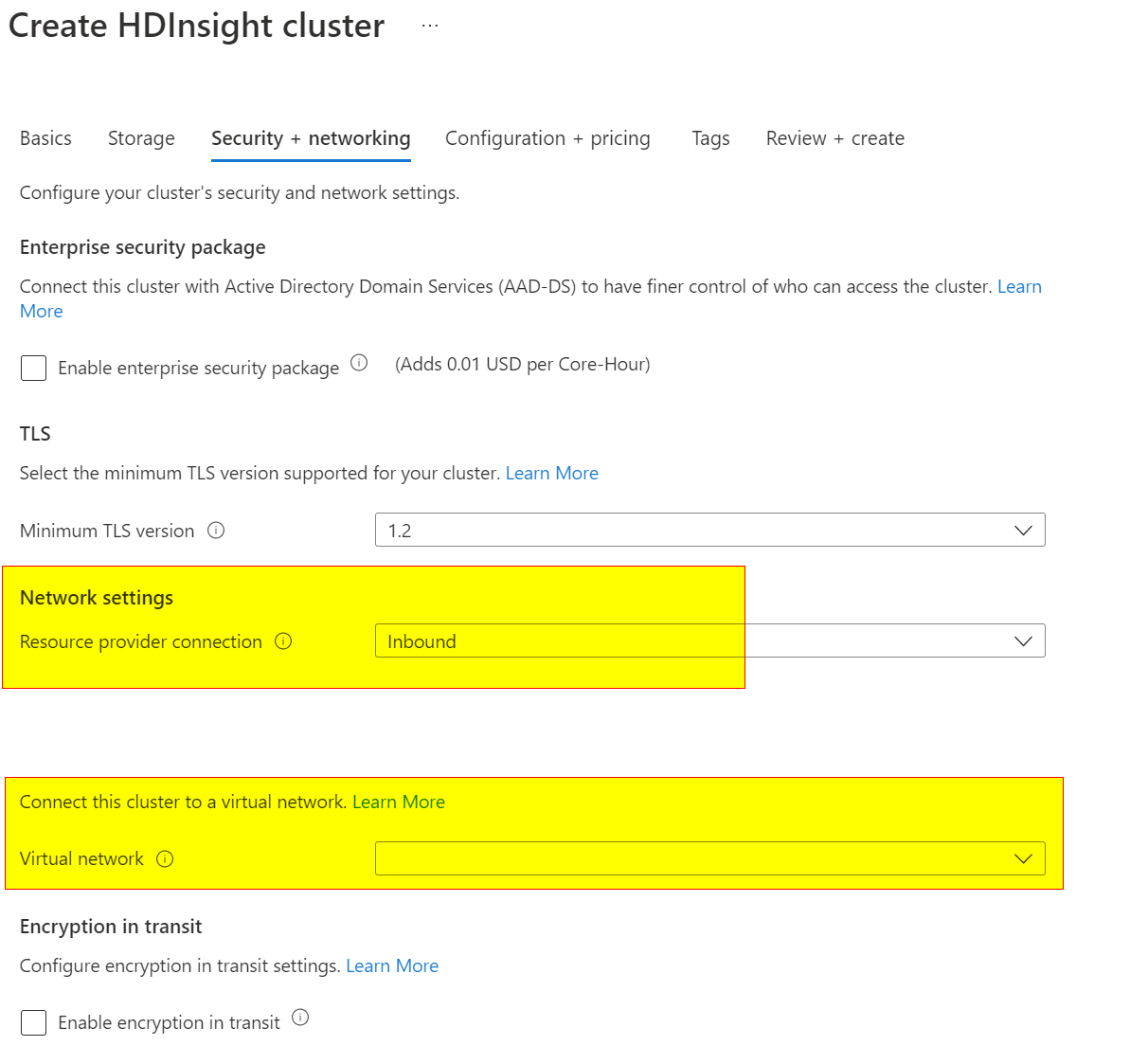
Regarding outbound connections:
If you want public connectivity between your HDInsight cluster and dependent resources, consider restricting the connectivity of your cluster by following the guidelines in Control network traffic in Azure HDInsight.
When selecting outbound, you can secure outbound traffic from your HDInsight cluster using Vnet. Also, you can enable private endpoint connections.
This document explains the private endpoint connections in HDInsights.
You can also configure the outbound traffic via the firewall. Please see this document to Configuring outbound traffic via Azure Firewall with HDInsight
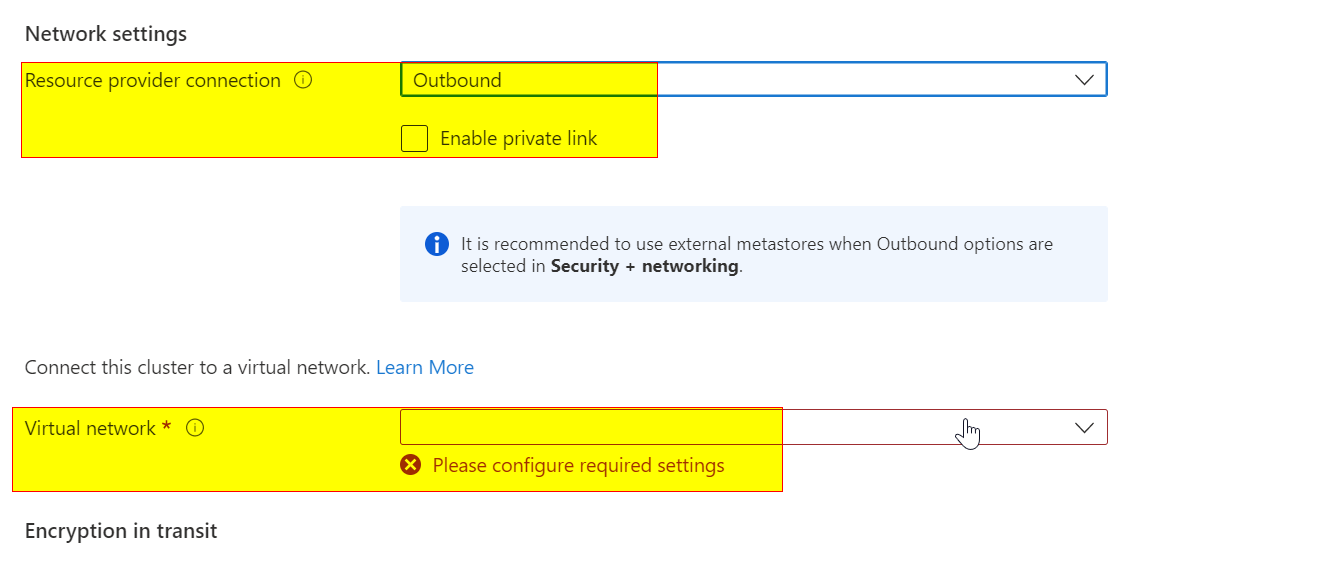
The following diagram shows what a potential HDInsight virtual network architecture might look like when resourceProviderConnection is set to outbound:
Document: https://learn.microsoft.com/en-us/azure/hdinsight/hdinsight-restrict-public-connectivity
Vnet architecture: https://learn.microsoft.com/en-us/azure/hdinsight/hdinsight-virtual-network-architecture
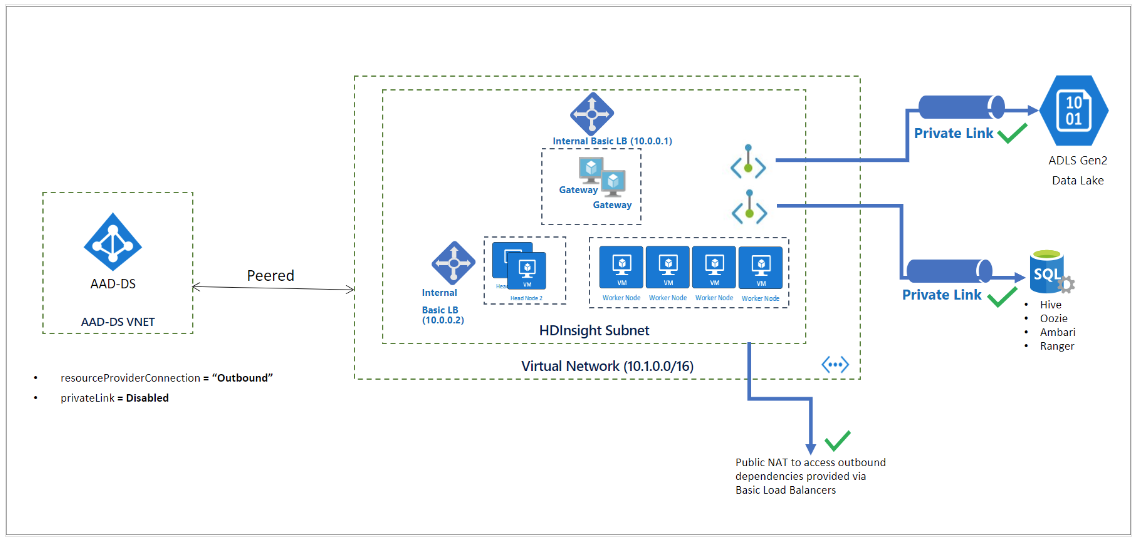
I hope this helps you understand Azure HD insights' inbound and outbound traffic. In case if you have any further questions, please let me know.
------------------------------
- Please don't forget to click on
 and upvote
and upvote  button whenever the information provided helps you. Original posters help the community find answers faster by identifying the correct answer. Here is how
button whenever the information provided helps you. Original posters help the community find answers faster by identifying the correct answer. Here is how - Want a reminder to come back and check responses? Here is how to subscribe to a notification
- If you are interested in joining the VM program and help shape the future of Q&A: Here is how you can be part of Q&A Volunteer Moderators